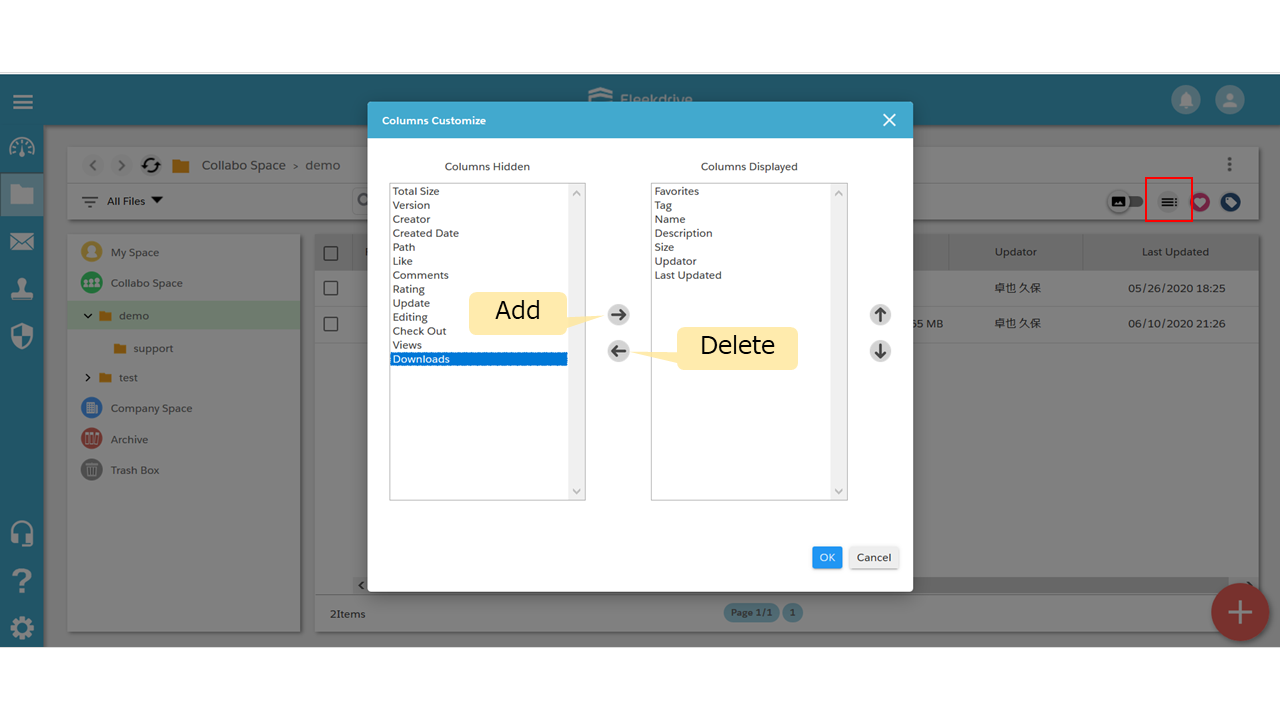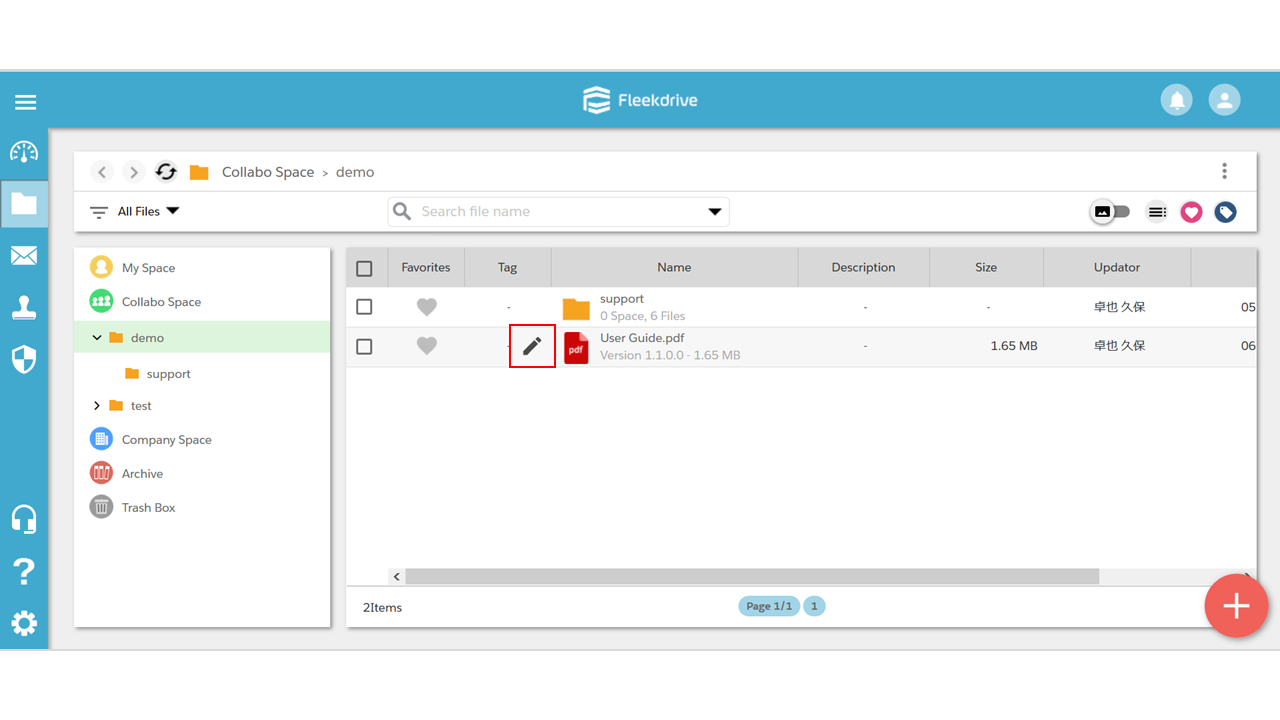Where can I set a tag in the file? Can I set even several tags?
Question
Where can I set a tag in the file? Can I set even several tags?
Answer
Select the “Columns Customize” icon in the upper right of the screen and set to display tags.
You can tag by clicking the edit button (pencil mark) by placing the cursor on the column of the space and file tag you want to set.
After confirming with the enter key, multiple tags can be added.
Last Updated : 10 Jun 2020
Was this FAQ helpful?
Thank you for your response.