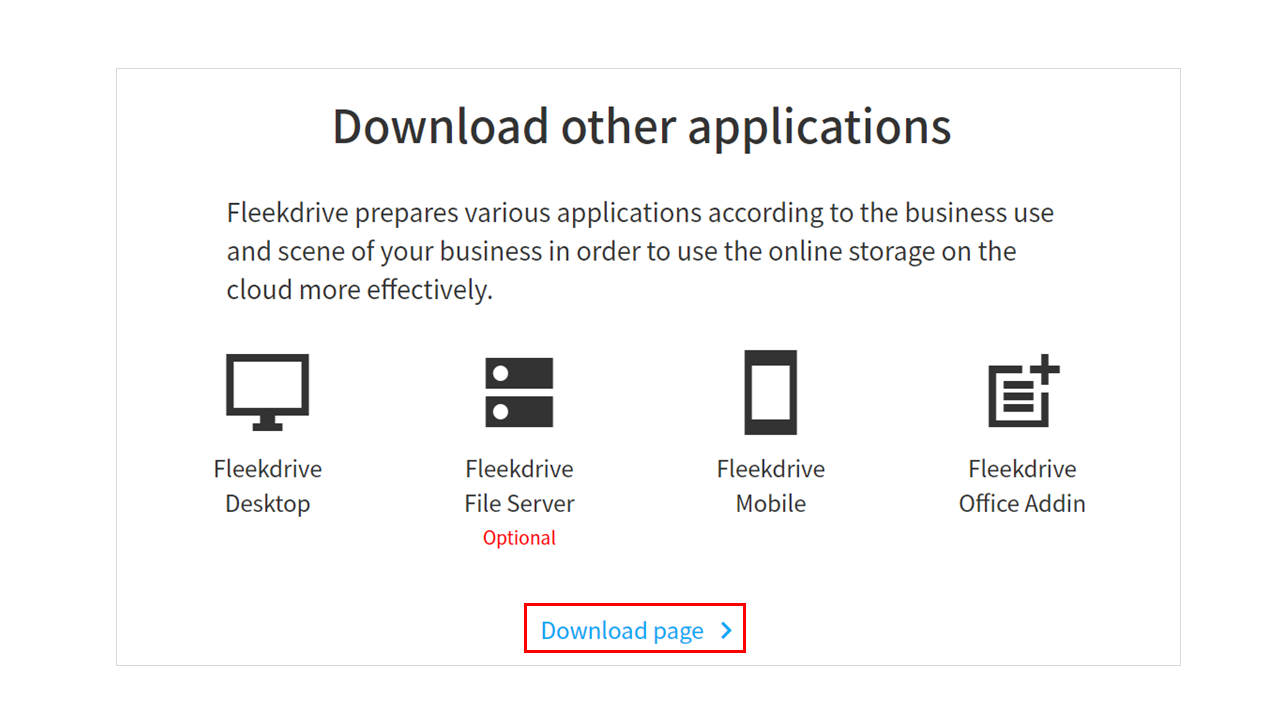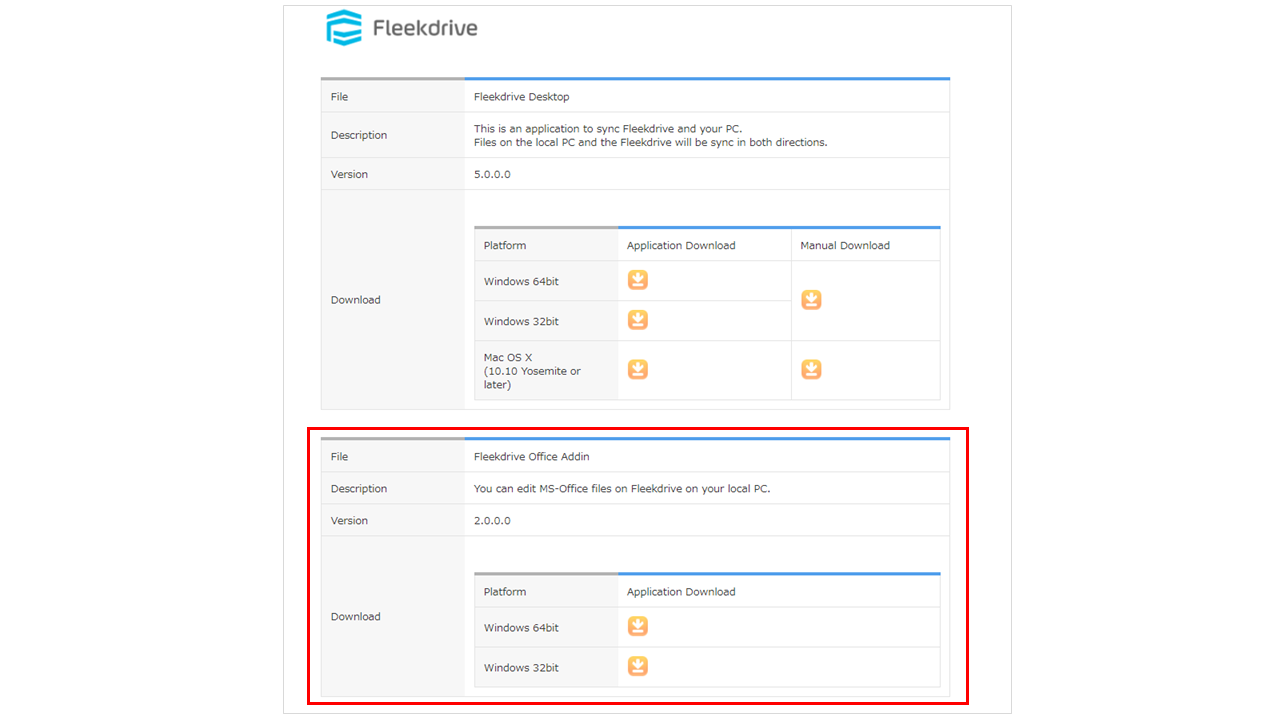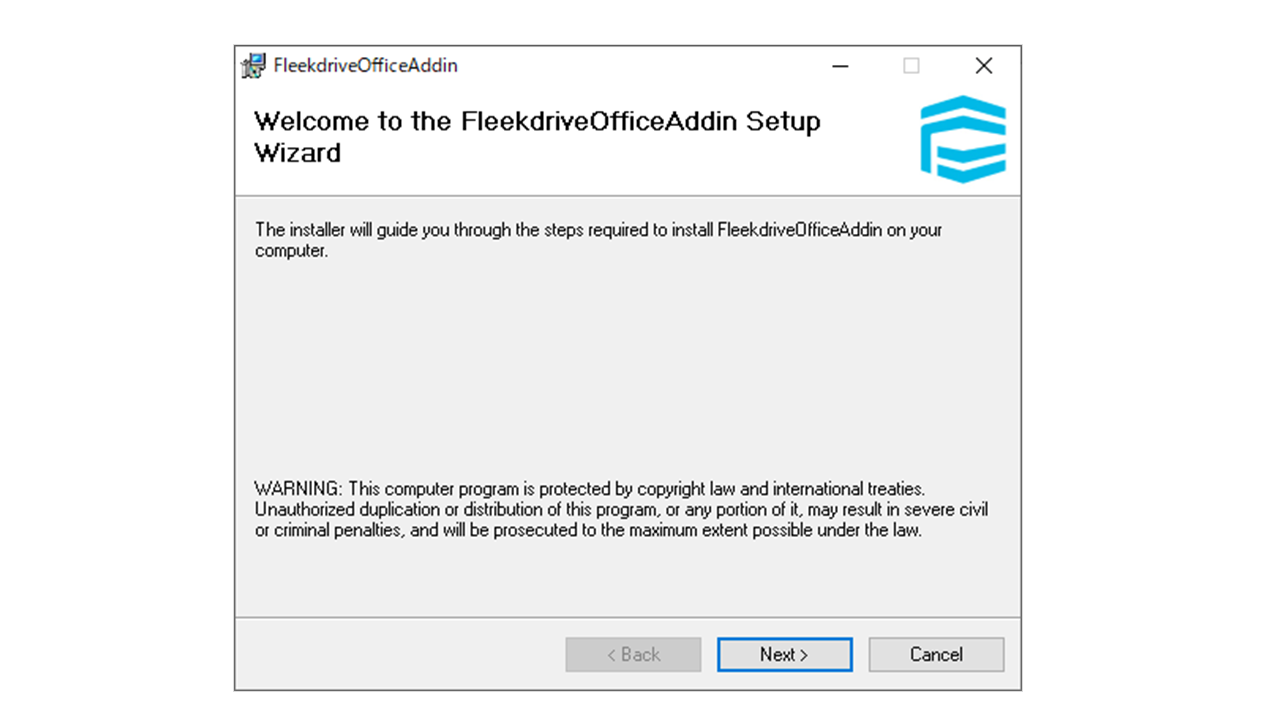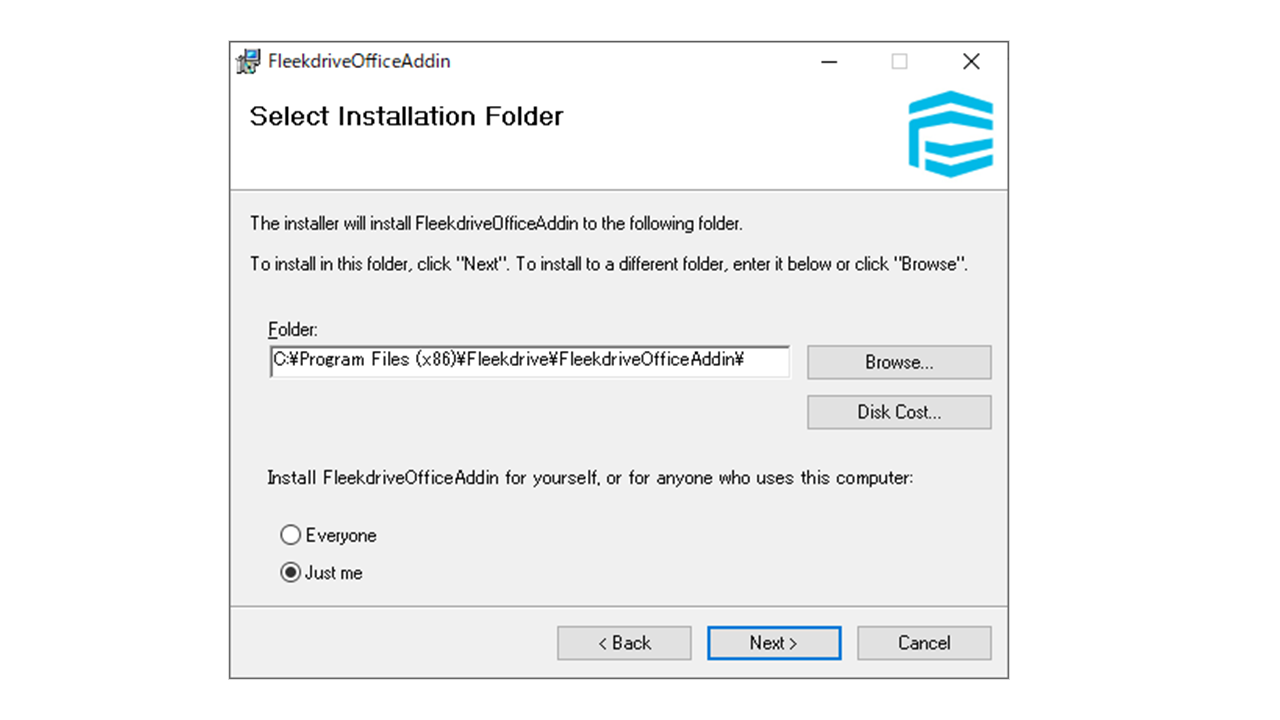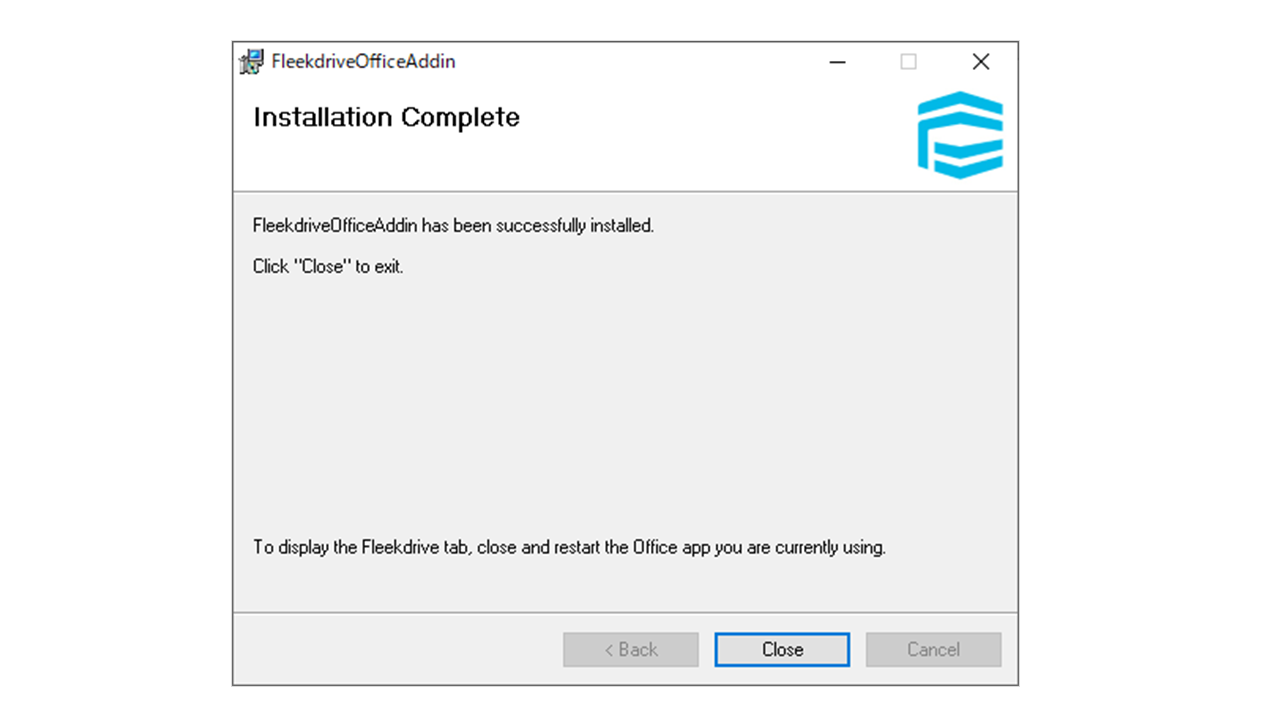Installation the Fleekdrive Office Addin
Guide for installation procedure of the Fleekdrive Office Addin.
* Estimated installation time is a few minutes. (It may take longer depending on the network conditions and the specifications of your PC.)
Open the Download page.
Click the “Download Page” link in “Download Other Applications” on the top page of the support site.
Download the module.
Click the application download button (arrow) to download the module.
* Please download according to the bit version of Microsoft office.
Install it to your PC.
If you have Office files open locally, close them all.
Double-click the downloaded module to start it, and the setup wizard will be displayed. Click the “Next >” button.
It may be detected by each security software such as Windows Defender SmartScreen.
In that case, release the control of the security software before installing.
Select an installation folder.
By default, it is installed in C: Program Files \ Fleekdrive \ FleekdriveOfficeAddin.
If you want to change the installation folder, click the “Browse” button and specify the installation folder.
Select “Everyone” if you want to install the Office add-in for all users who are local to your PC.
Select “Just me” if you want to install only for users who are currently logged in to your PC.
Finally, click the “Next >” button to proceed with the setup.
Confirm the installation is completed.
Click the “Next>” button on the installation confirmation screen, and when the installation completion screen is displayed, the installation is done.
If you are currently running a local Office file (such as Excel), close the file and then reopen it.
Last Updated : 20 Dec 2022