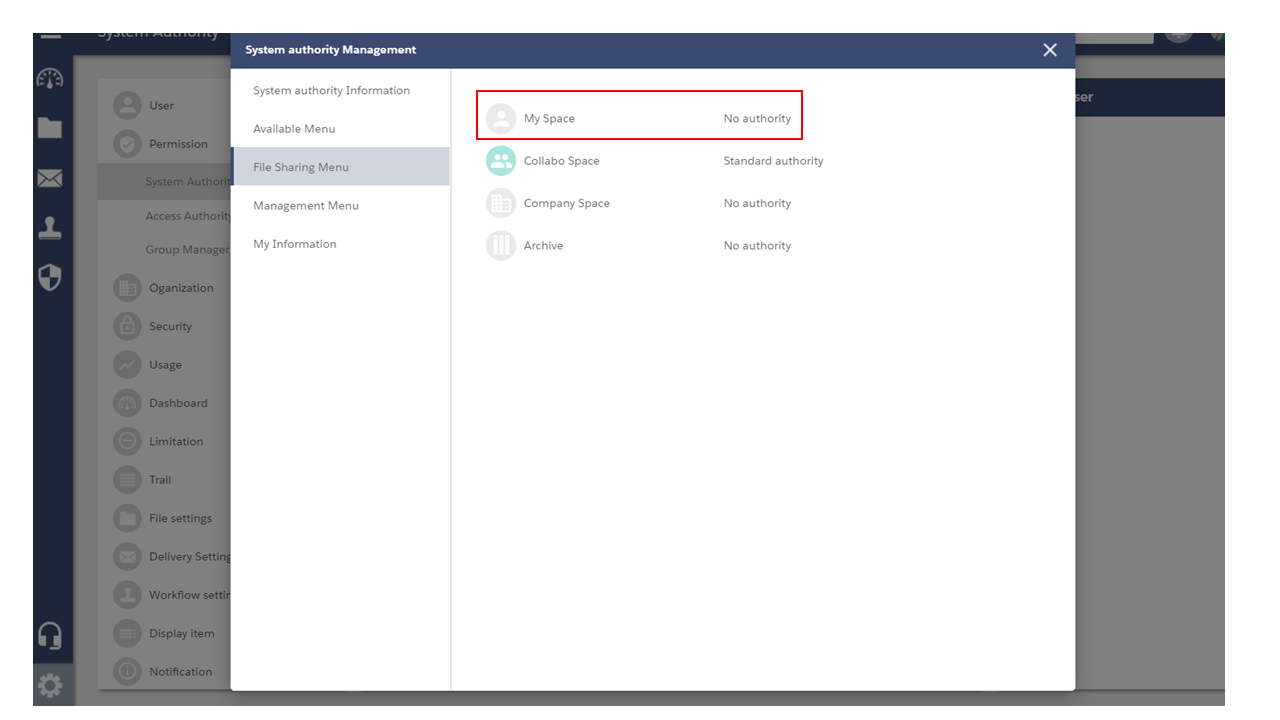Why are some users not seeing “My Space”?
Question
Why are some users not seeing “My Space”?
Answer
First, go to the Settings > User > User Management menu and check the “system authority” assigned to the user.
Next, go to Settings > Permission > System Authority > File Sharing Menu tab and check if the system authority assigned to the user have “My Space” permission.
For example, if you assign the system authority of “Partner User”, it can only be used in “Collabo Space”, and “My Space” cannot be used.
Last Updated : 15 Feb 2023
Was this FAQ helpful?
Thank you for your response.