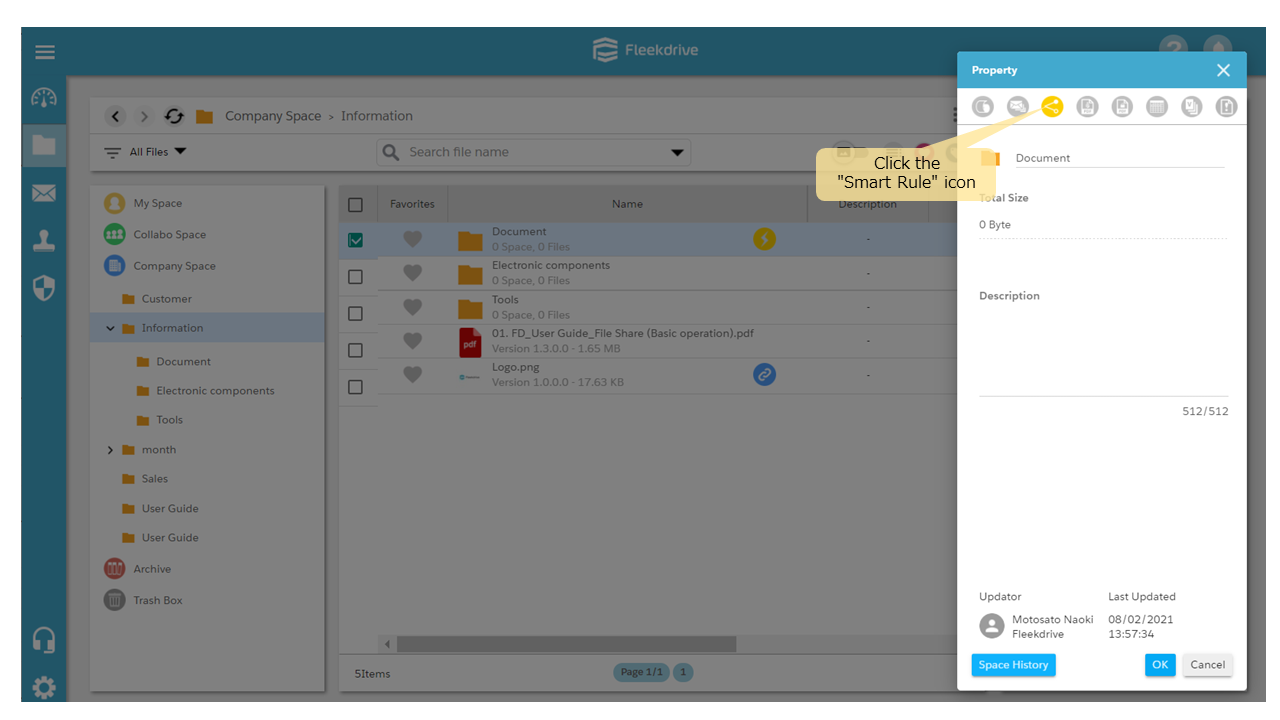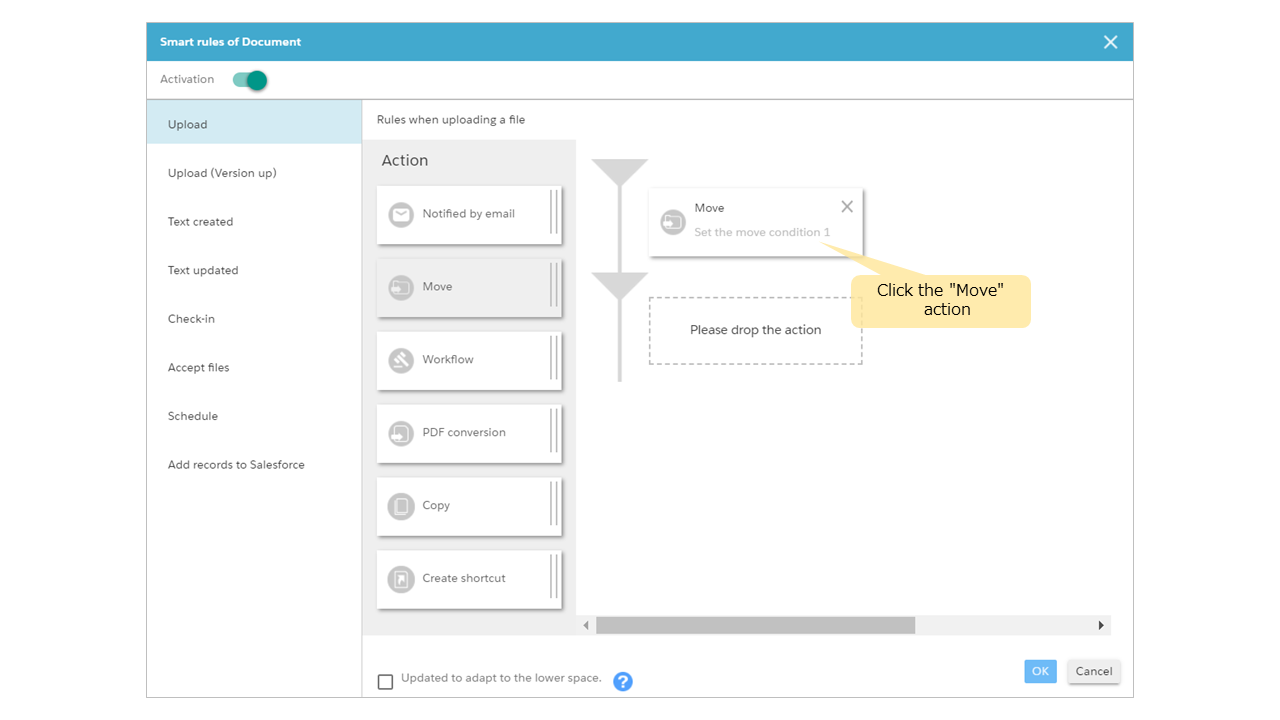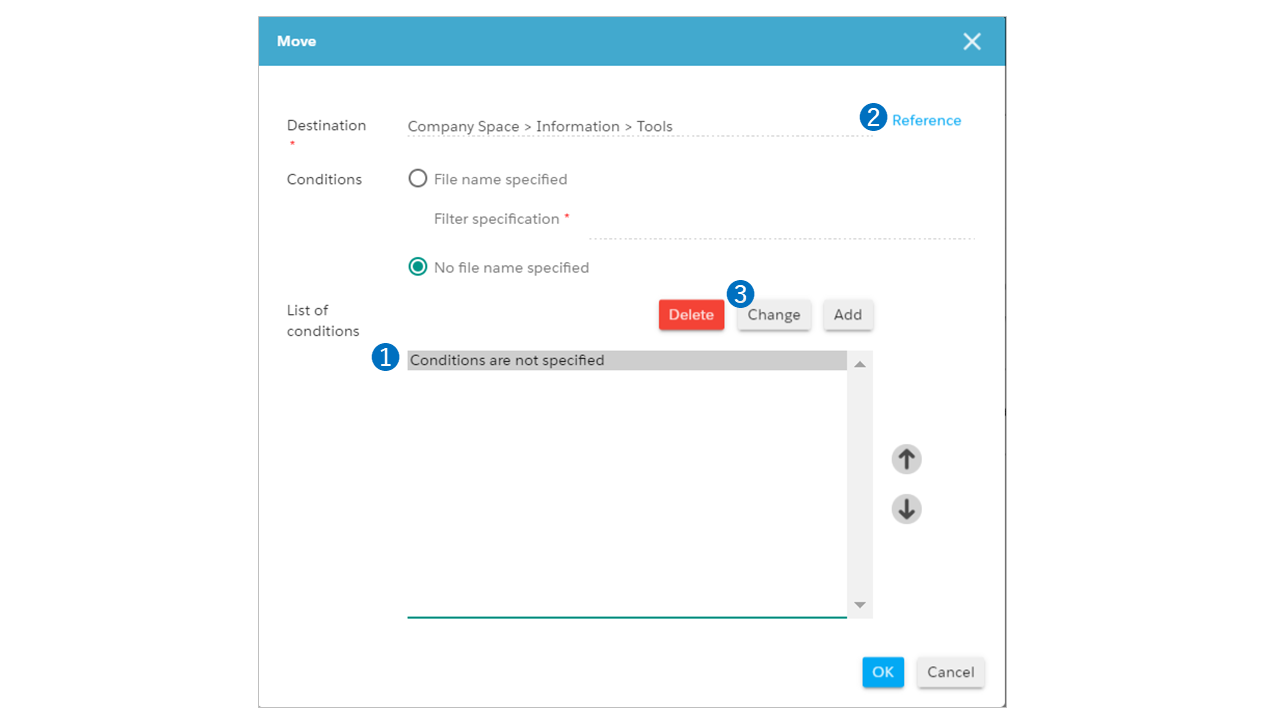How can I change the destination for Smart Rules?
Question
How can I change the destination for Smart Rules?
Answer
You can change it by following the steps below.
1. Select the target space and open the “Smart Rule” from the property.
2. Click “Move” item placed in the Action to open the settings screen.
3. After clicking the condition (e.g.: Conditions are not specified) in the List of conditions, change the Destination from the “Reference” link.
4. Click the “Change” button and then click the “OK” button to save it.
Last Updated : 02 Aug 2021
Was this FAQ helpful?
Thank you for your response.