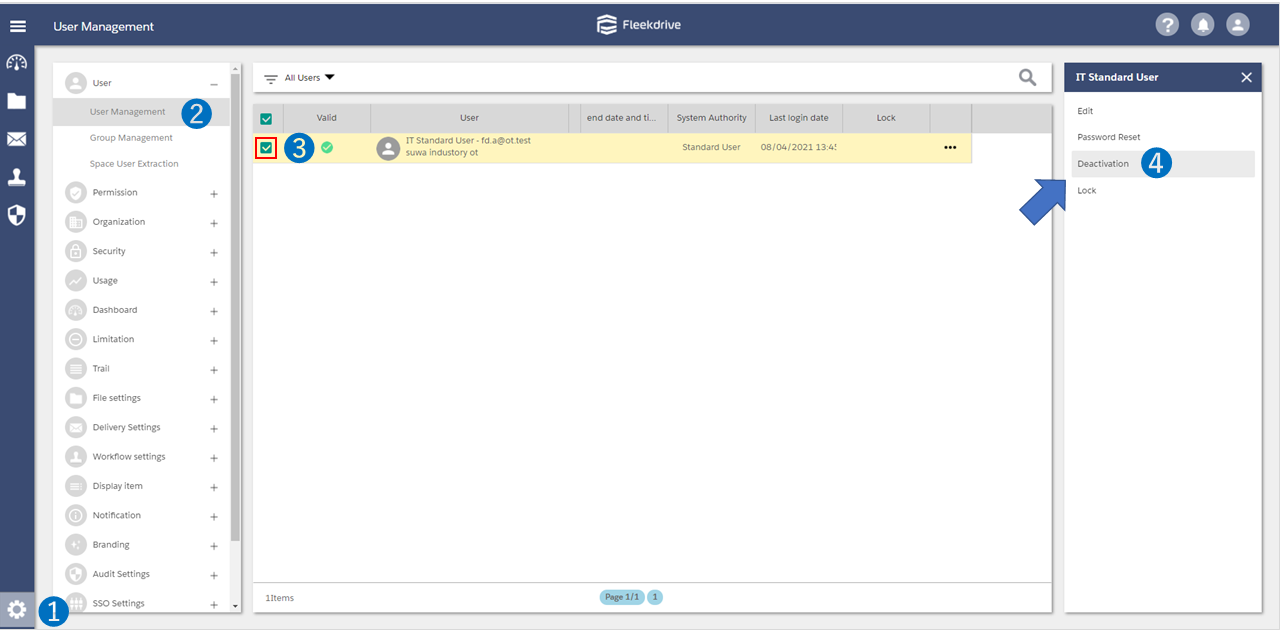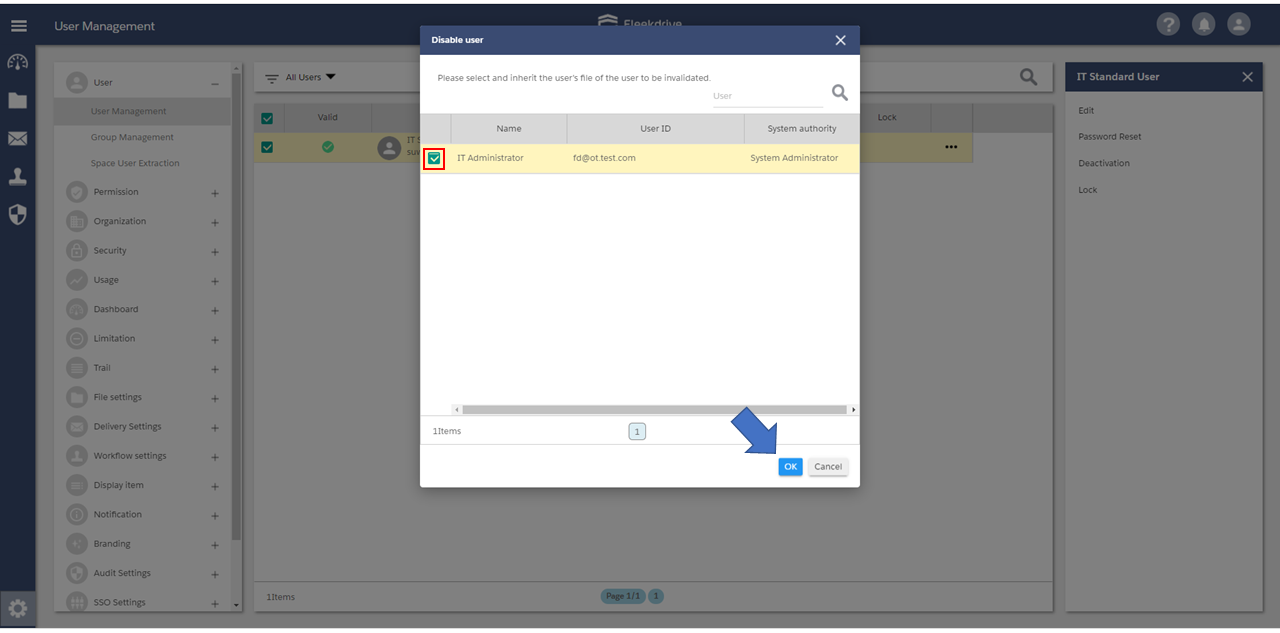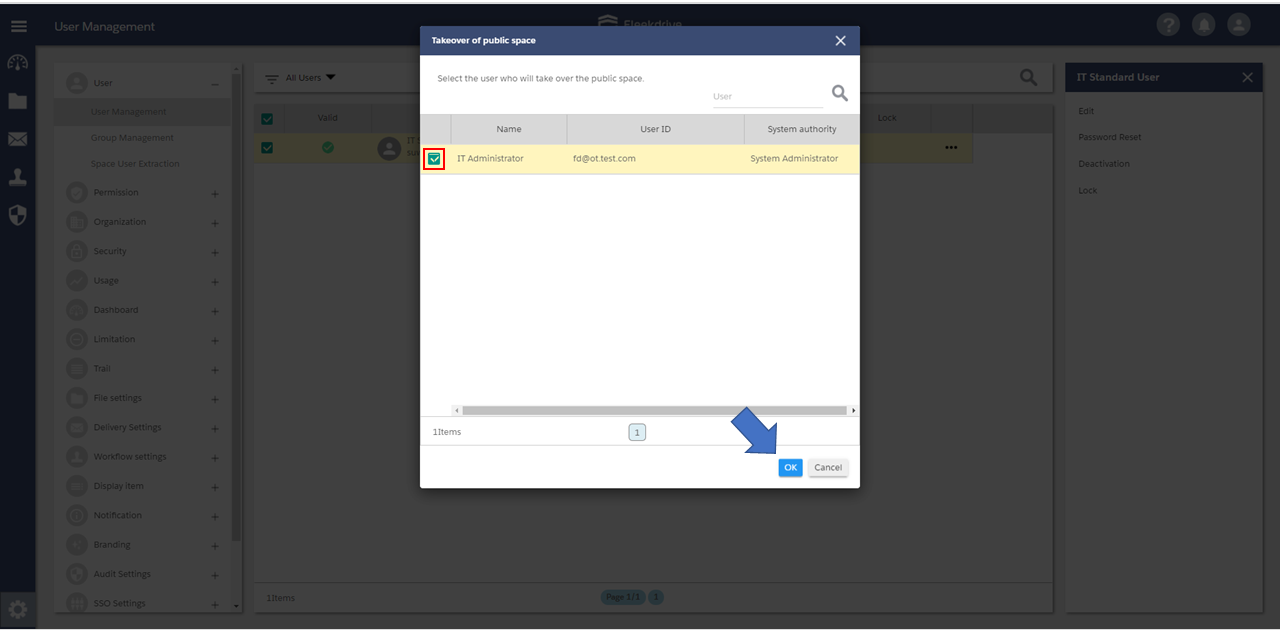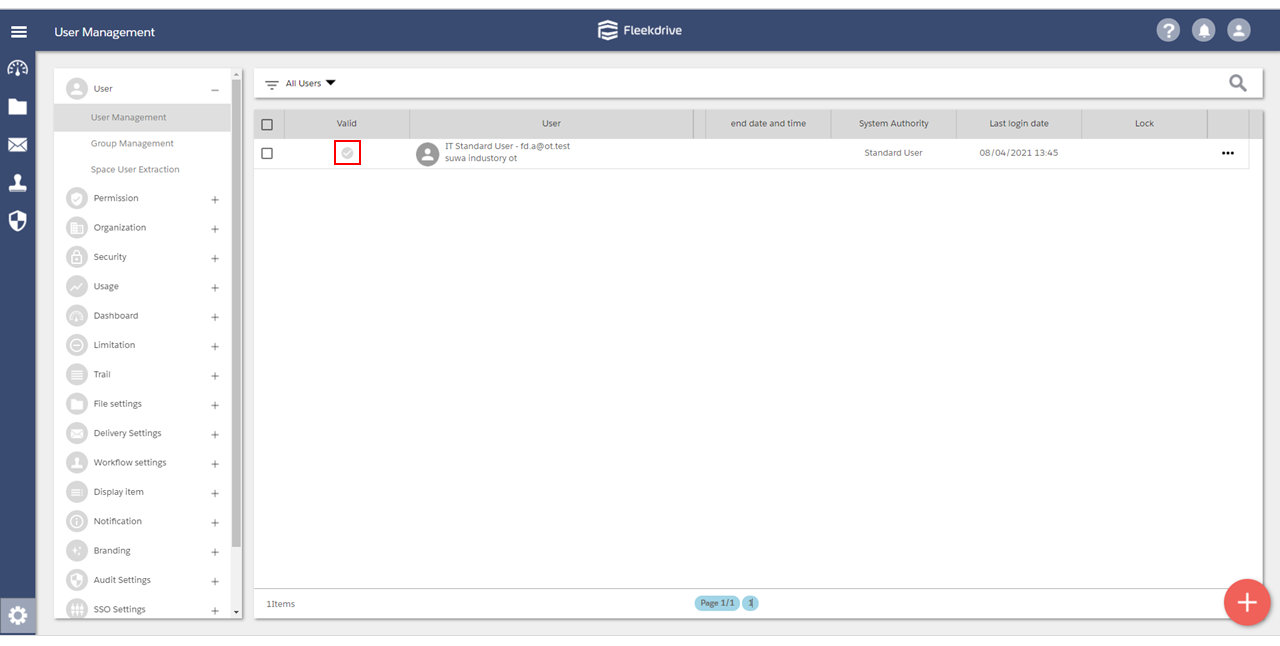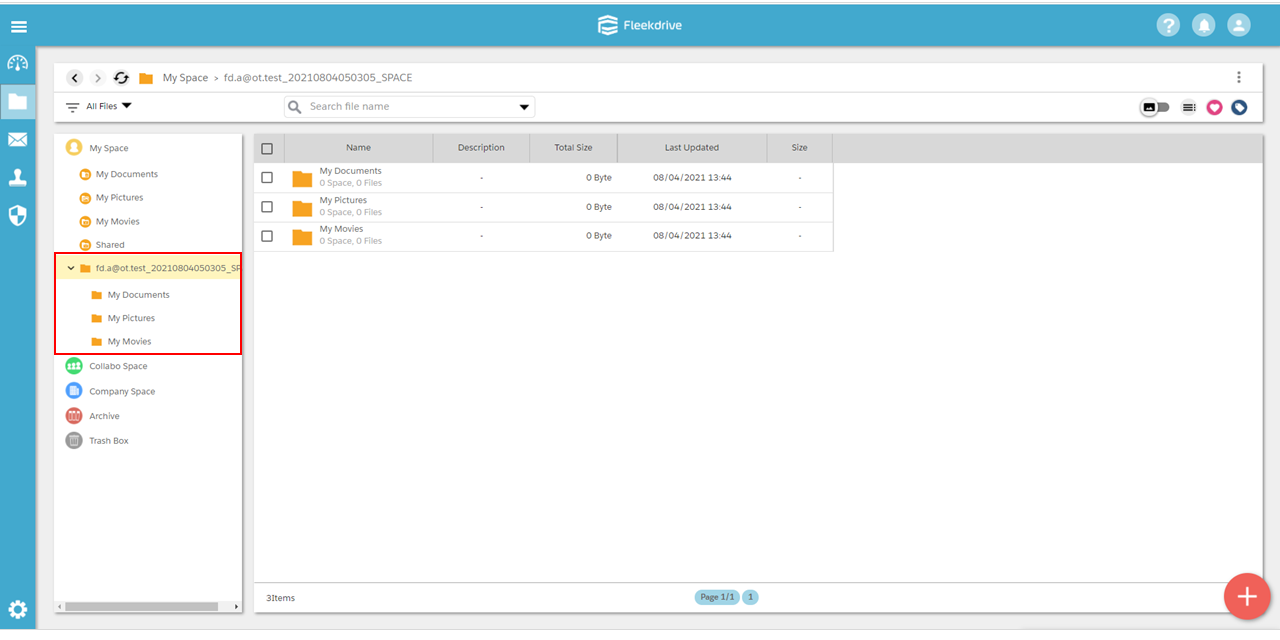Invalidate a user
Guide for invalidating a user.
*Fleekdrive cannot delete users because it maintains information such as Trails.
Use this function to deactive the users instead of deleting.
Invalidate a user.
Go to the “User Management” menu from Settings.
Select a user that you want to invalidate and click “Deactivation”.
Select the user who wants to inherit the file in My Space of the user to be disabled, and click the “OK” button.
Select the user who wants to inherit the Public Space set by the user to be disabled, and click the “OK” button.
The check box of “Valid” is cleared and the user has been invalidated.
- The files in the disabled user’s My Space are inherited to the user’s My Space set as the inheritance destination.
- It will receive a notification that the data has been transferred from the system.
- The inherited user receives a notification from the system that it has inherited the disabled user’s data.
- See here for instructions invalidating users on importing the CSV file in bulk.
Last Updated : 21 Feb 2023
Inquiry
Inquiry