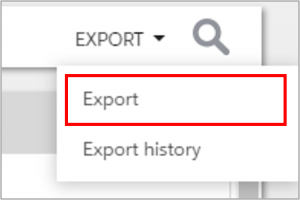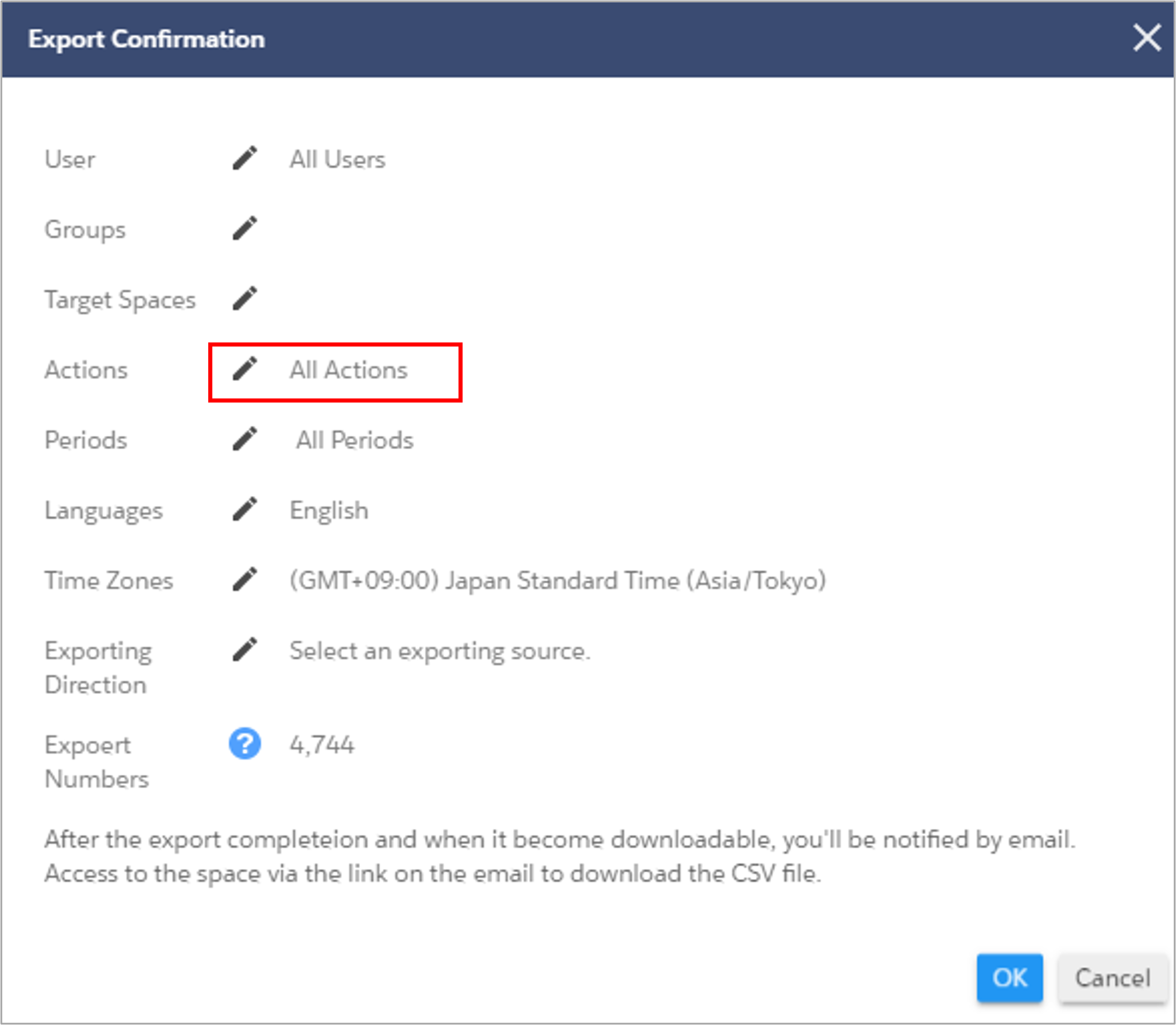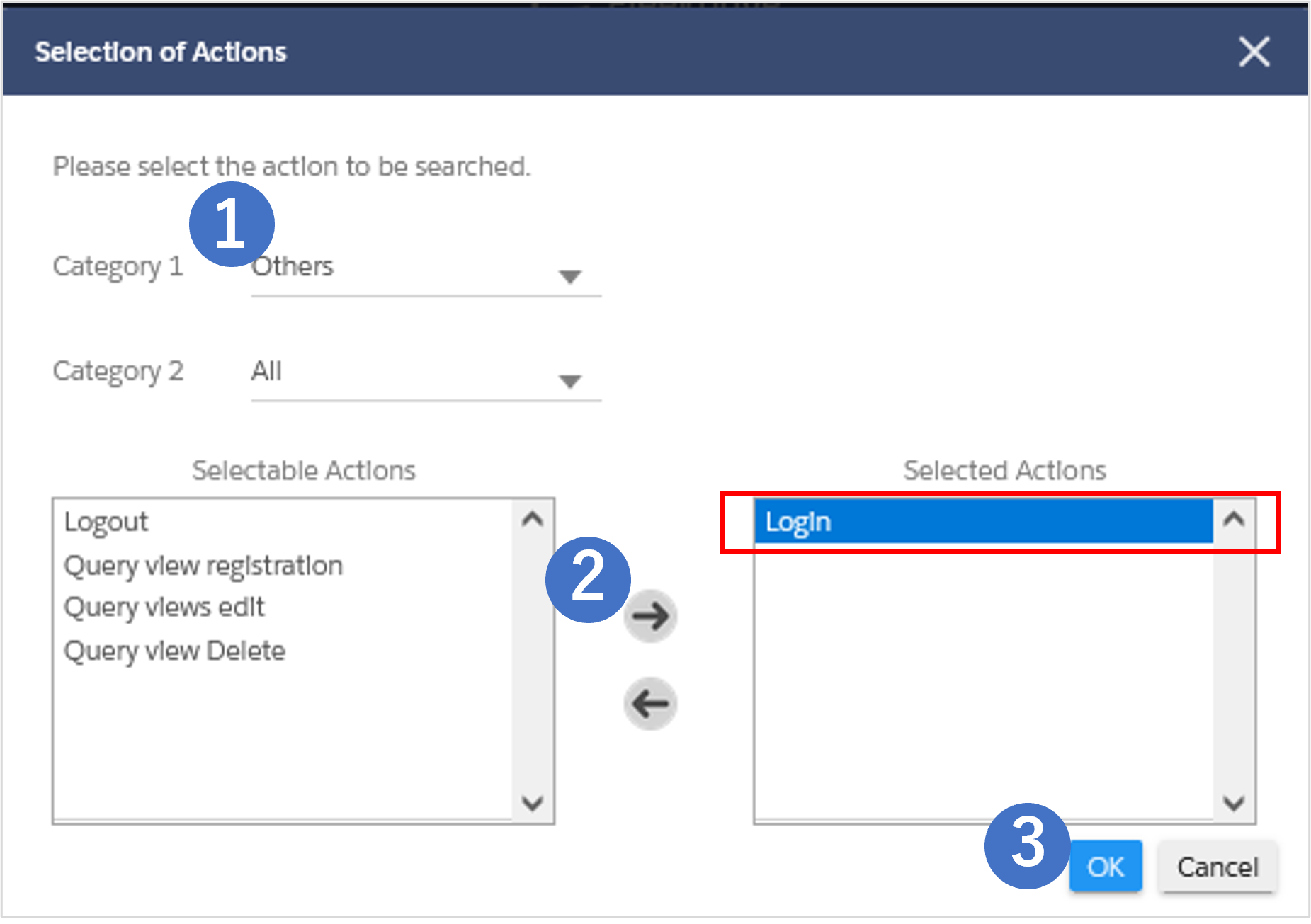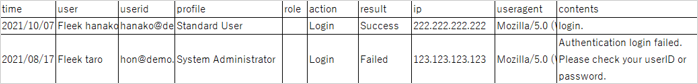Is there a way to check the IP address when the user logs in?
Question
Is there a way to check the IP address when the user logs in?
Answer
You can check the IP address of each user at the time of login operation from the Trail.
*You cannot confirm the device logged in from the browser.
Open the trail from “Settings”> “Trail” , and click “EXPORT” > “Export” at the top right of the Trail screen.
The “Export Confirmation” screen will be opened.
Click the Edit button for “Actions”.
The “Selection of Actions” screen will be opened.
After selecting “Others” for Category 1 and set the “Login” action in “Selected Actions” and then export.
The exported file contains both login success and login failure.
You can check the IP address for each operation.
*Output sample
Last Updated : 12 Oct 2021
Was this FAQ helpful?
Thank you for your response.