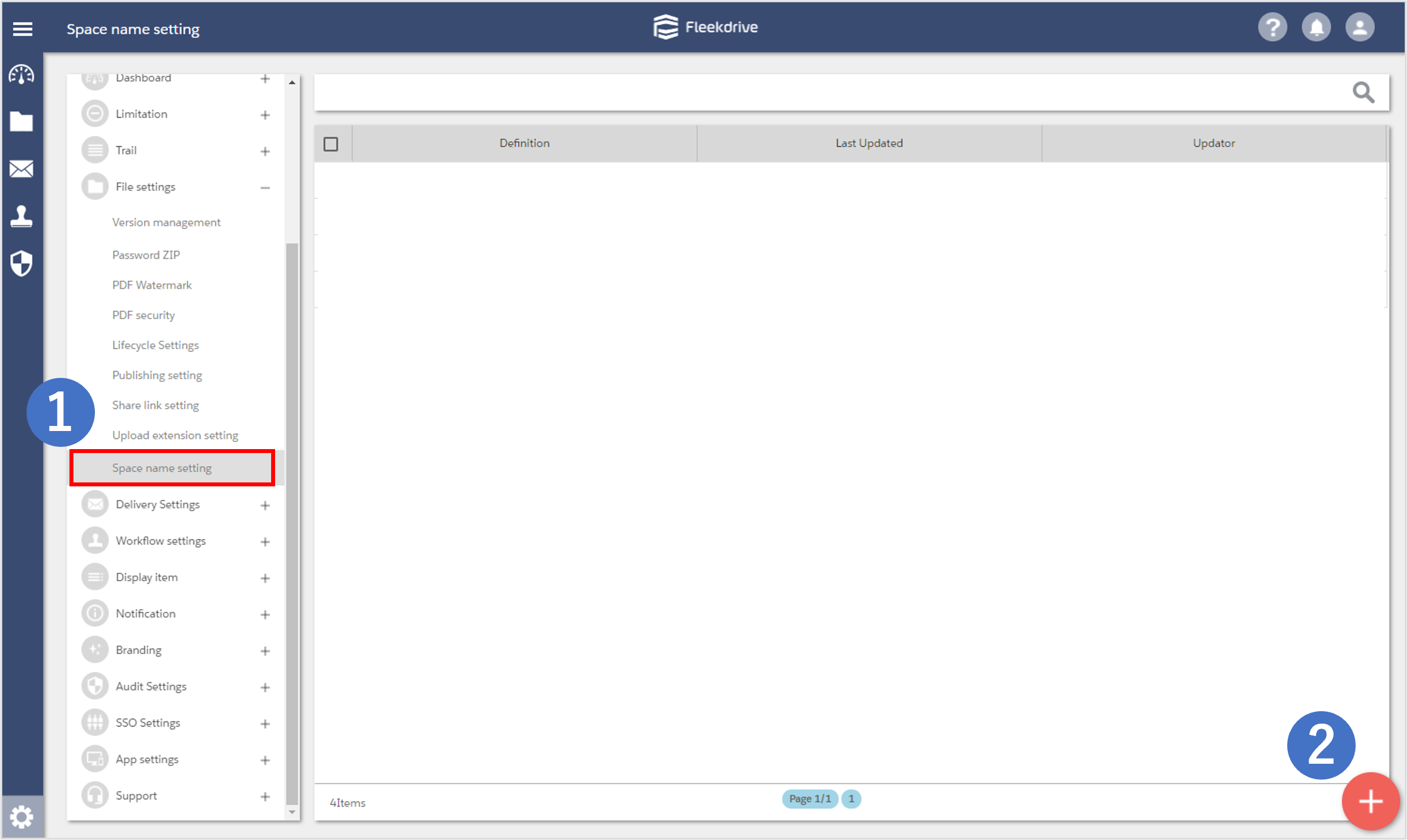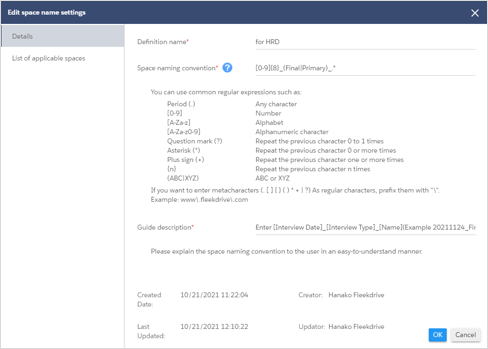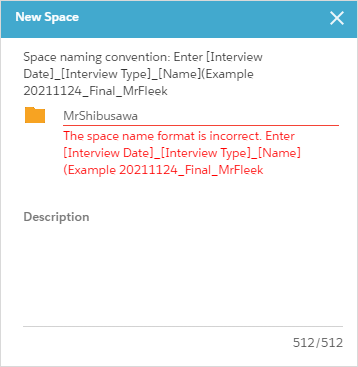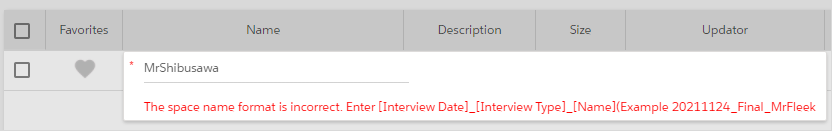Restrict space name input
You can impose input restrictions by defining a naming convention when creating a space.
Validation rule settings
From the settings menu, display File Settings> Space Name Setting.
Then click the floating button at the bottom right.
“Edit space name settings” will be opened.
From the “Details” tab, enter the “Definition name”, “Space naming convention”, and “Guide description”.
- Example of space name that can be created
| Input example | Example of space name that can be created |
| [0-9]{10}-[0-9]{3} | 1234567890-123 |
| [A-Za-z0-9]{10}-[0-9]{3} | A123bc456d-001 |
| [0-9]{2}_.* | 00_Reference material |
| .*-[0-9]{8} | Reference material-20210101 |
| [0-9]{4}-[0-9]{2}-[0-9]{2}_\(record of proceedings\)_(Sales department|Planning Department) | 2021-01-01_(record of proceedings)_Sales department |
From the “List of applicable spaces” tab, specify the space for which you want to restrict input and click “OK”.
Then the setting is completed.
Creating a new space in a space with input restrictions
When creating a new space, the description described in “Guide description” will be displayed on the creation screen.
In addition, it is displayed when the contents not specified are described when changing the space name.
*Naming conventions apply to space names created “after setting”.
It does not affect spaces that have already been created before setting.
Last Updated : 22 Oct 2021