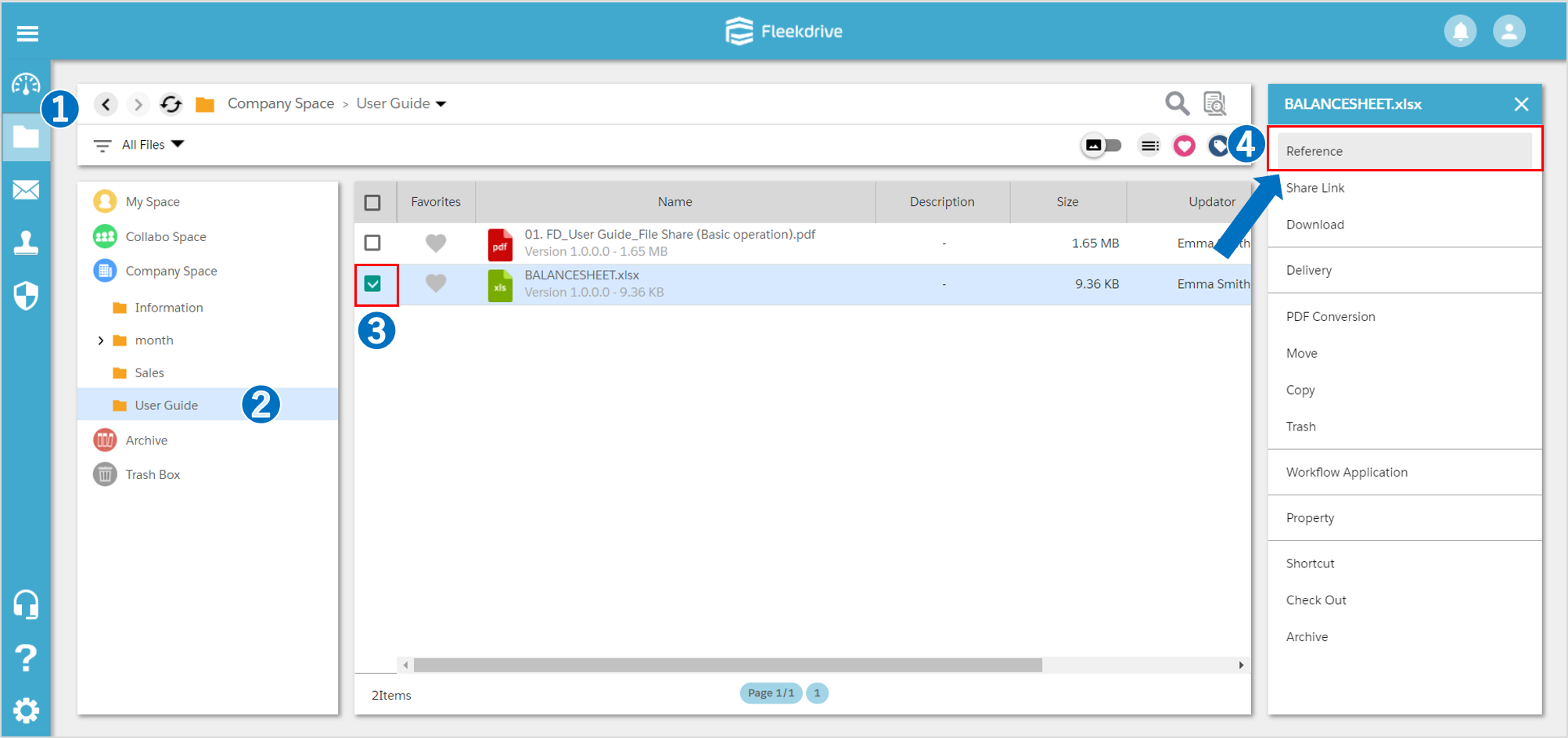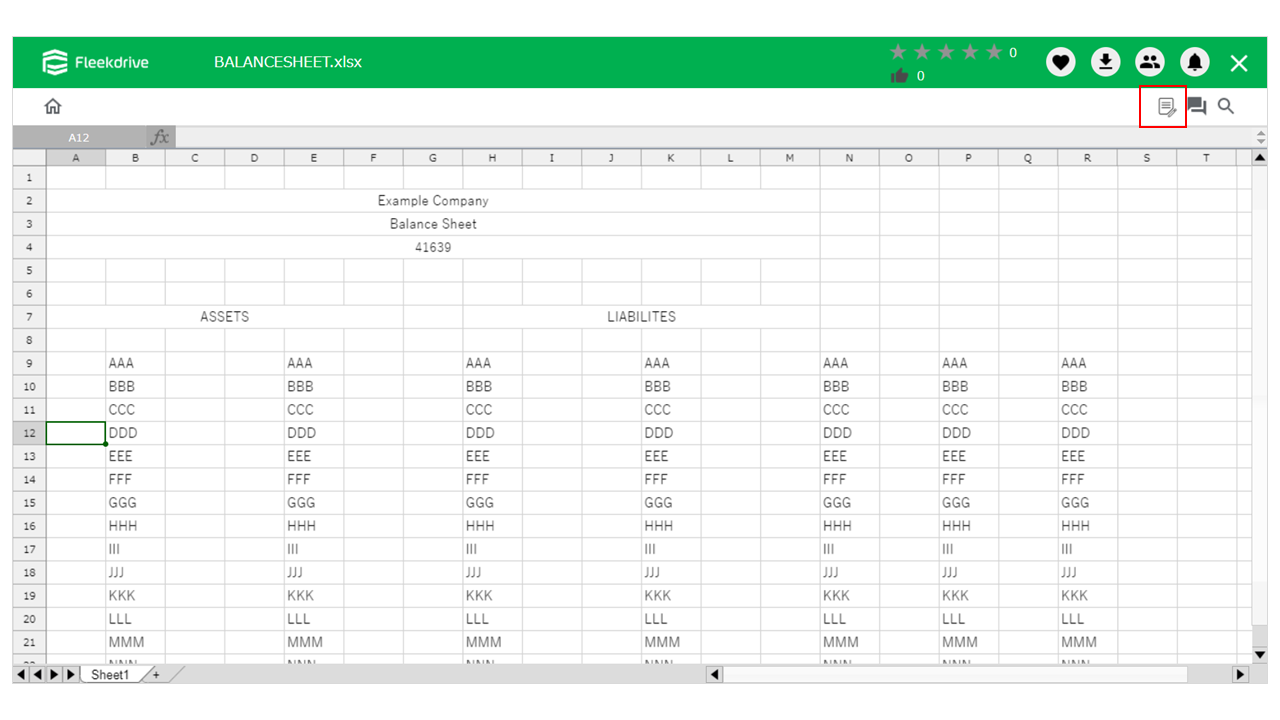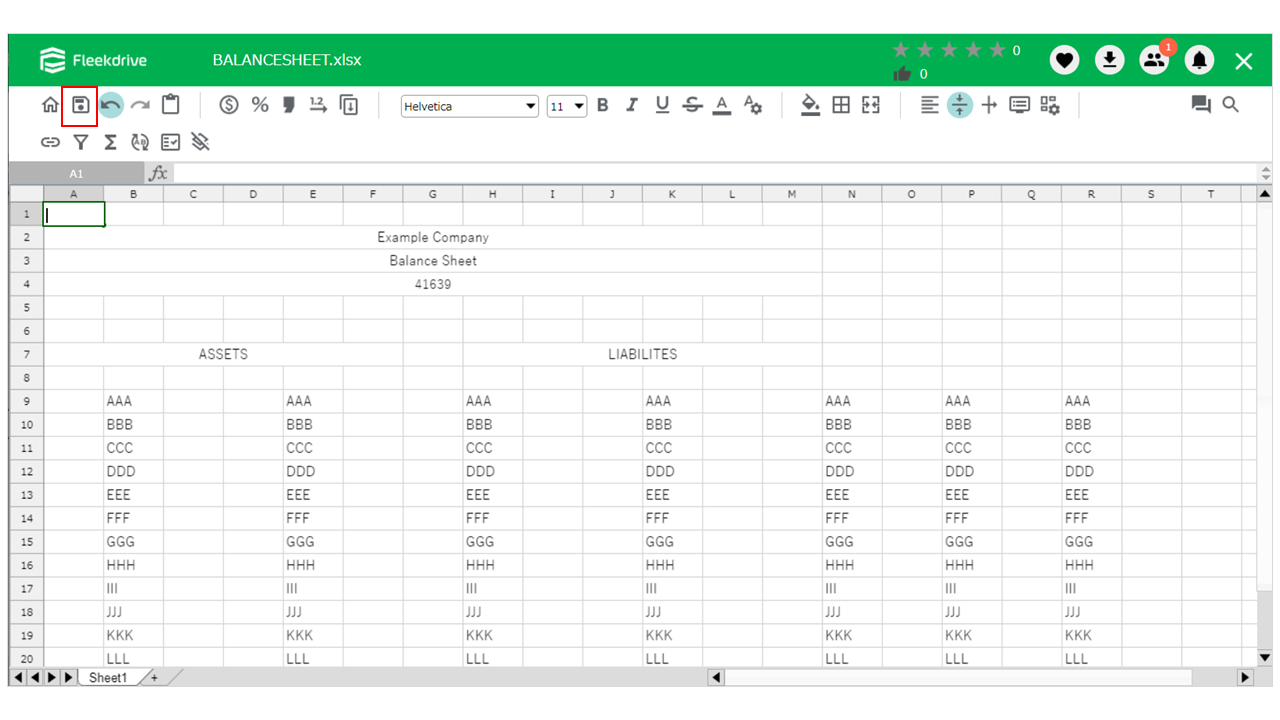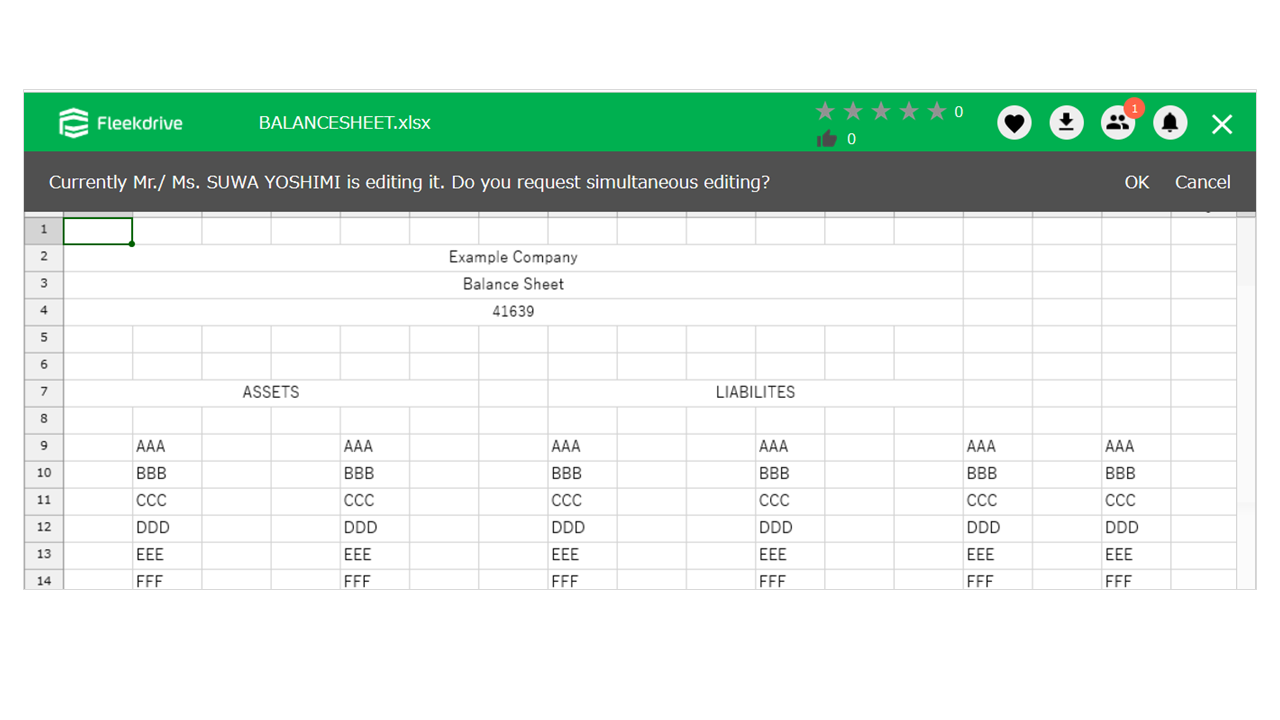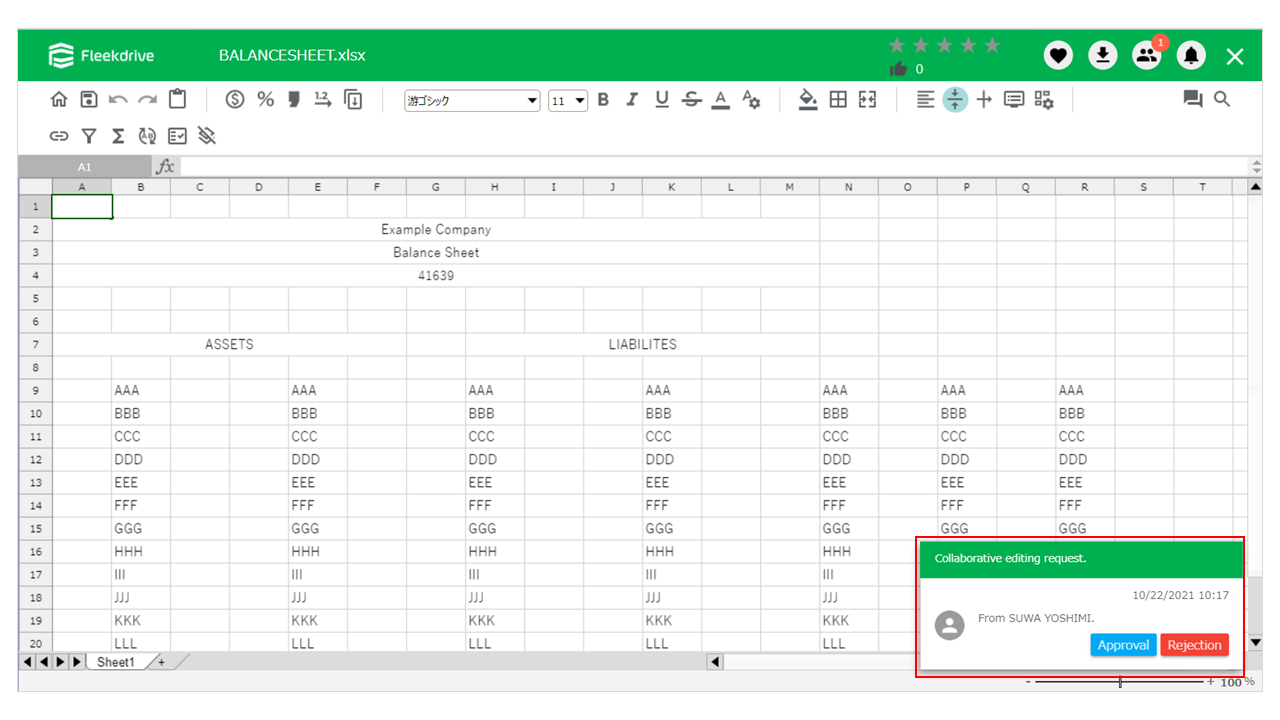Edit the file online
Guide for editing the file online.
* The files that can be edited are Office files (.xlsx .docx .pptx).
This feature allows you to view, edit, and upload Microsoft Office files (.xlsx, .docx, .pptx) online.
Please note this is not a Microsoft product but an application developed by Fleekdrive.
Formatting, formulas, and other elements within Office files may not be fully reproduced.
If accurate reproduction of Microsoft Office files is required,
please consider using the 【Fleekdrive Office Add-in】 feature.
Details on the 【Fleekdrive Office Add-in】 can be found here.
This feature allows you to edit files (Word, Excel, PowerPoint) stored on Fleekdrive by launching Office on your local PC, then upload them back to Fleekdrive.
Open the file which you want to edit.
select a file which you want to edit, and click the “Reference”
Edit the file.
Click the “Edit” button.
Save the file.
Edit the file and click the “Save” button.
Edit at the same time.
When the different user is editing the file which you want to edit, you click the Edit button, and you can request simultaneous edit to editing user.
Confirm the request for simultaneous edit.
There is a request for simultaneous editing to the editing user and select Approval / Rejection.
Last Updated : 01 Oct 2025