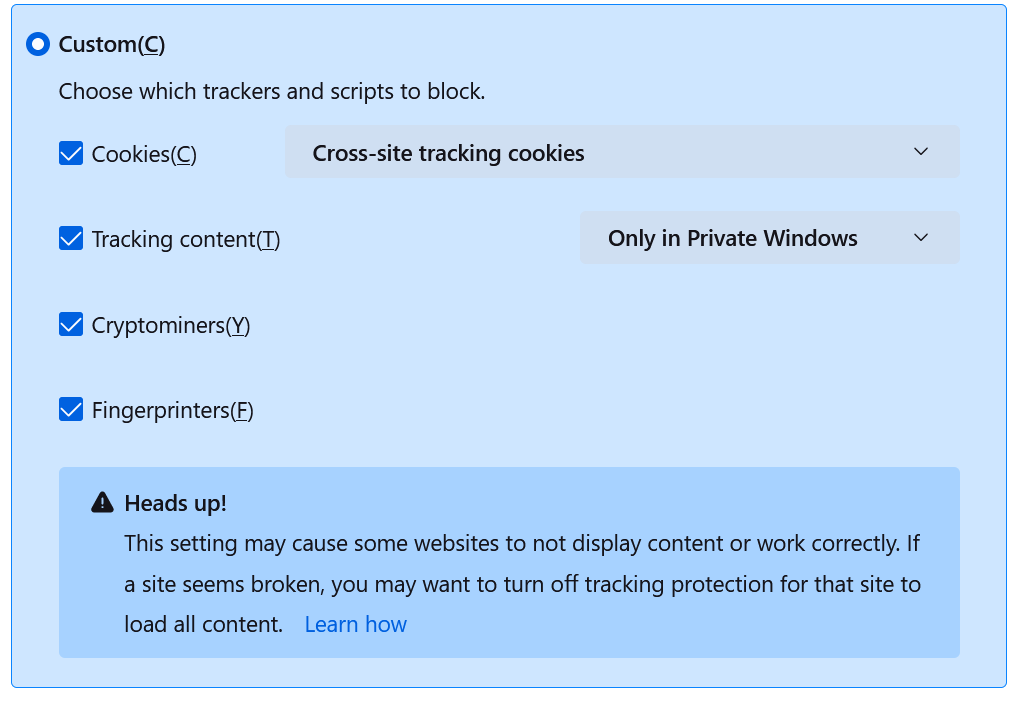27 Jun 2022
About browser settings when browsing PDF in Firefox
A Firefox update took place on June 16, 2022, confirming that Firefox’s standard security settings block cross-site cookies (including tracking cookies) and prevent you from viewing PDFs with Fleekdrive’s file viewer function.
If you are using Firefox, please go to Firefox Settings > Privacy & Security and set as follows to avoid it.
1. Select “Custom” for the Enhanced Tracking Protection function.
2. Select “Cross-site tracking cookies” in “Cookies”.
Please confirm with Mozilla or your information system department to see if there is any effect other than Fleekdrive on changing from the current security settings to the above settings.