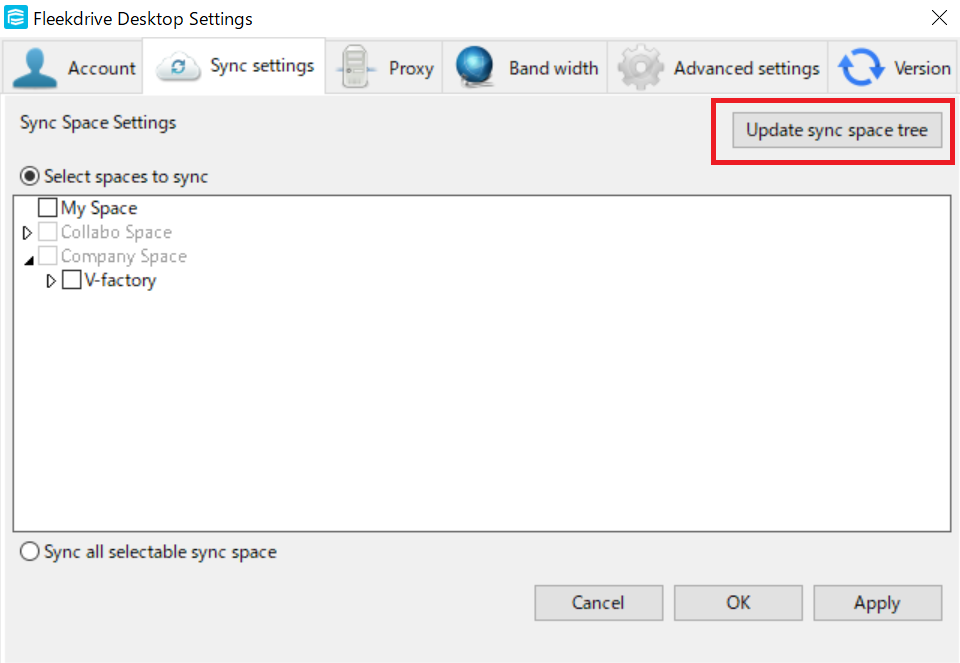A space that should have been set in Sync Space is not displayed on the Fleekdrive Desktop.
Question
A space set in Fleekdrive Settings > Application Settings > Fleekdrive Desktop “Sync Space” is not reflected in “Sync Space Settings” on the Fleekdrive Desktop.
Answer
Please confirm whether the user is “shared” in the target space.
If the space is shared to the space but the space is not displayed on the space selection screen of “Sync Space settings” on the Fleekdrive Desktop, the space may not been updated.
In that case, right-click the Fleekdrive Desktop icon, open the Fleekdrive setting from “Open Setting”, and press the “Update sync space tree” button on the upper right from the “Sync Space setting” tab to update the Space information.
Last Updated : 08 Aug 2022
Was this FAQ helpful?
Thank you for your response.