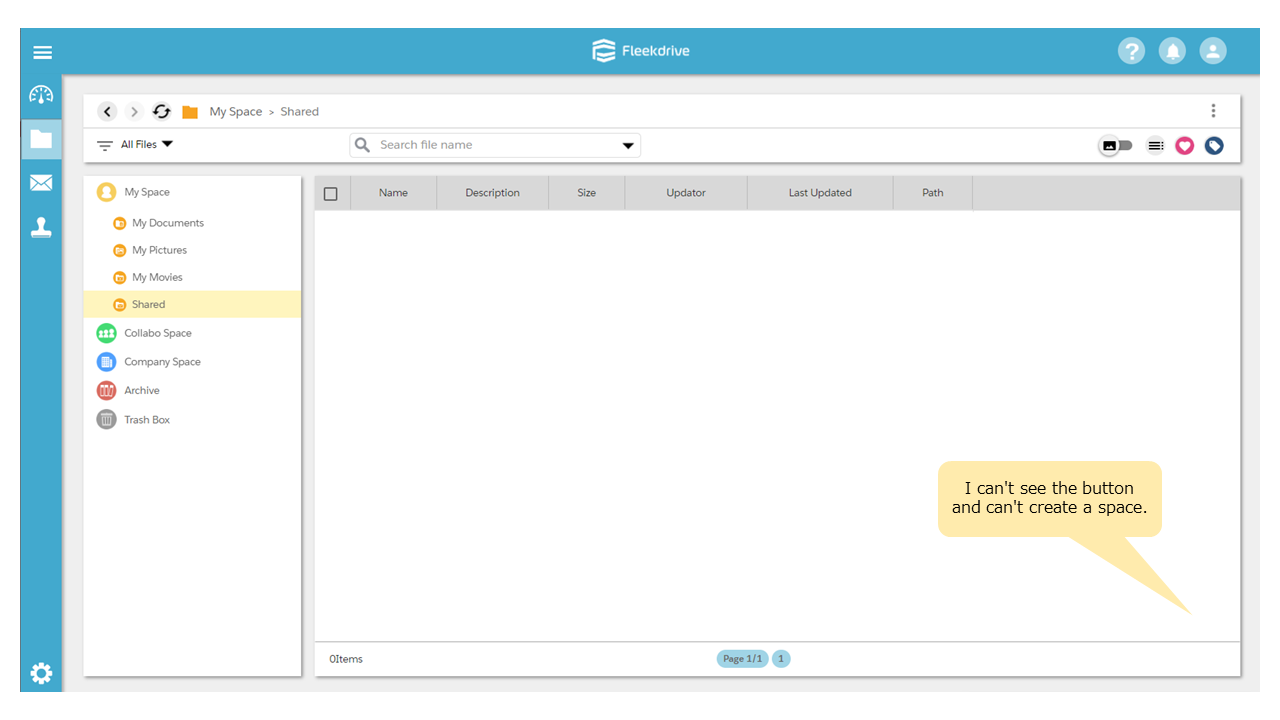I can’t create a space under “Shared” in My Space
Question
I would like to create a new space under “Shared” in My Space, but when I click “Shared”, the floating button (red circle button, red plus mark) does not appear at the bottom right and I cannot create it.
A “Shared” space within My Space is where you will see spaces that have been shared with you by other users (their My Space).
Therefore, it is not possible to create a space directly under the “Shared” space or upload files directly.
In addition, the operation authority for subordinate spaces under the “Shared” space (spaces shared by other users) conforms to the access authority assigned when the space was shared.
Last Updated : 02 Sep 2022
Was this FAQ helpful?
Thank you for your response.