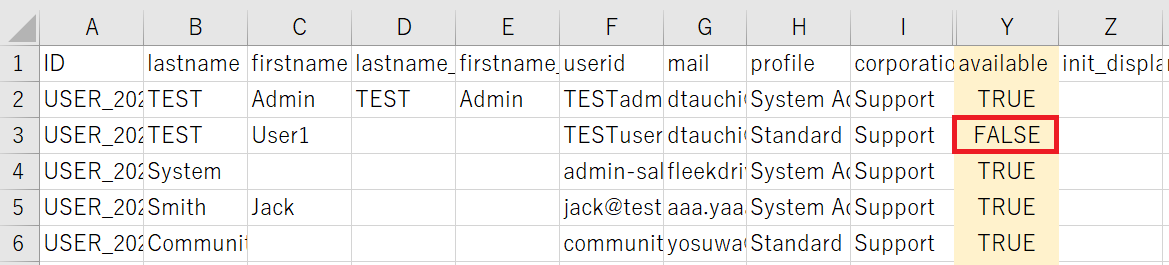How can I import the CSV file to disable users in bulk?
Question
How can I import the CSV file to disable users in bulk?
Answer
You can disable users by setting “available” item to “FALSE” in the CSV files and importing it.
Last Updated : 21 Feb 2023
Was this FAQ helpful?
Thank you for your response.