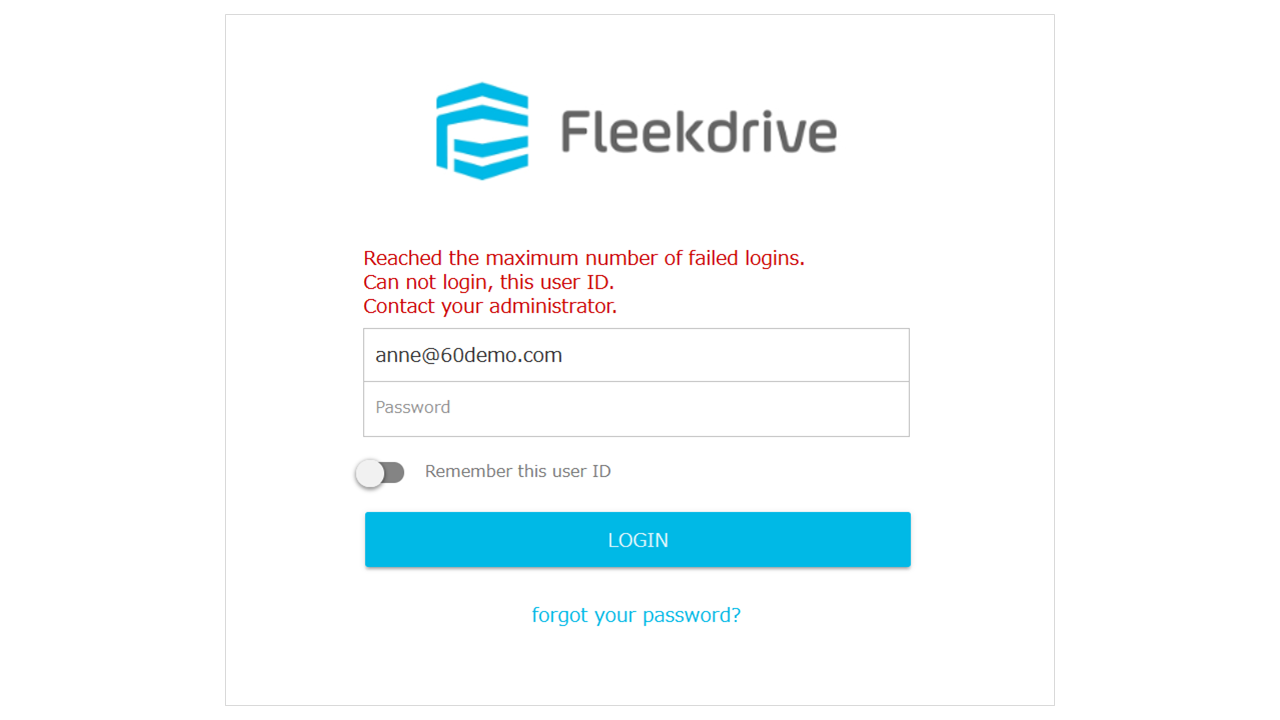I entered my password incorrectly multiple times and cannot log in.
Question
When I entered the password incorrectly multiple times, the following message was displayed and I could’nt log in.
What should I do?
Reached the maximum number of failed logins.
Can not login, this user ID.
Contact your administrator.
Answer
Regarding the automatic lock that occurs due to login failure due to password input error etc., it will be automatically canceled after the time set in Fleekdrive Settings > Security > Password Policy “Lockout effective period”.
Please try logging in again after that time has passed.
*If it is the default setting, the time to unlock will be 15 minutes.
See here for password policy settings.
If you still can’t log in, you can reset your password from the “forgot your password?” link under the “LOGIN” button on the login screen.
A password reset email will be sent to your registered email address, and please access the URL provided and reset your password.
See here for password reset instructions.
Last Updated : 11 Apr 2023
Was this FAQ helpful?
Thank you for your response.