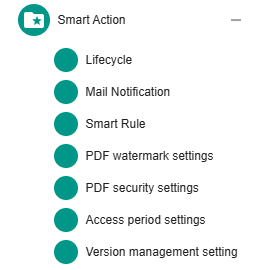What is “Smart Action” in terms of Access Authority?
Question
What is the functionality of the “Smart Action” that can be configured in the Access Authority settings?
※This manual reflects the new icon images for V13 (released 2/22/2025).
Answer
The “Smart Action” allows access to settings related to file properties such as Lifecycle.
When granted this permission, an icon is displayed at the top of the property screen, enabling users to perform various configurations by clicking on it.
The configured space will display a lightning bolt icon next to its name.
Changes to the configuration can be accessed by clicking on individual icons that are expanded after clicking the lightning bolt icon.
Last Updated : 06 Feb 2025
Was this FAQ helpful?
Thank you for your response.