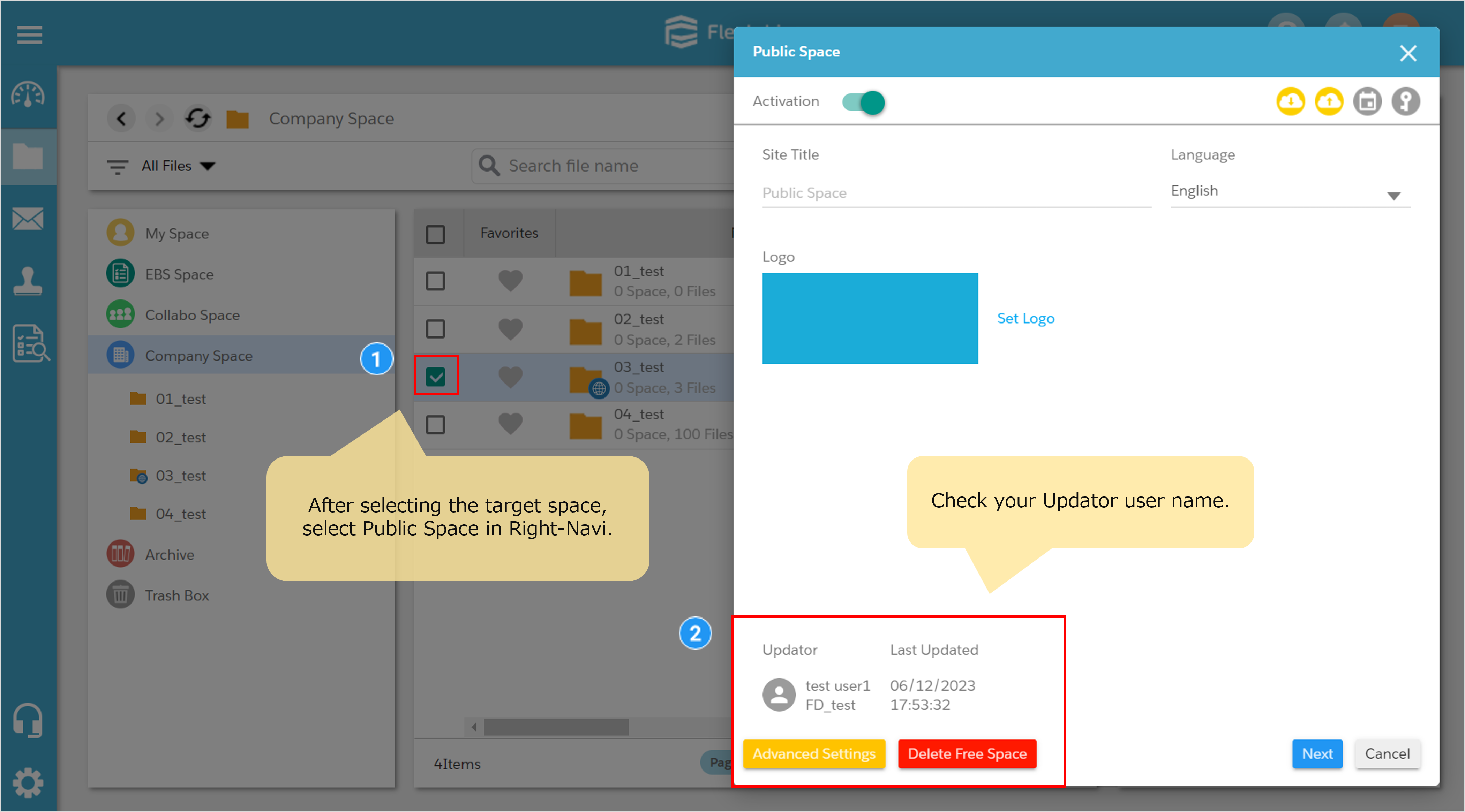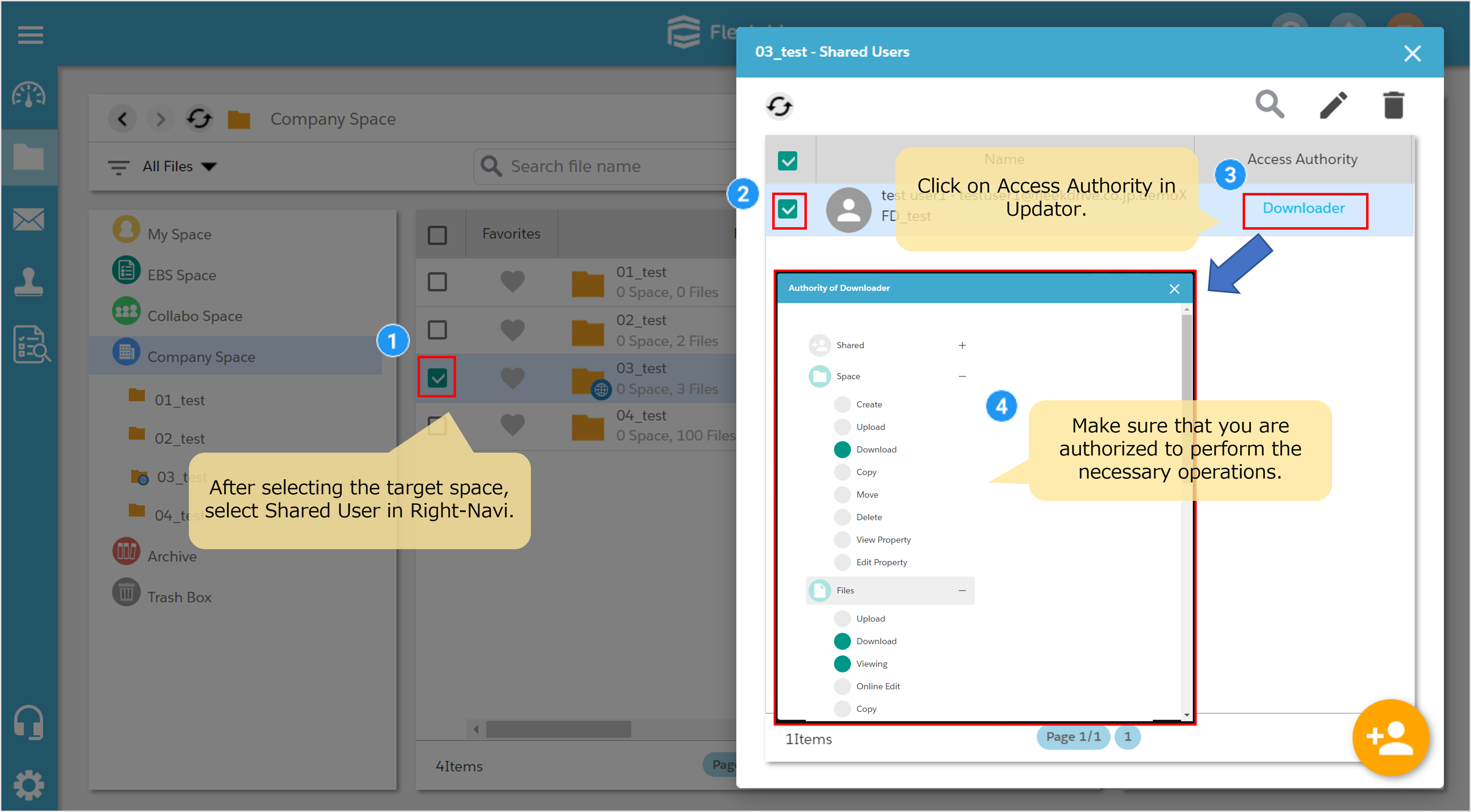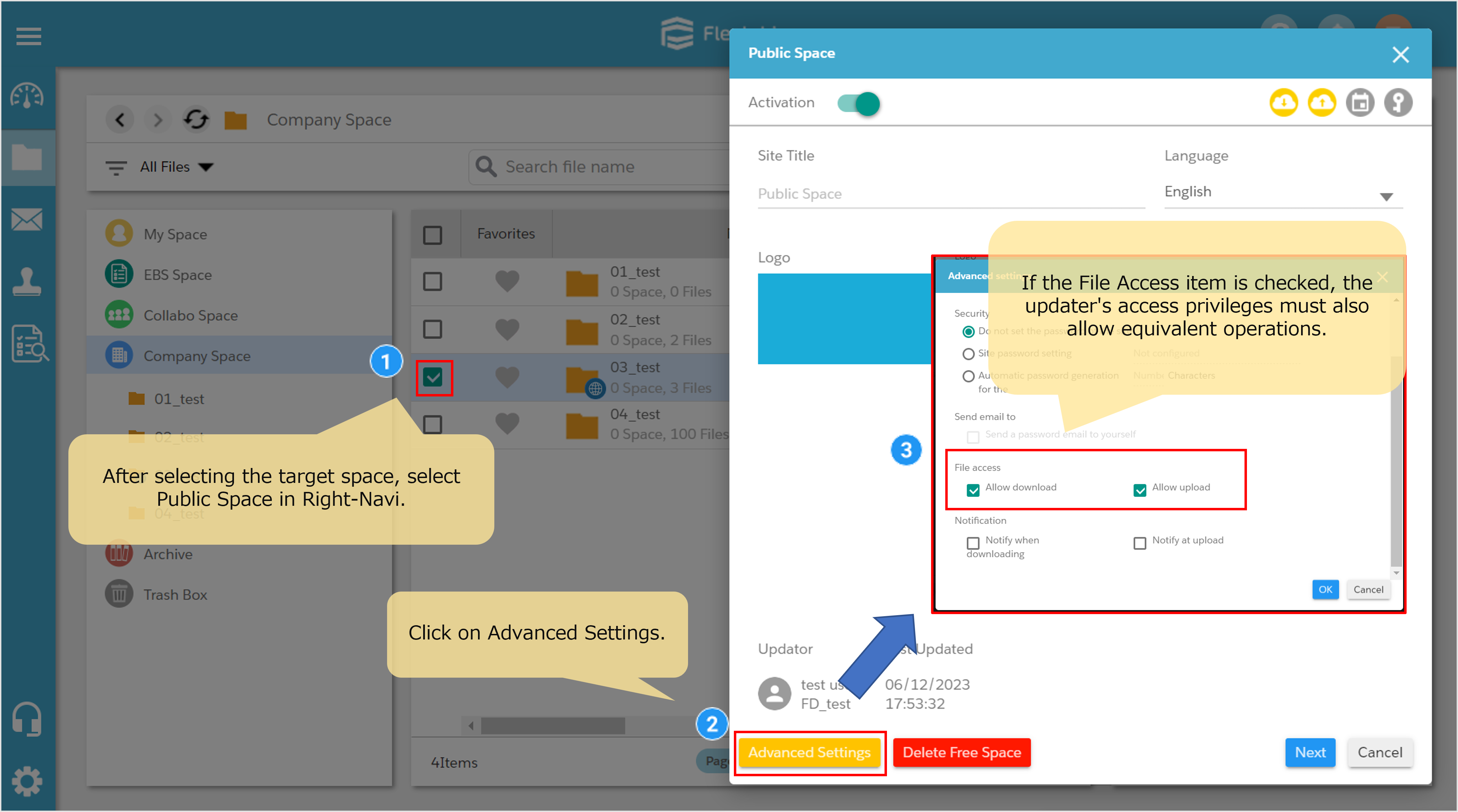I cannot operate some files in Public Space. What is the cause?
Question
I cannot operate some files in Public Space. What is the cause?
Answer
The operations that can be performed in Public Space depend on the Access Authority of the Updator in Public Space.
Therefore, operations that are not permitted by the Public Space Updator’s Access Authority cannot be performed.
It is necessary to check the Updator in Public Space and confirm that the target operation is permitted by the Updator’s Access Authority.
The confirmation method is as follows.
1. check the target space > Right-Navi > Public Space > Updator
2. check the target space > Shared User > Access Authority of Updator
(e.g., if you cannot upload files in Public Space, check if “Upload” is granted in Access Authority)
Even if “Allow download” and “Allow upload” are checked in “Public Space>Advanced Setting>File access”, the operation cannot be performed unless the Access Authority of Updator allows it.
You must authorize the Updator’s Access Authority to perform the required operations.
Last Updated : 22 Jun 2023
Was this FAQ helpful?
Thank you for your response.