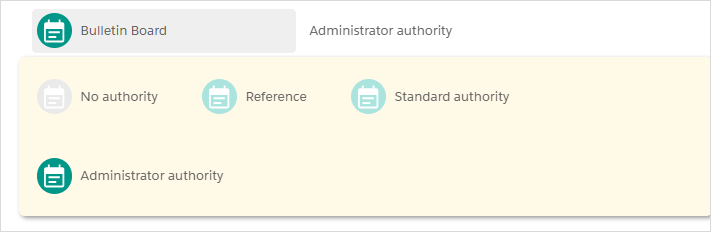Configure Users of the Bulletin Board
This guide explains how to configure user permissions for using the bulletin board.
Note: A Business Plus plan is required to use the Bulletin Board feature.
For more details, please refer to [this page].
Enable Bulletin Board in System Authority
To allow users to access the Bulletin Board, you must grant permission through their System Authority settings.
In Fleekdrive, the default System Authority settings for Bulletin Board usage are configured as follows.
Please assign the appropriate level of authority to each user based on their intended usage.
| System Authority Name | Description | Default Access Authority |
| System Administrator | Full access to all Bulletin Board features. | Administrator Authority |
| Standard User | Can view, post, and edit bulletins (only those they created or are assigned as the responsible person). | Reference |
| Partner User | No access to the Bulletin Board. | No Authority |
When customizing System Authority settings to match your organization’s operations, please refer to the following four levels of permission.
| Permission Level | Description |
| Administrator Authority | Full access to all Bulletin Board features. |
| Standard Authority | Can view, post, and edit bulletins (only those they created or are assigned as the Bulletin Board Manager). |
| Reference | Can view bulletins only. |
| No Authority | No access to the Bulletin Board. |
-
For details on how to create a System Authority and assign it to users, please refer to
this page.
Last Updated : 28 Jul 2025