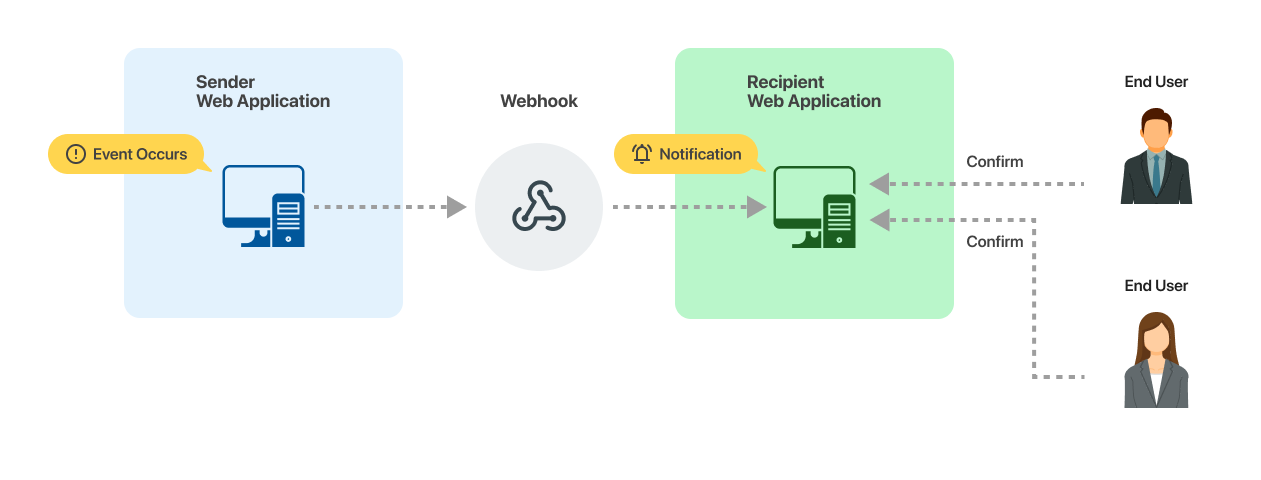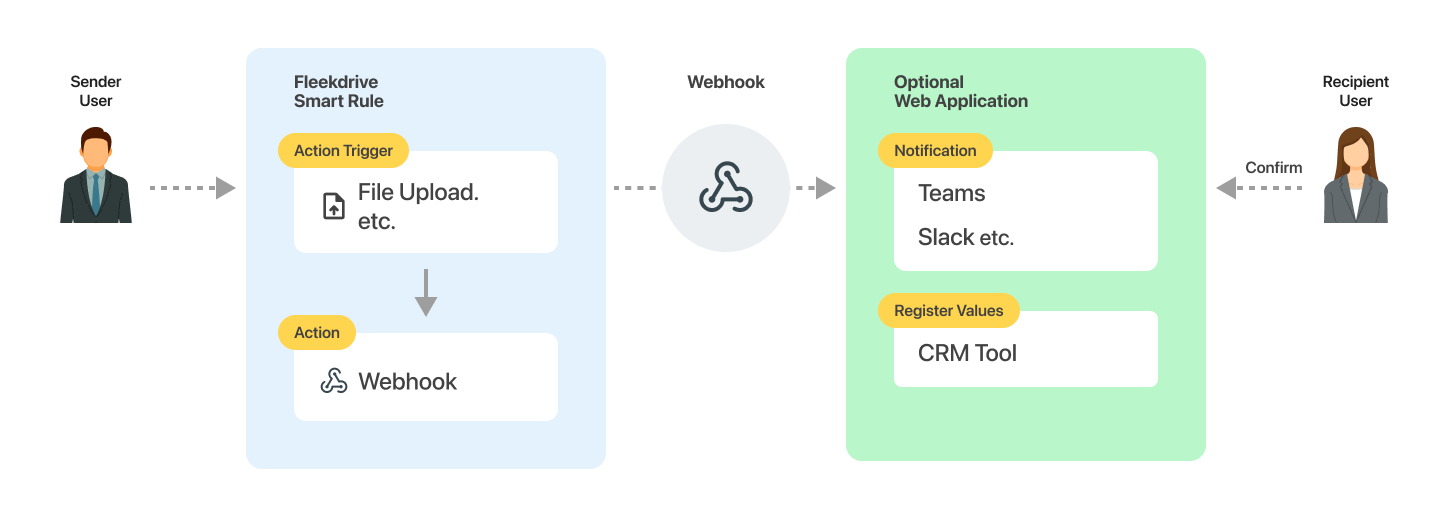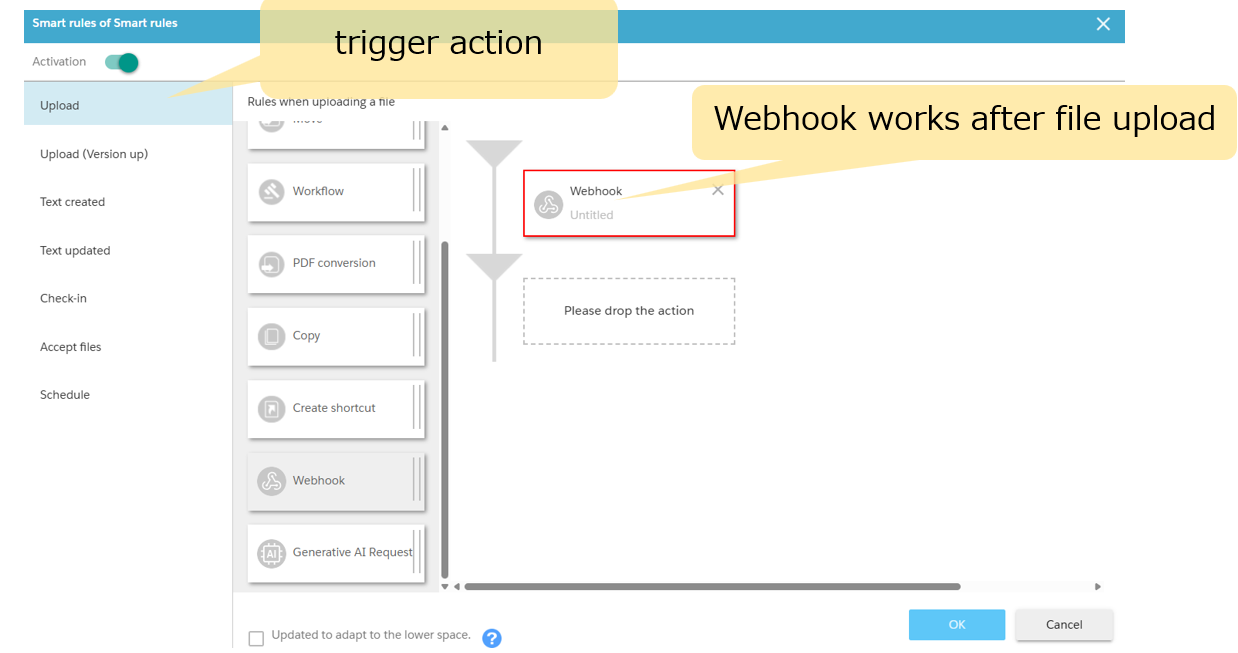Use Webhooks with Smart Rules to Integrate with External Web Applications
The following is a guide on how to use Webhooks with Smart Rules for integration with external web applications.
– This feature is not available for the Team plan.
Webhook is a mechanism that sends real-time notifications to linked external applications when an event occurs in a web application like Fleekdrive.
A common webhook feature is the ability to send HTTP requests to other external services (web applications) when an event occurs in a web application.
Fleekdrive uses Webhooks with its Smart Rules.
Webhook is available as one of the Smart Rule actions.
(Click here for more information on Smart Rules.)
An action configured in advance by the user triggers the Webhook action, and notifications are sent to the linked external application.
Note: It is a prerequisite that a Web API is available on the external web application to be linked.
he following diagram illustrates the use of Webhooks with Fleekdrive’s Smart Rules.
Example: When a file is uploaded, a notification is sent to a specified external application configured in the Webhook settings.
– Configure the following settings for the Smart Rule:
Trigger: File upload
Action following trigger: Webhook
- This function requires a certain level of web knowledge and understanding of the specifications of the external web application to be linked.
- External web applications to be linked are out of the scope of Fleekdrive’s support.
- It is recommended to configure this with a technical contact or a development company that has the necessary web knowledge and understanding of the external application’s specifications.
1) Preparation
The system administrator is required to set up Webhook registration and definition creation.
Click here for details.
2) Configure Webhook as a Smart Rule action.
Click here for details on how to configure the settings.
– Example Setting
Last Updated : 10 Jul 2025