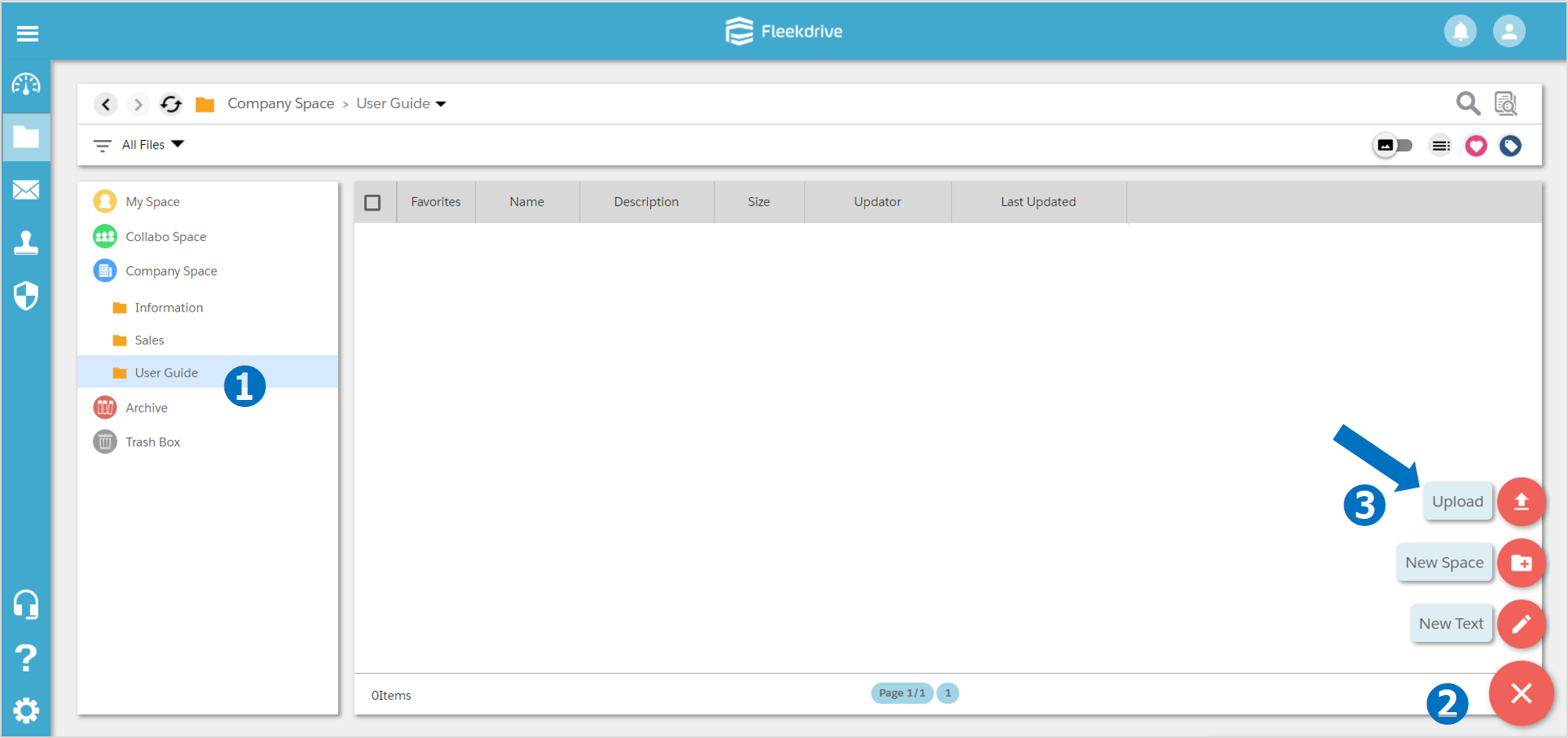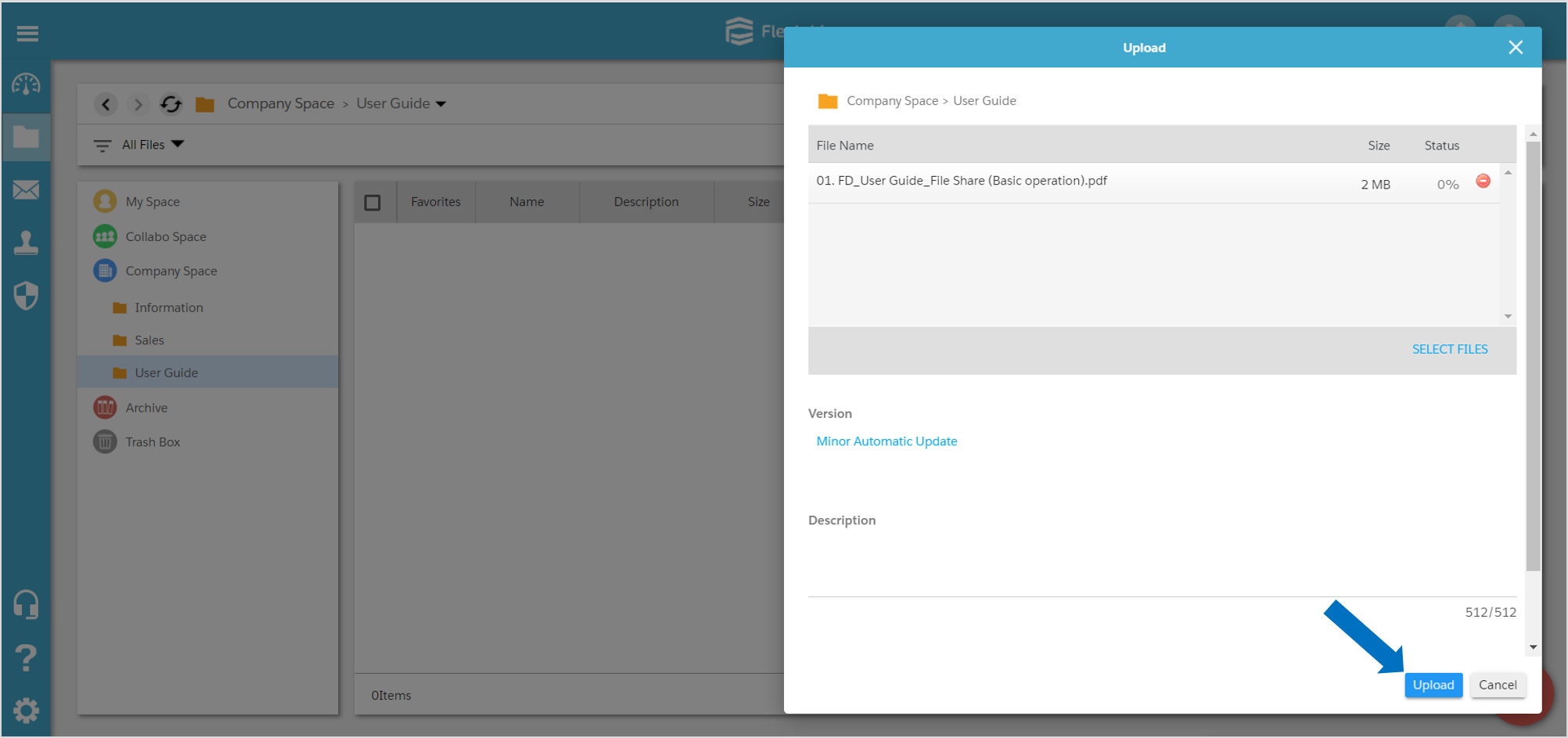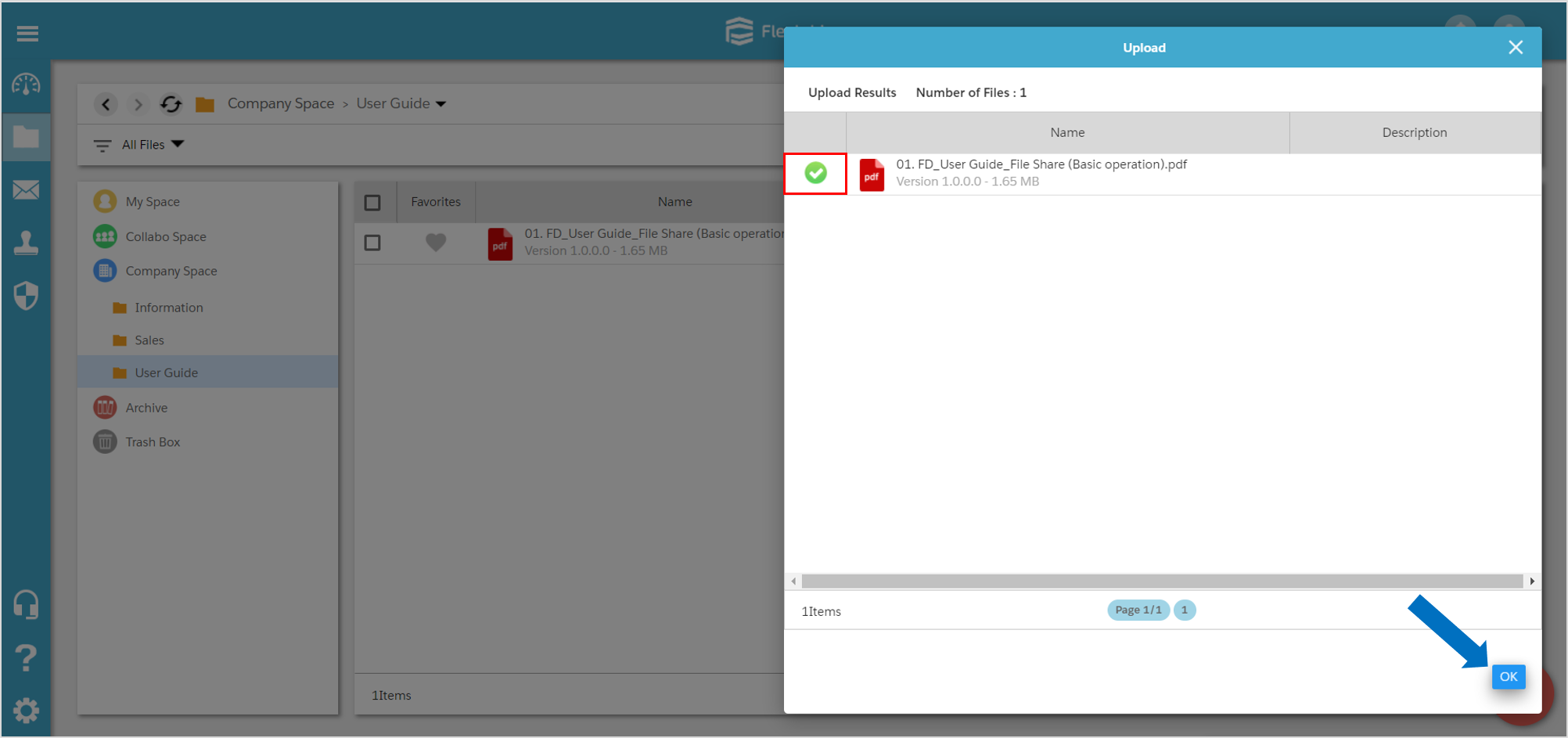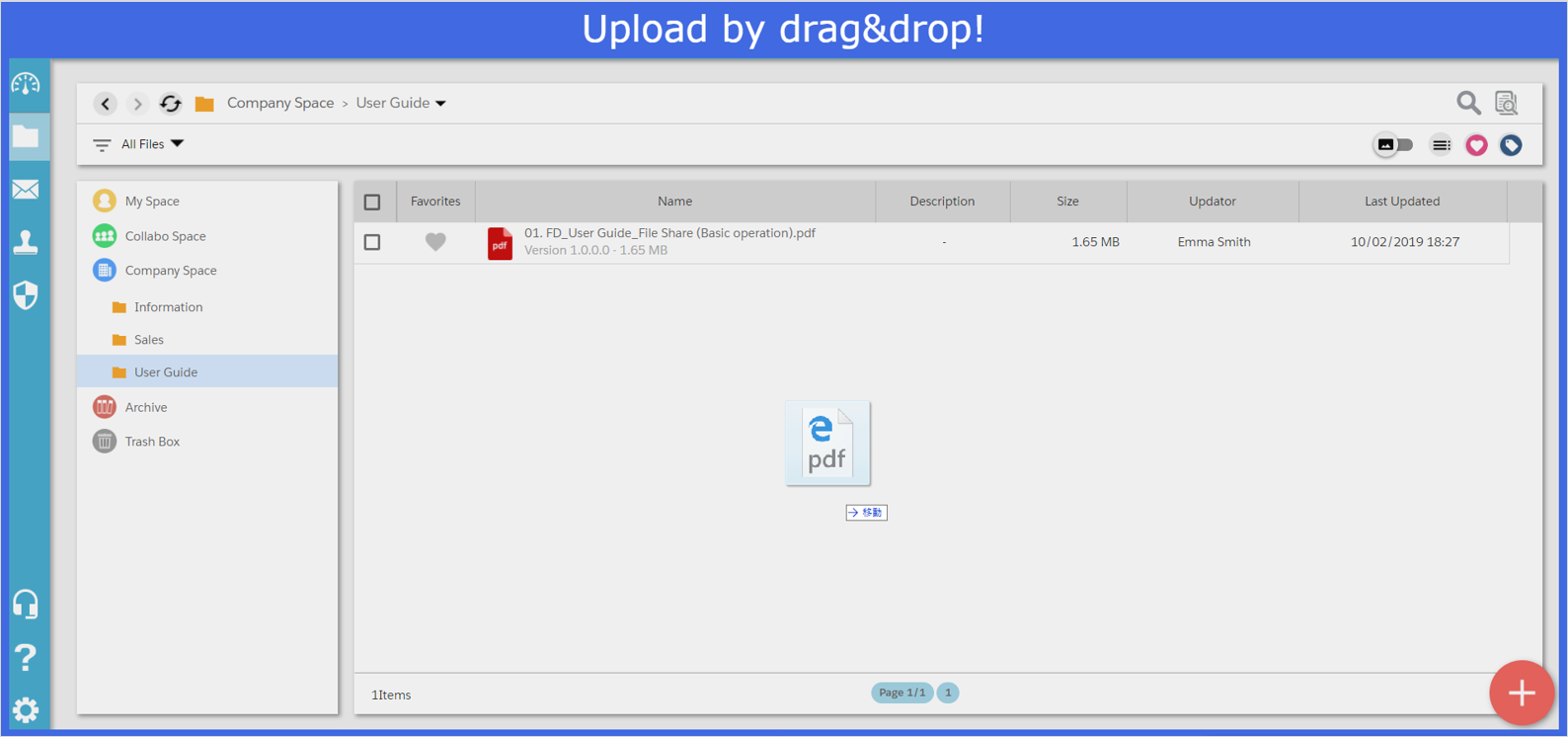Upload the files
Guide for uploading the files.
Upload the files.
Click the floating button (red plus mark) in the bottom right and select the “Upload” button.
Select the files, click the “Upload” button.
Check the upload results.
Check the upload results, close the screen using “OK” button.
Note:
You can also upload the files by drag & drop.
Last Updated : 22 May 2020