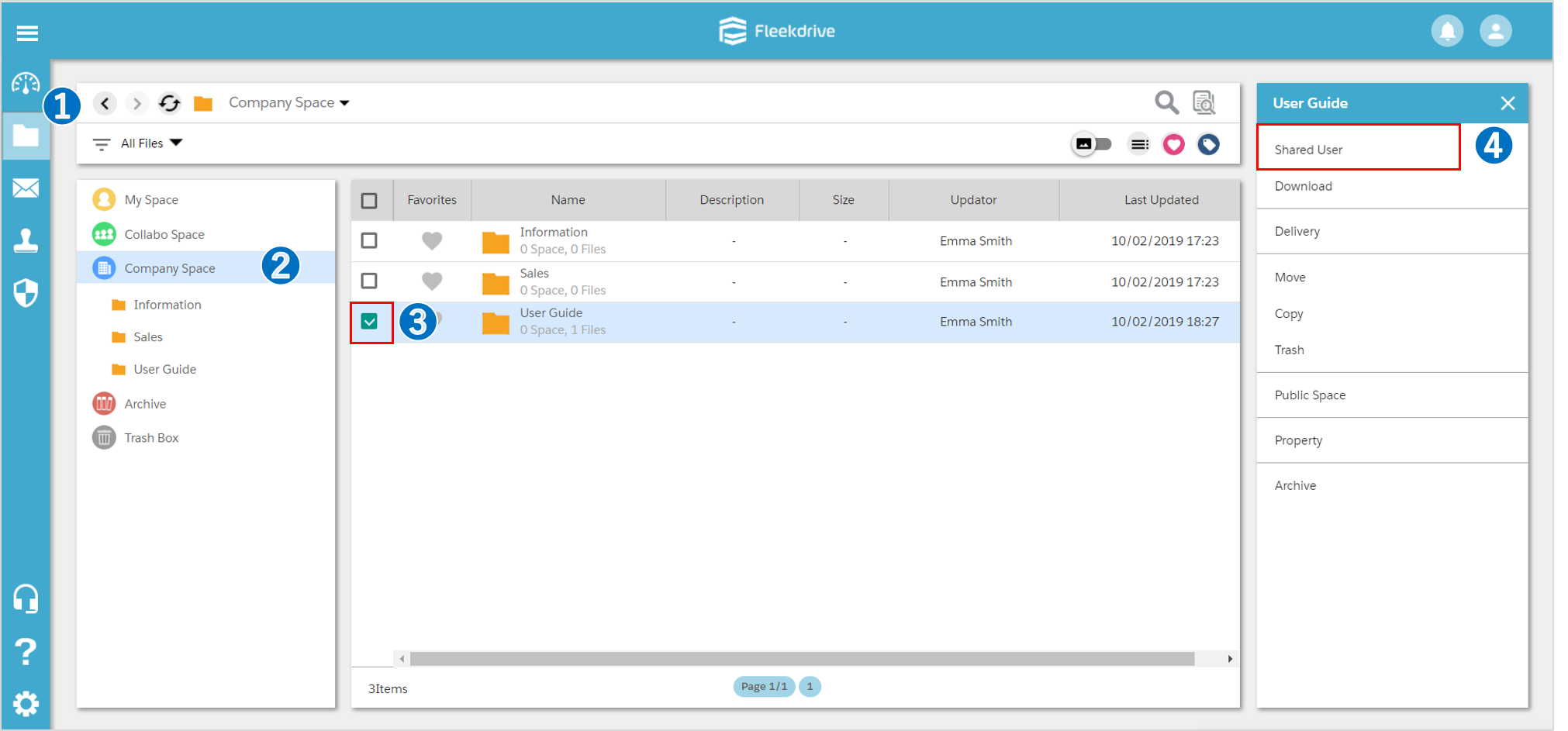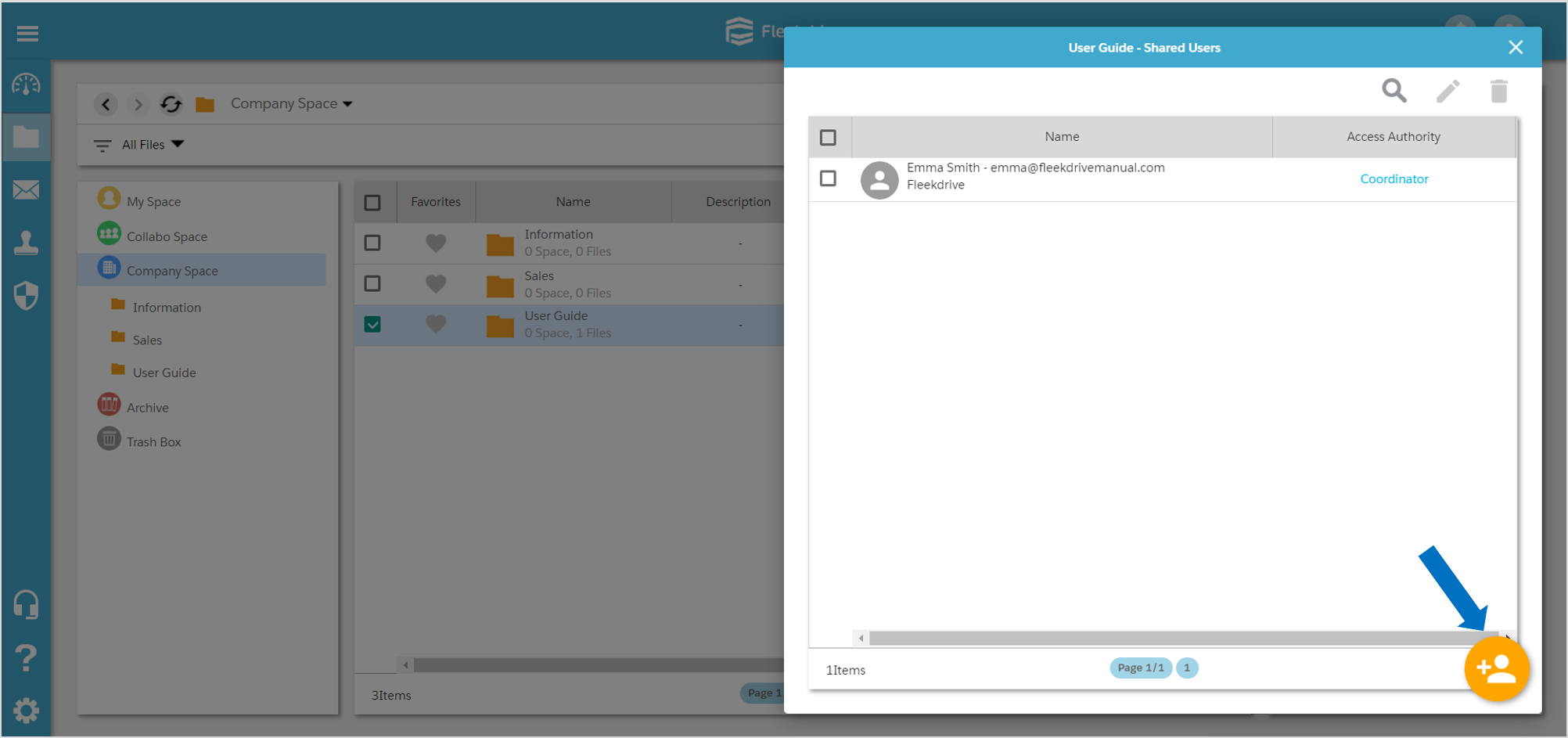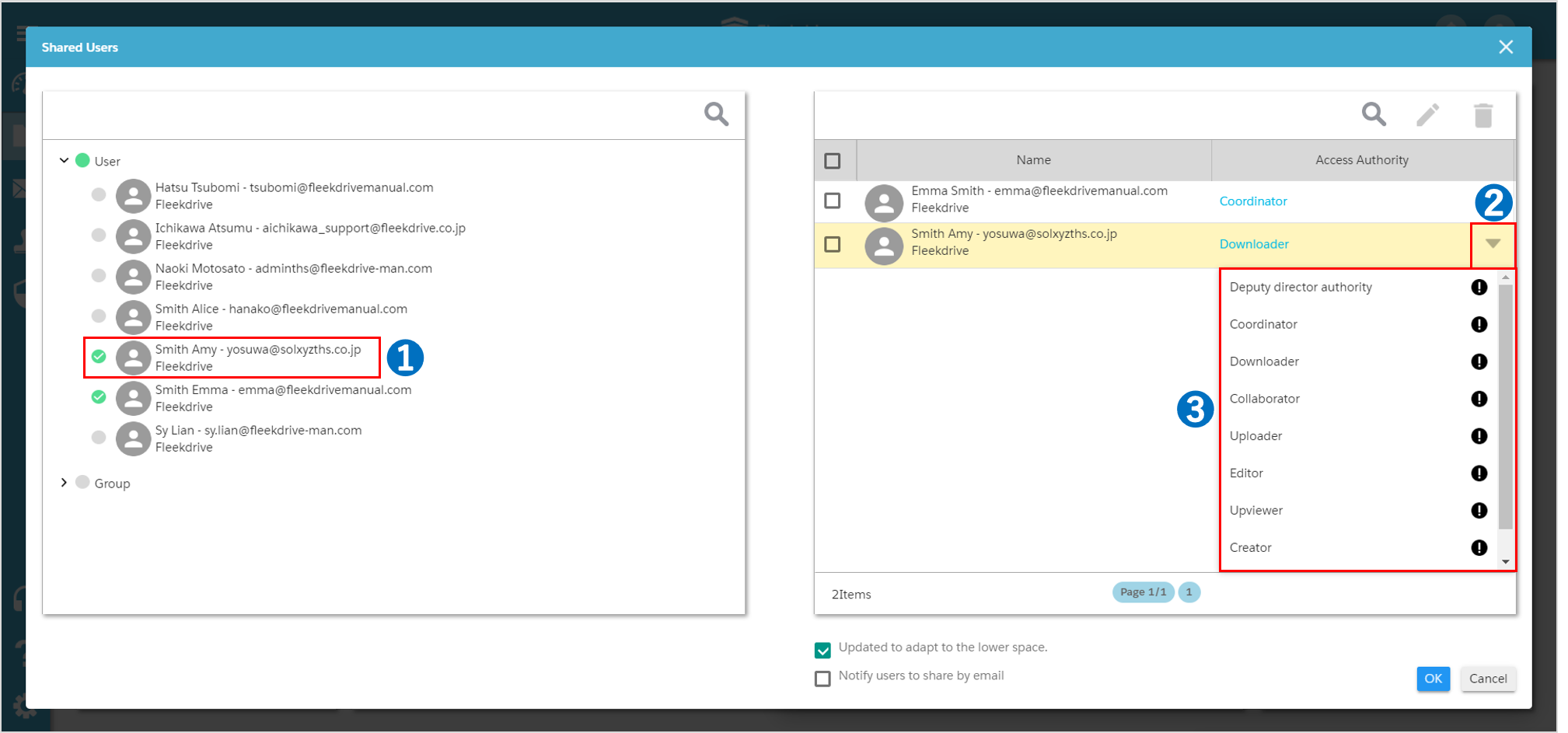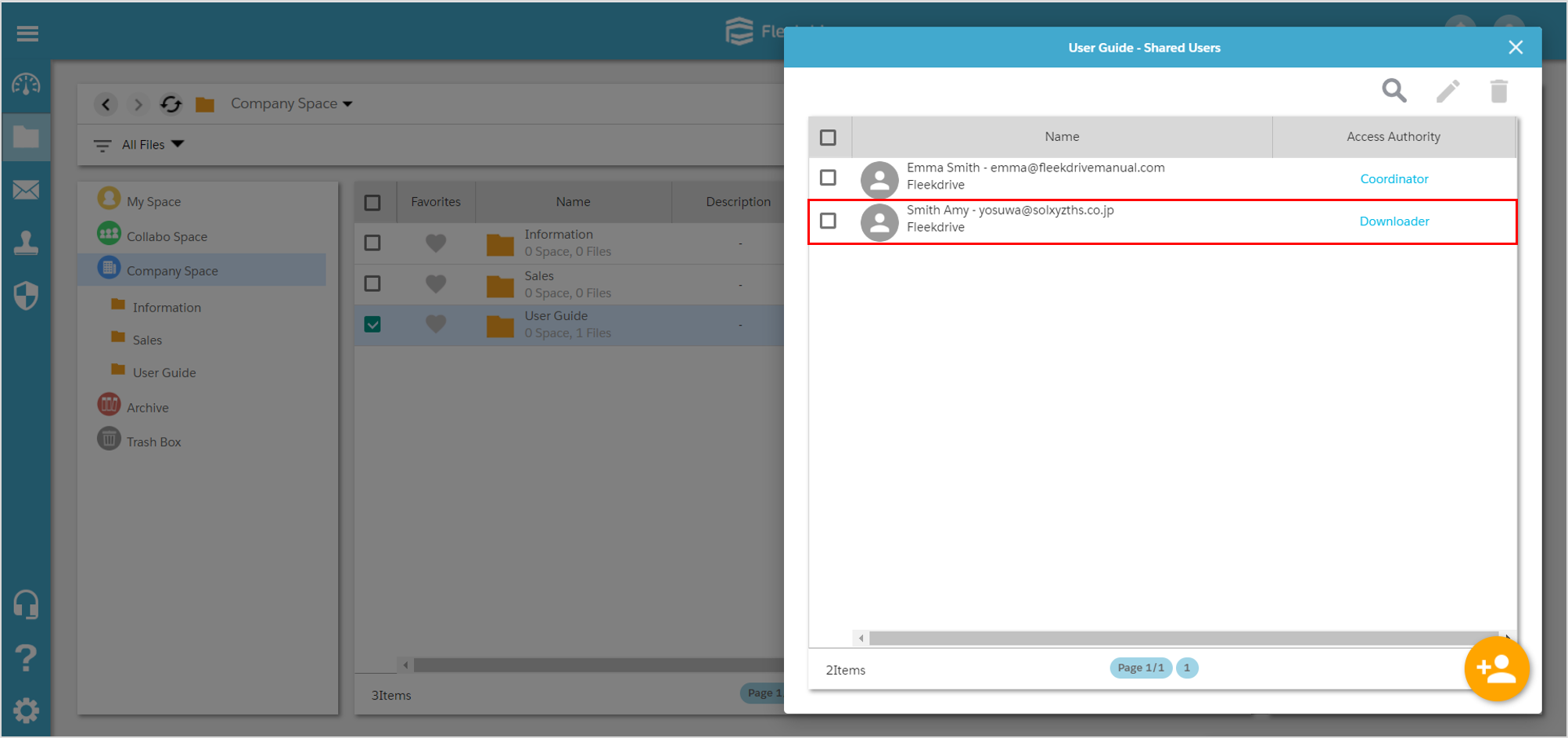Share files with other users
Guide for sharing the created spaces and files with other users.
Select the space to share.
Select the space that you want to share and click the “Shared User”.
Set the shared users.
Click the floating button of the lower right.
Assign the access right to the shared the shared users.
Select the user and add to the Shared Users.
Select the access rights to assign from the pull-down of the “Access Rights” and click the “OK” button.
*When sharing in bulk to the space under, put a check to "Updated to adapt to the lower space".
*When notifying email to the shared users of sharing, put a check to "Notify users to share by email".
Confirmation of the shared user’s information.
If the shared users are displayed in the list, it is completed to share.
* For the operations that can be performed with the default “access authority”,
see this guide for explanation of “About the default access authority”.
Last Updated : 26 Feb 2021