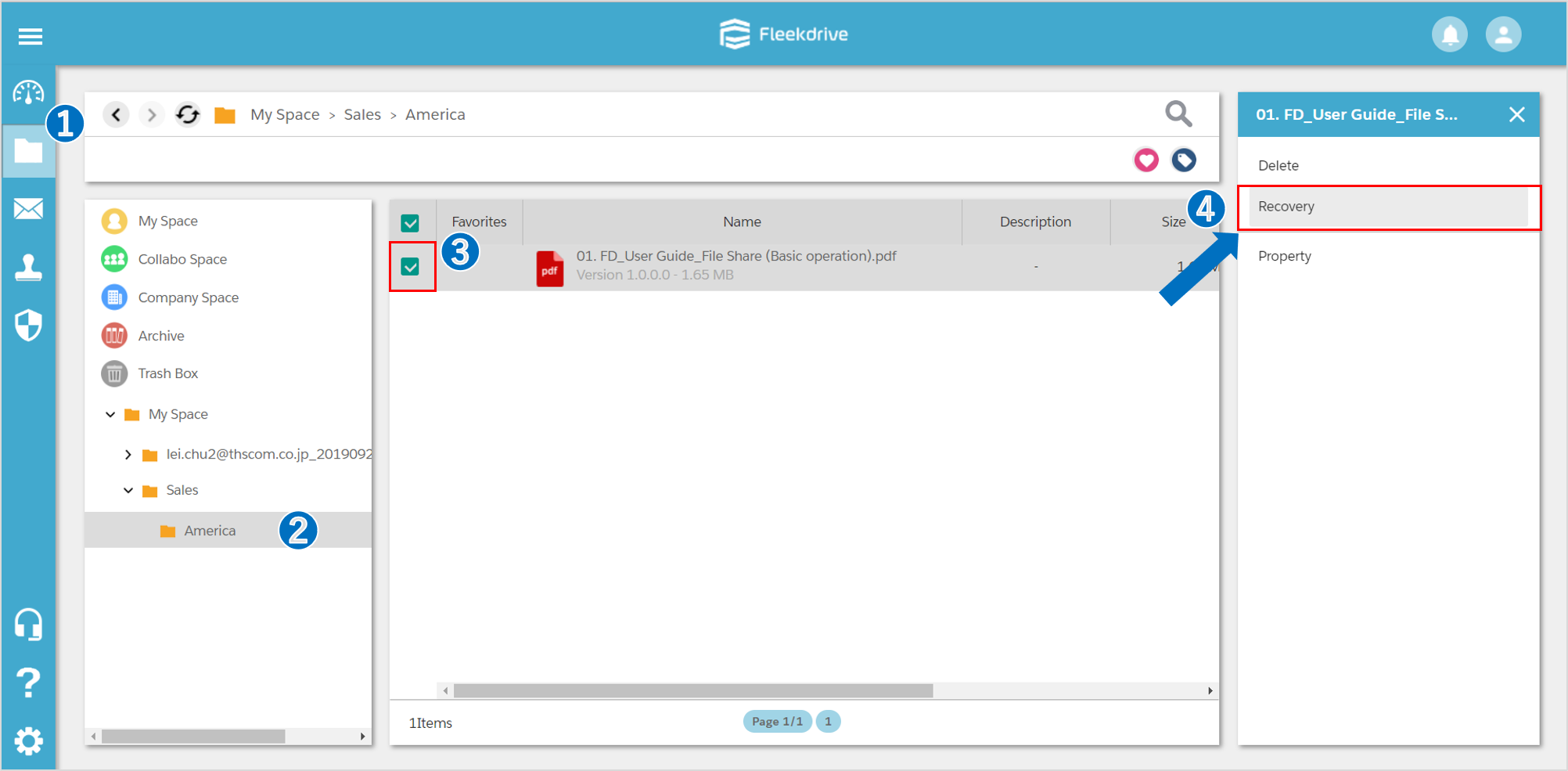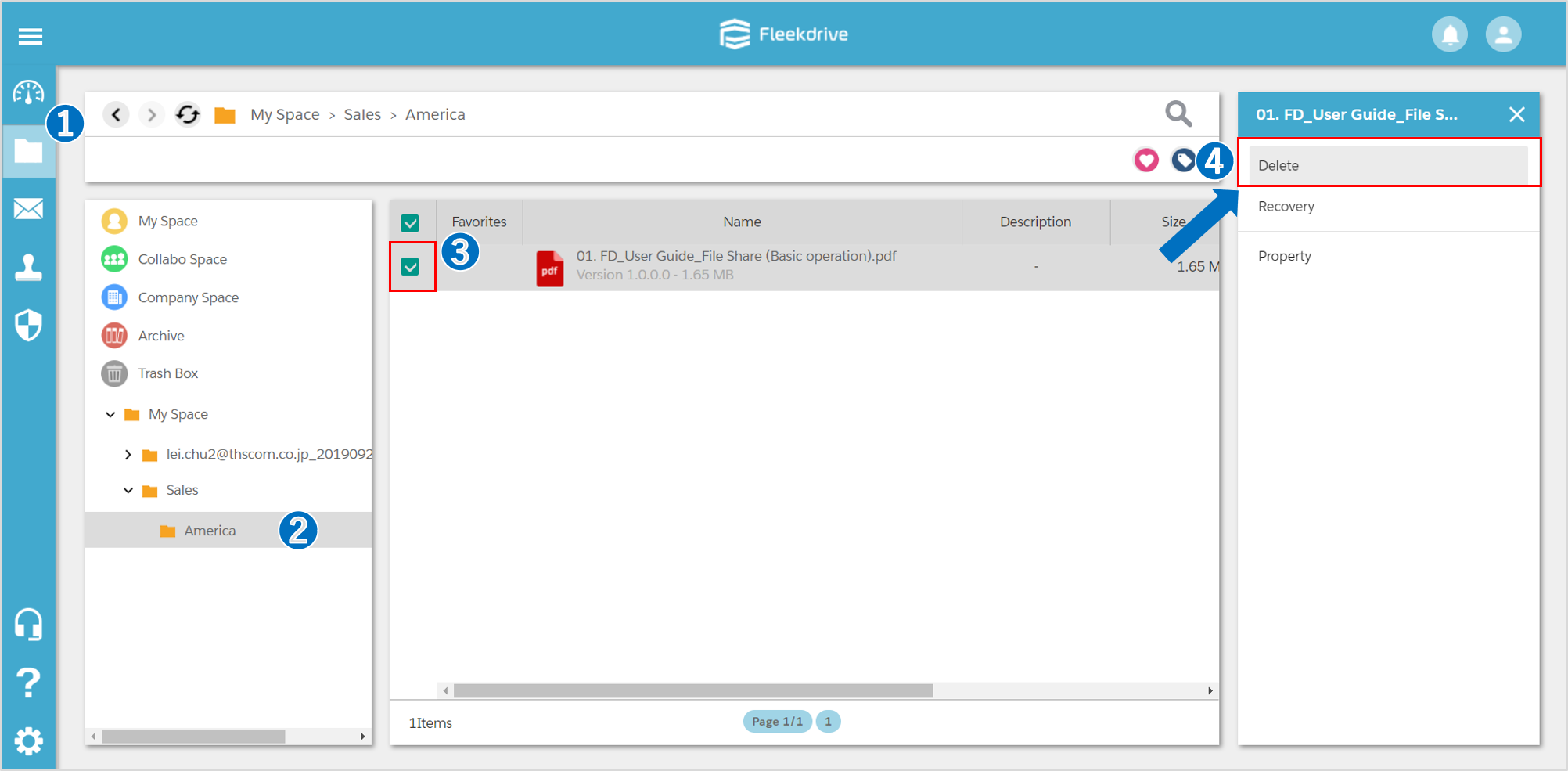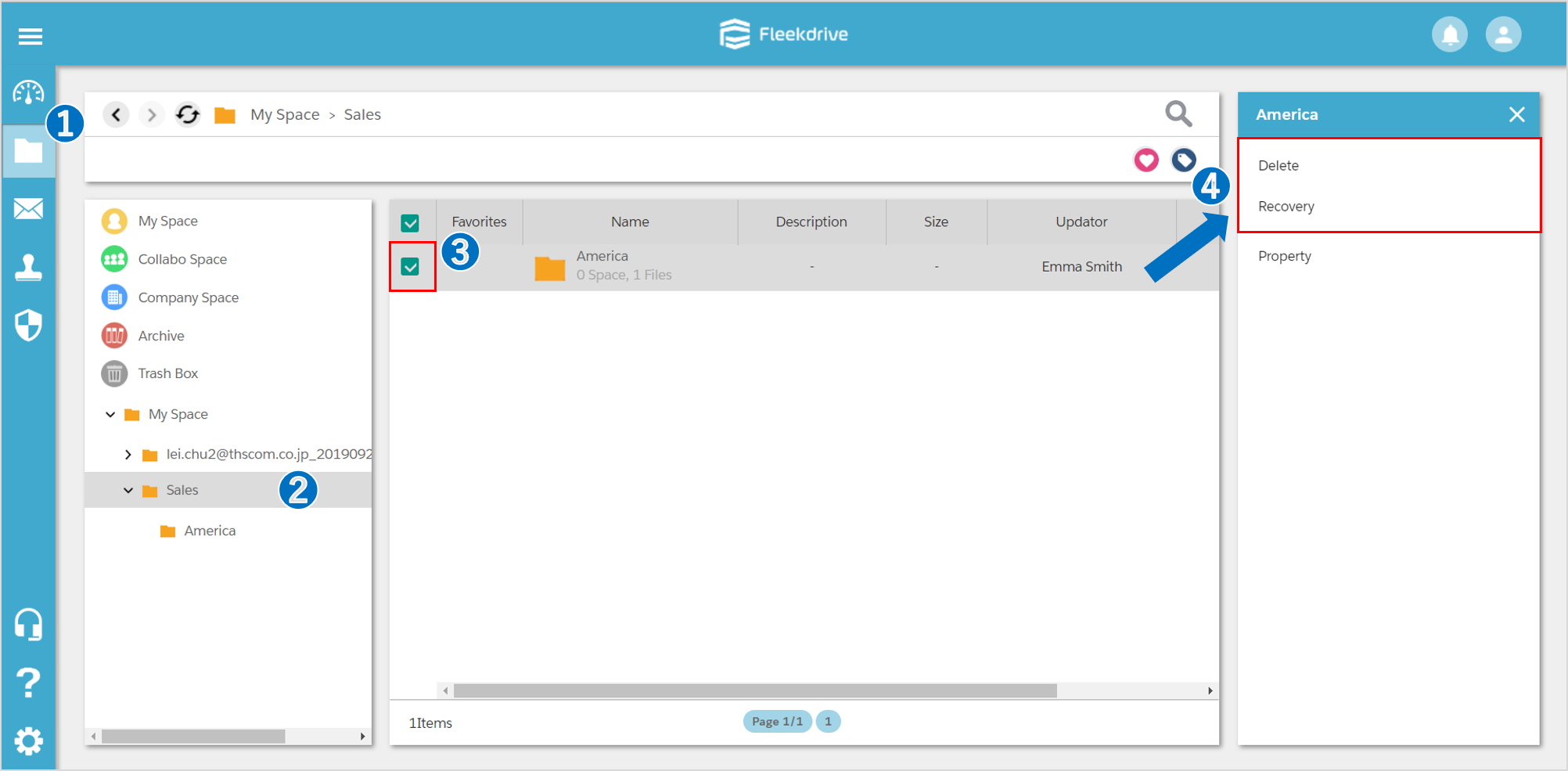Recover or delete the files from the Trash Box
Guide for recovering or deleting the files from Trash Box.
Remove the files from the Trash Box.
Open the Trash Box from Files menu.
Select the deleted file and click on “Recovery”.
*If space does not exist in the original location, recover the deleted space at first, then recover the file.
Delete the files.
Select the file that you want to delete and click on “Delete”.
*"DELETE" will be deleted the files completely, and even the system administrator will not be able to access the deleted files.
Recover and delete the space.
It can also recover or delete the space in the same way as files.
Last Updated : 22 May 2020