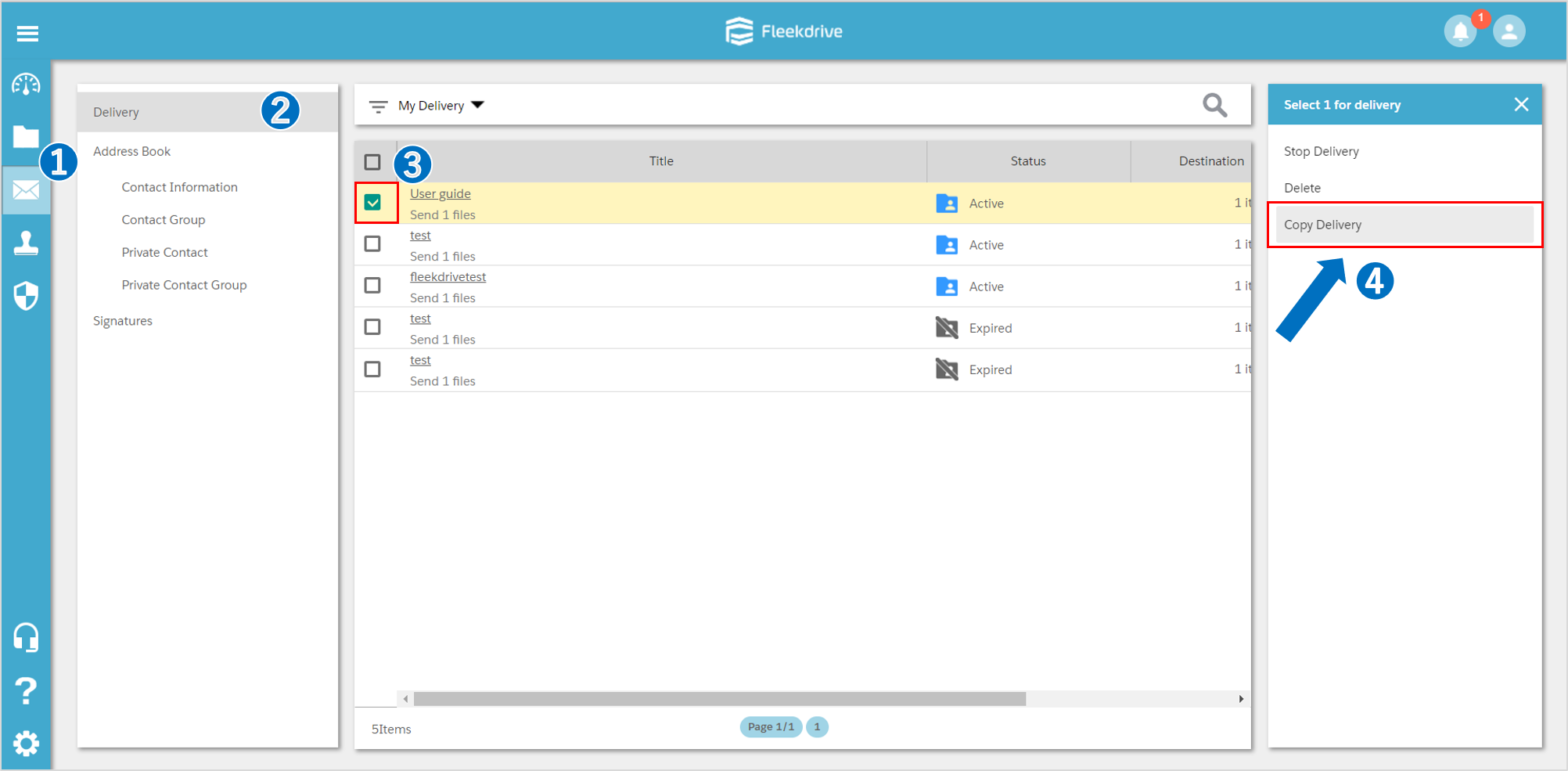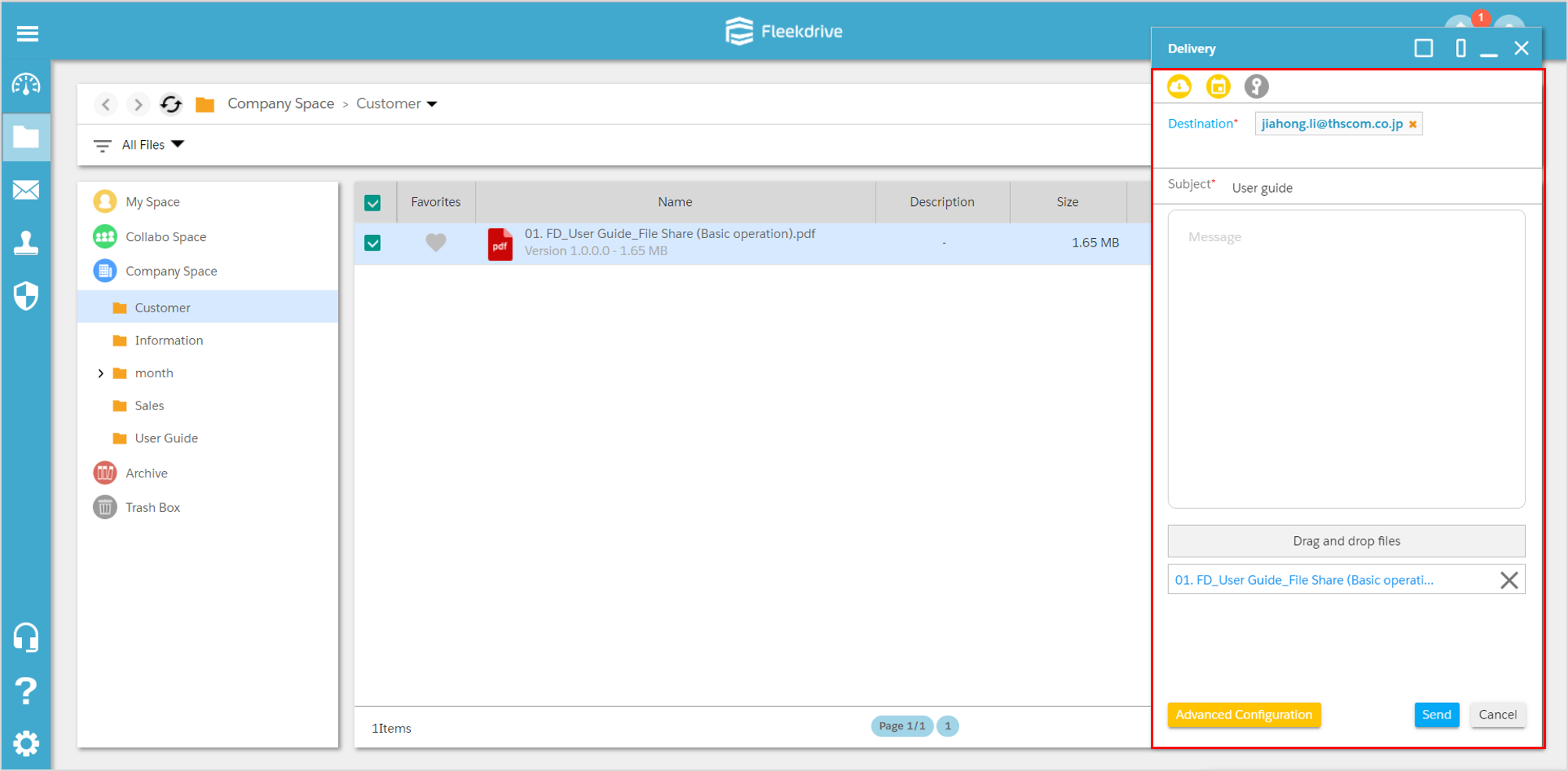Copy the distribution history and resend
Guide for copying the distribution history and resend the mail.
Select the distribution history to resend.
Open the “Delivery” screen, select a title to copy distribution and click “Copy Delivery”.
The distribution file is selected and shown.
Input the required distribution information and click “Send” button.
Last Updated : 22 May 2020