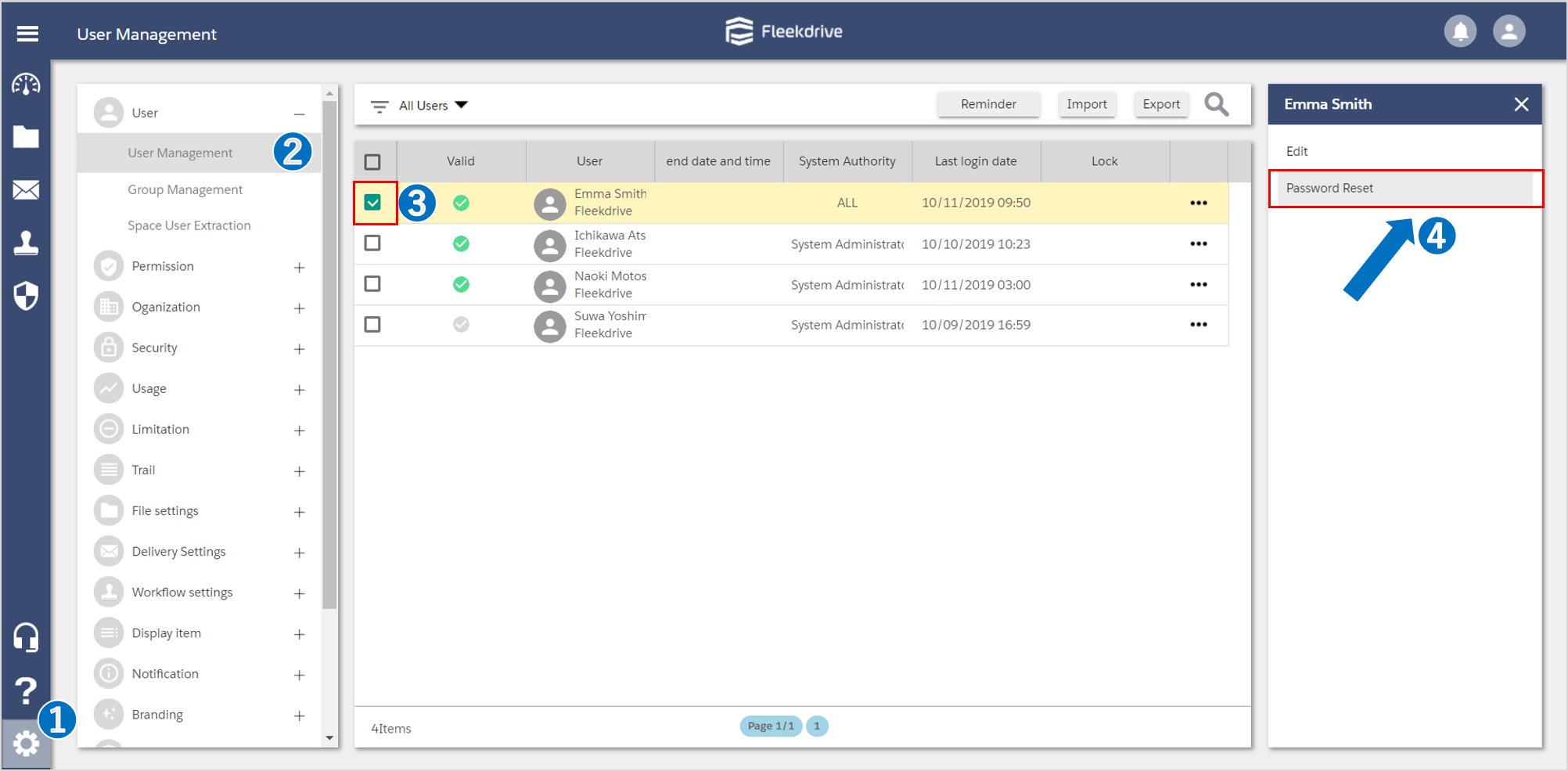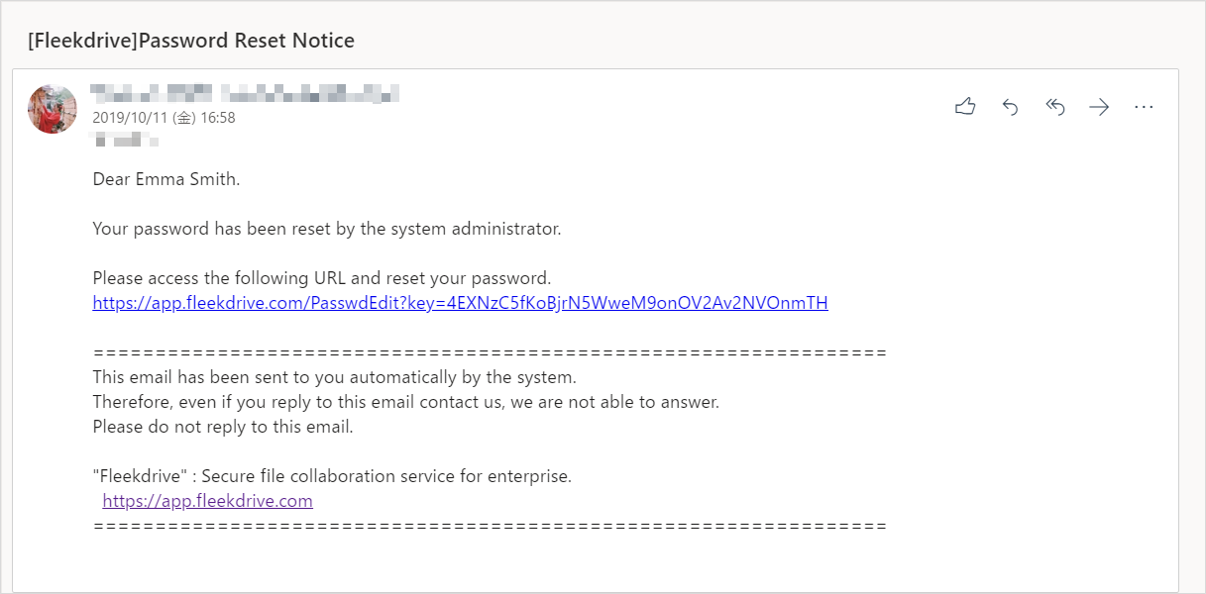Reset the password of the user
Guide for resetting the password of the user.
*When a user forgot a password and cannot log in to Fleekdrive, please perform reset the password by System administrators.
Reset the password.
Select the user who wants to reset a password from the User Management of the Settings menu and click “Password Reset”.
Reset password and login
The notification containing the URL for resetting the password will be sent to the user who reset the password.
Then, the user will access to the Fleekdrive from this URL and set the own password.
Last Updated : 23 Jun 2021