Create a group
Guide for creating a group.
Create a new group.
Open the “Group Management” menu from Settings, and click the floating button in the bottom right.
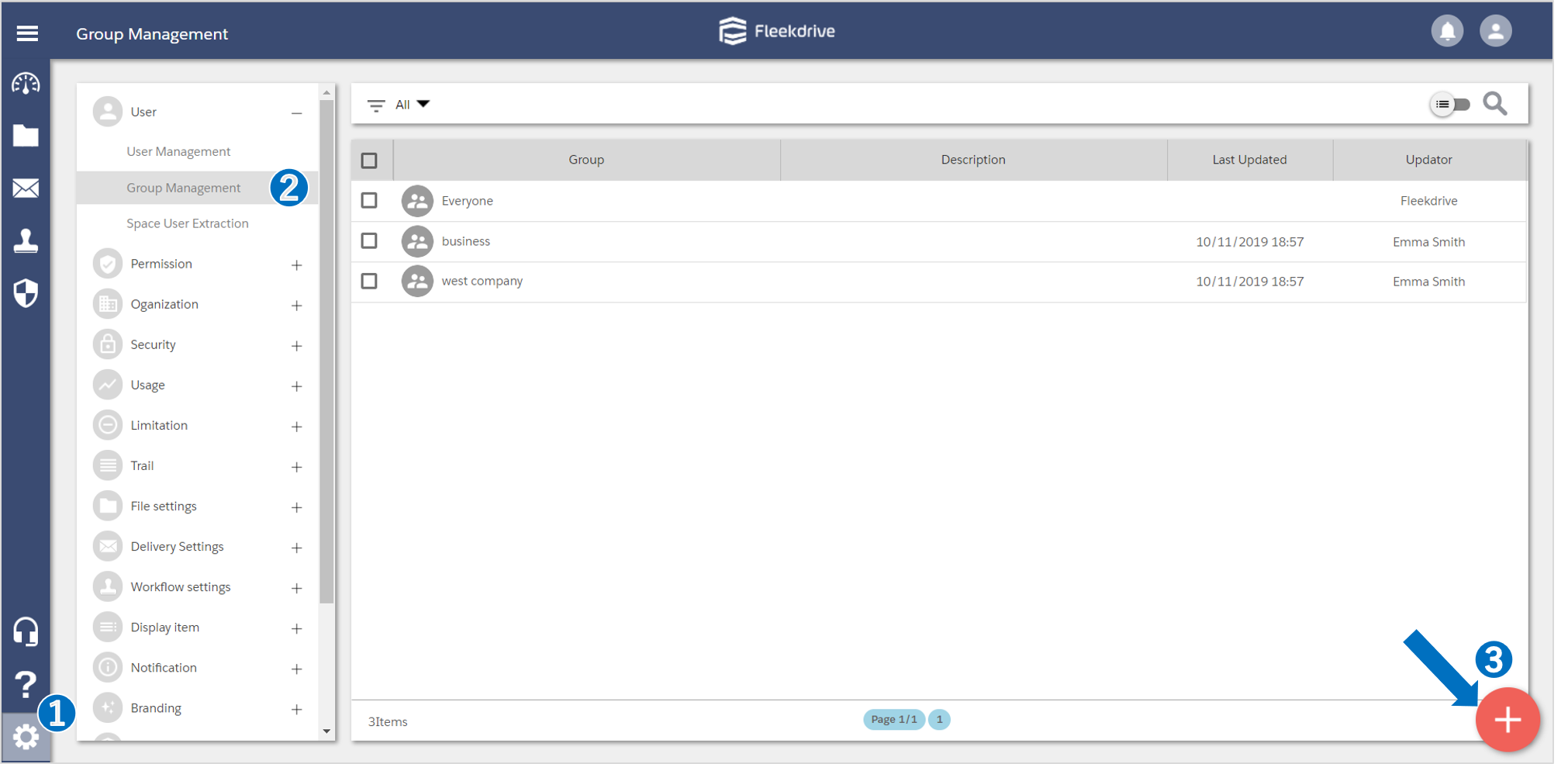
Set the group information.
Set the group name and users, click “OK” button.
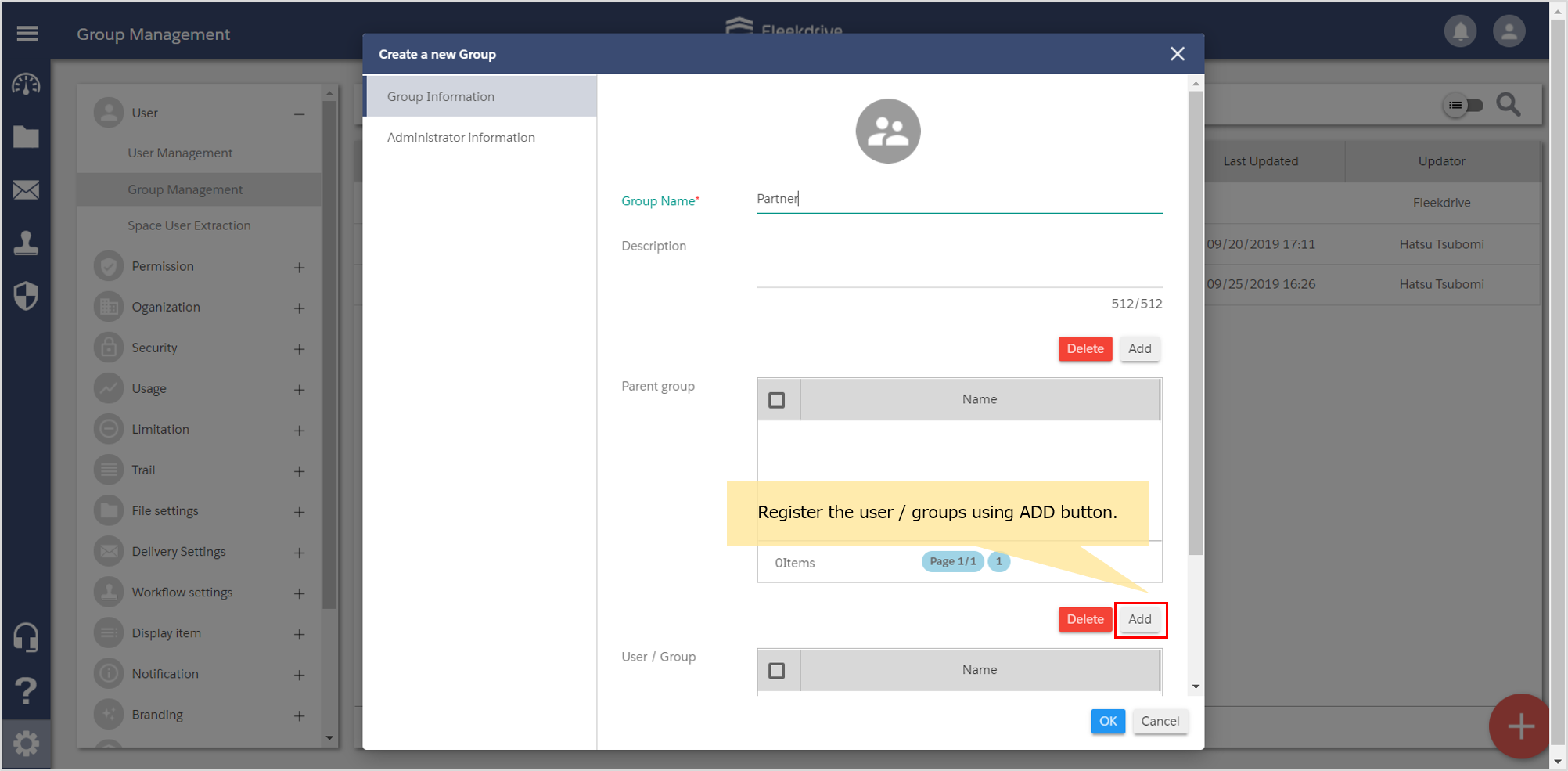
Last Updated : 23 Jun 2021