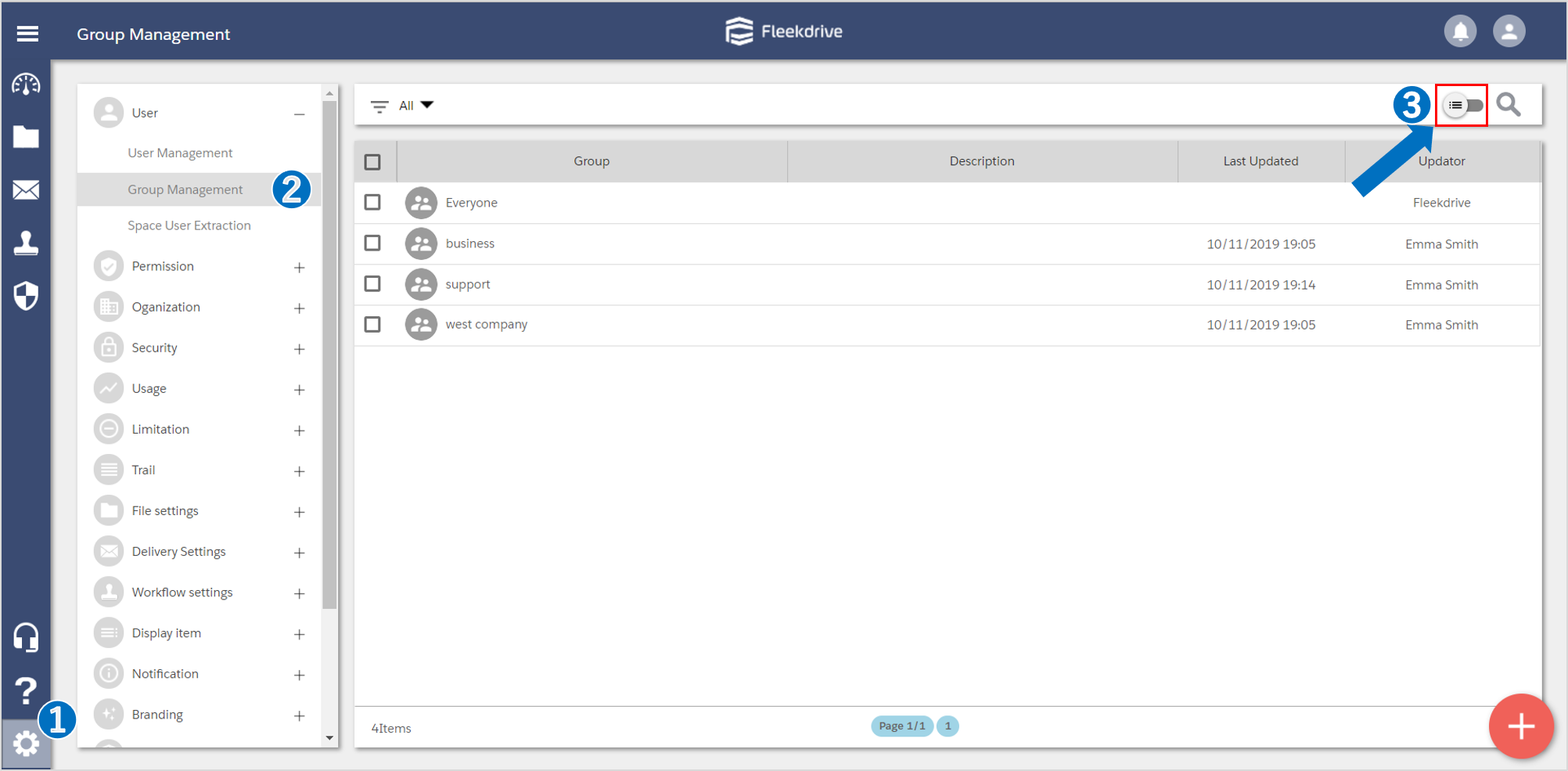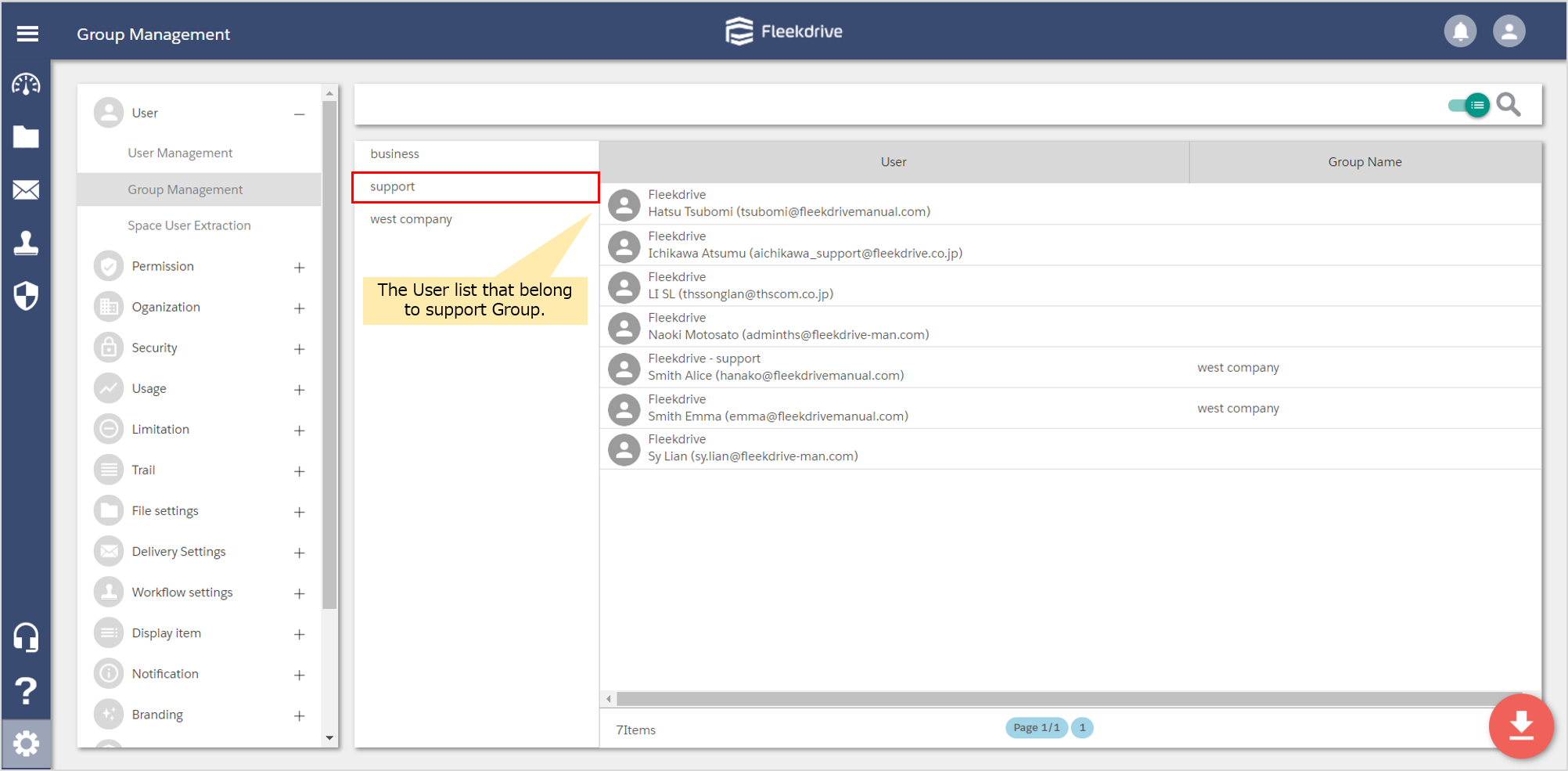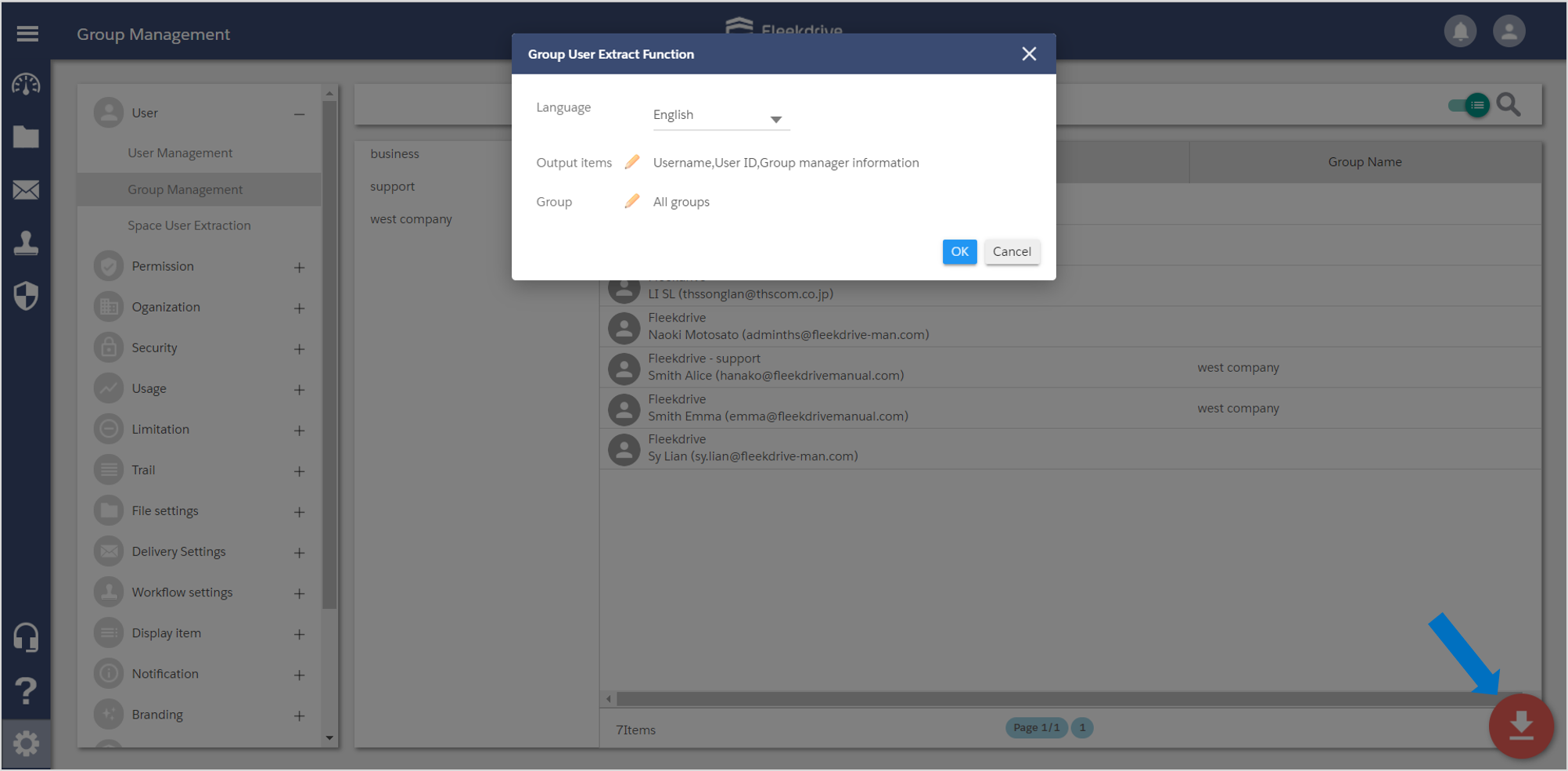Confirm the list of users who belong to the group
Guide for confirming the list of users who belong to the group.
Check the list of the users who belong to the group.
The display screen is switched to the list of trees and select the left group, you can check the list of the users who belong to the group.
Export the group information.
Export the group information when you click the floating button in the bottom right. Set the exporting items, click “OK” button.
Last Updated : 23 Jun 2021