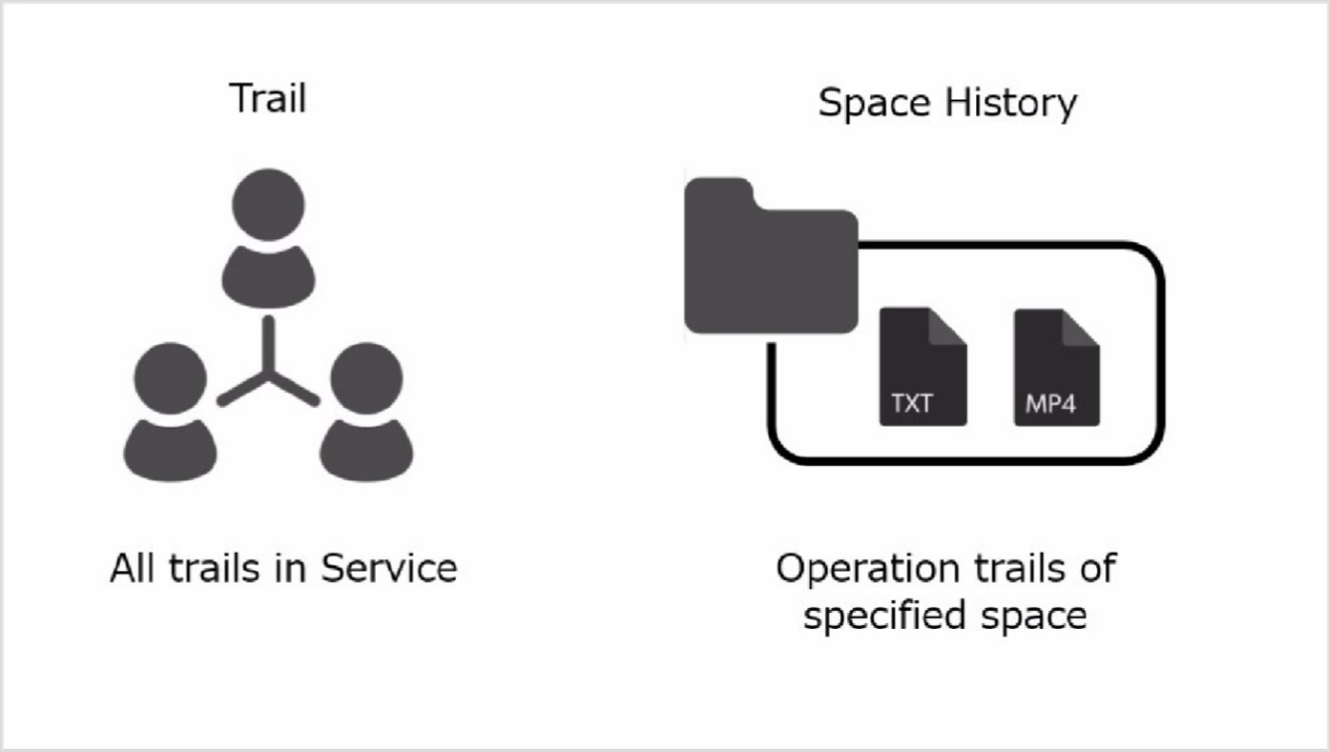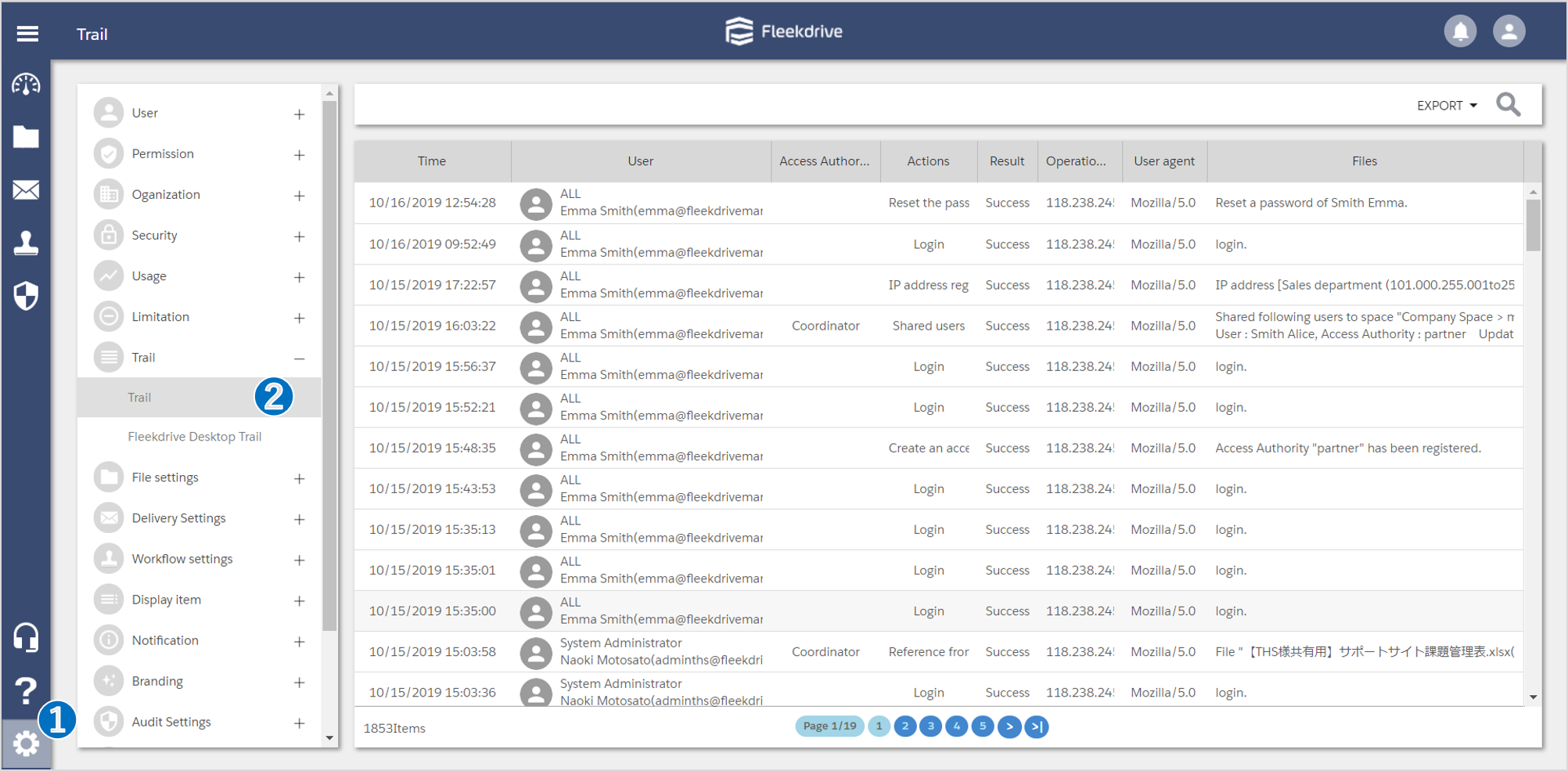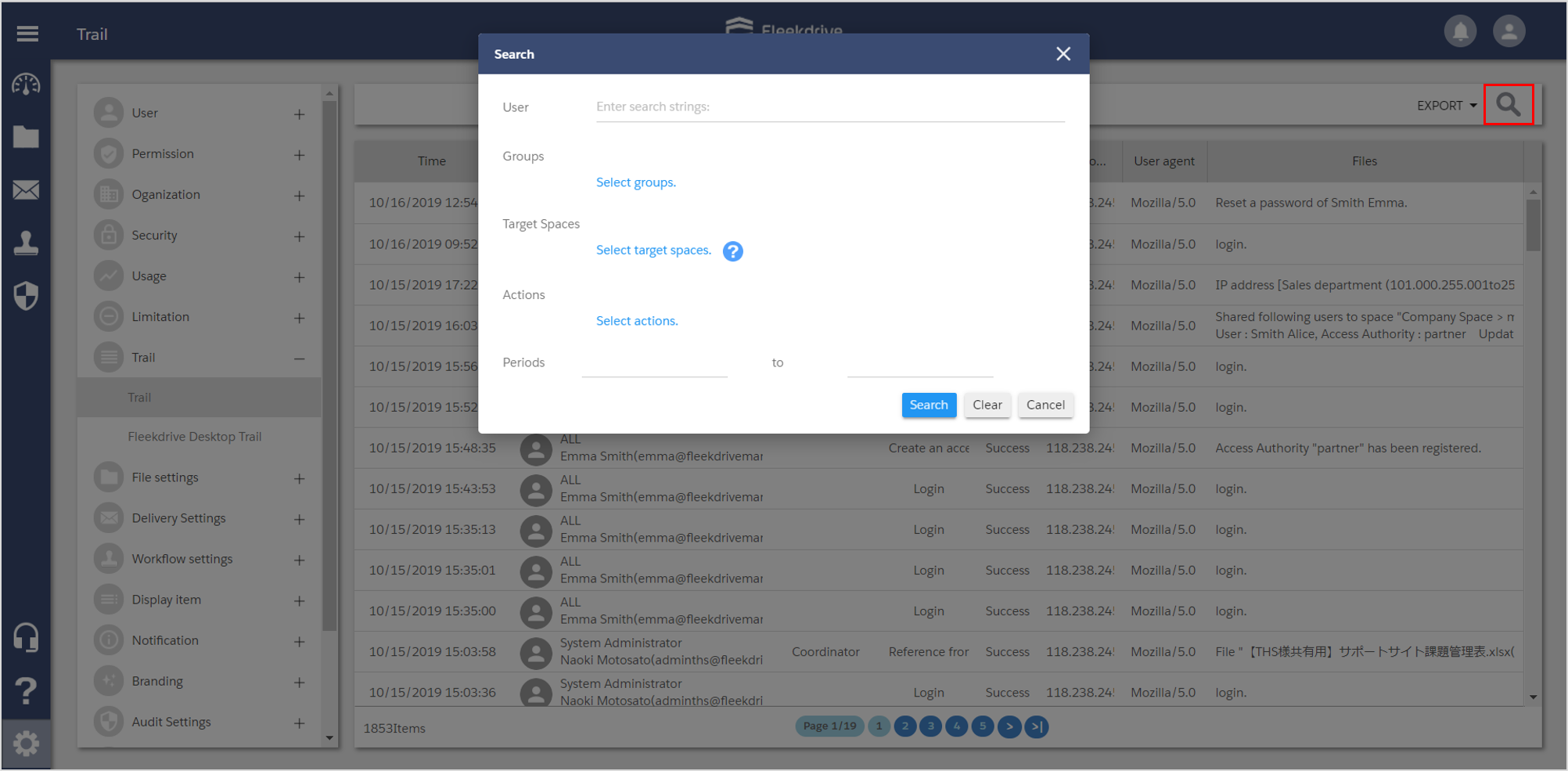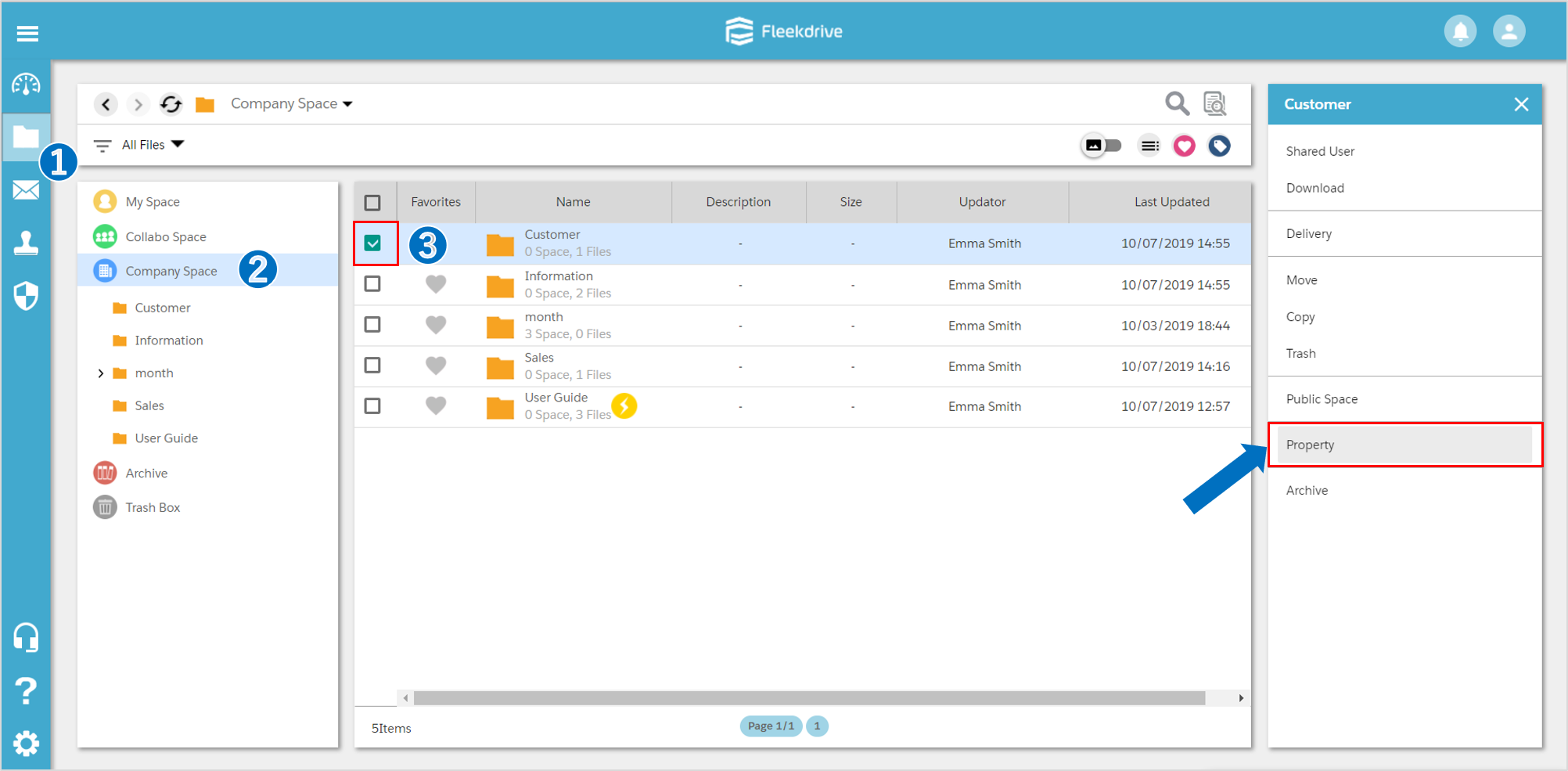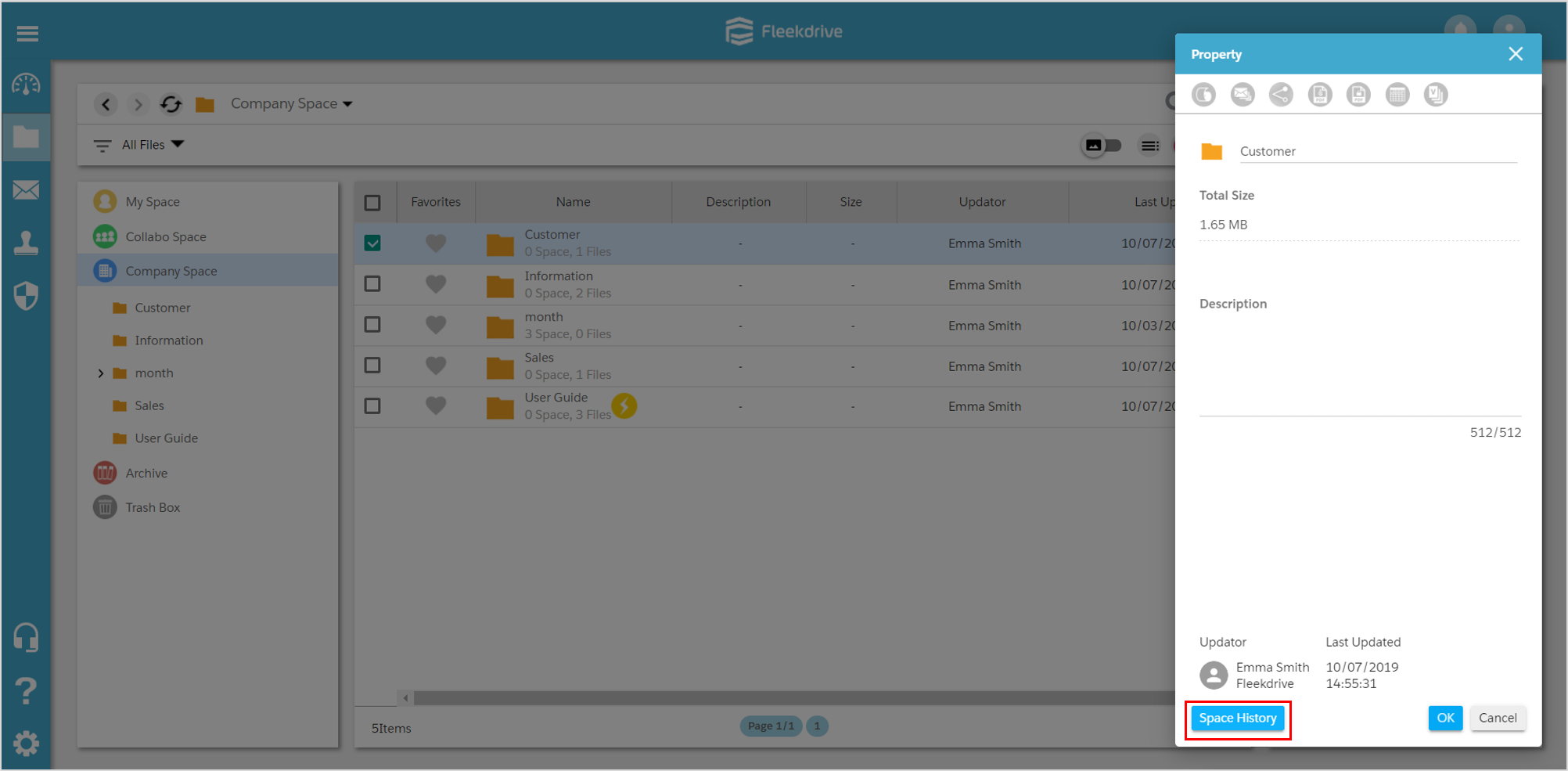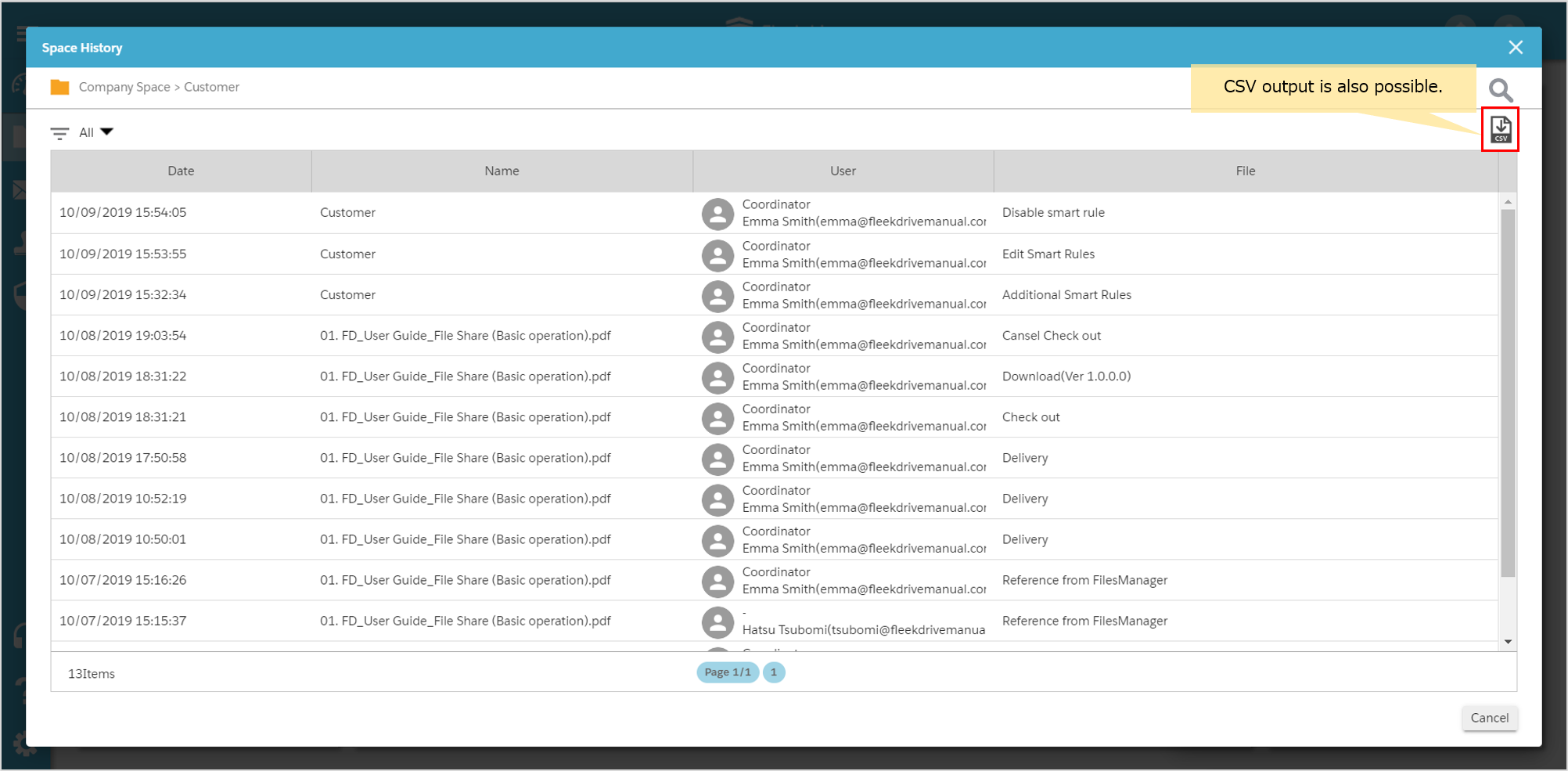Confirm the operation history for the file
Guide for confirming the operation evidence such as the upload, download.
Difference between the “Trail” and “Space History”.
You can confirm the evidence of the file operation with the whole organization and two units in each space by the Fleekdrive.
It is called as the “Trail” in the evidence of the whole organization, the “Space History” in the evidence of each space.
Refer the trails.
Open the “Trail” from the Settings menu and refer it.
Search the specific operation.
Search the information from “Search” screen of Trail.
Refer the space history.
Select the check box of the space that you want to confirm, and select the “Property”.
Select the “Space History”.
Inspect the operation evidence of the space.
You can inspect the “Space History”.
Last Updated : 23 Jun 2021