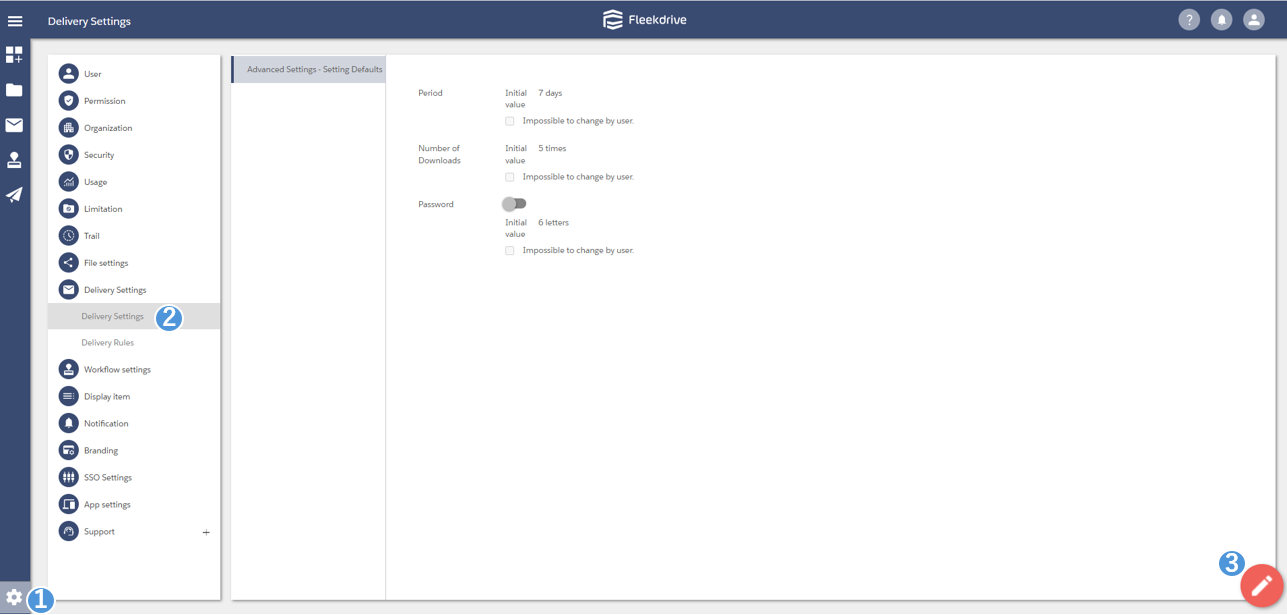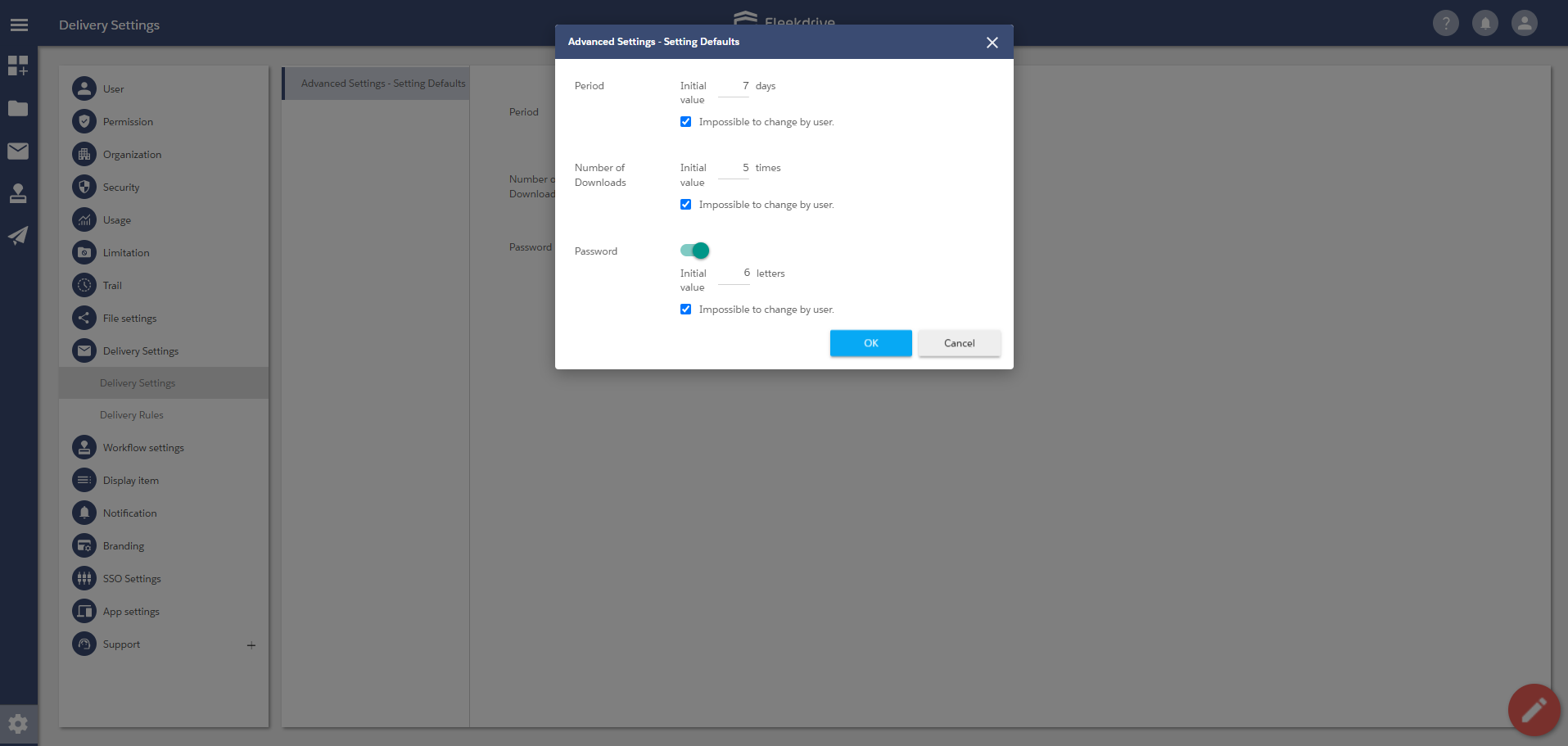Set the default value of the delivery period and number of downloads and password length
Guide for setting the default value of the delivery period and number of downloads and password length.
※This function will be available after the major version upgrade to Fleekdrive v14.
Set the value of the file delivery period and number of downloads and password length.
Open the Delivery settings from the Settings menu.
Click the floating button in the bottom right.
Set the default value for the file delivery period and number of downloads and password length, and click the “OK” button.
The password must be between 4 and 30 characters.
Last Updated : 26 Jun 2025