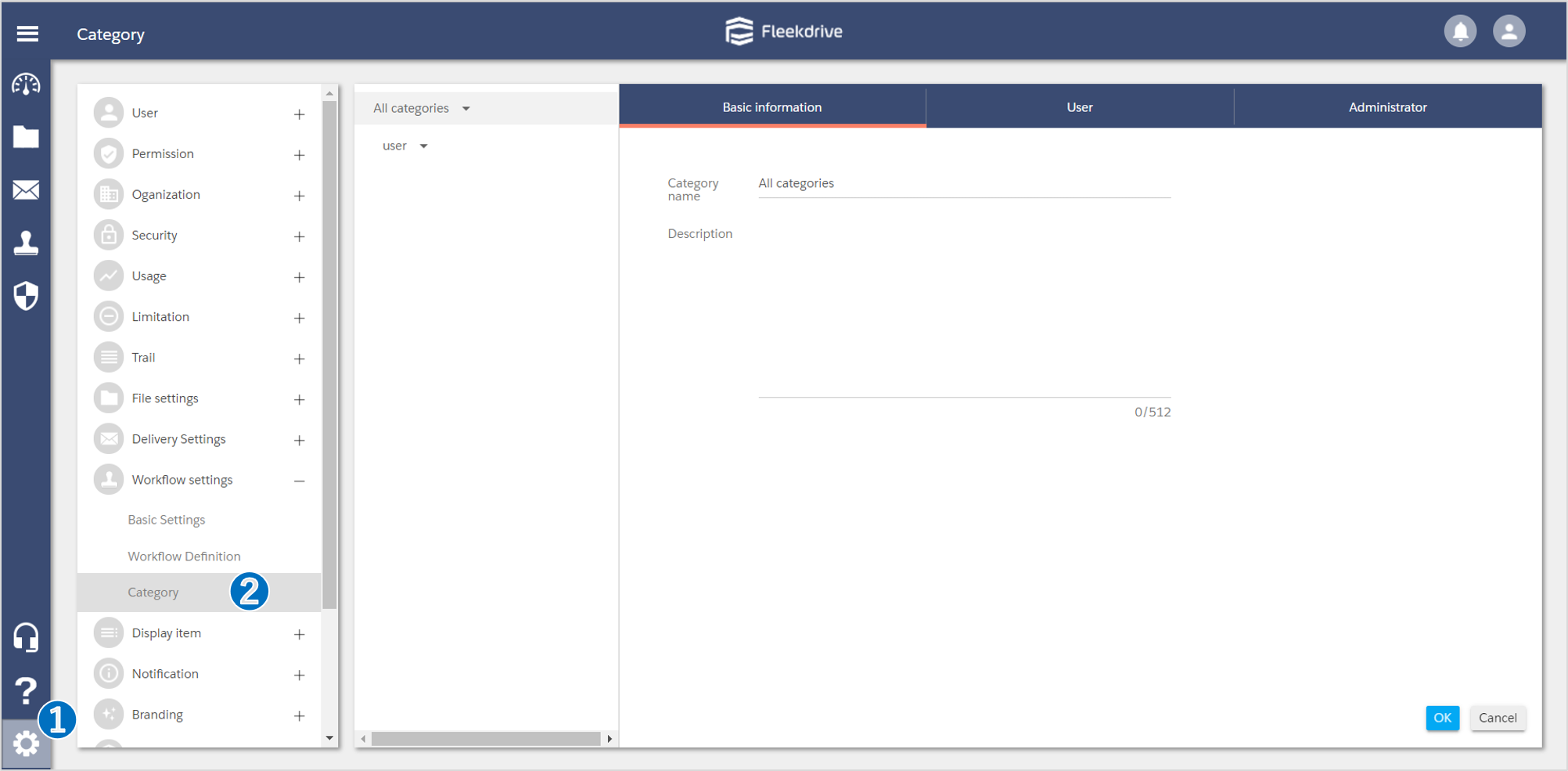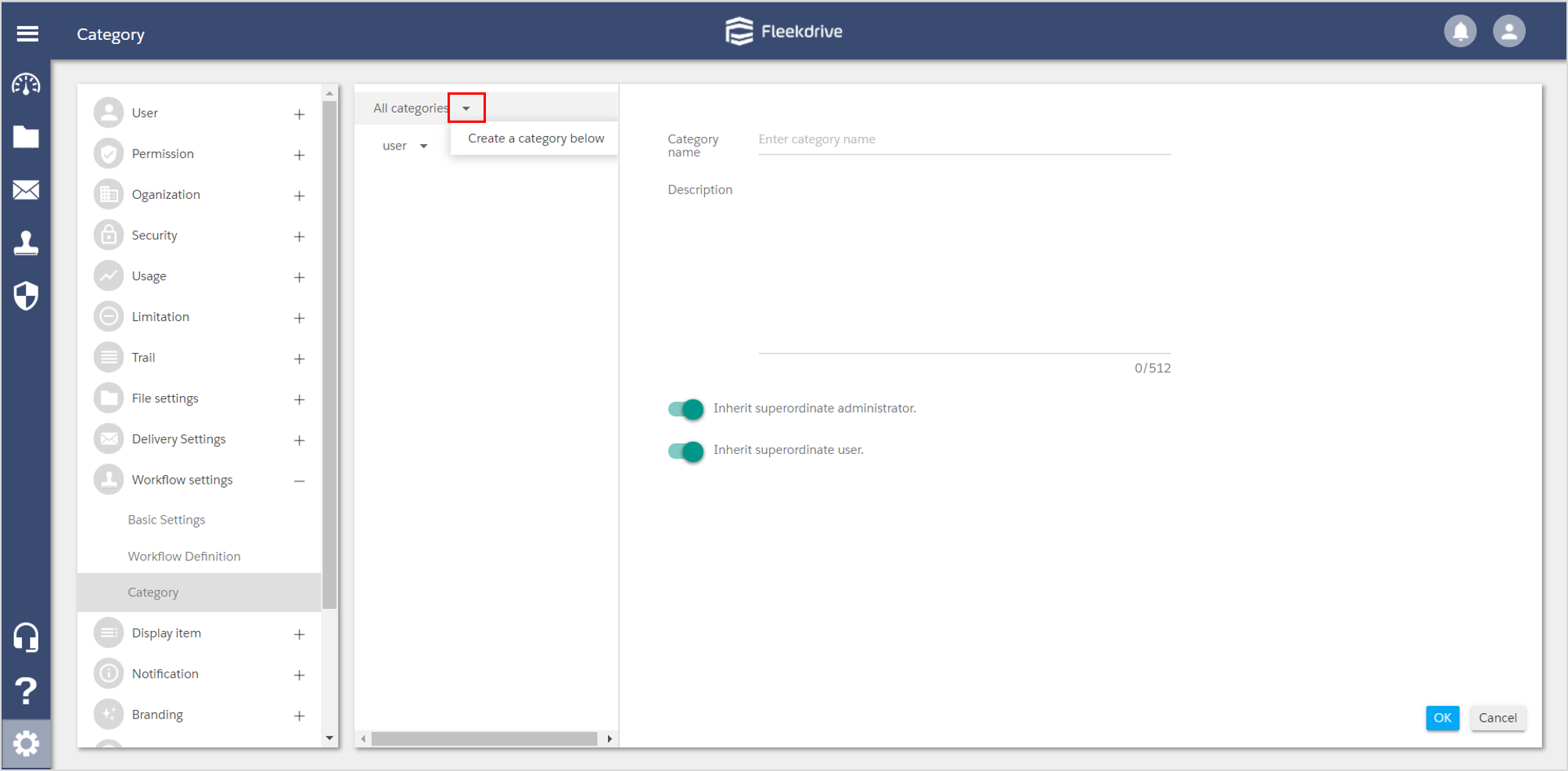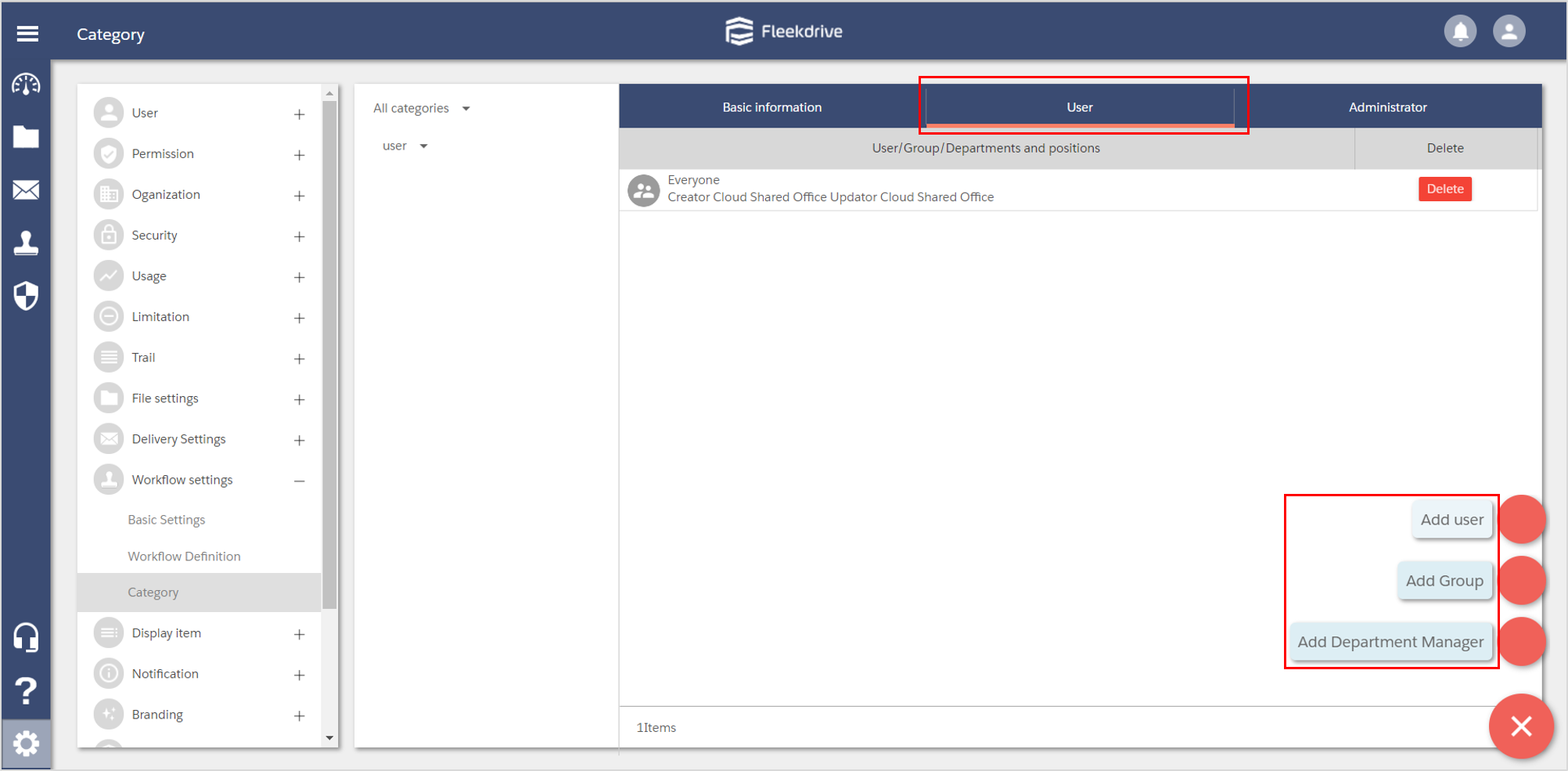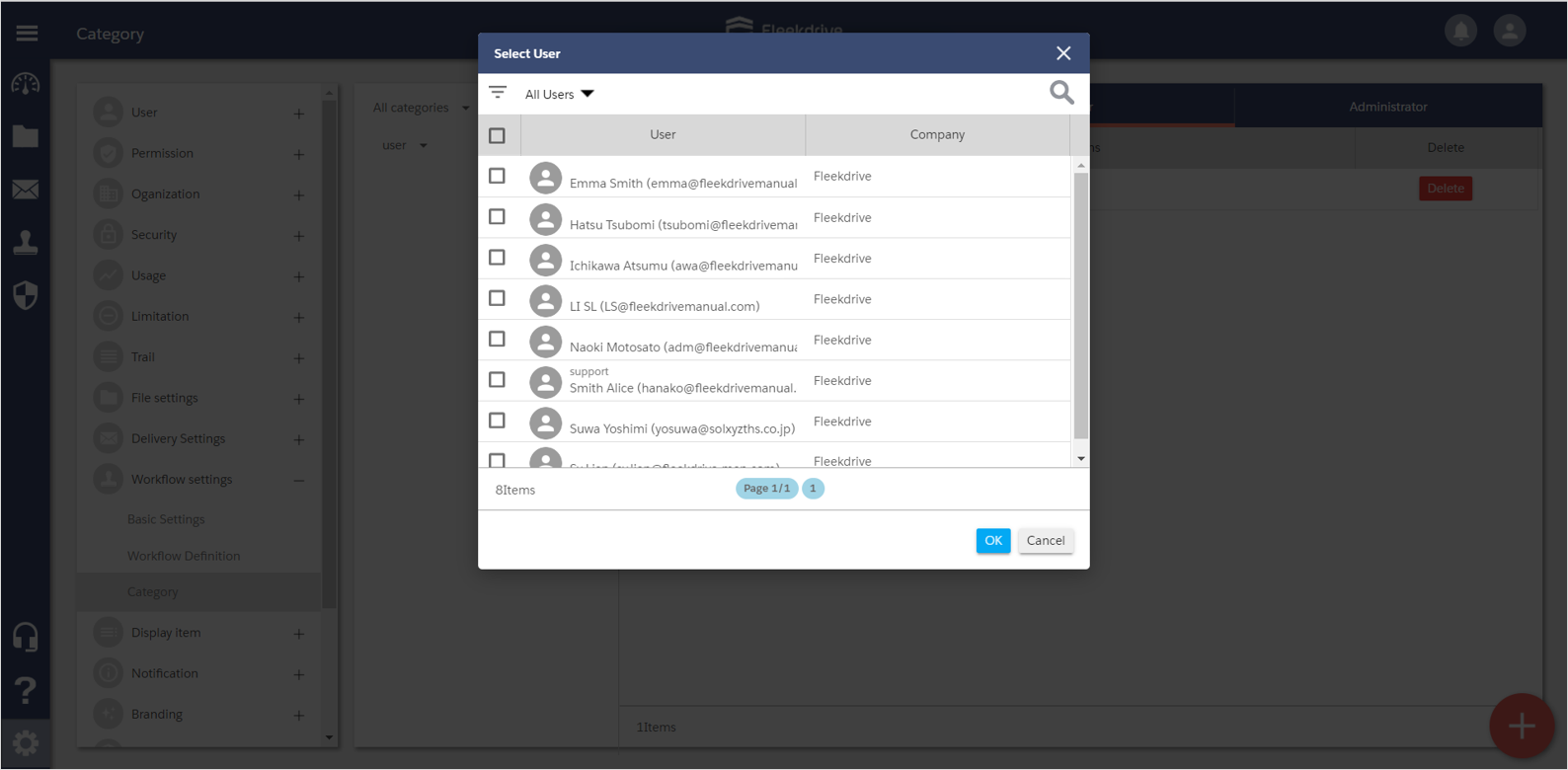Create a category of workflow
Guide for creating a category of workflow.
Create a category of workflow.
Open “Category” menu from Settings.
Set up basic information.
A new category will be created by click ▼ of All categories.
Input a Category name and Description in “Basic Information” tab.
<Attention>
Activating “Inherit superordinate administrator.” or “Inherit superordinate user.”, “Everyone” group is set by Default and become available to all users.
Add a user.
In “User” tab, the users to use workflow assigned to this category can be set up.
Click the floating button and add “User”, “Group” and “Departments and positions”.
In the “Administrator” tab, you can create new categories under this category and set the uses who can add the workflow definition.
Click the floating button and add “User”, “Group” and “Departments and positions”.
Last Updated : 23 Jun 2021