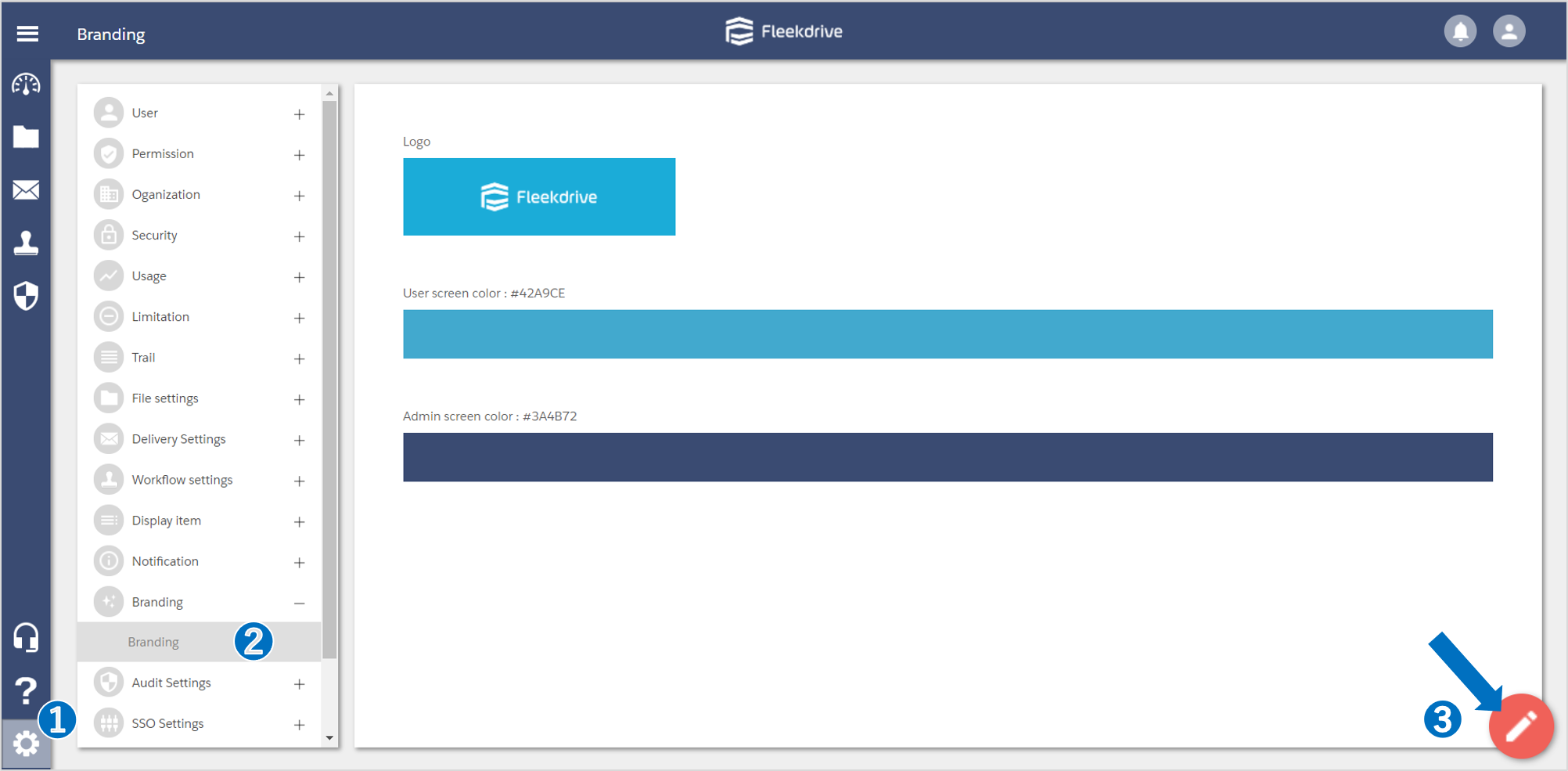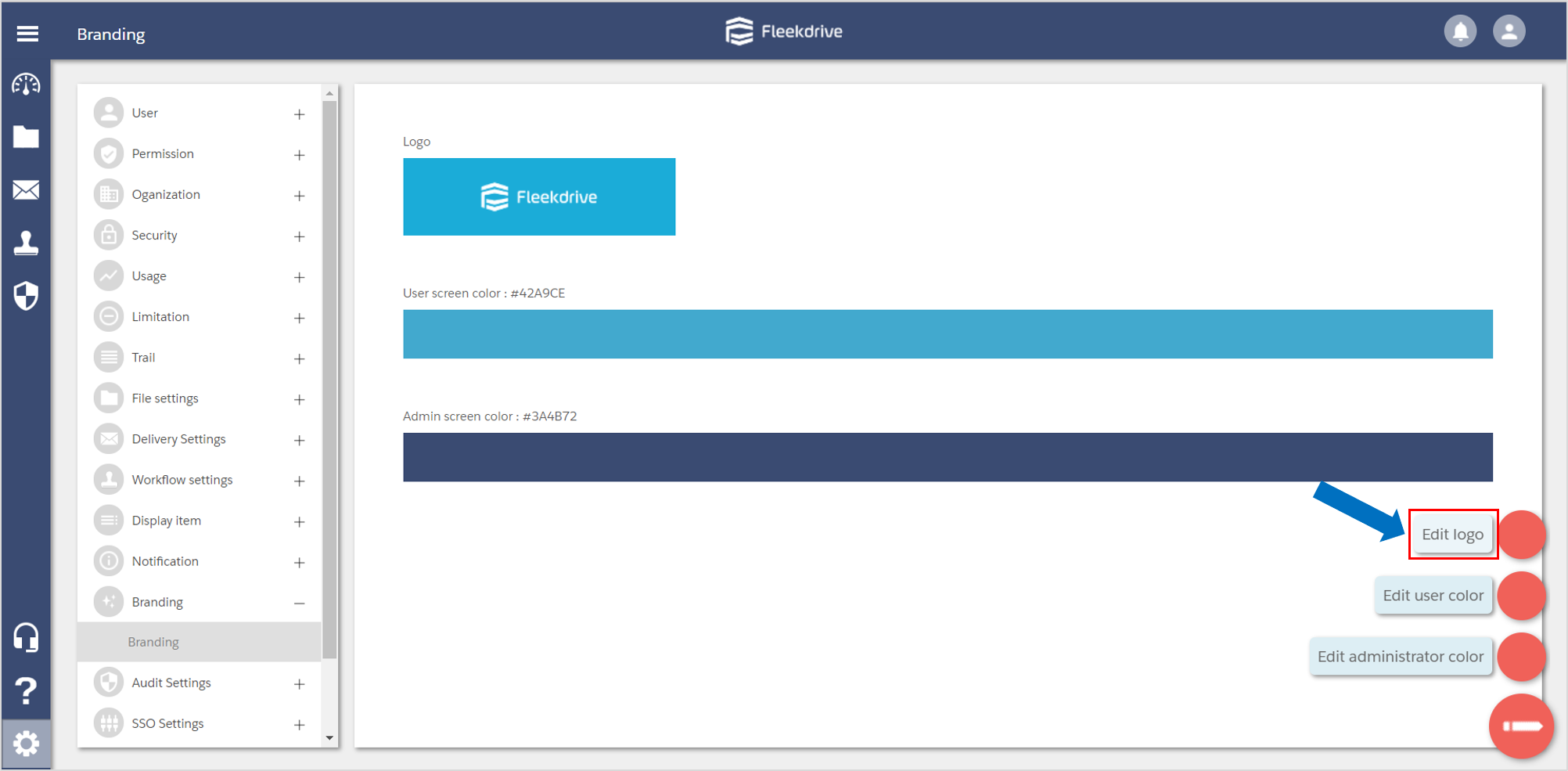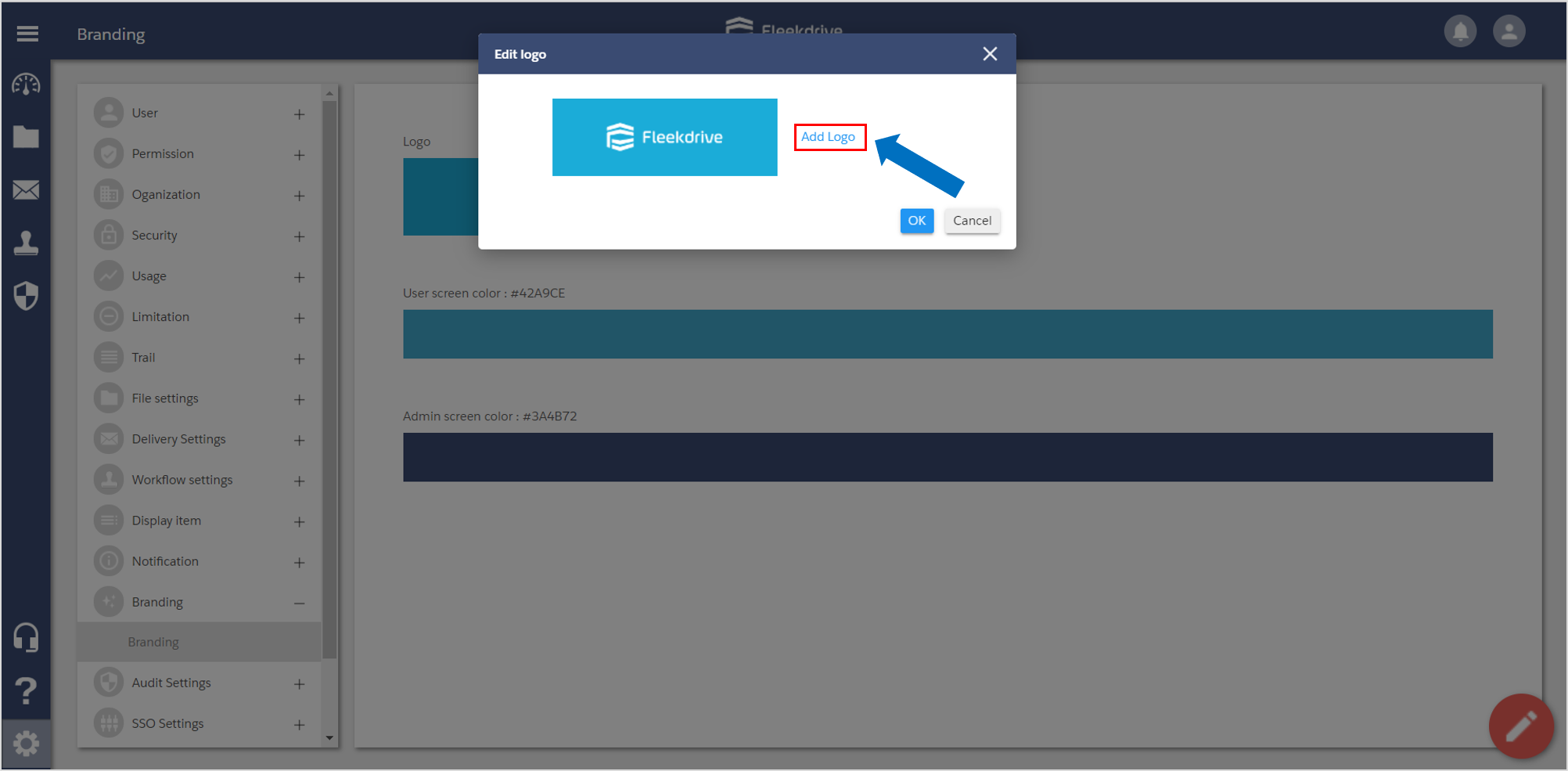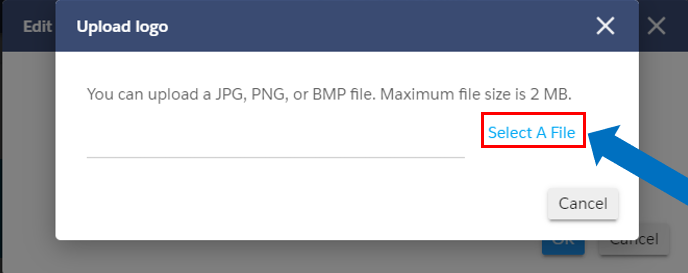Change the logo
Guide for changing the Fleekdrive logo to your company’s logo.
Set a logo.
Open the “Branding” from Settings menu.
Click the floating button (pencil mark) on the bottom right.
Click the “Edit logo” button on the top.
Add a logo.
Click the “Add Logo”.
Select a logo from the “Select A File” and click “OK” button.
*The maximum file size is 2MB.
Last Updated : 23 Jun 2021