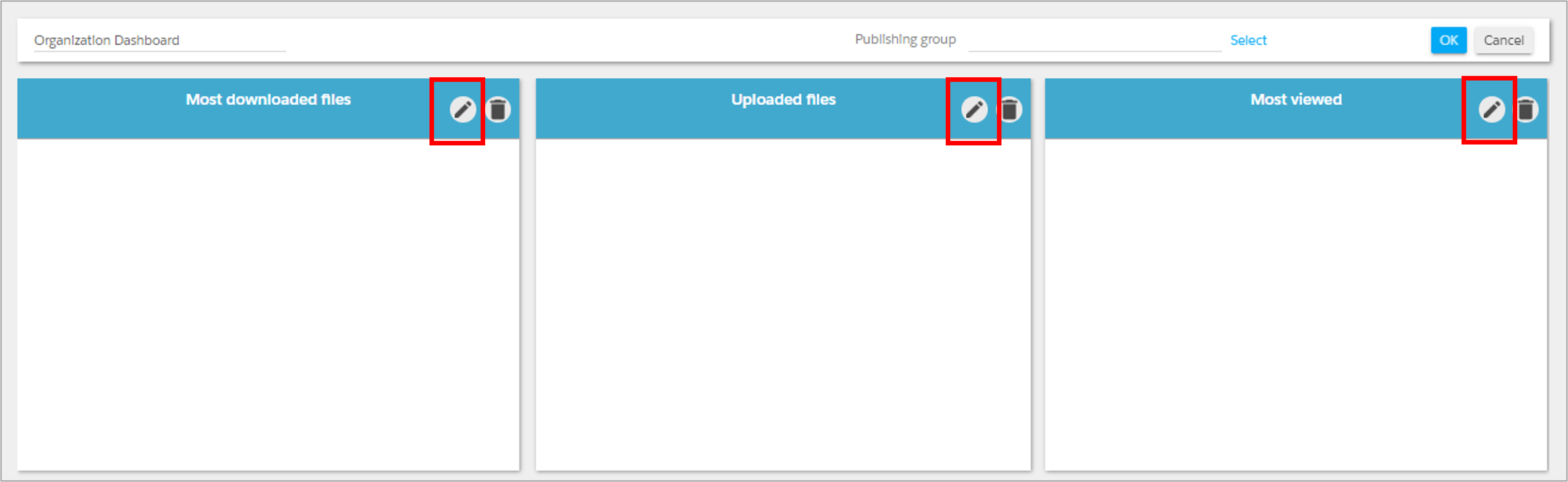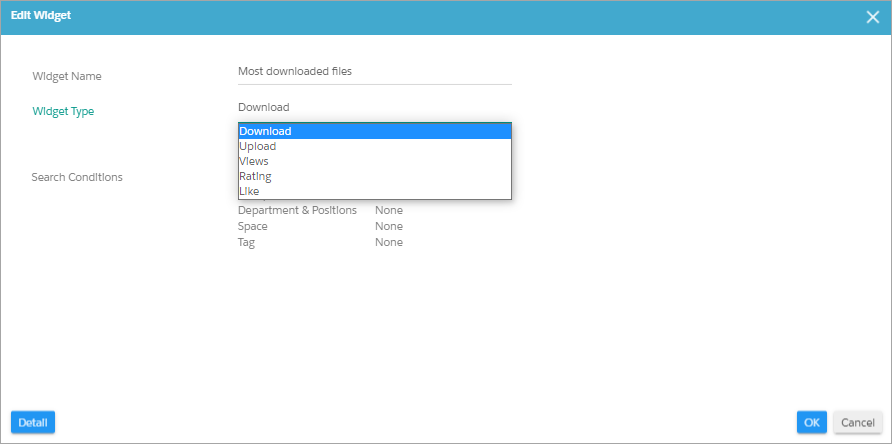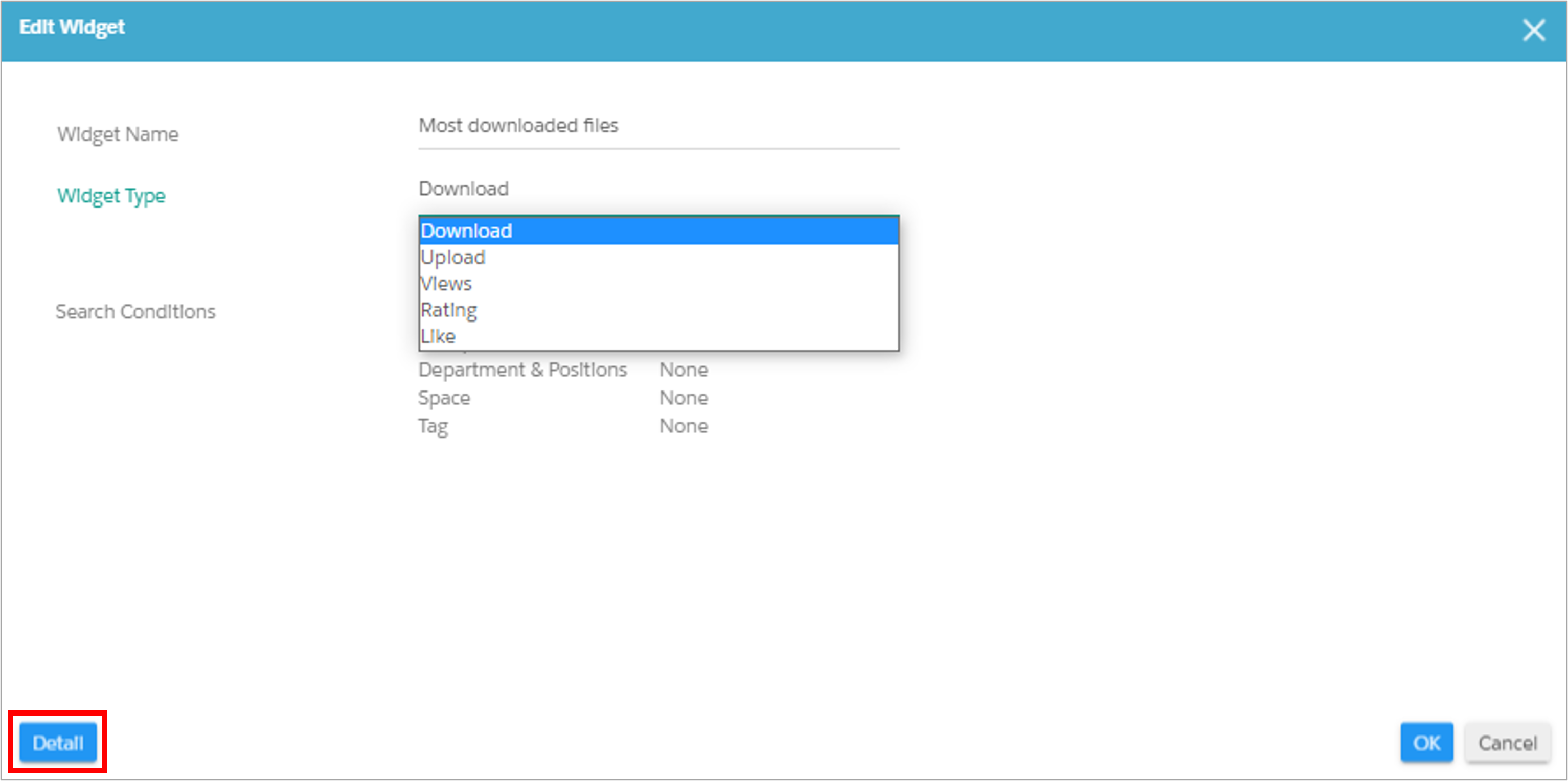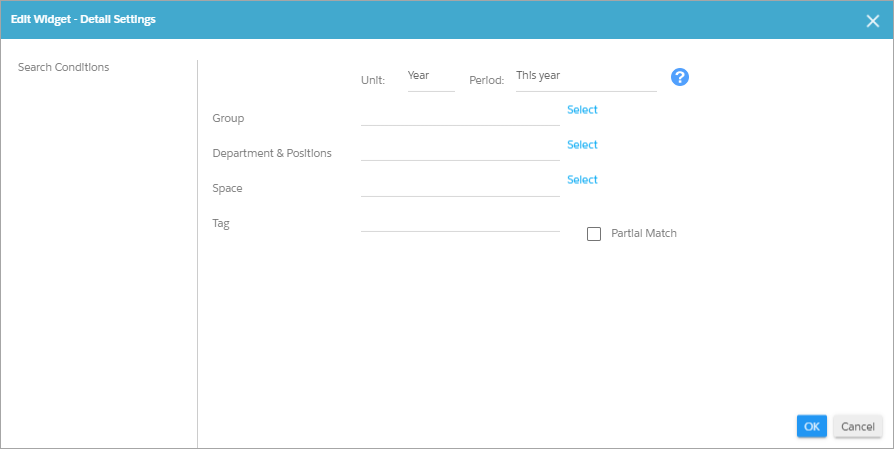Edit Dashboard widgets
Guide for creating a Dashboard and publish file usage frequencies to users.
Edit Widget
From the Edit Dashboard screen, click the Edit Widget button to change the Widget content.
Select widget name and type
Widget name and type can be selected on the “Edit Widget” screen.
Make advanced widget settings
Clicking on “Detail” from the widget edit screen allows you to set the period, space, group, etc., for the aggregation.
Dates can be set as below.
| Unit | Period |
| Day | This year |
| Last year | |
| Two years ago | |
| Week
*The date from Sunday |
This week |
| Last week | |
| The week before last | |
| Month | This month |
| Last month | |
| Two months ago | |
| Year | This year |
| Last year | |
| Two years ago |
Last Updated : 12 Jun 2023
Inquiry
Inquiry