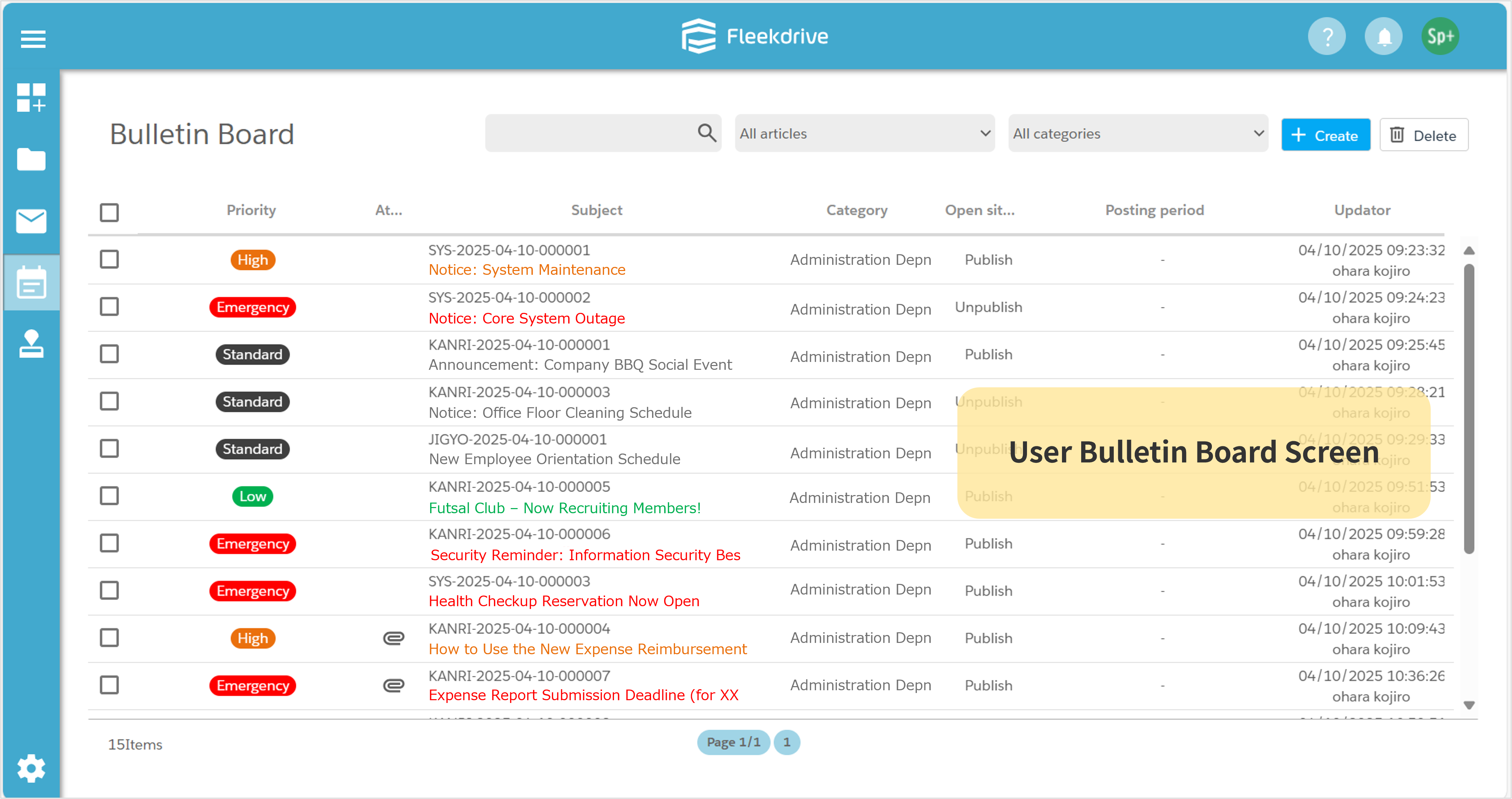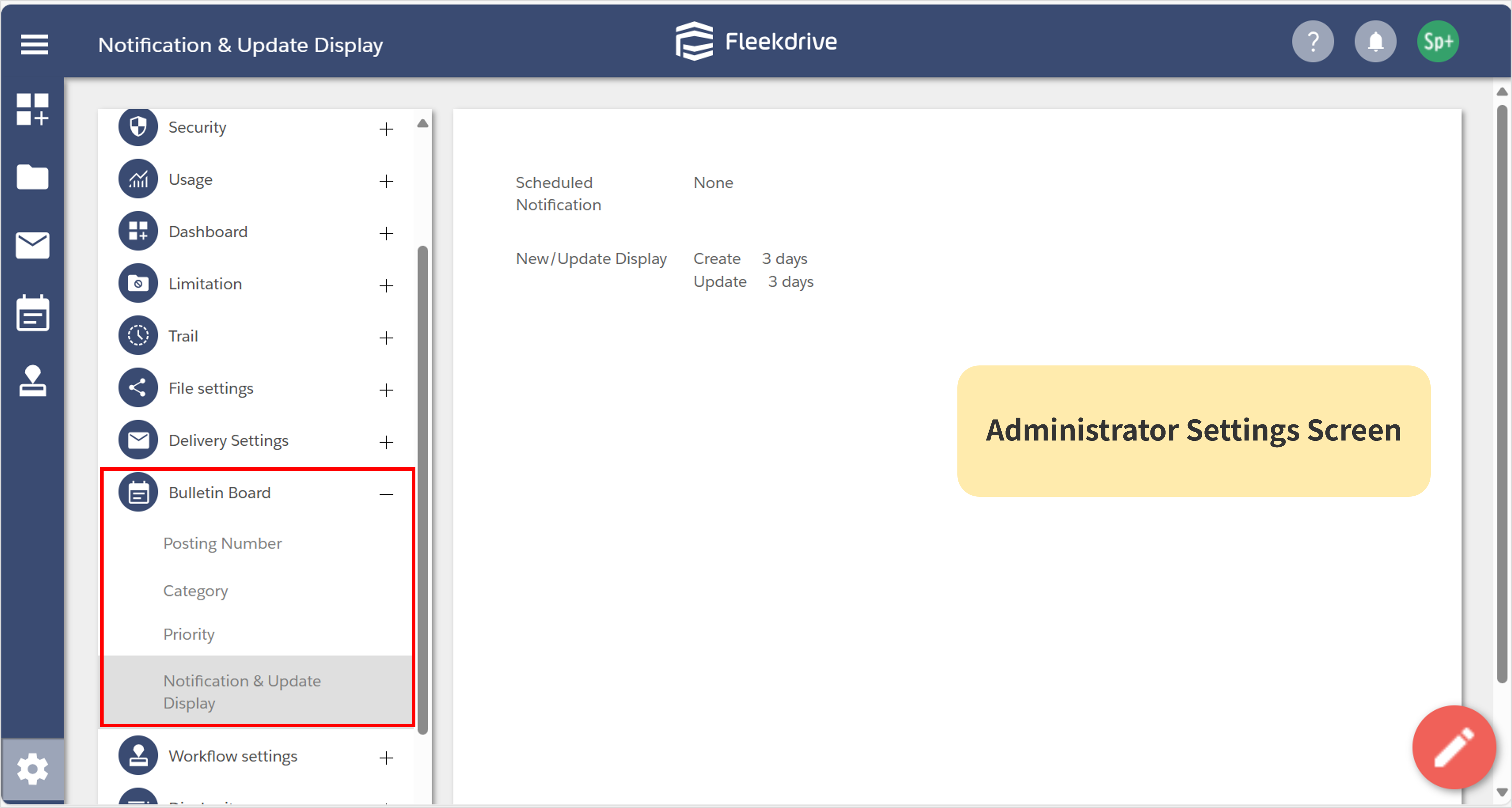About the Bulletin Board
This article provides an overview of the Bulletin Board settings and explains the recommended order for configuring each item.
Note: A Business Plus plan is required to use the Bulletin Board feature.
The Bulletin Board is a space designed to help teams share important information within the organization.
It provides a centralized place for announcements, policies, and operational updates that all members can view.
Information that may be difficult to convey through individual messages can be effectively delivered to everyone via the bulletin board.
We encourage you to make full use of this feature to ensure that important messages reach the right people quickly and clearly.
The Bulletin Board feature consists of two main components:
-A bulletin board view for general users to check posted messages
-An administrative settings screen for configuring the system
To use the bulletin board effectively, certain settings must be configured in advance.
This guide explains the recommended setup process to ensure that the bulletin board serves its purpose—
preventing information gaps and miscommunication, and enabling smooth, internal knowledge sharing.
We recommend configuring the items in the following order.
In particular, 1. Configure Users of the Bulletin Board should be completed first.
Set the users who can access and use the Bulletin Board.
※ This is a required setting.
Set the format for the Posting Number, which can be assigned to each post on the Bulletin Board.
Configure the Category options that can be assigned to each post.
Configure the Priority values that can be applied to posts.
Set up Notification & Update Display settings for the Bulletin Board.
This includes the schedule for notification emails and the display period for the “new” icon shown on posts.
- All settings except for the required item “Configure Users of the Bulletin Board” are optional.
- However, configuring the optional items can help you make more effective use of the bulletin board.
For instructions on how to view and create posts on the bulletin board, please refer to the User Manual:
Last Updated : 10 Jul 2025