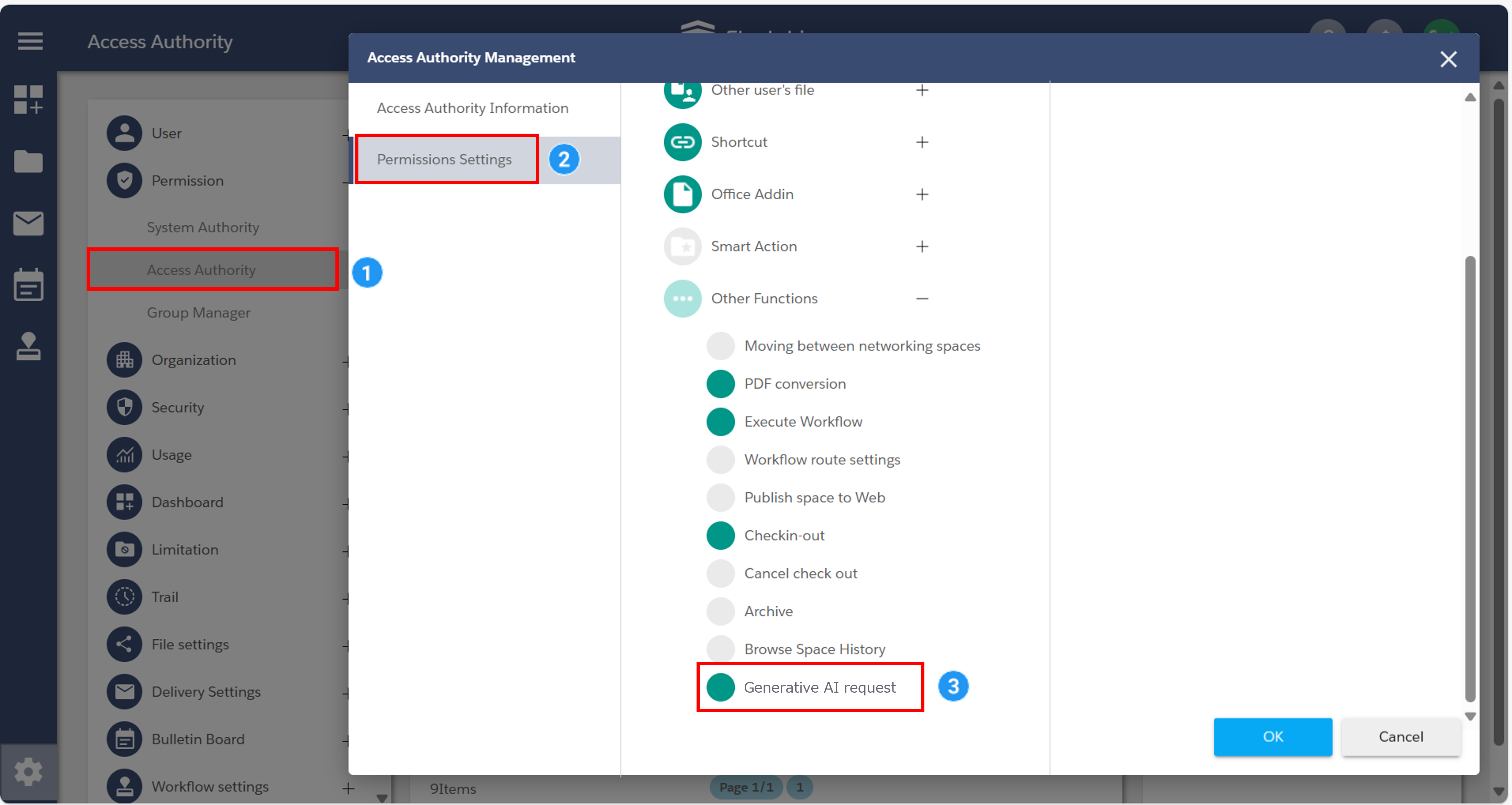Configure users who can use Generative AI
This section explains how to configure user permissions for using Generative AI.
Note: A Business plus plan is required to use the Generative AI feature.
To enable users to utilize the Generative AI-based summarization feature,
permission to use Generative AI must be granted through access authority settings.
In the default access authority settings of Fleekdrive,
usage of Generative AI is configured as shown below.
Please assign appropriate permissions to users based on their intended use.
| System Authority Name | Description | Allow Generative AI |
| Coordinator | The authority can executes all operations. | 〇 |
| Collaborator | The authority can sharing space with other users and execute all operations. But it can not set the smart action. | 〇 |
| Upviewer | Permit to upload, delete, and online reference. | × |
| Uploader | Permit to upload and delete. | × |
| Editor | Permit to upload, delete, and online edit. | 〇 |
| Creator | It can operate own files, but it cannot operate other user’s files. | × |
| Downloader | Permit to reference and download. | × |
| Viewer | Permit to reference only. | × |
| Community | This permission is automatically assigned to community license users. | × |
If you wish to customize access permissions, please check the box for “Generative AI Request” in the following location:
Setting > Permission > Access Authority > Click the floating red plus button in the bottom right corner > Permission Settings > Other Functions > Generative AI Request
-
For details on how to create access authorities and assign them to users, please refer to
this page.
Last Updated : 10 Jul 2025