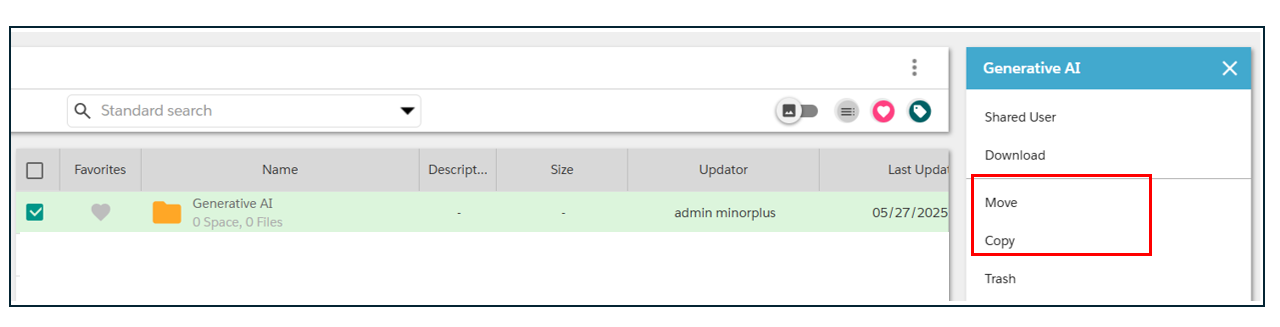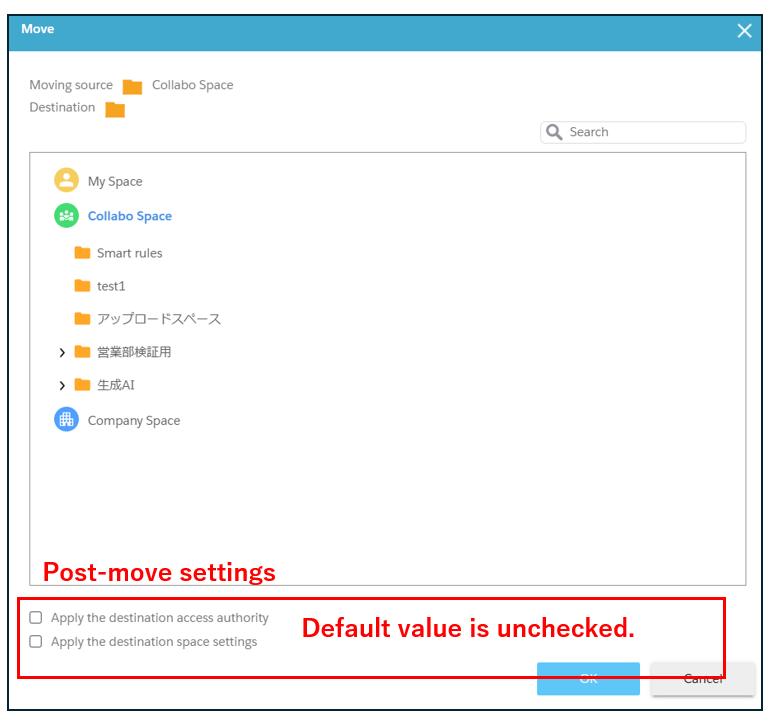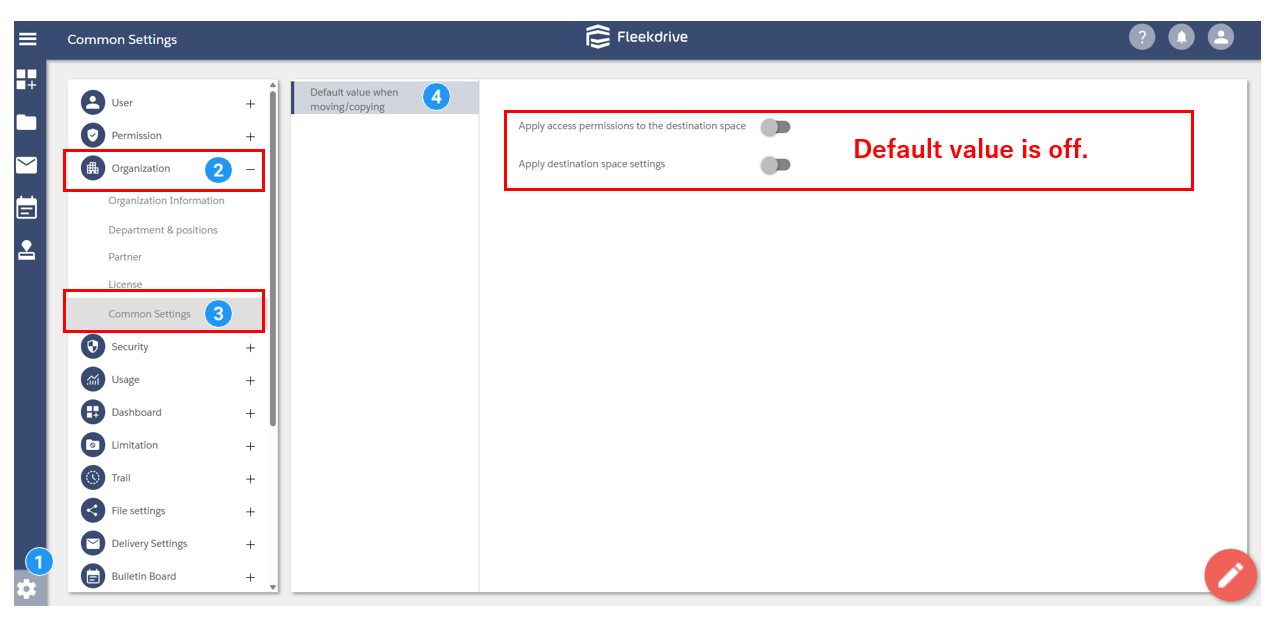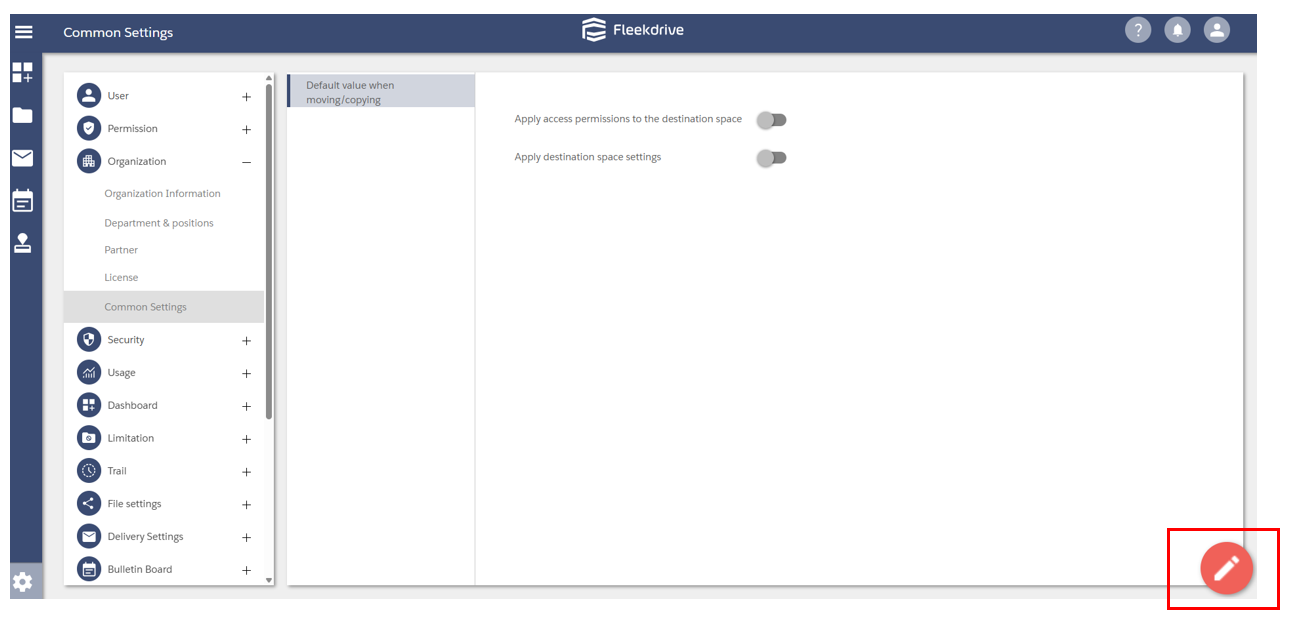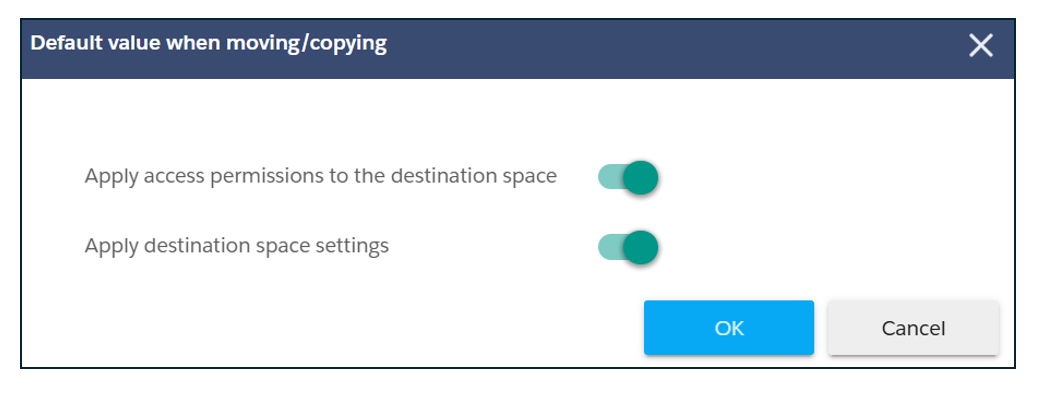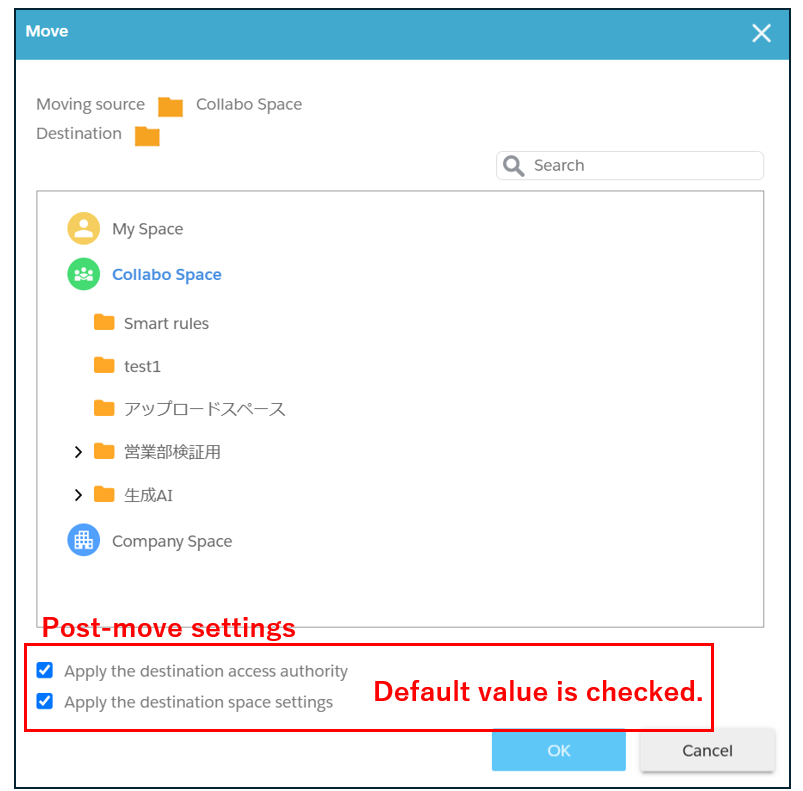Set default values for space move and copy operations
The system administrator can set default values for access privileges and space settings after a space [Move] or [Copy] operation.
This section explains how to set default values.
※This feature is available after Fleedrive v14 major version upgrade.
Fleekdrive allows you to “move” or “copy” an existing space to another space.
When space [Move] or [Copy], there is an item to set access privileges and settings for the space after [Move] or [Copy].
The default value is “unchecked”.
Example: Move operation (The same applies to copy operation.)
Unchecked is the default value, but can be changed to checked by the system administrator.
- Check here for Access Authority
- ” Space Settings” is a feature that can be configured via Space Properties.
-Setting method
Settings>Organization>Common Settings>Default value when moving/copying
The default value is “unchecked”.
Click on the icon in the lower right corner to display the edit screen.
The default value can be changed to “checked” by turning on the toggle button.
-If it is turned ON.
Click OK button to save the file.
In the space movement operation (copying is also the same) screen, the default value is “Checked”.
Last Updated : 25 Jun 2025