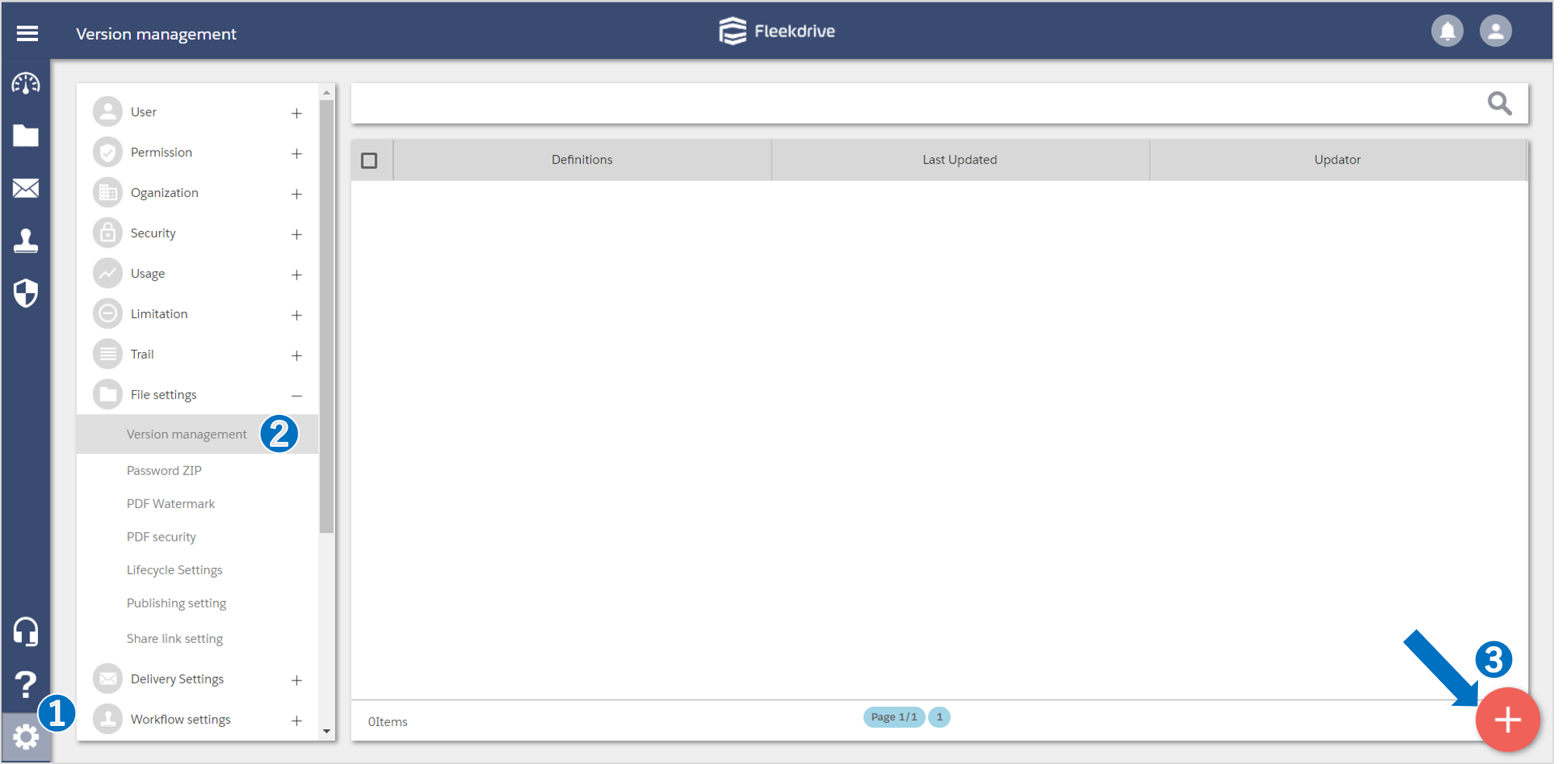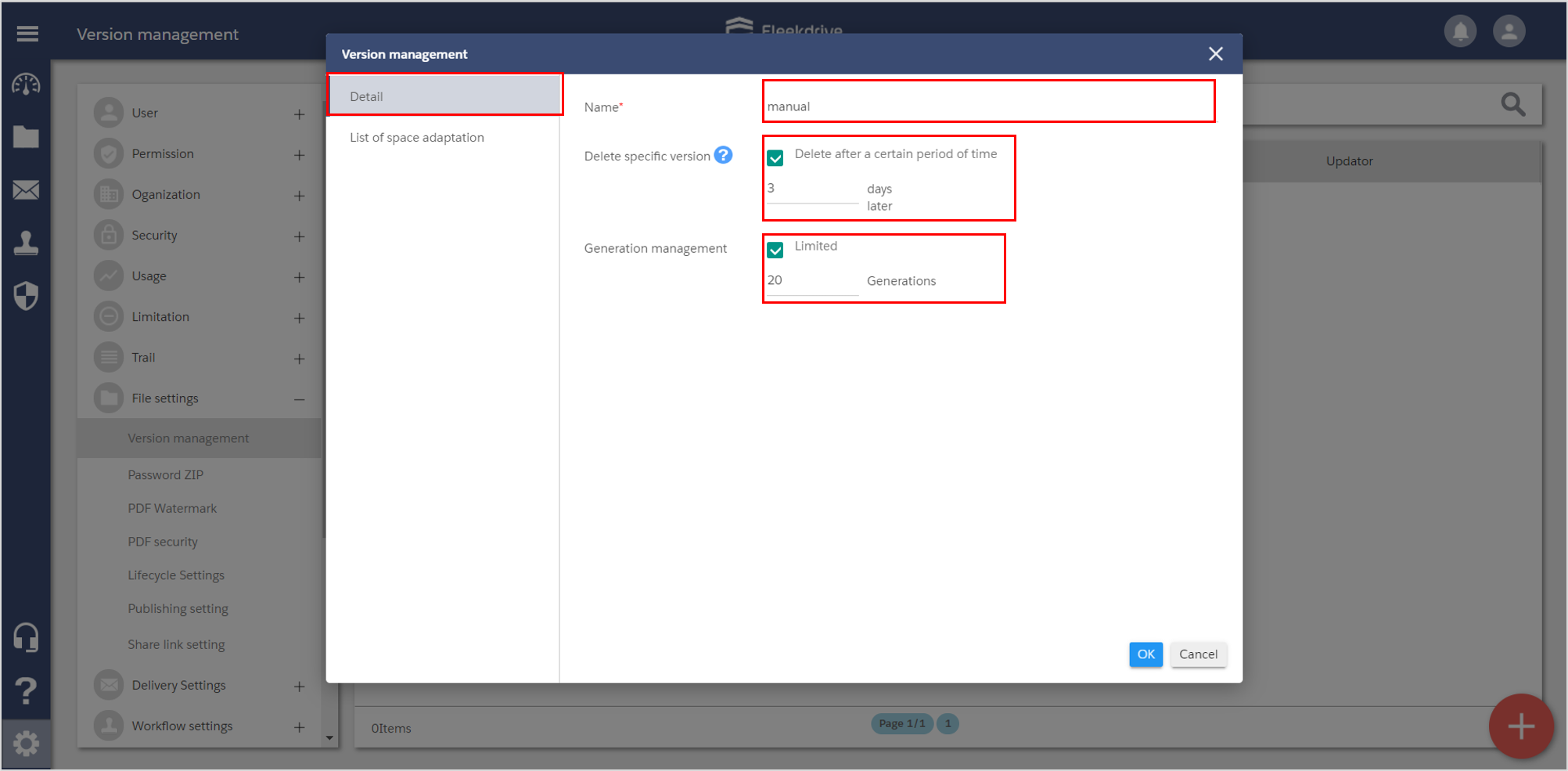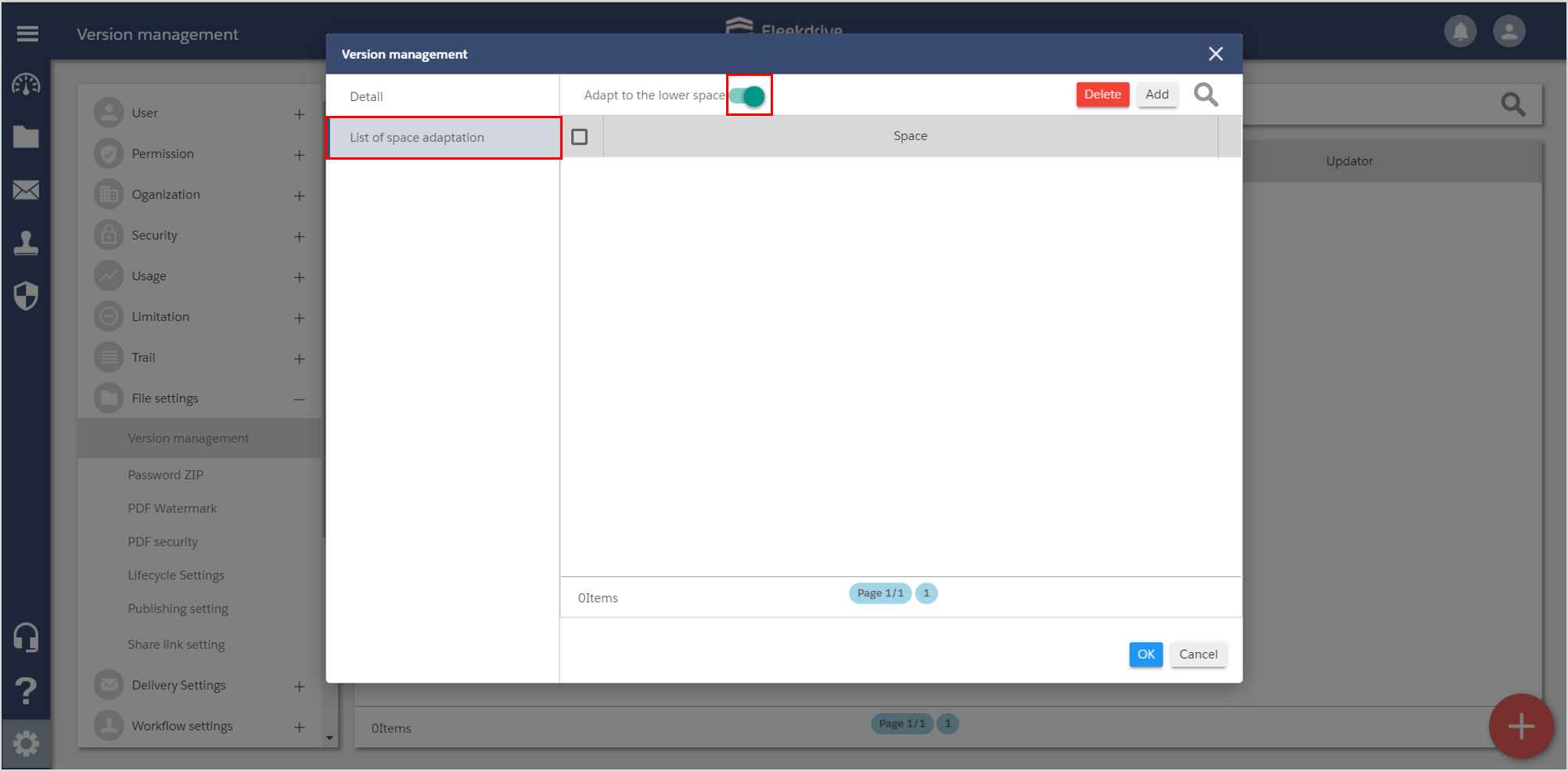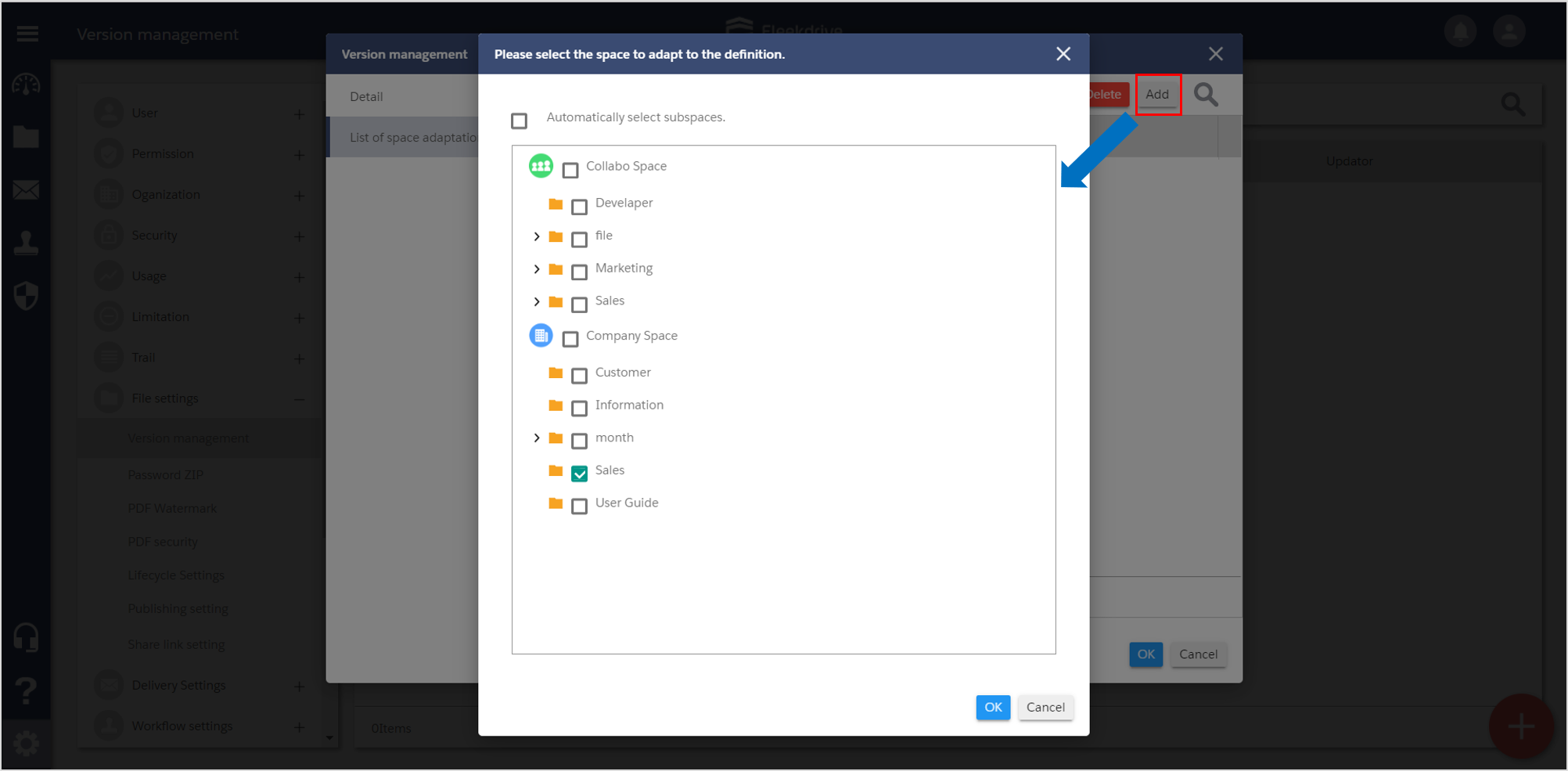Manage the file versions
Guide for managing the file versions.
Set the version management.
Open the “Version management” from the Settings menu.
Then, click the floating button on the bottom right.
For Detail tab, set the details such as definition name and generation management.
Delete specific version: If you specify to delete after a certain period of time, when you delete a specific version from the version history, it will not be deleted immediately immediately but will be deleted completely after the set number of days.
Generation management: Limit the number of versions to keep for a file.
When set to 3 generations, if the version is updated 4 times or more, old files 4 generations or older will be deleted.
For List of space adaptation tab, turn on the toggle button of “Adapt to the lower space” and select the space you want to adapt the version settings.
Click the “Add” button on the right to select the adapted space.
Last Updated : 23 Jun 2021