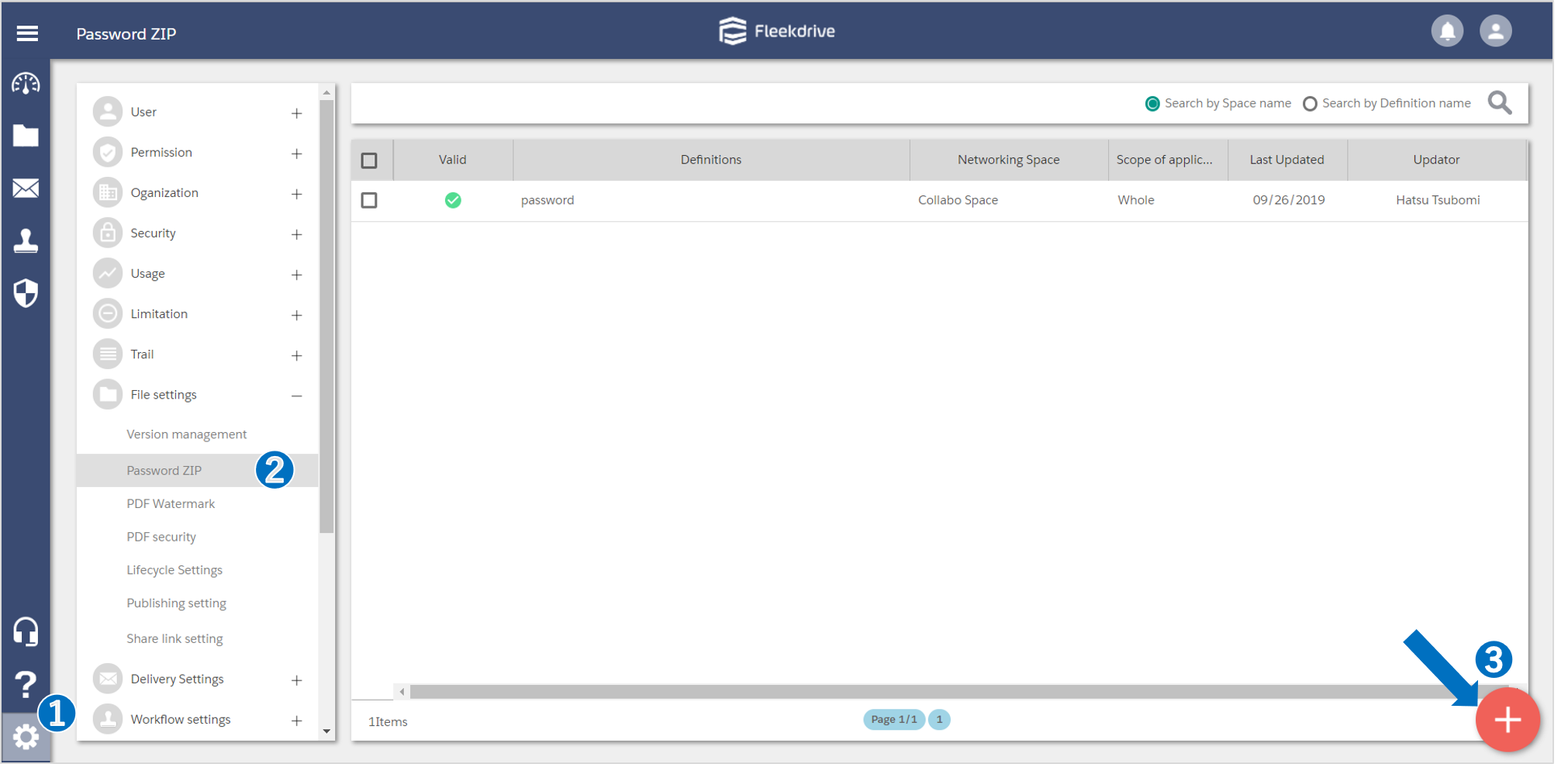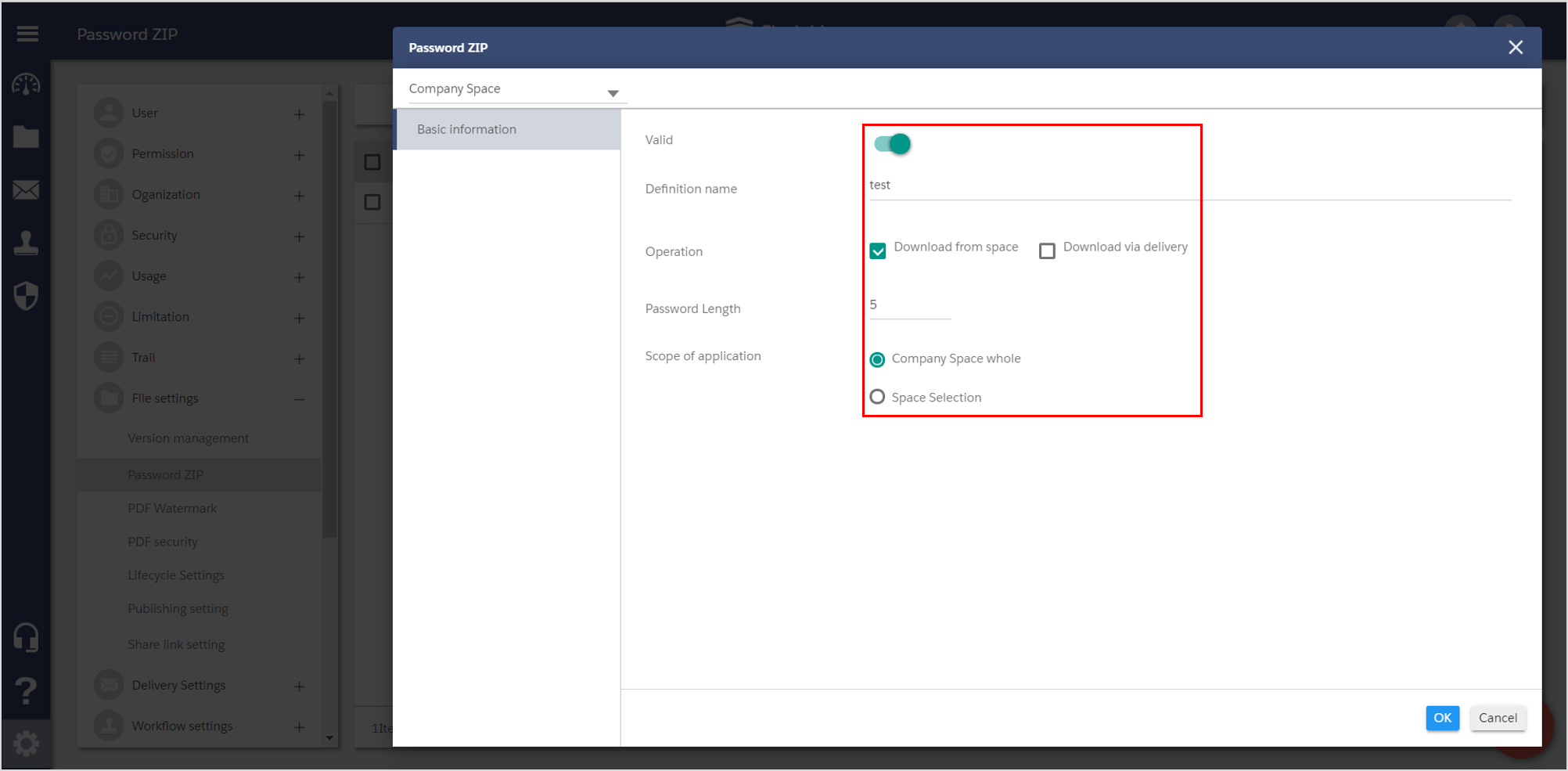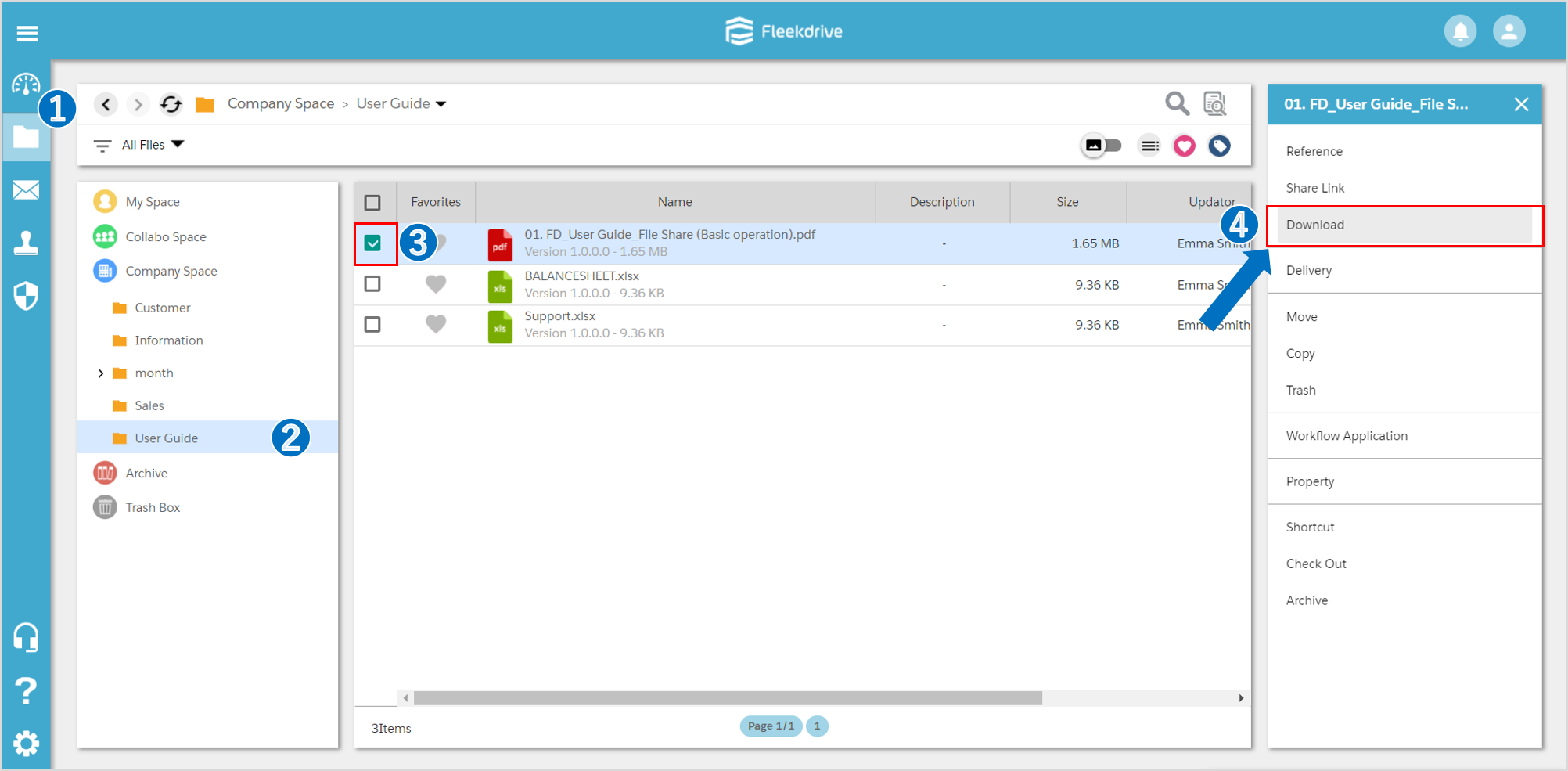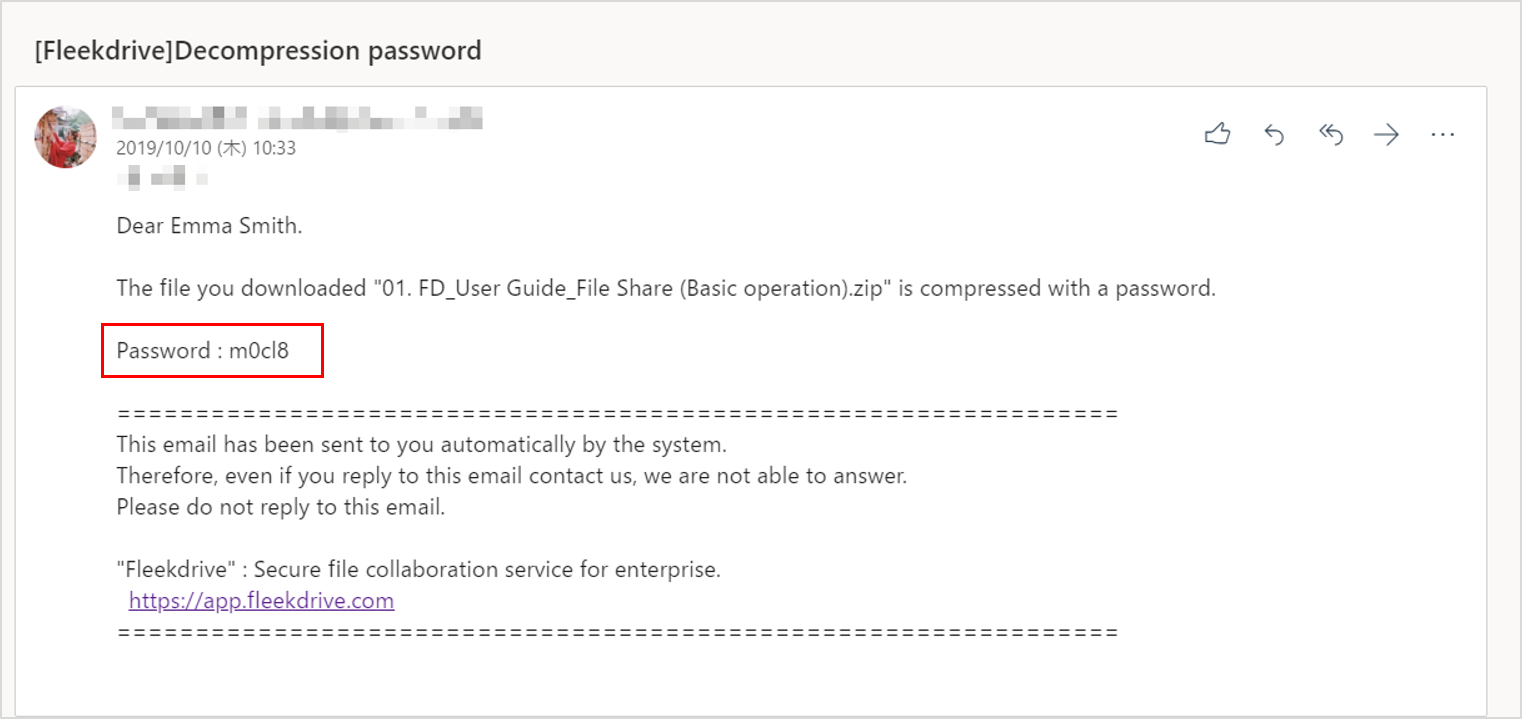Set the password when the files are downloaded
Guide for setting the password when the files are downloaded.
*There are usage restrictions depending on contract edition.
Set the Password ZIP.
Open the “Password ZIP” from Settings menu.
Then, click the floating button on the bottom right.
Select the networking space from My Space, Collabo Space, Company Space that you want to set the password zip.
To Activate password zip, turn on the toggle button of “Valid”.
Then, select the target operation from “Download from space” or “Download via delivery”, and set the password length.
Set is done, click the “OK” button.
<Supplement> How to open the ZIP file.
Download the file from the network space that you set the password ZIP.
Open the zip files using the password sent to the account email address.
Last Updated : 15 Feb 2023