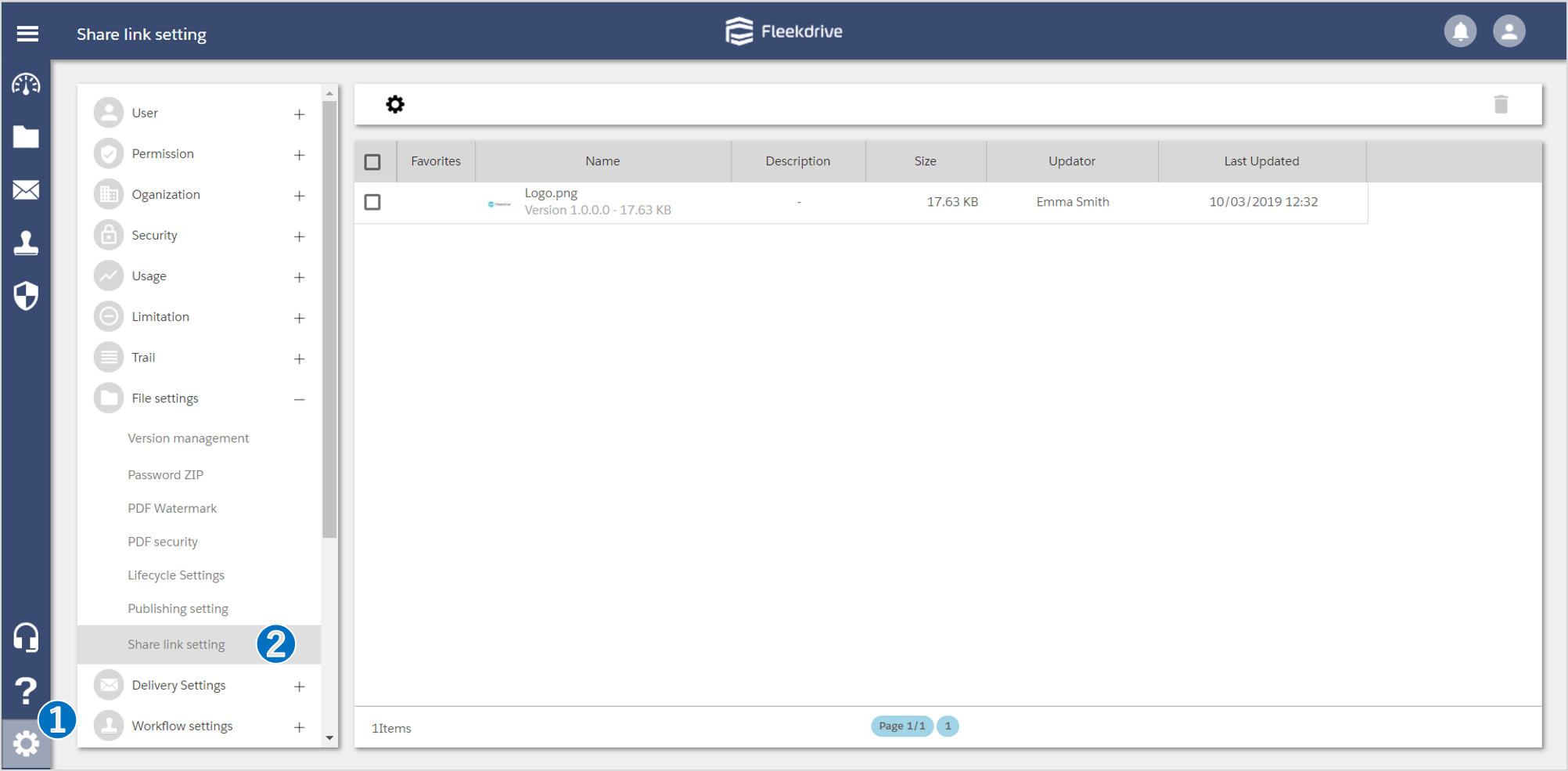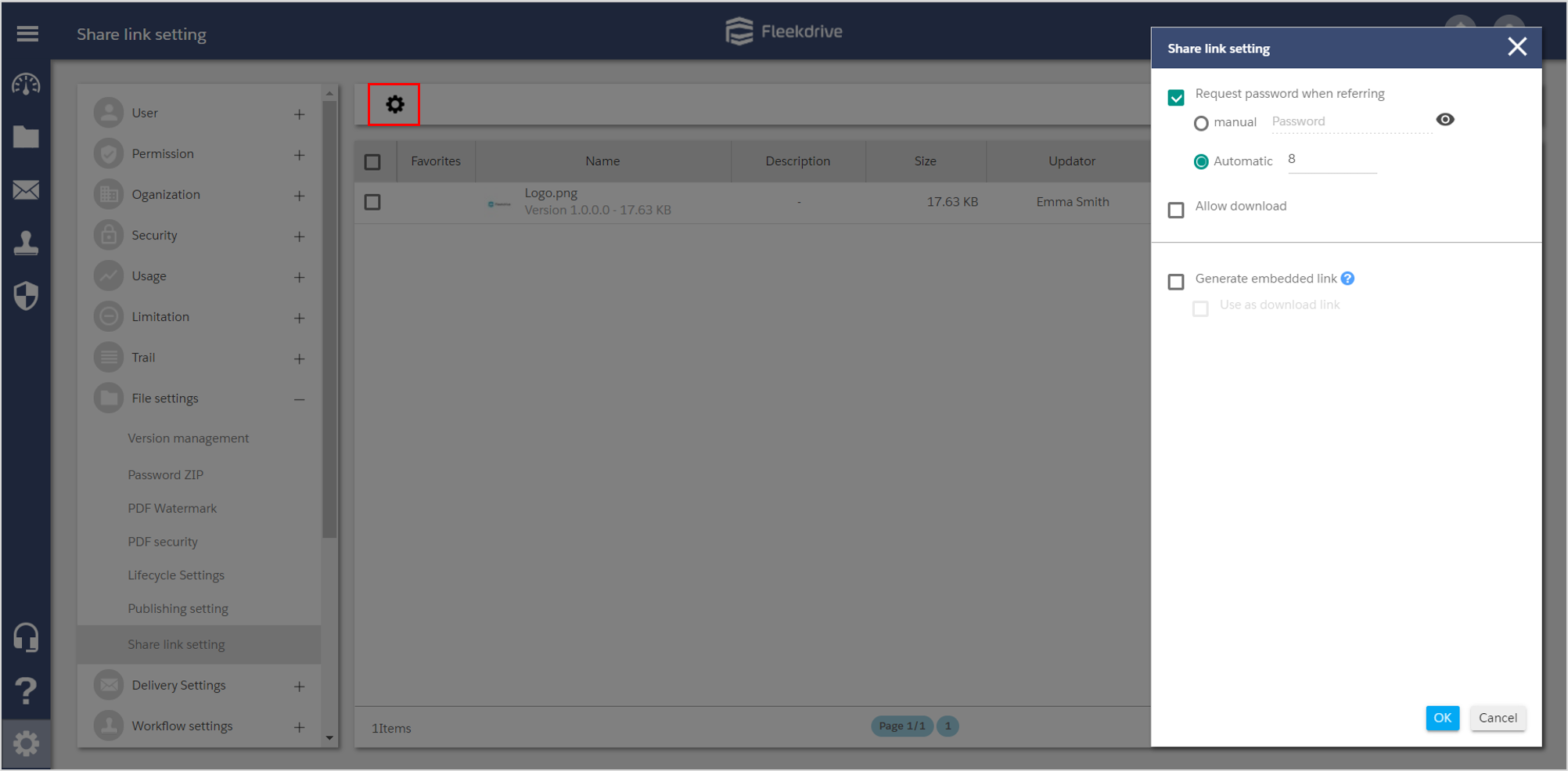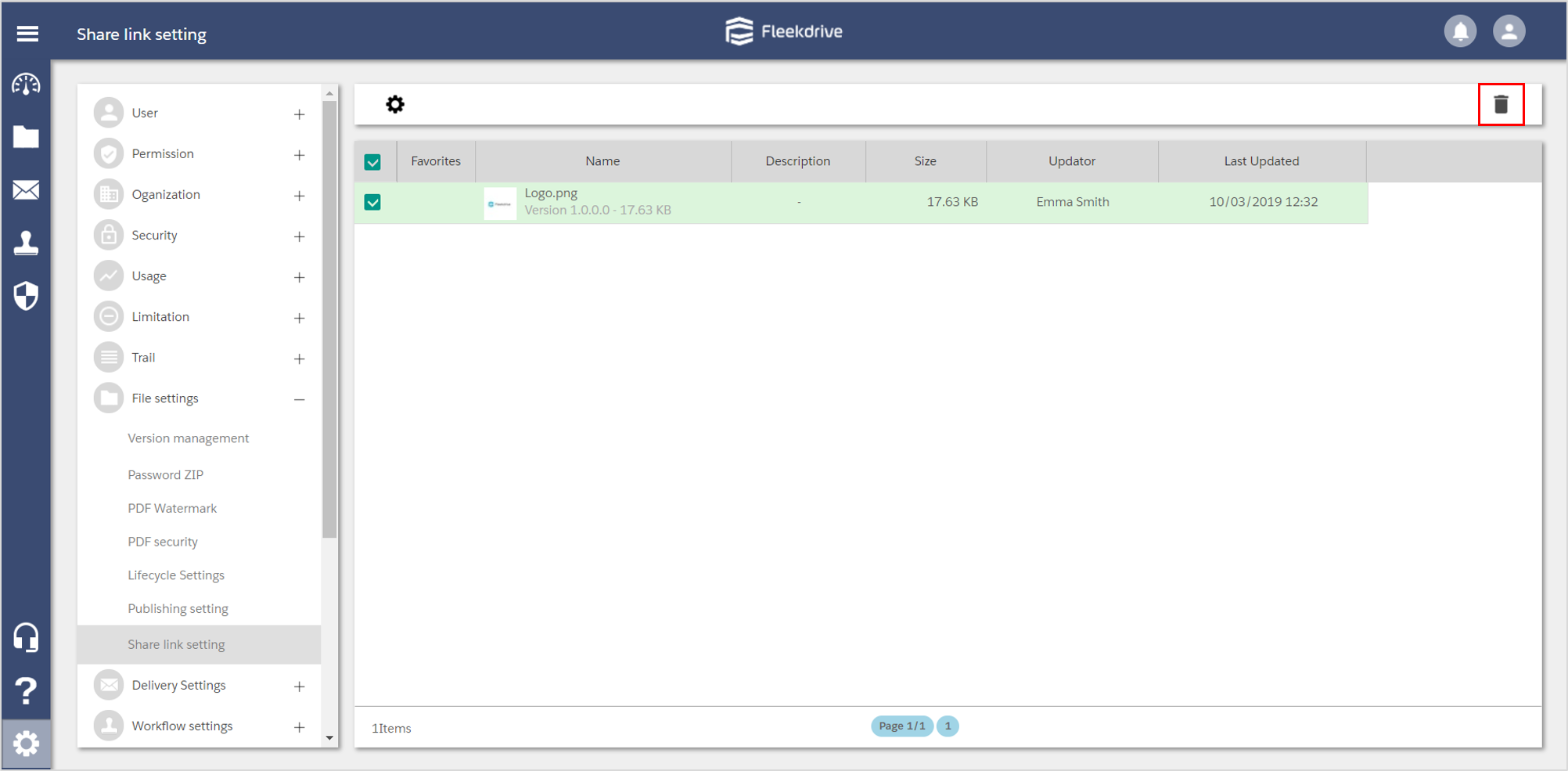Manage Shared Link settings
Guide for settings of Shared Link default value.
Set the default value for Shared Link.
Open Settings>File Settings>Shared link settings.
The file has set the Shared link will be displayed in the list.
Click the gear icon and display Shared Link settings.
Set Password setting, allow download or not, generate embedded link or not and click “OK” button.
Delete Shared Link.
Mark as checked to the file if you wish to delete the shared link, and click the trash can icon to delete.
Reference : Will downloads from embedded links remain in the Trail?
Last Updated : 23 Jun 2021