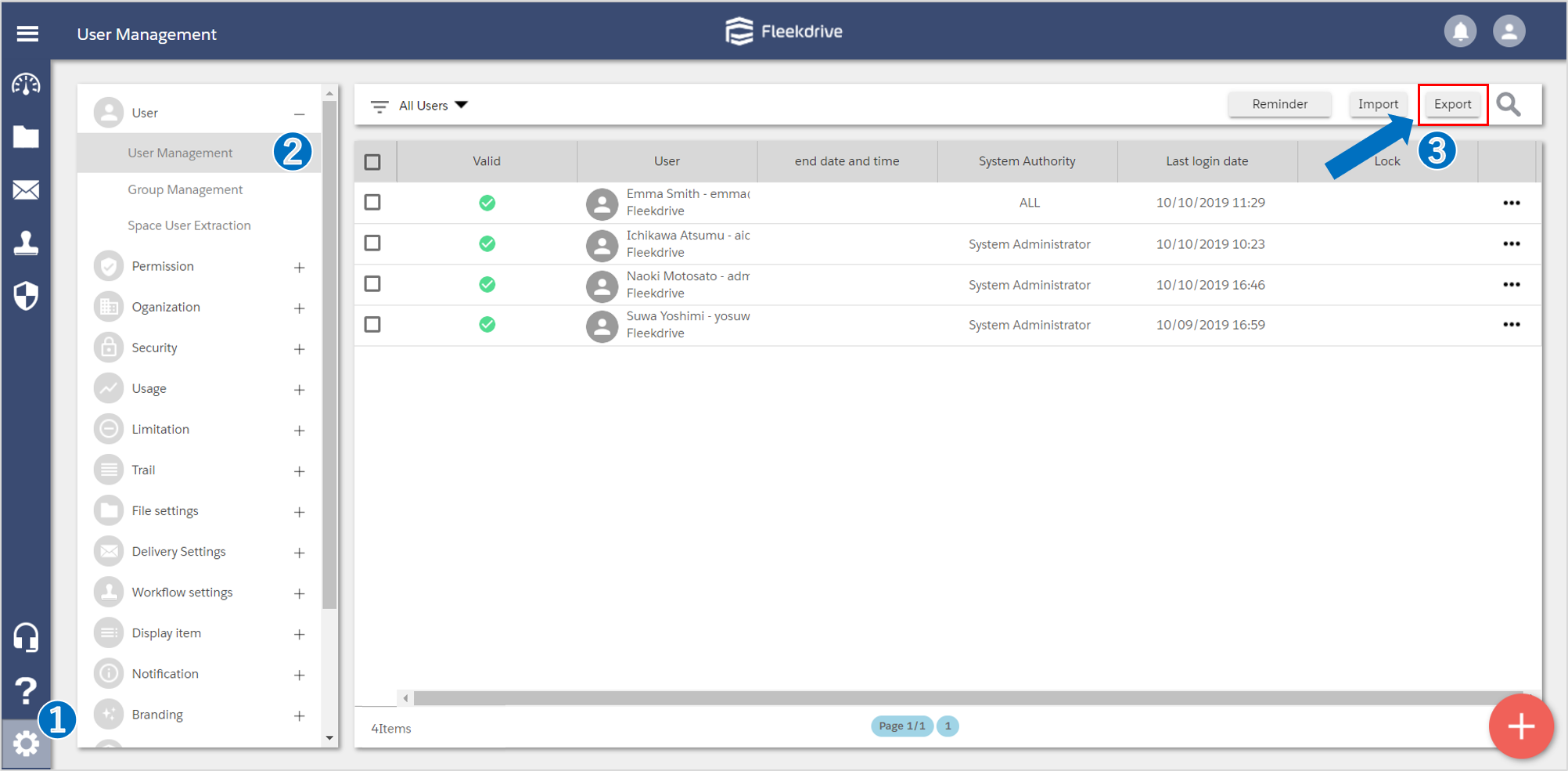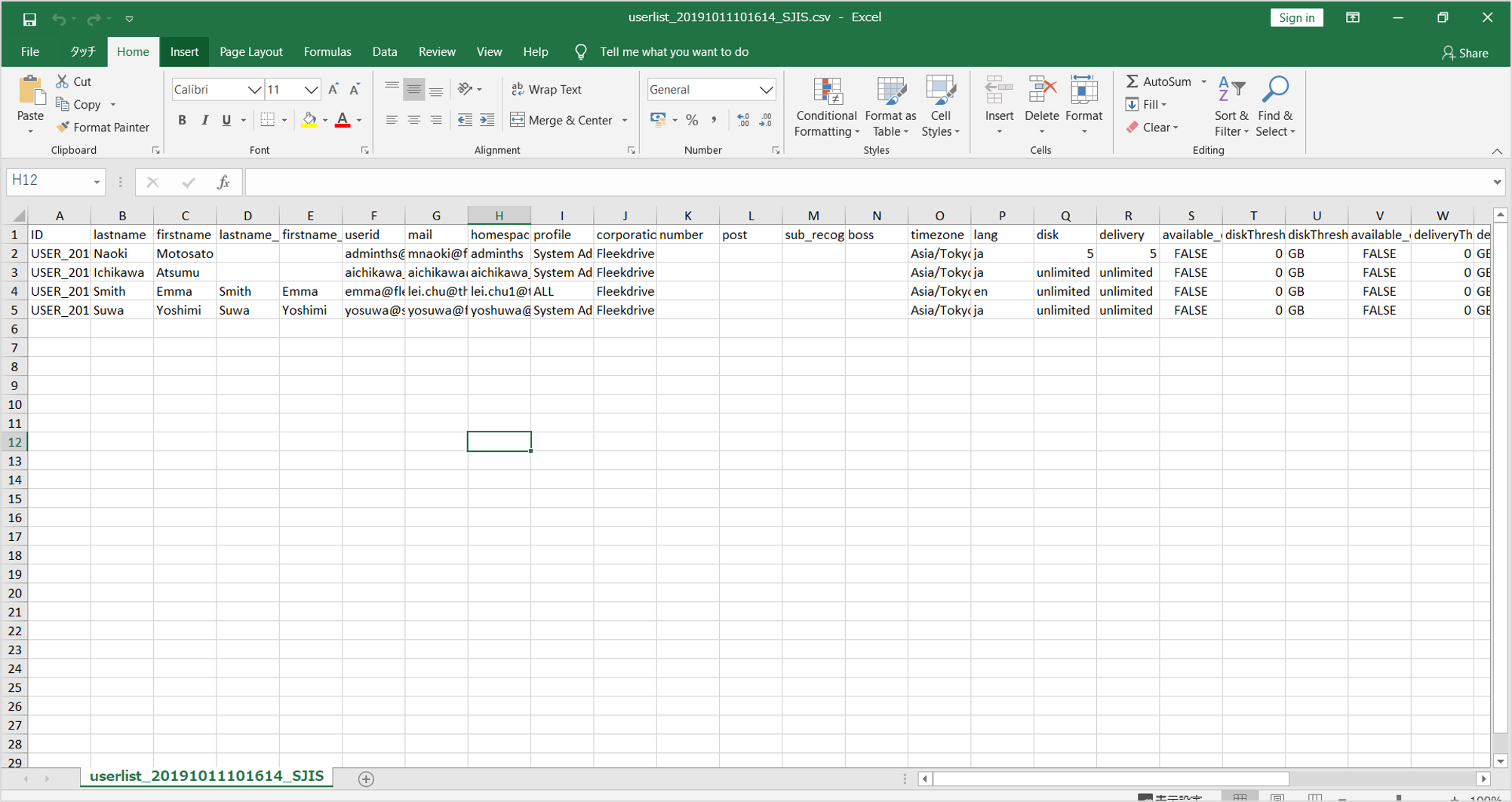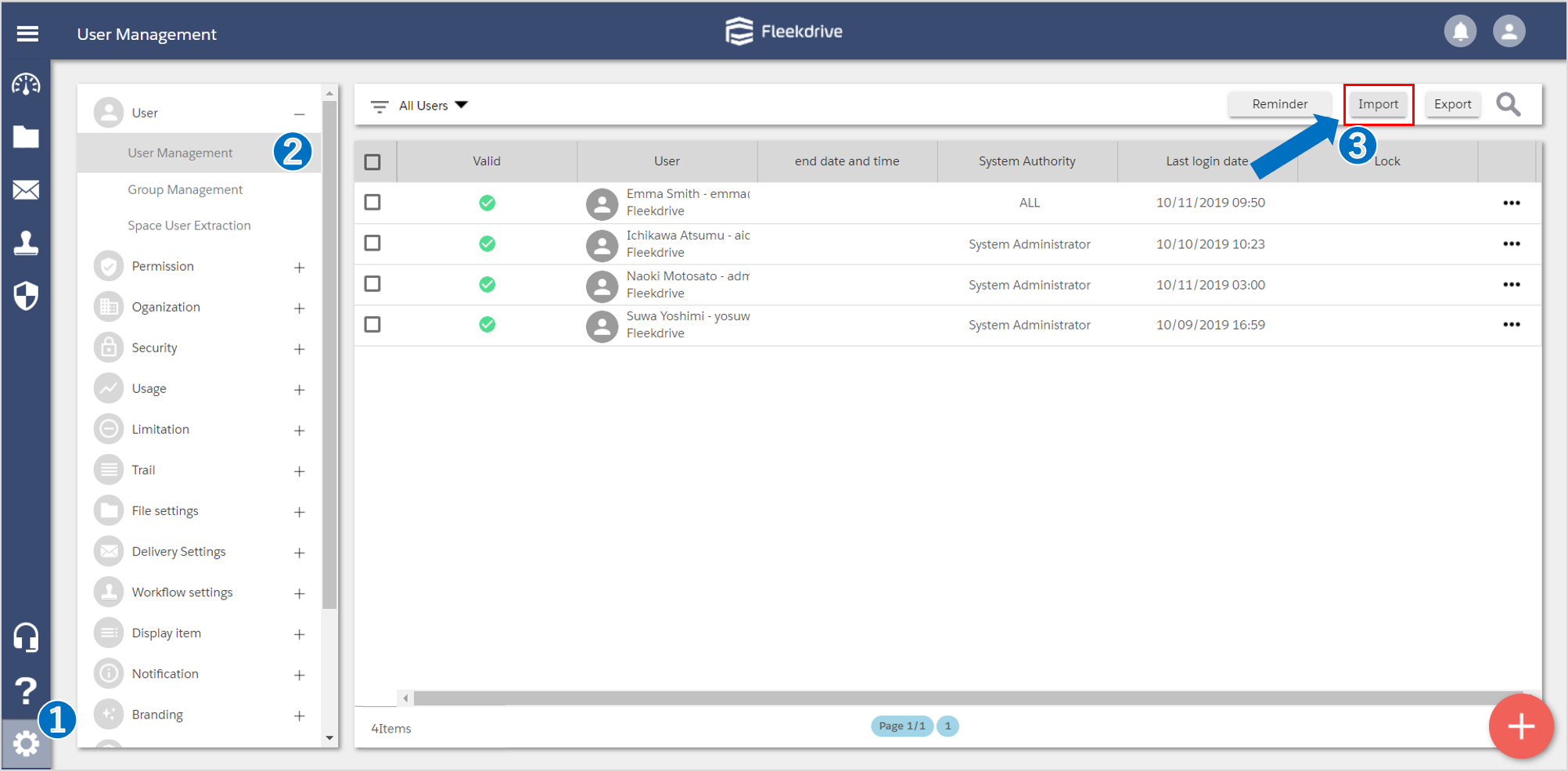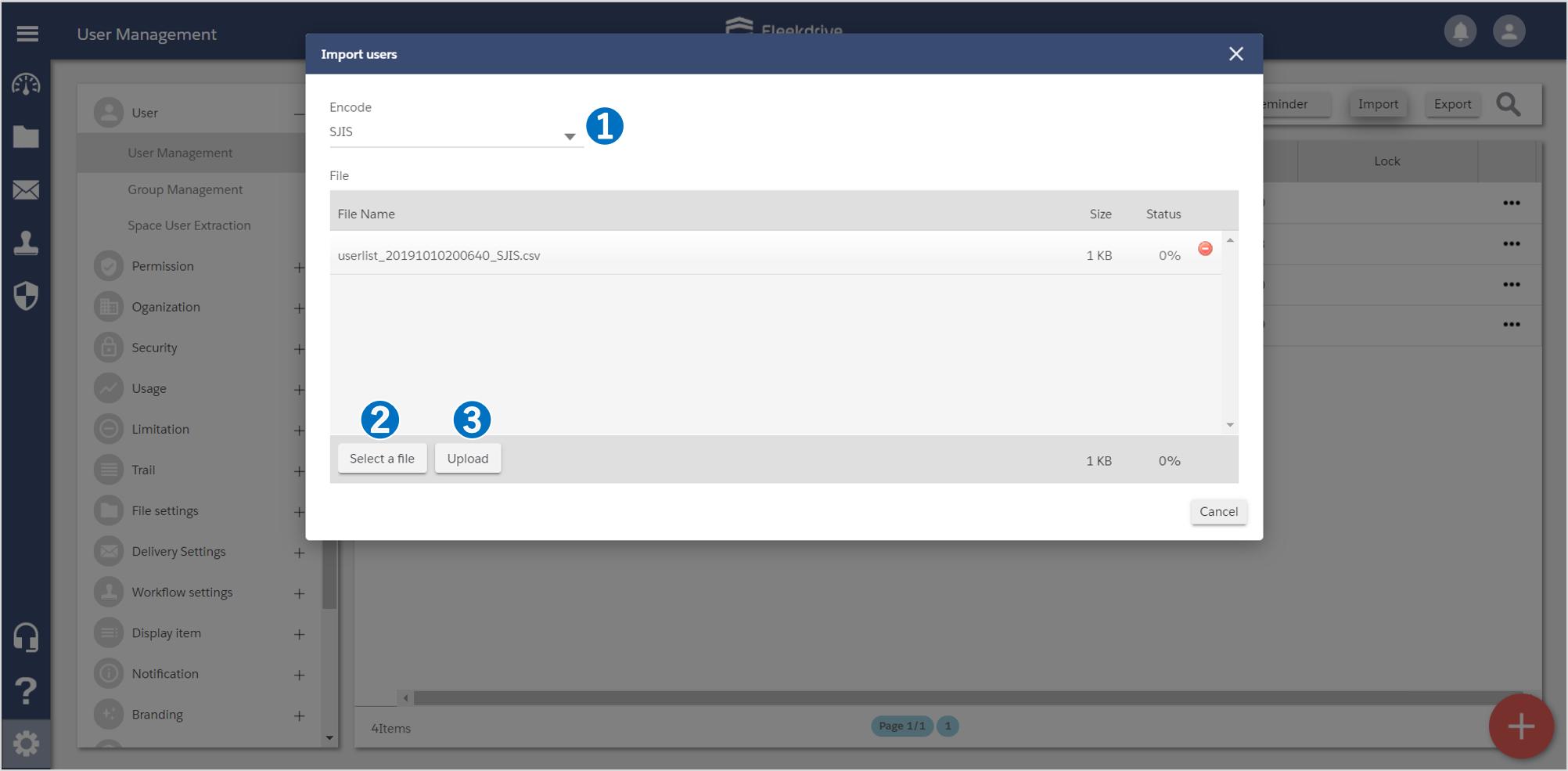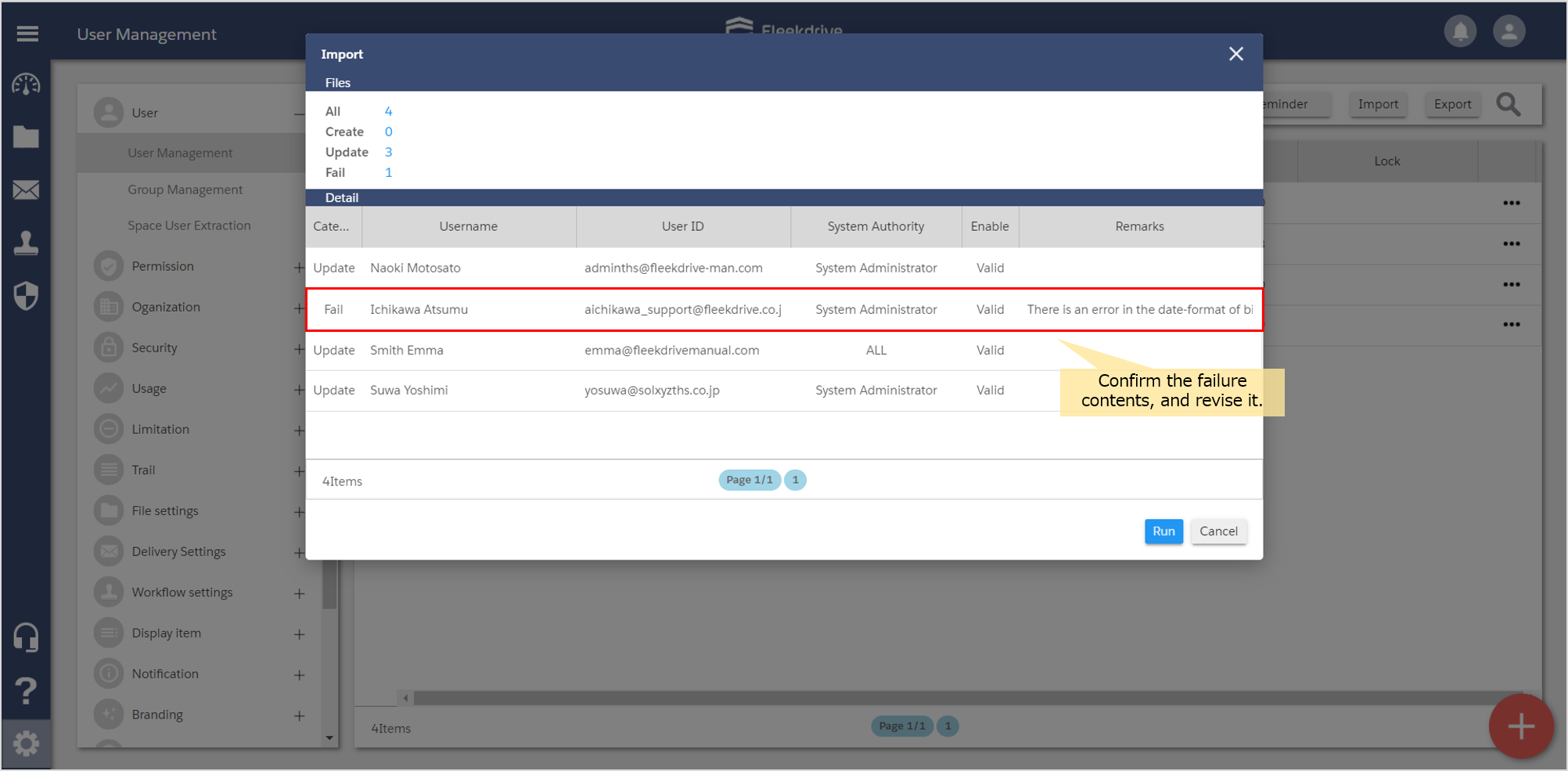Register multiple users
Guide for registering multiple users.
Export the user information.
Open the User Management menu from the Settings and click the “Export” button and export the user information.
Create the CSV file.
Input the requirement in the CSV file which you exported.
For more details, please see the “The items for user import format”.
Open the User Management menu.
Open the User Management menu again and push the “Import” button.
Upload the CSV file.
Specify the encode and select the CSV file. Push the “Upload” button and register.
Run the import.
Confirm the details and click the “Run” button.
Because it is not registered if the Categories is “Fail”, please confirm the failure contents of the remarks column and revise it.
Last Updated : 23 Jun 2021