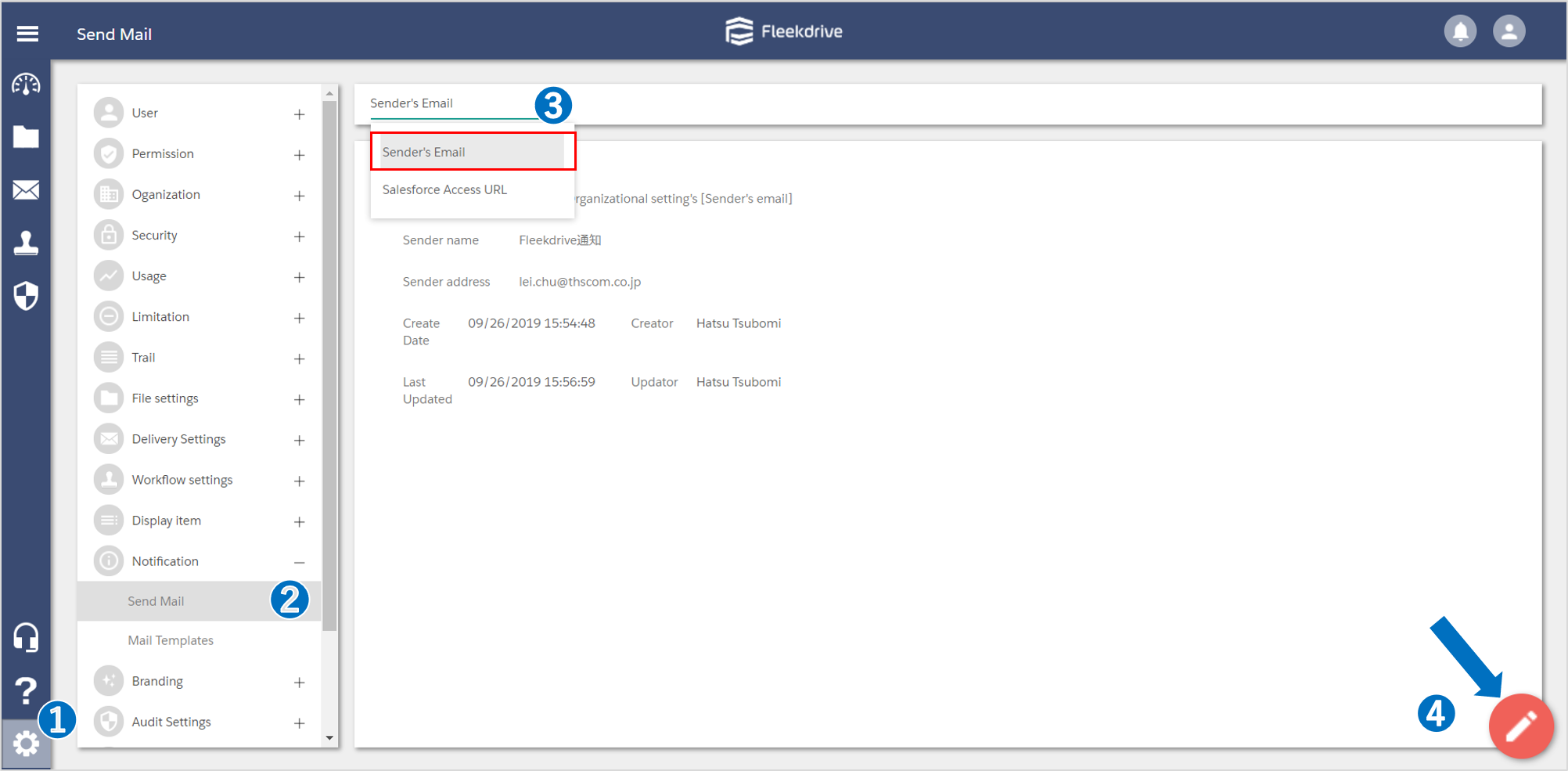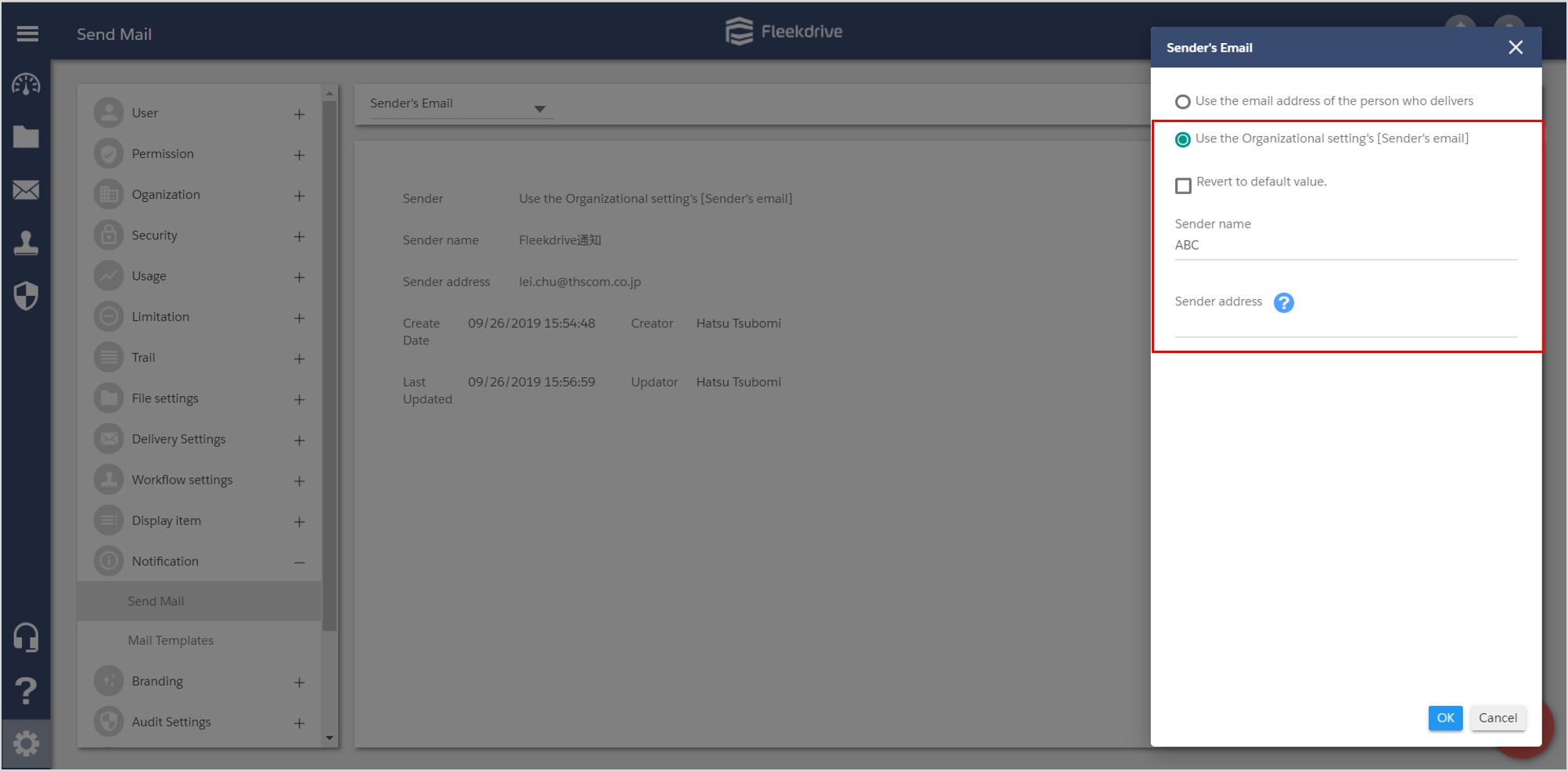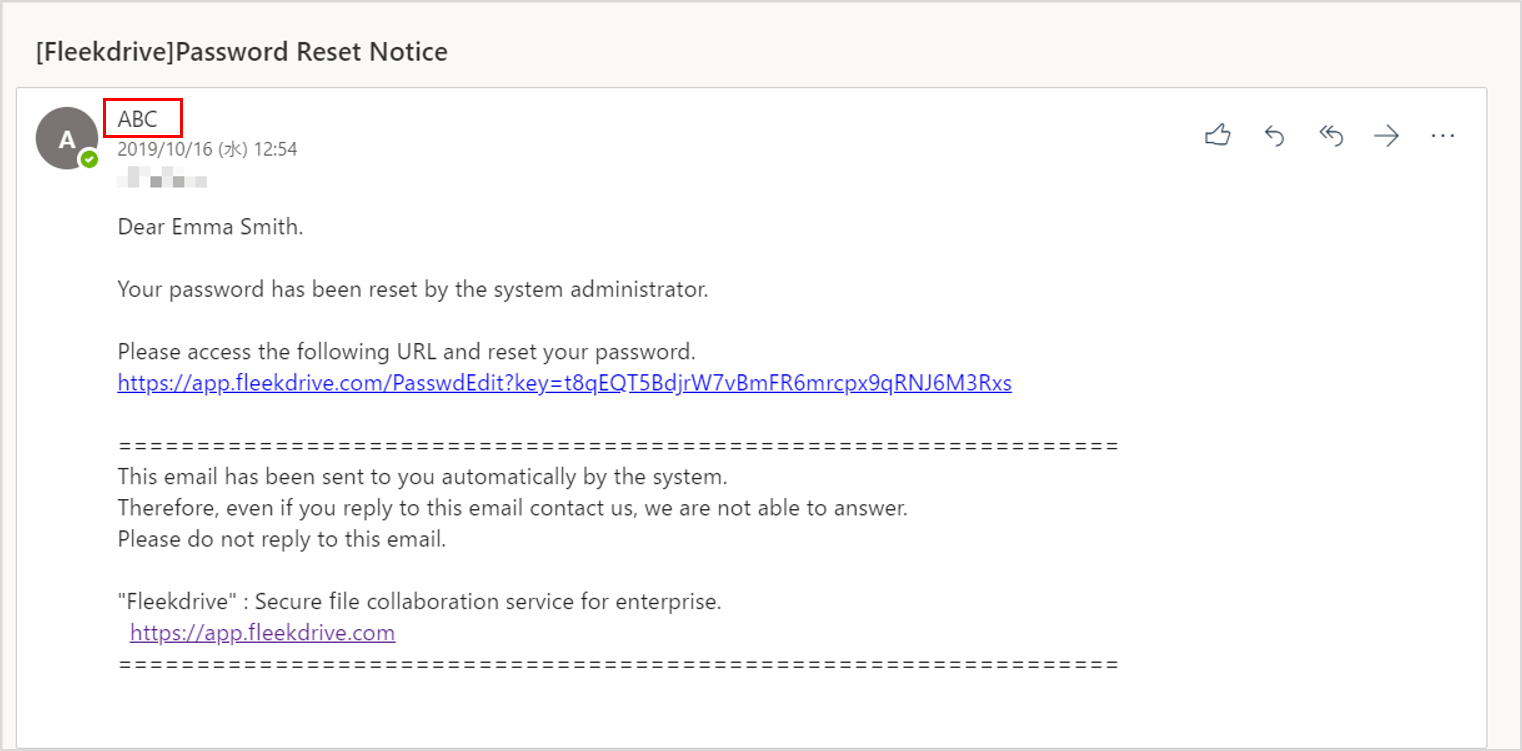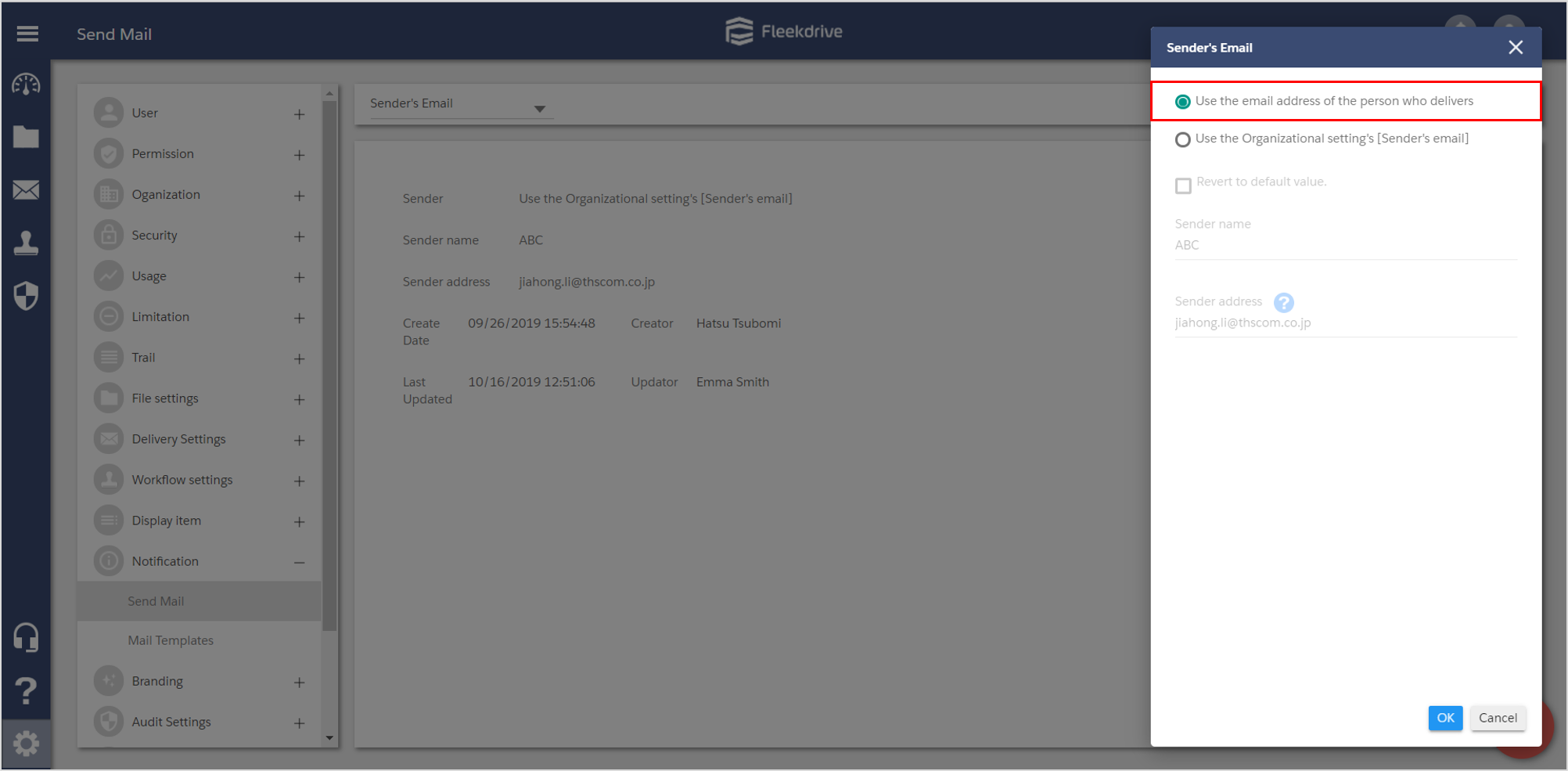Change the e-mail address of system notification
Guide for changing the transmission former e-mail address to any address and customize the mail sent from Fleekdrive.
Edit the Sender’s settings.
Open the “Send Mail” from the Settings menu.
Click the floating button (pencil mark) of the lower right.
Select “Use the Organizational setting’s [Sender’s email]” and uncheck the box “Revert to default value”.
Since the sender name and sender address can be edited, fill in them and click “OK” button.
For example, since a notification mail will be sent when reset a password, confirm the sender address.
If the sender is set to a value other than the system’s default, the recipient may not receive the message as a countermeasure against spoofed e-mails.
Please contact our support desk if you do not receive the email.
<Supplement>
Using the e-mail address of the person who delivers.
In case of use the e-mail address of oneself on delivery or sharing link, select “Use the email address of the person who delivers” and click “OK” button.
Last Updated : 24 Dec 2024