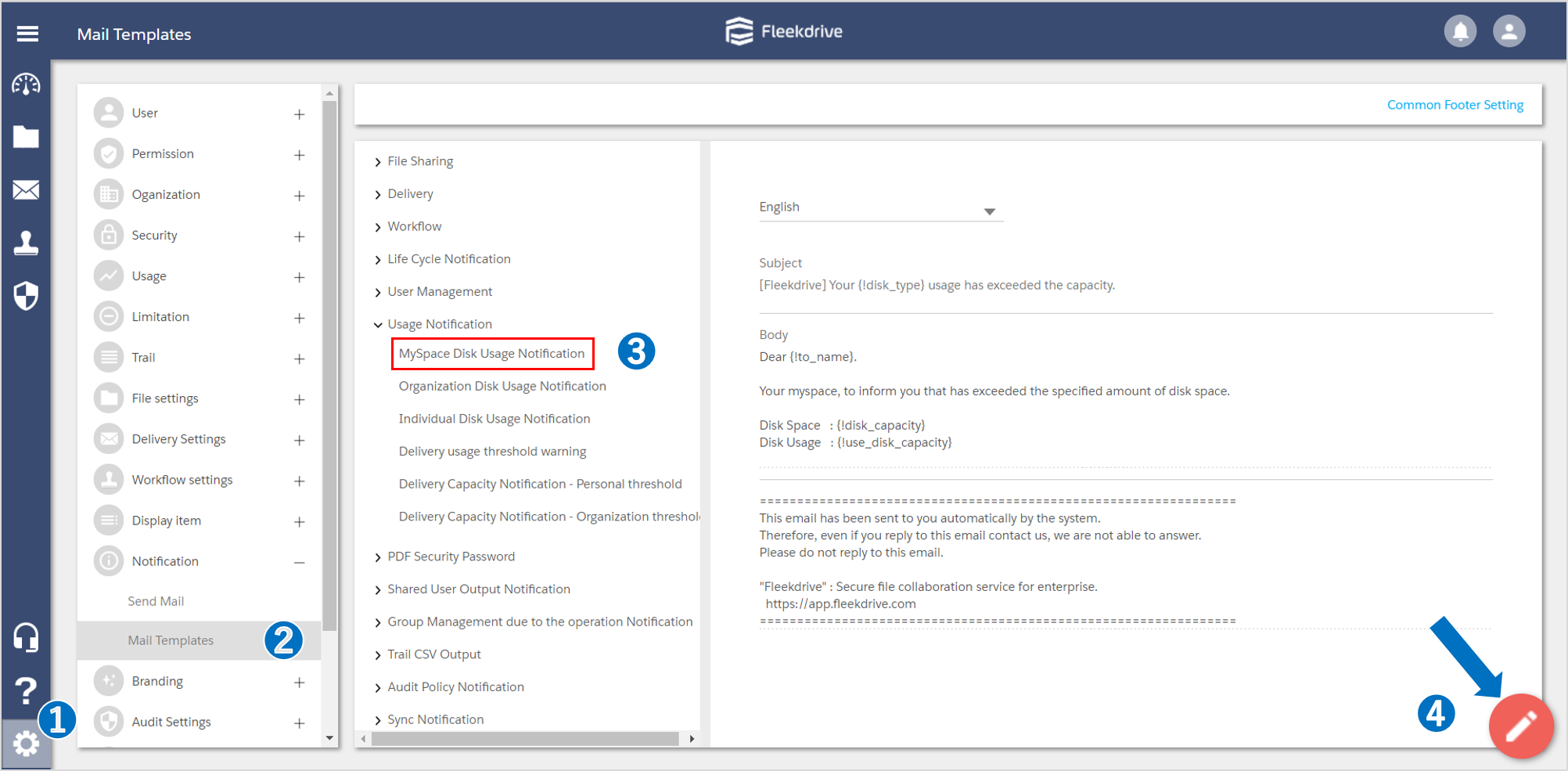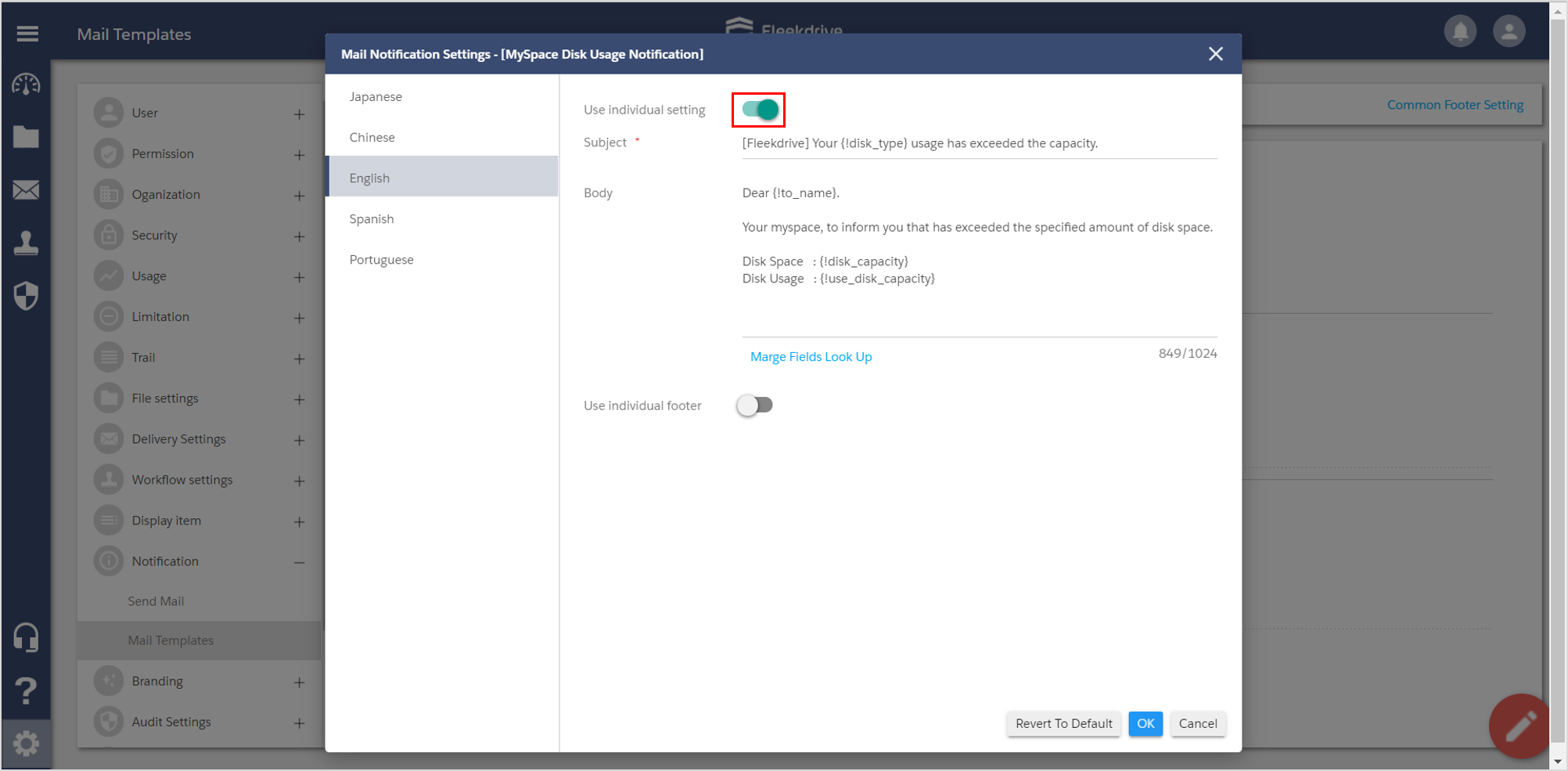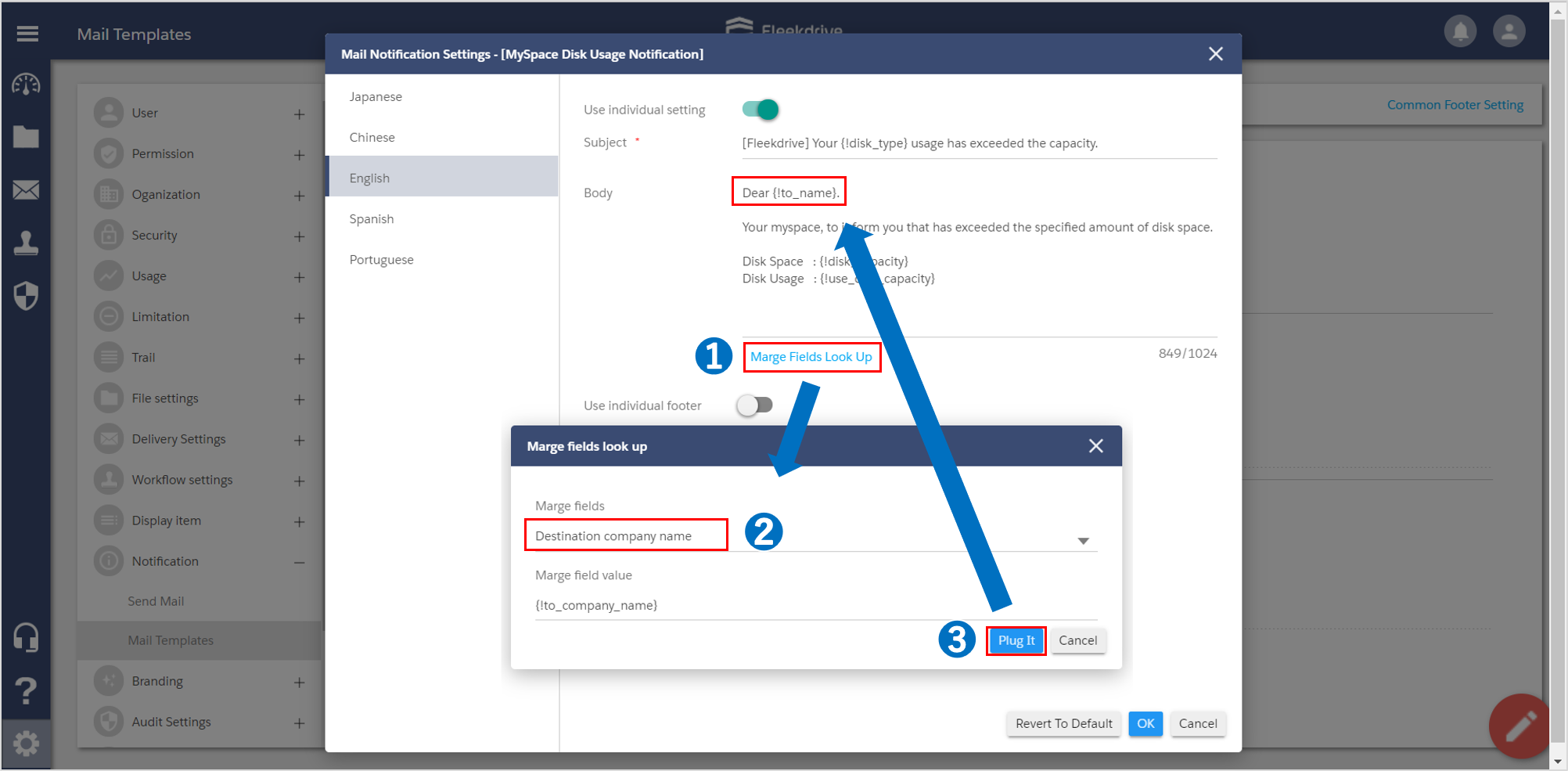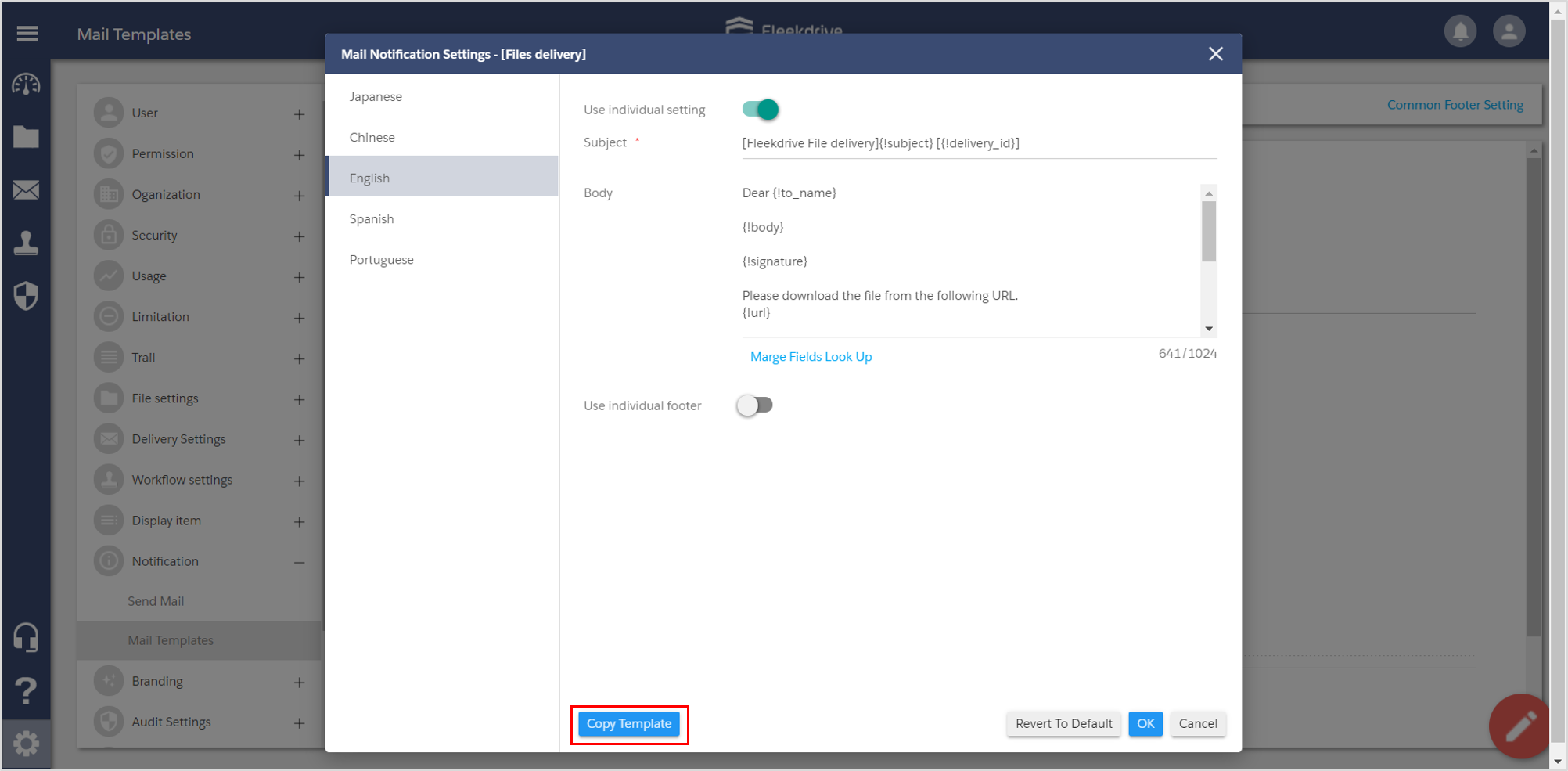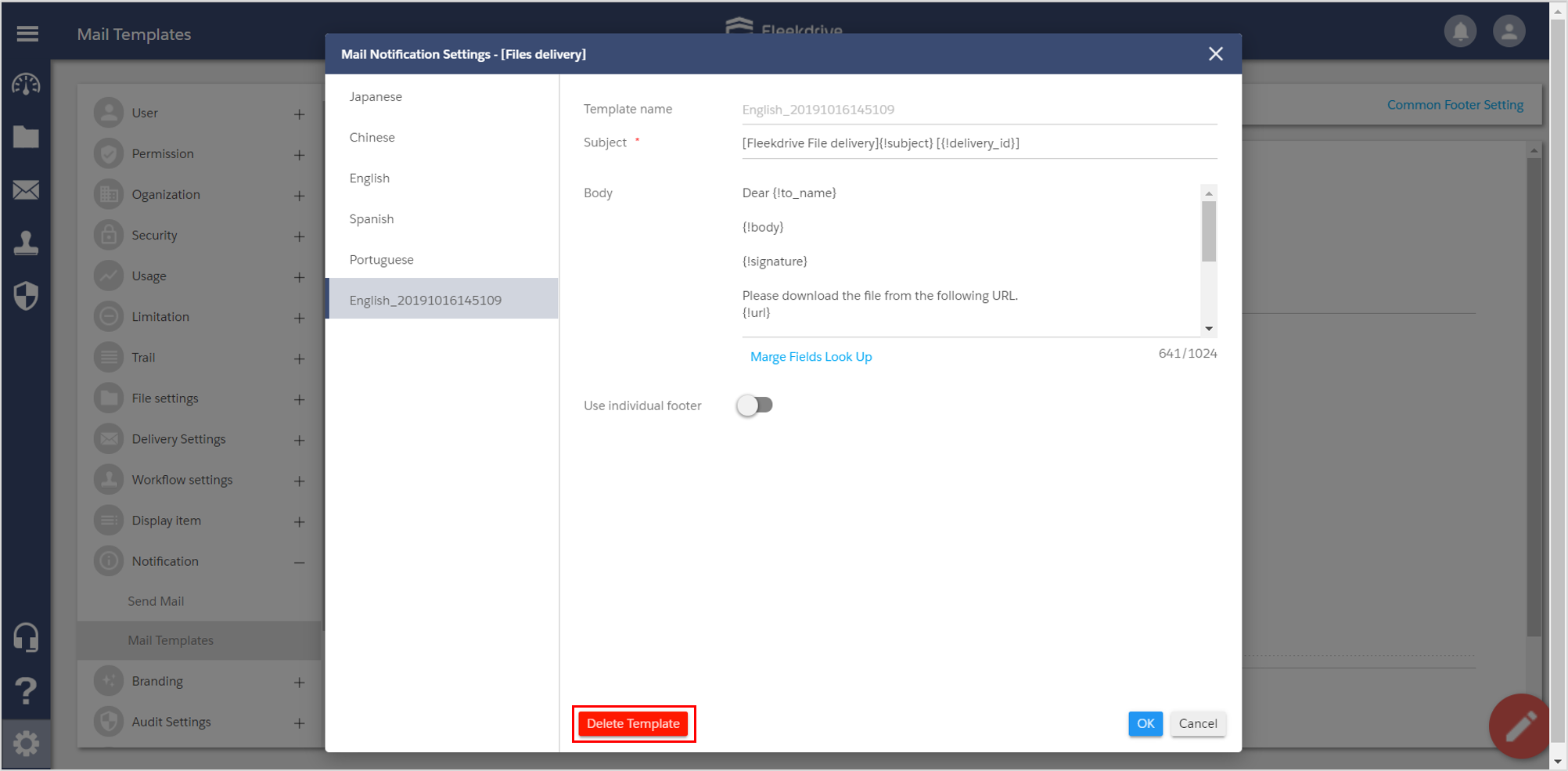Customize the mail body
Guide for customizing the mail template.
Customize the mail template.
Open the “Mail Templates” from the Settings menu.
Select the template for the editing. Click the floating button (pencil mark) of the lower right.
Turn on the toggle button of the “Use individual setting”, and customize the Subject, Body, Footer, and click the “OK” button.
*Change the language in the left tab.
To insert a merge field, click on “Marge Fields Look Up”.
Select the “Marge fields” that you want to insert from pull-down and display “Marge fields value”.
Move the cursor to the place that you want to insert and press the “Plug It” button.
When all settings are completed, click on “OK” button.
Add the mail template for Delivery.
You can add mail template only for Delivery.
Select a base template and click on the “Copy Template” button.
Since a new tab will be displayed you edit the template in the same way as Customize the mail template and press the “OK” button.
If you want to delete it, click the “Delete Template” button.
Last Updated : 23 Jun 2021