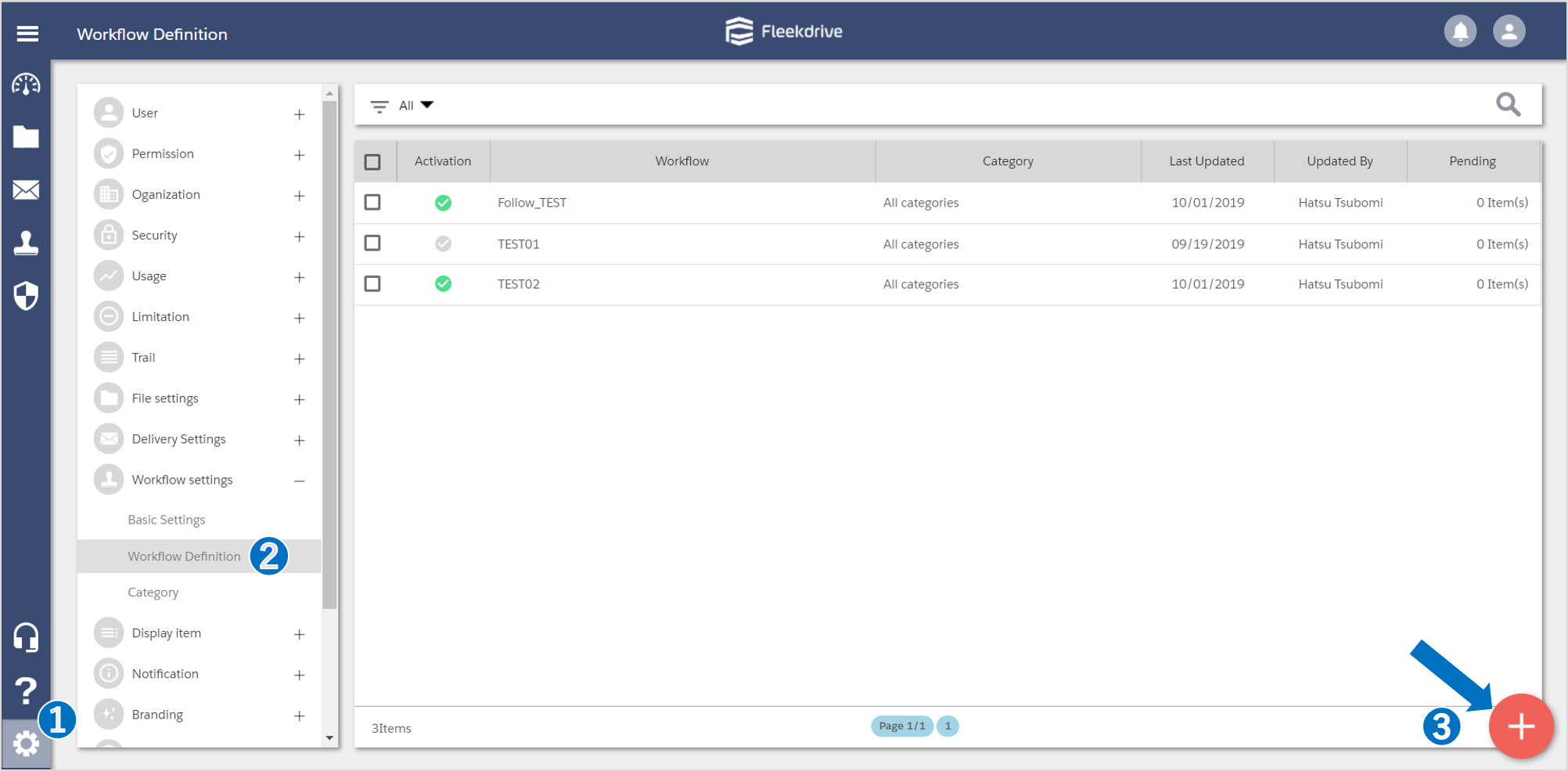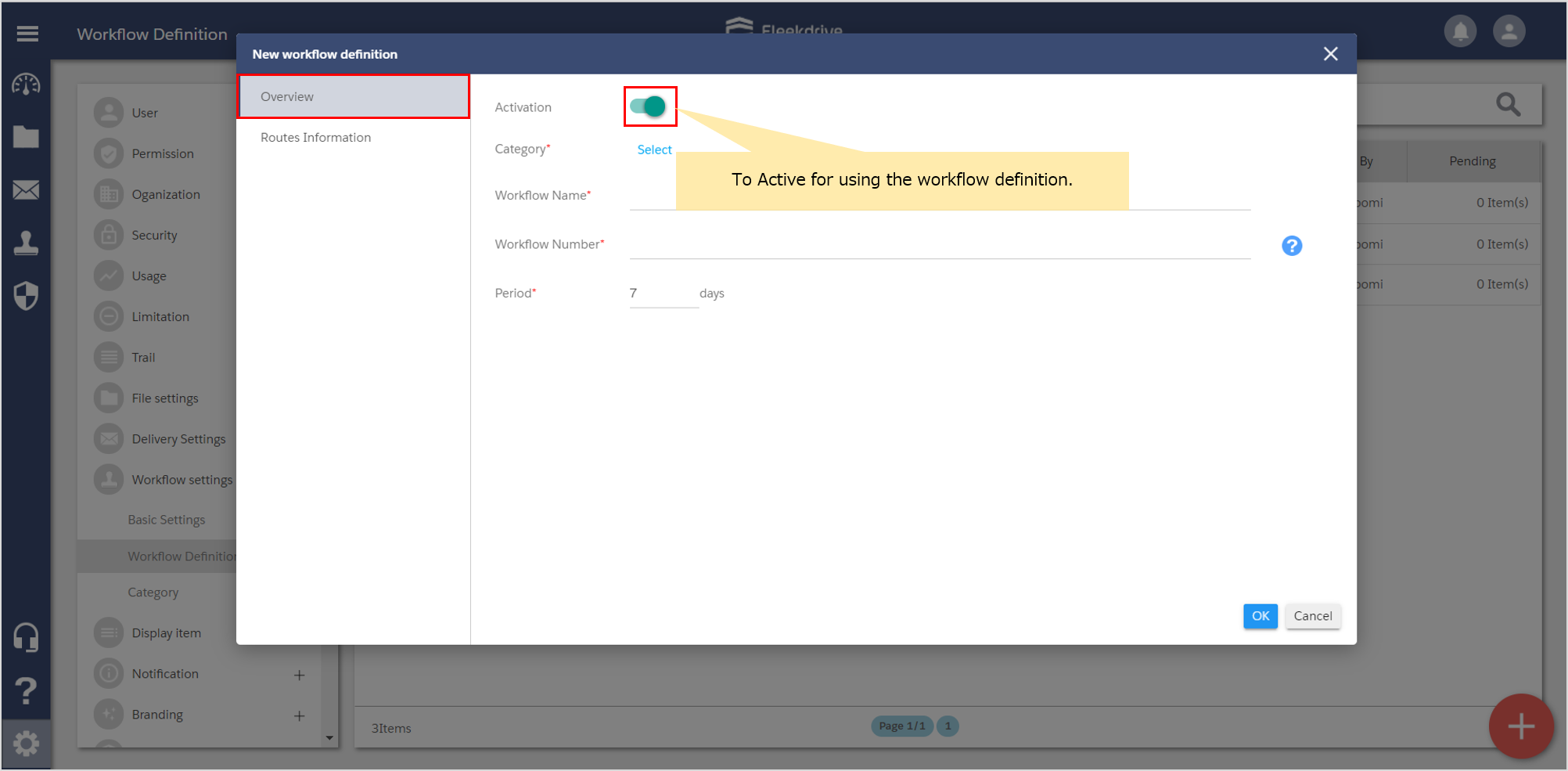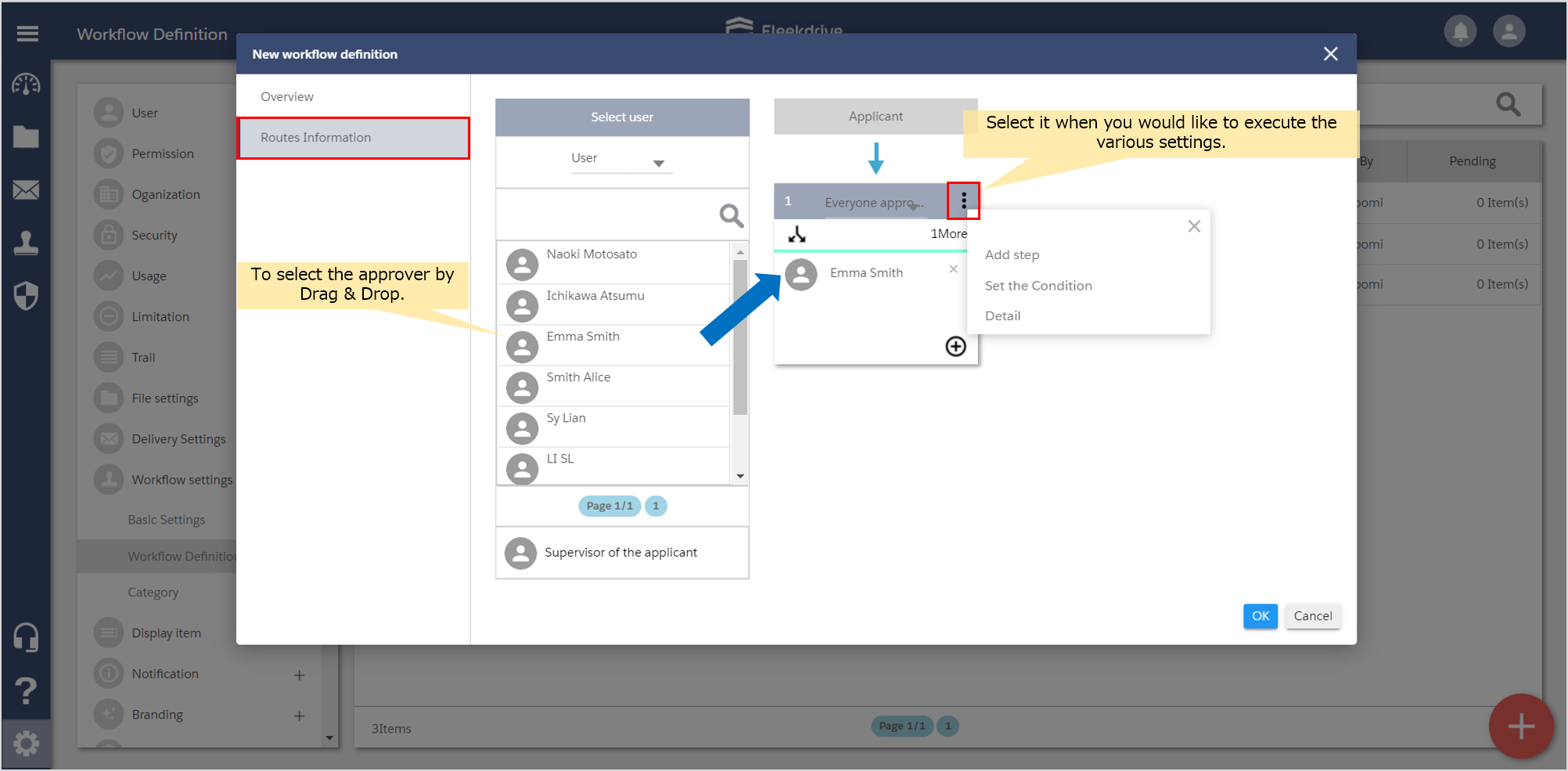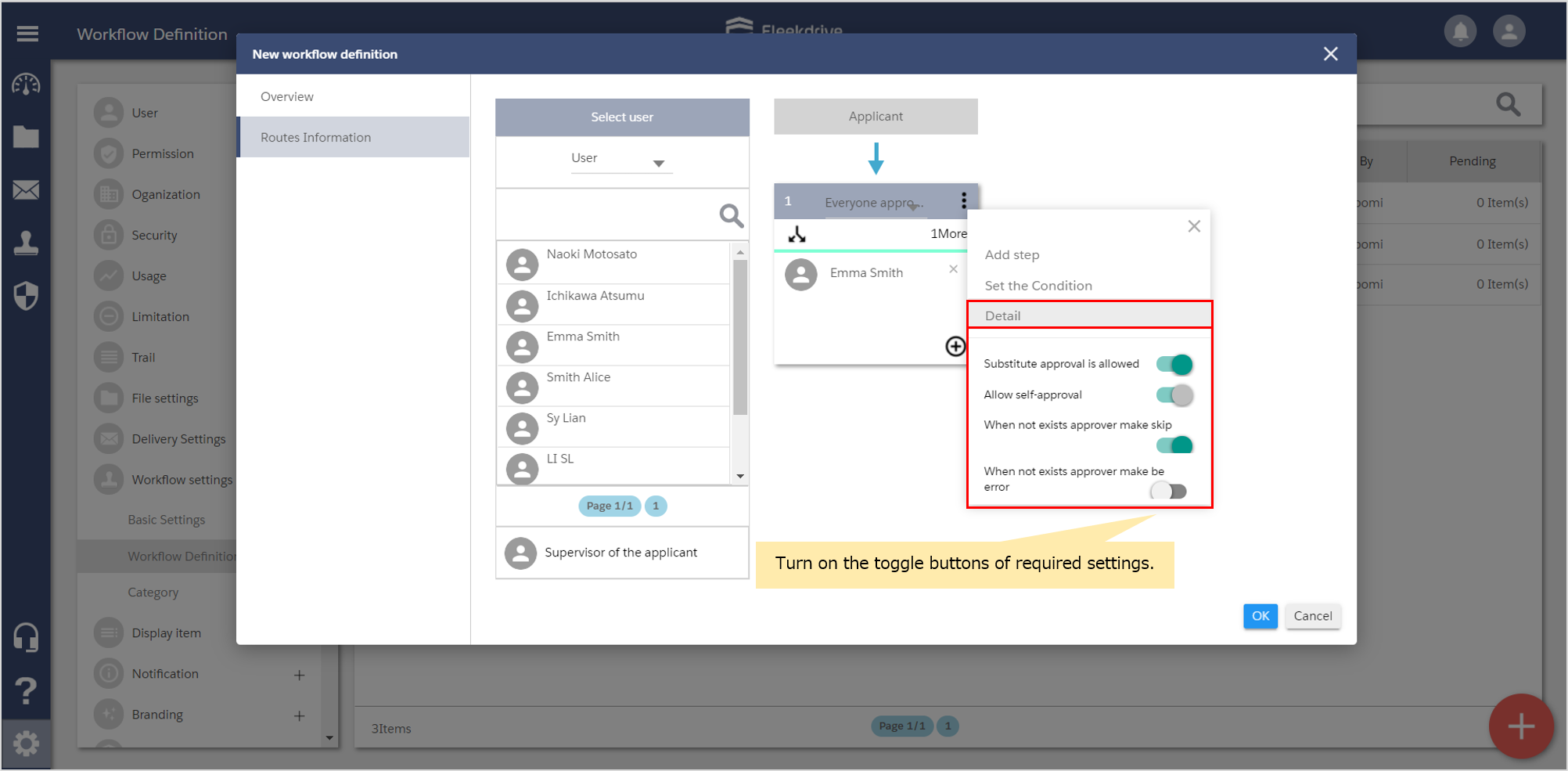Create a workflow definition
Guide for creating a workflow definition.
Create a workflow definition.
Open the Workflow Definition from Settings.
Click the floating button (the red plus mark) on the bottom right.
Input of the basic information.
In the Overview tab, set the Category, Workflow name, Workflow Number and Period.
Turn on the toggle button of “Activation”.
Create the route information.
In the Routs Information tab, set the approval steps and approvers.
To select the approver from “User”, “Group”, “Dept.”.
When you select the multiple approvers, specify the approval conditions.
Setting of Skip if there is no substitute approval or no applicable person, setting of error, and setting of self-approval prohibition for workflow are available in the “Detail”.
The settings are done, click the “OK” button.
Last Updated : 23 Jun 2021