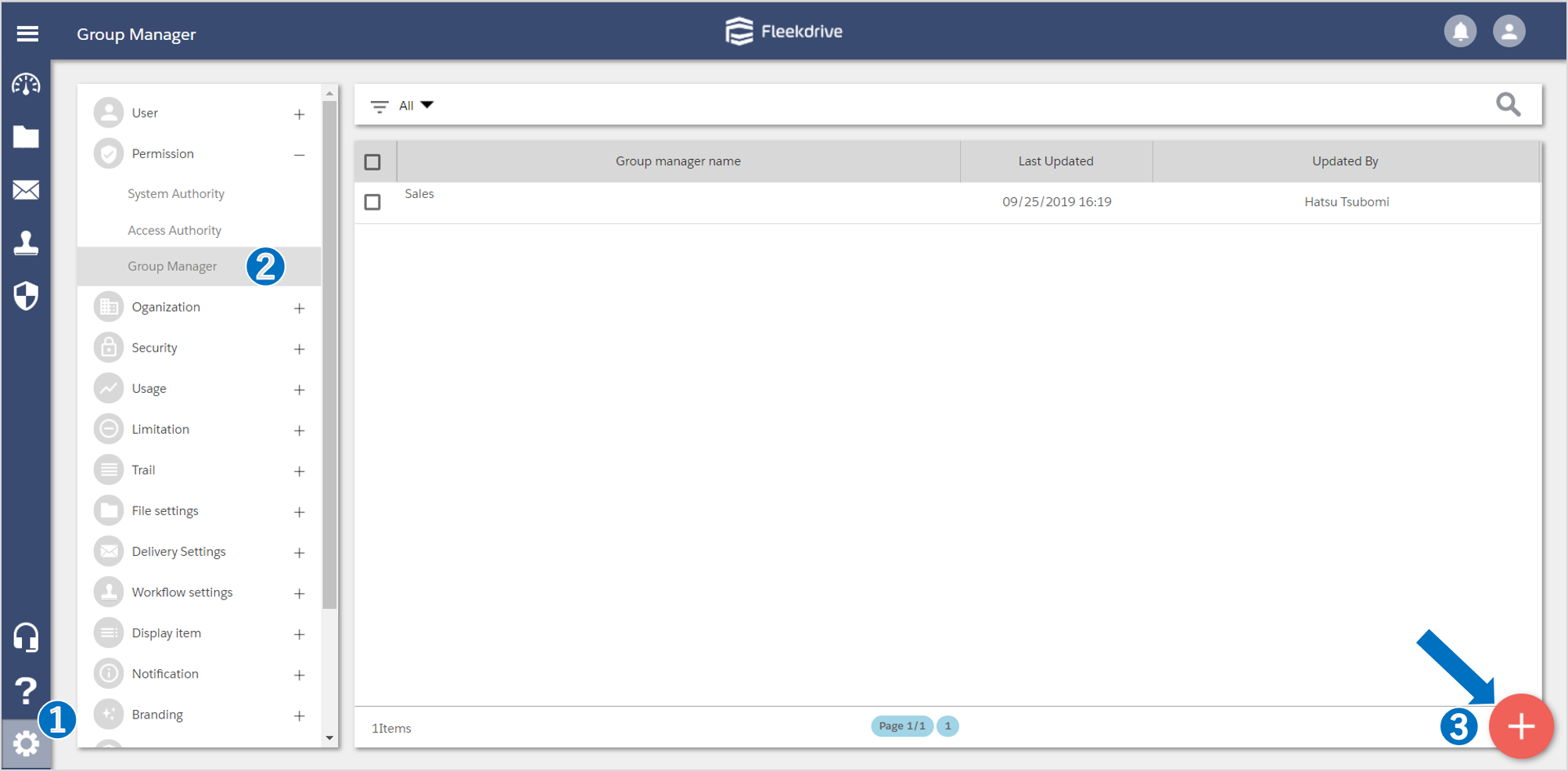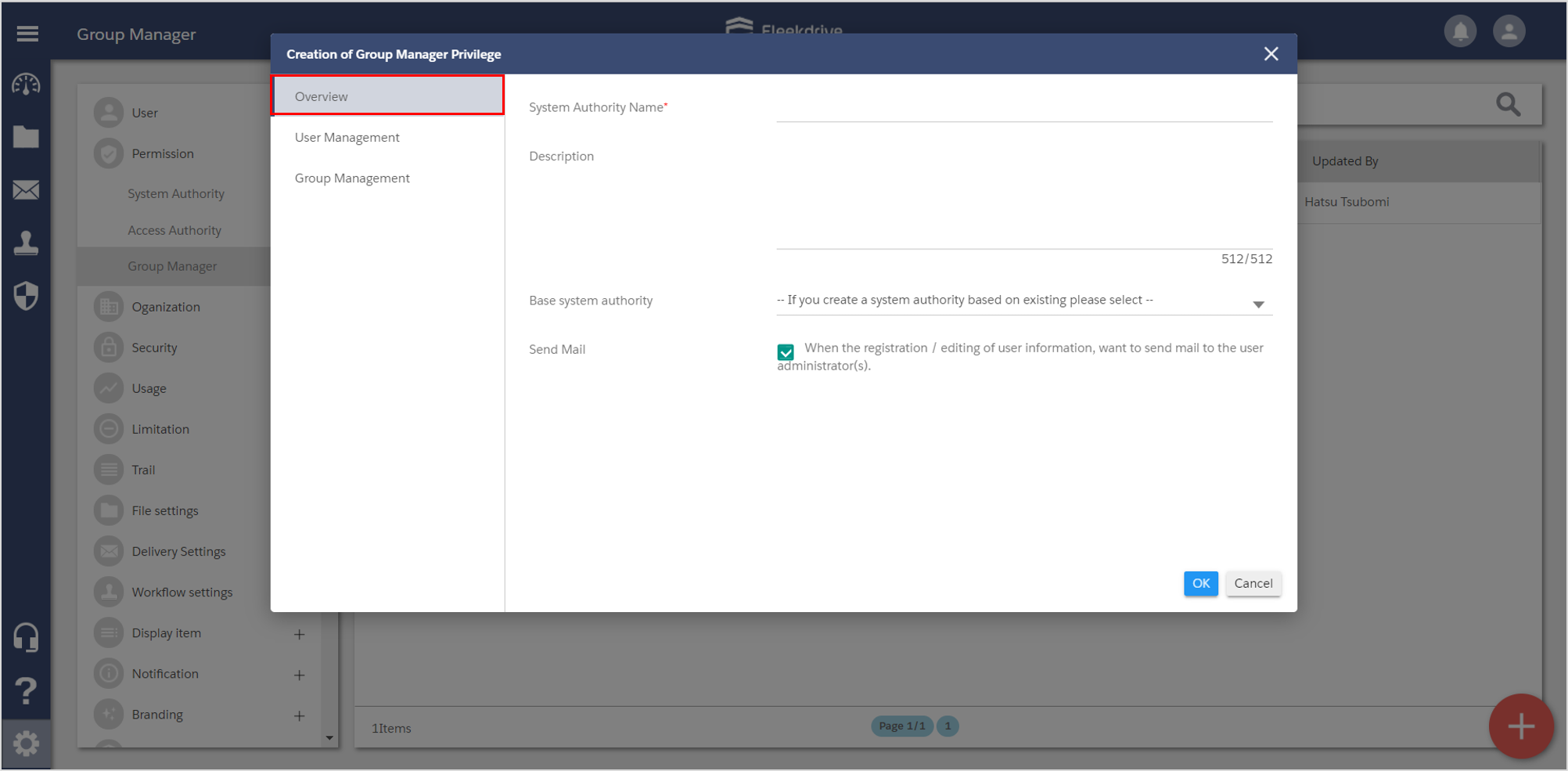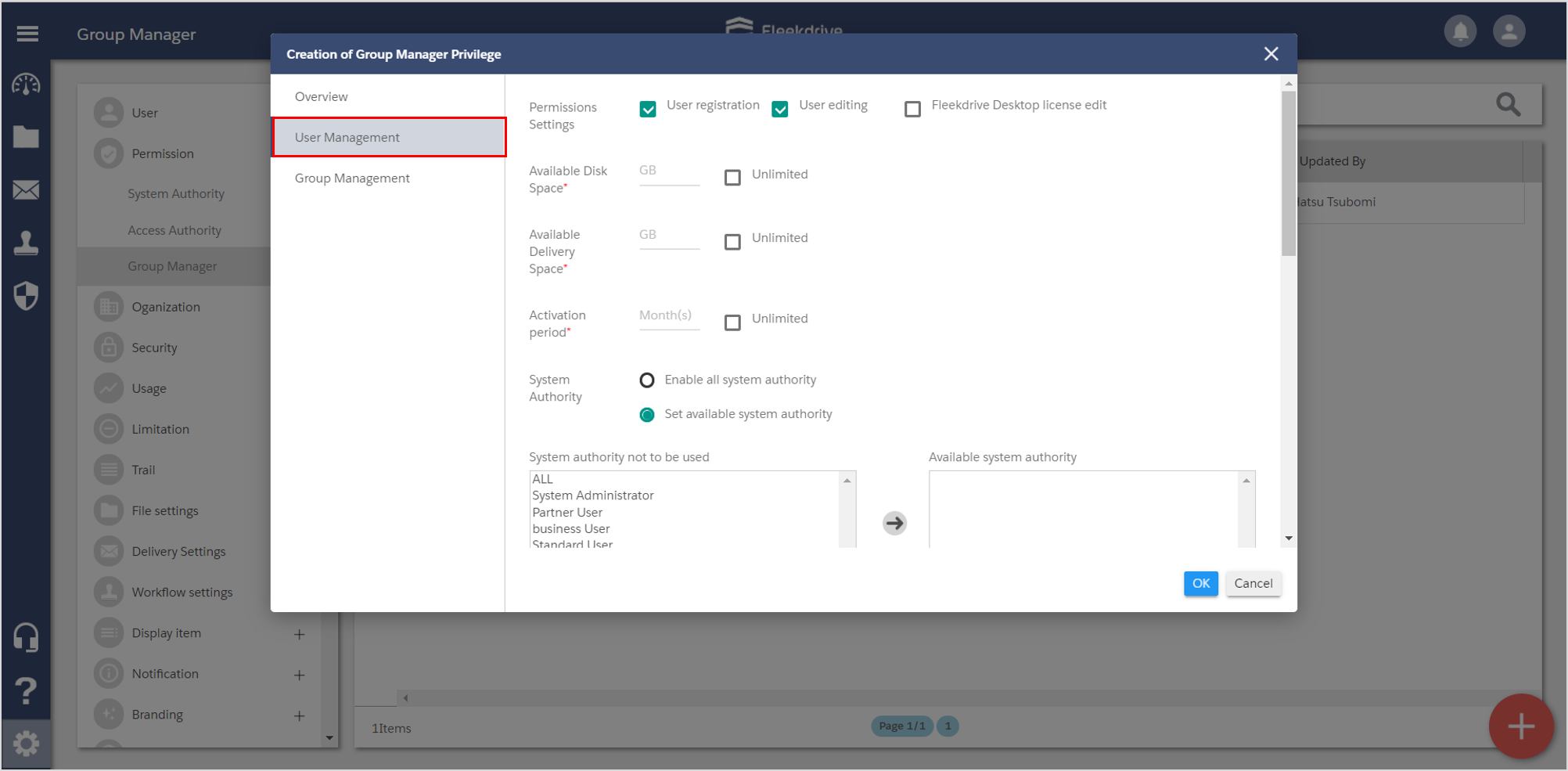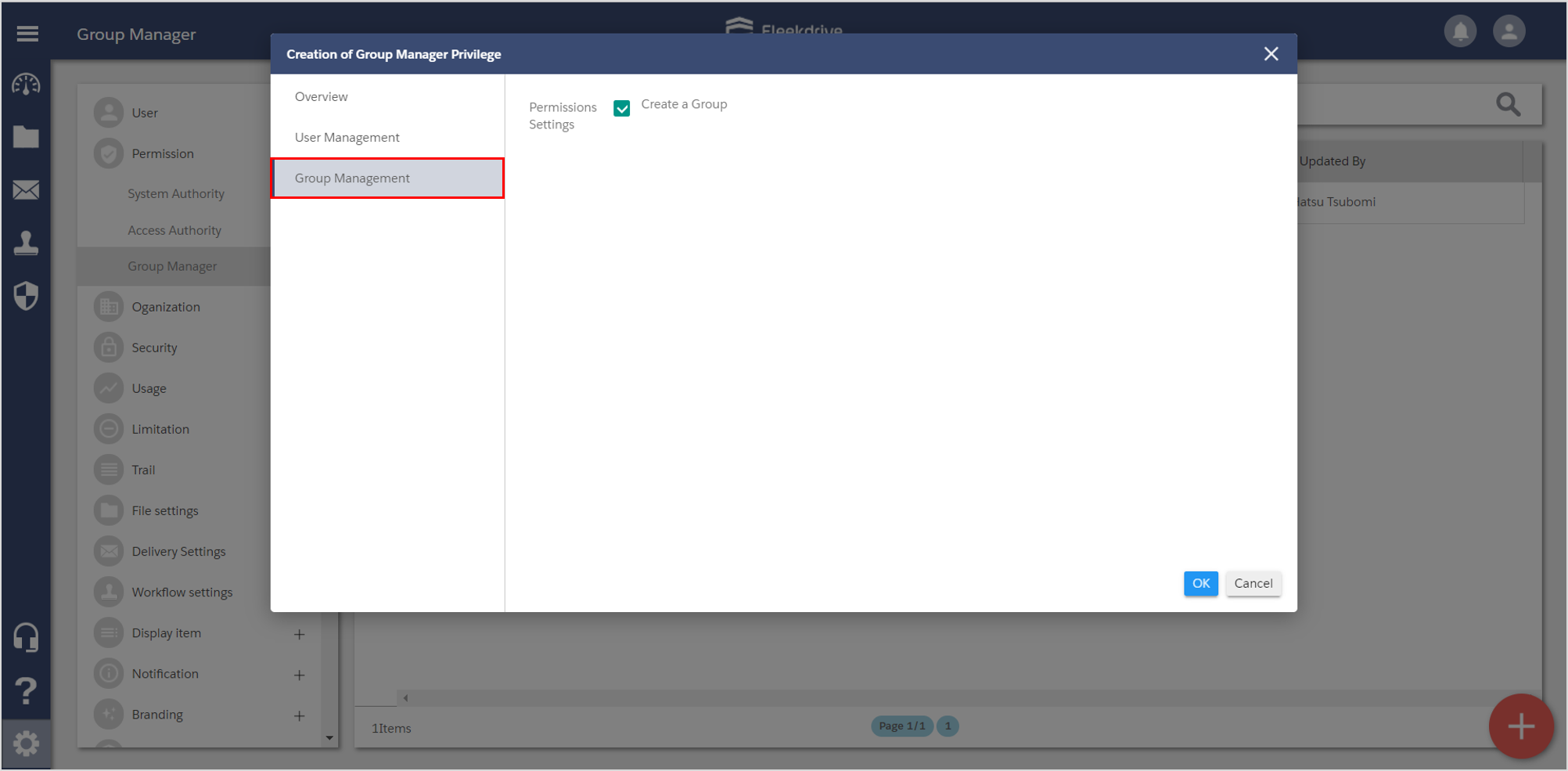Create authority for Group Manager
Guide for creating authority for group manager.
What is Group Manager?
By setting administrator in group, group manager will be available to add a user to belonged group and group setting instead of by system administrator.
Create limitation for group manager.
Open “Group Manager” from Settings menu and click floating button (red plus mark) on the lower right.
In Overview tab, set System Authority Name of group manager.
If you checked Send Mail, email shall be sent to administrator that has authority of “User Management” when group manager is registered and has updated user information.
In User Management tab, set definition in case group manager registers and edit users.
- Checking “User registration” allows the creation of new Fleekdrive users within the group.
- Checking “User editing” enables the editing of User Information within the group.
- Checking “Fleekdrive Desktop license edit” will display the “User Information > System settings > Fleekdrive Desktop license edit” item, allowing the granting of licenses. To edit this setting, “User registration” must also be checked.
In Group Management tab, set to give group manager an authority to create a child group of nominated groups as administrator.
When completed setting, click “OK” and save.
- The only members you can select for the group being created are “groups for which you are the Group Manager and users belonging to those groups.”
Last Updated : 13 Aug 2024