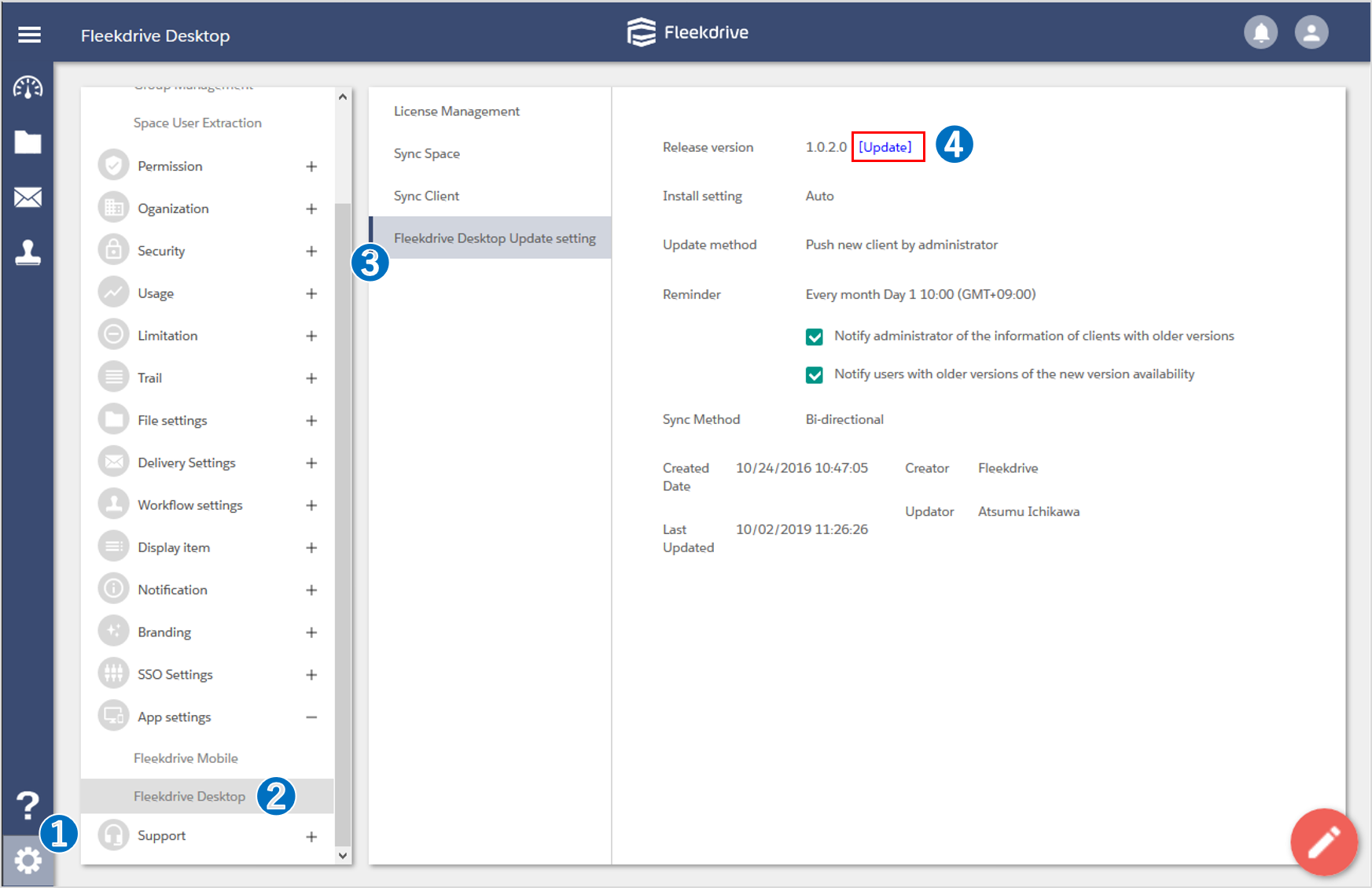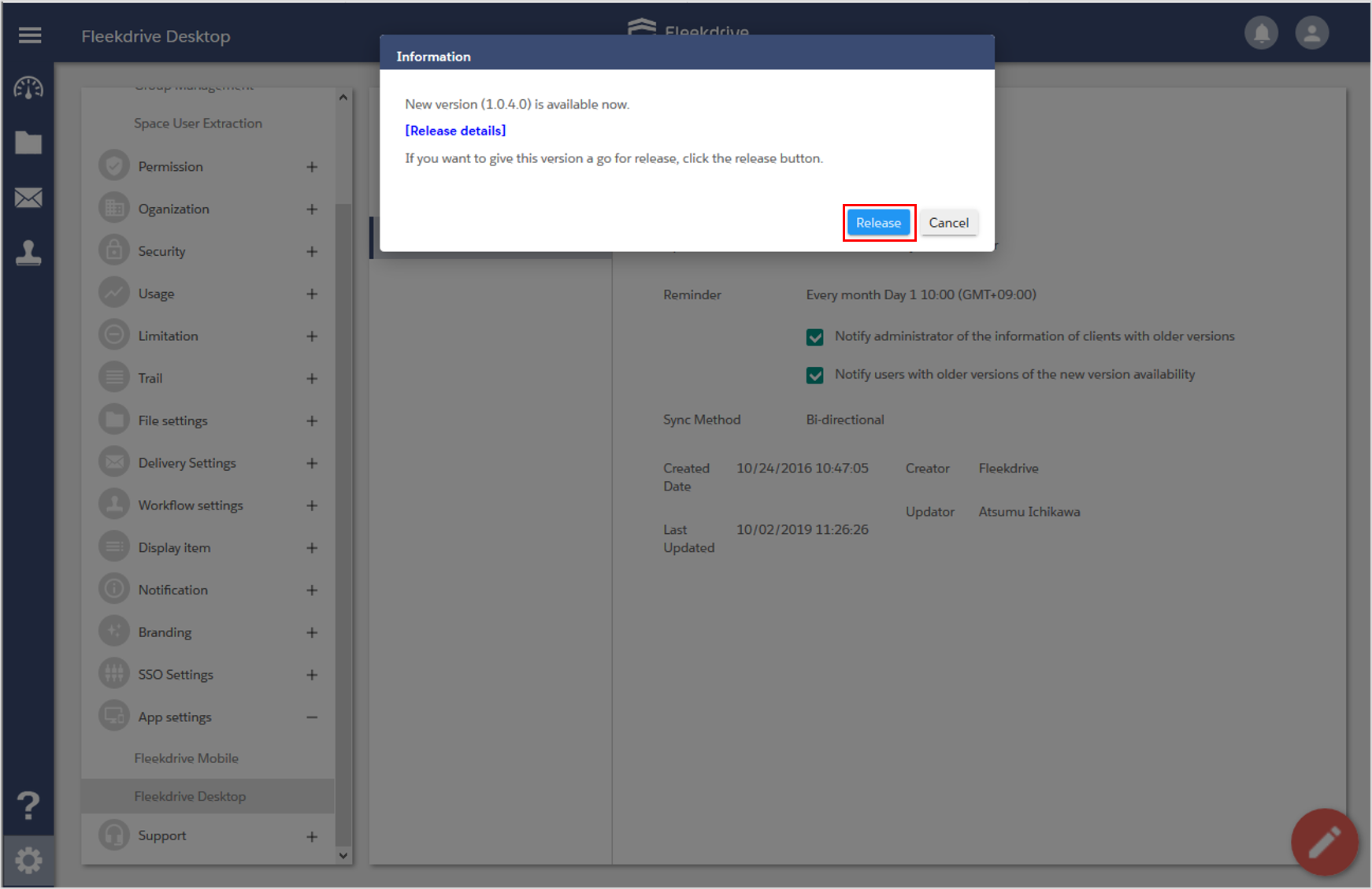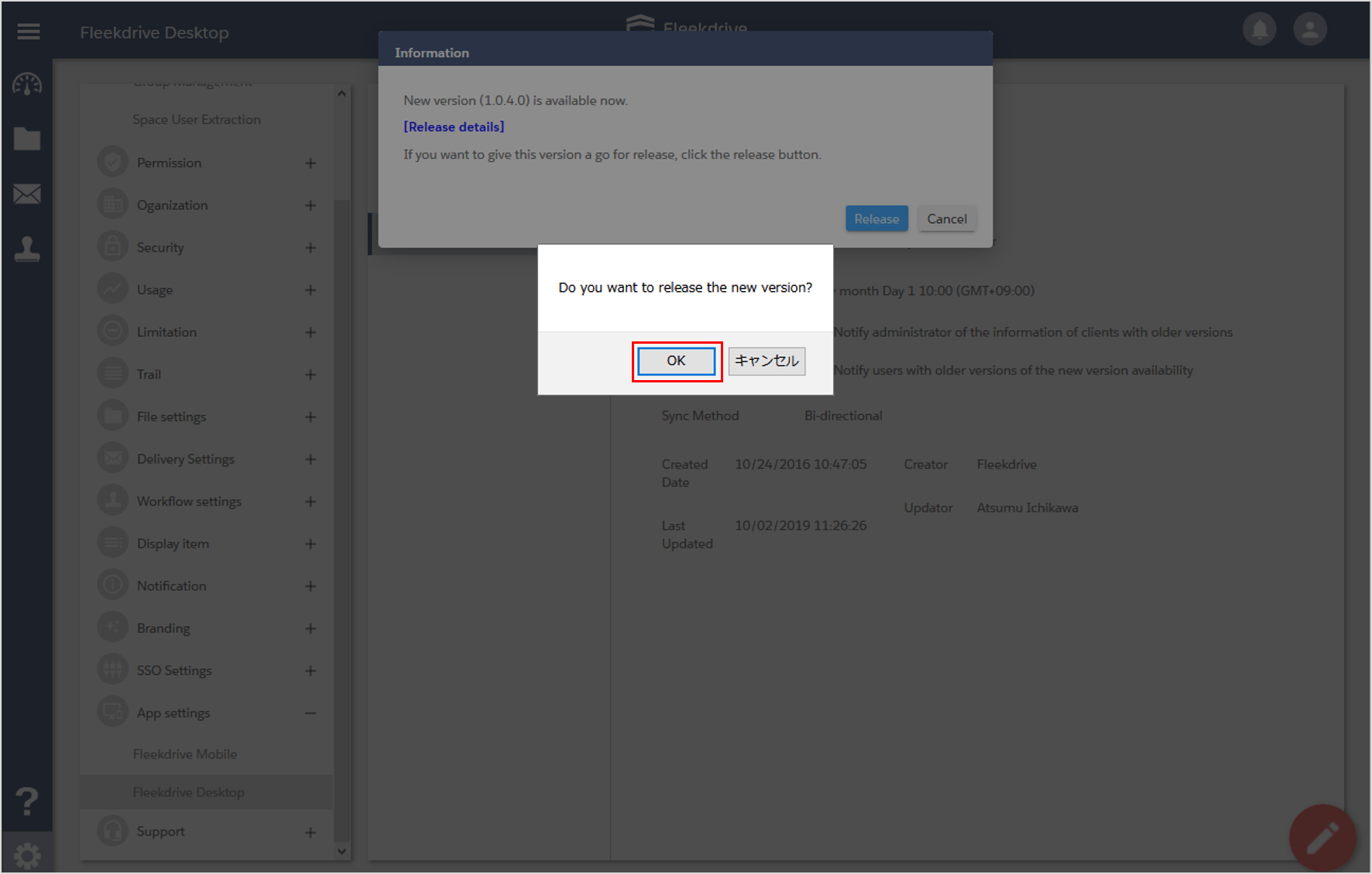Release a new version of Fleekdrive Desktop
Guide for releasing a new version of Fleekdrive Desktop.
* It is necessary only when the update method is set to “Release new client by administrator, apply by each user”.
Open the update setting screen and allow for release the new version.
Open “App settings > Fleekdrive Desktop Update setting” screen from Settings menu.
If a new version is published, the “Update” link will be displayed in the Release version.
Click the “Update” link to update it.
A message will appear asking if you want to allow for release the new version, click the “Release” button.
* Details of the new version will be confirmed from the [Release details] link.
A message “Do you want to release the new version?” will be displayed, and click the “OK” button.
Last Updated : 23 Jun 2021