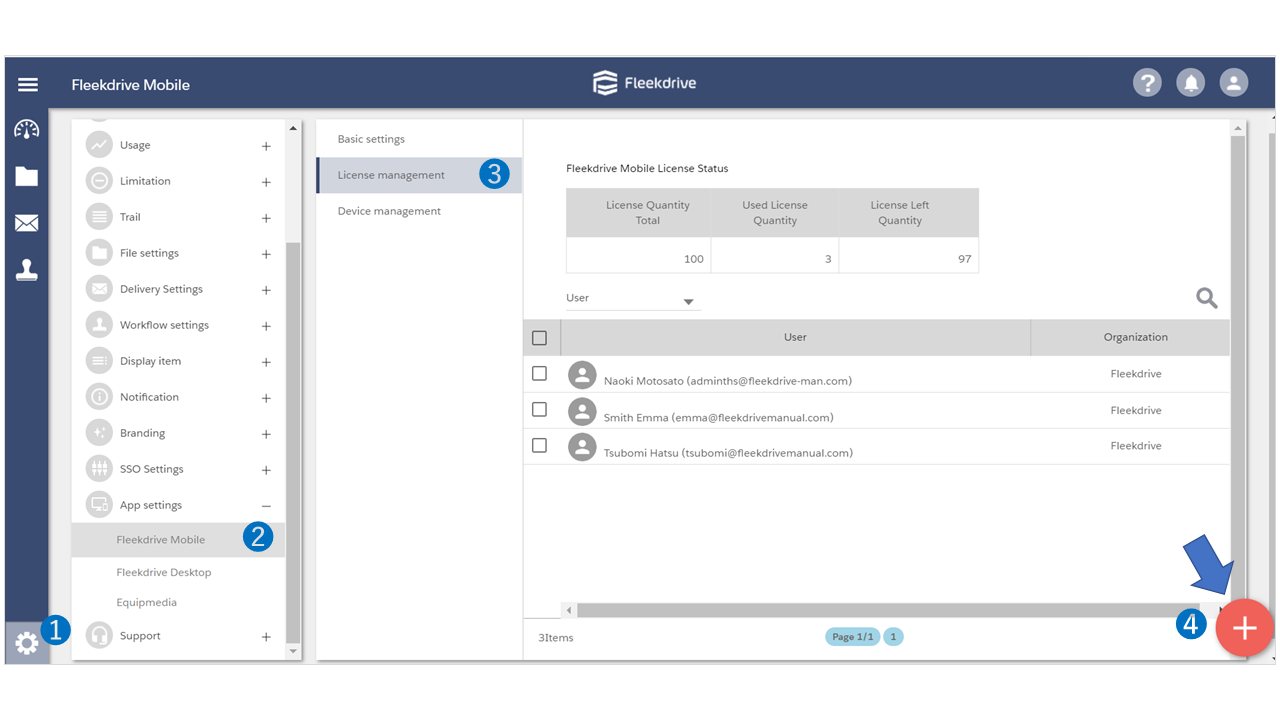When I try to log in to Fleekdrive Mobile, get the message “No permission to use application”.
Question
When I try to log in to Fleekdrive Mobile, get the message “No permission to use application”.
Answer
The mobile usage authority has not been granted.
According to the following procedure to give the authority by the system administrator.
1. Open Settings > App settings > Fleekdrive Mobile menu and click “License management”.
2. Click the floating button (red plus mark) at the bottom right, select the user / group / department / job title / partner you want to give the authority, and click the OK button.
Last Updated : 16 Sep 2020
Was this FAQ helpful?
Thank you for your response.