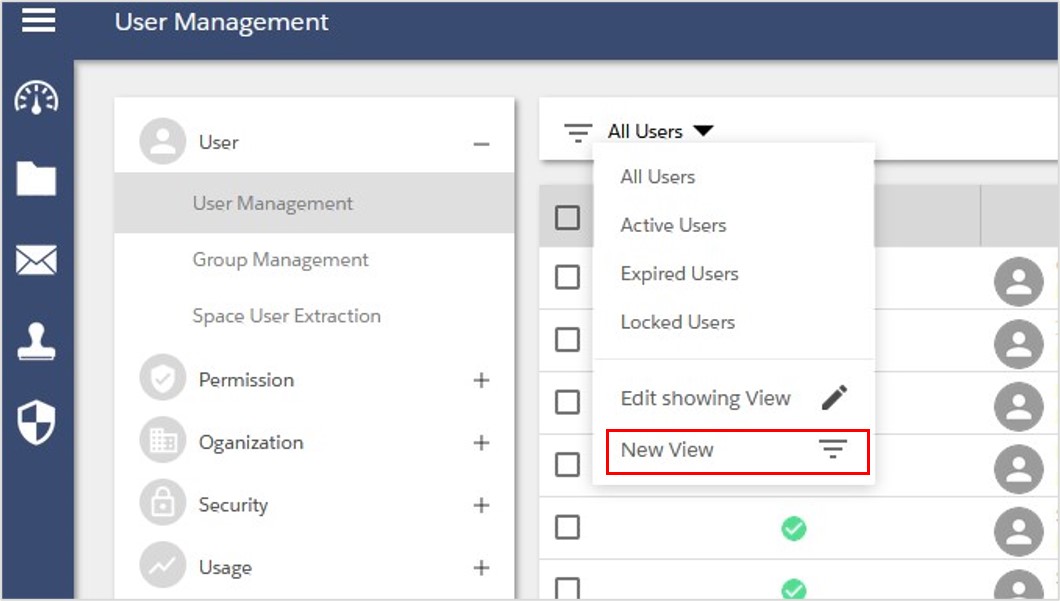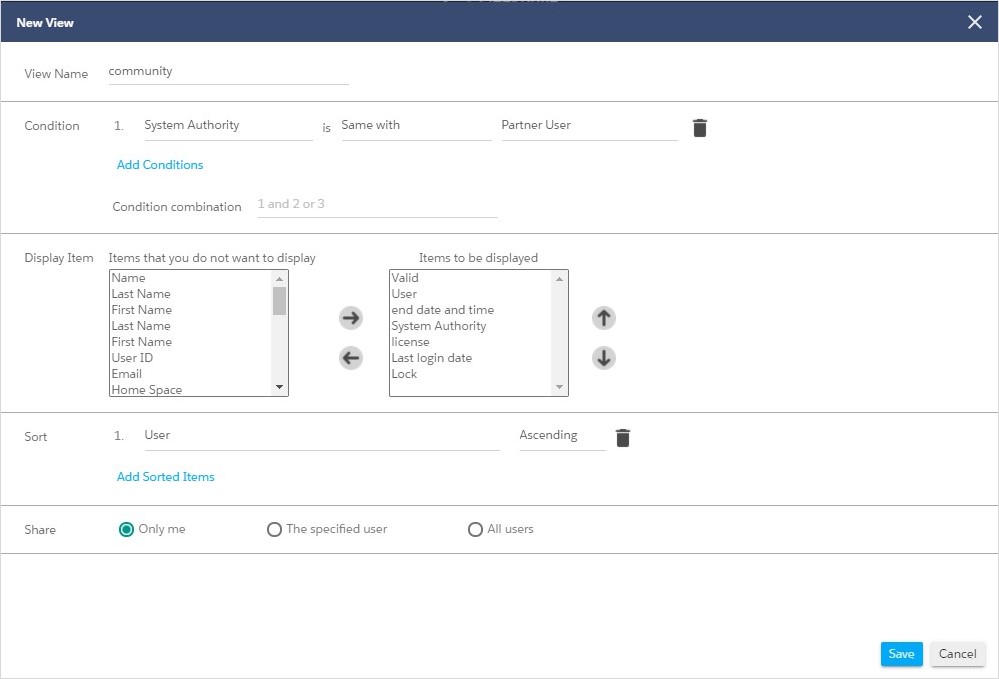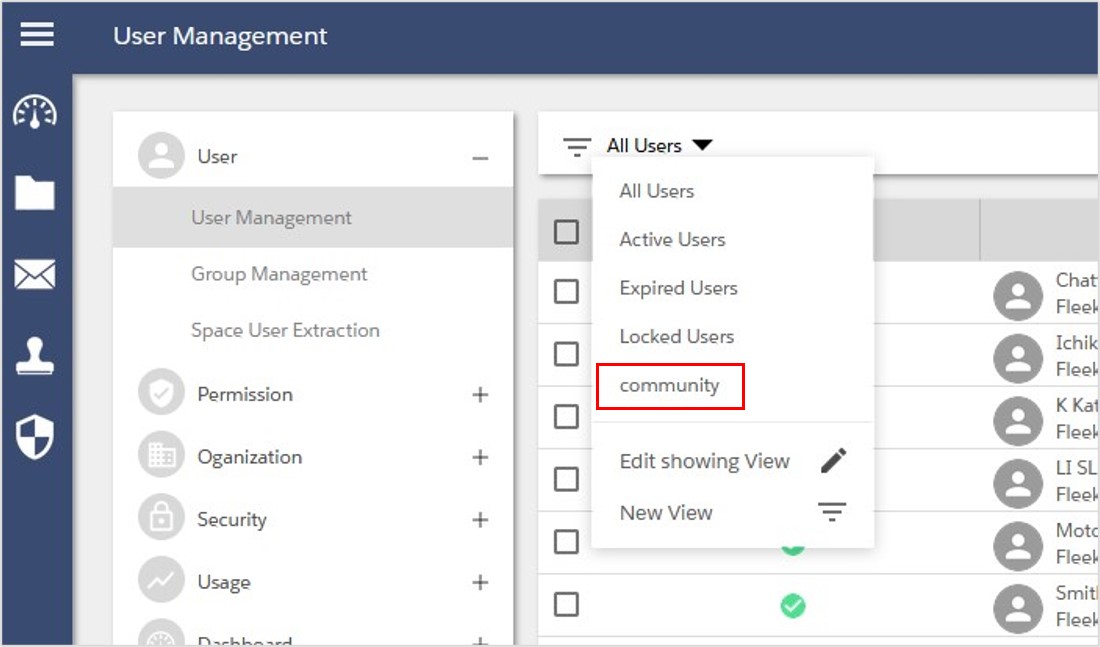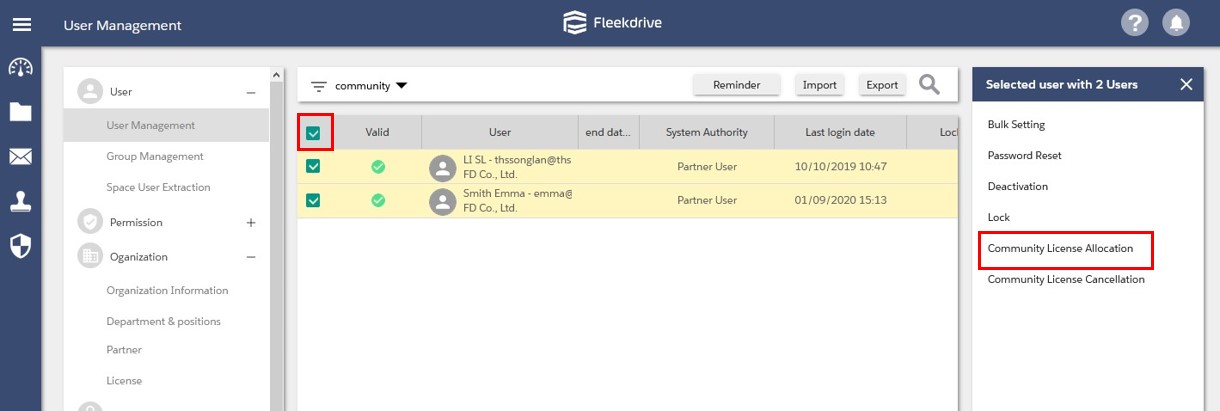Is it possible to allocation a “community” license to a Partner User?
Question
Is it possible to allocation a “community” license to a Partner User?
Answer
You can allocate a “community” license by selecting multiple existing users.
Select and open the displayed view from the User Management screen.
Then click “New View”
Specify the search condition so that only the target users are displayed.
For example, if you want to select all users whose “System Authority” are partner users,specify “System Authority is Same with Partner User”.
Open the User Management.
Select the view added by the above operation from the display view selection.
Check all the displayed users.
Then click “Community License Allocation”
The maximum number of users that can be selected at one time is 100 users.
If you have more than 100 users, perform the same operation on the next and subsequent pages.
| *The number of “Standard User” license contracts and the number of “Community License” contracts are different.
If you reach the “Standard User” license limit and cannot add new ones, please disable the user and then change to a ”Community License”. |
Last Updated : 30 Apr 2021
Was this FAQ helpful?
Thank you for your response.