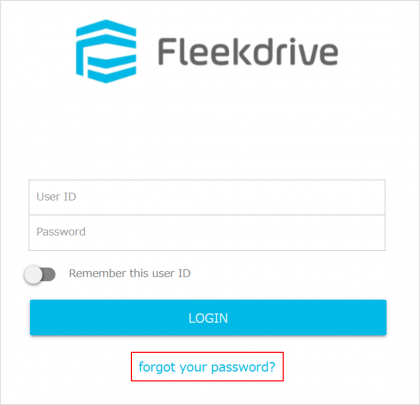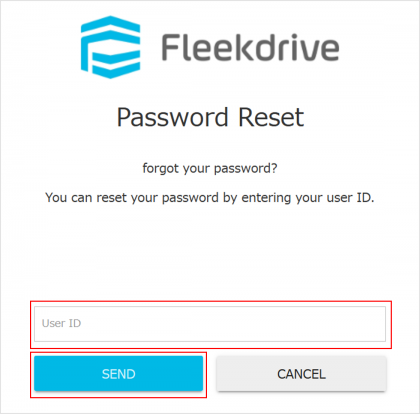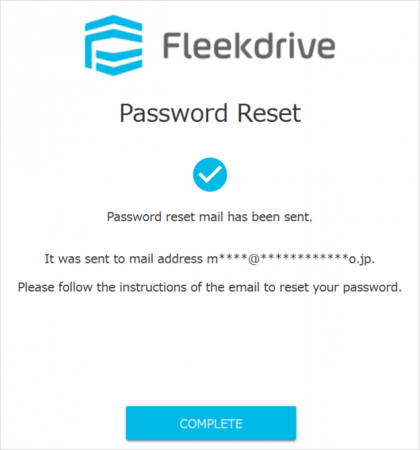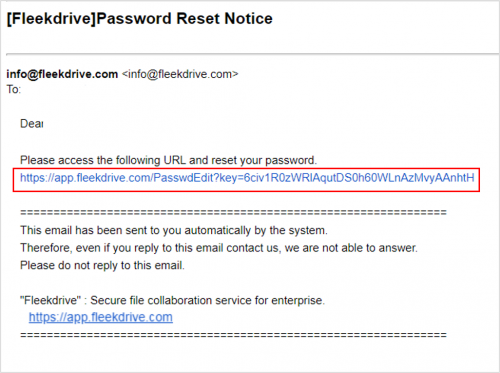Can a user who has forgotten own password reset it by oneself?
Question
Can a user who has forgotten own password to reset it by oneself without operate of the system administrator?
Answer
The user can reset the password from the login screen.
1.Click ”forgot you password?” in Login page.
2.Enter the “User ID” and click “SEND”.
3.When the reset is successful, the following page will be displayed.
4.Since an e-mail with the title “[Fleekdrive] Password Reset Notice” will be send to the e-mail address which registered in Fleekdrive, click the URL link.
5.The Password Reset page will be displayed, please enter new password and click “OK” button.
*Users who have forgotten their user ID cannot perform this operation.
In that case, please reset the password by the administrator.
Last Updated : 01 Jun 2021
Was this FAQ helpful?
Thank you for your response.