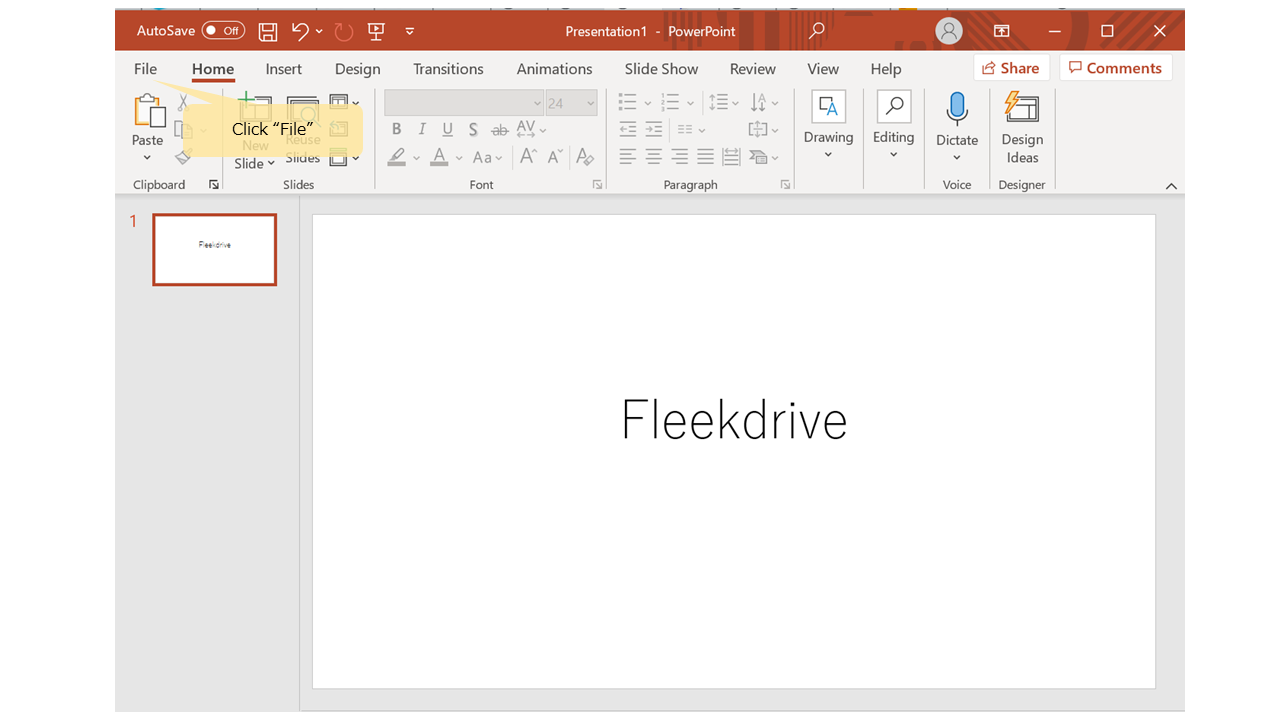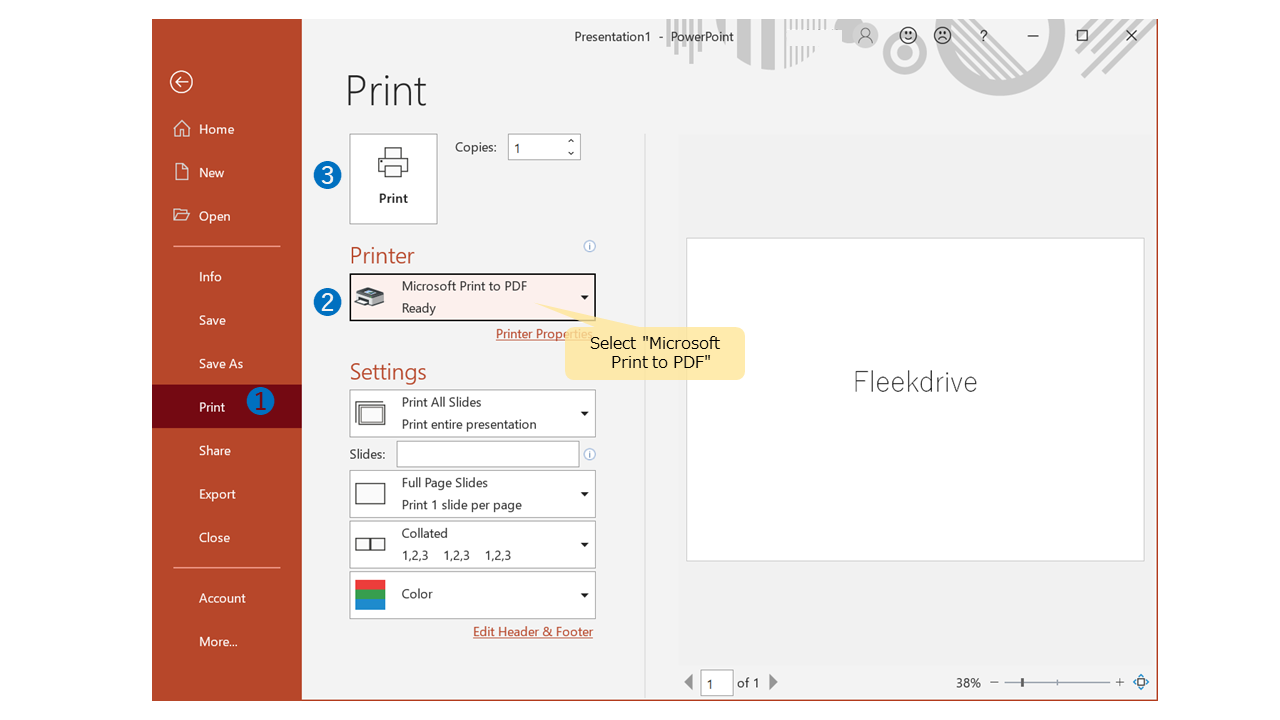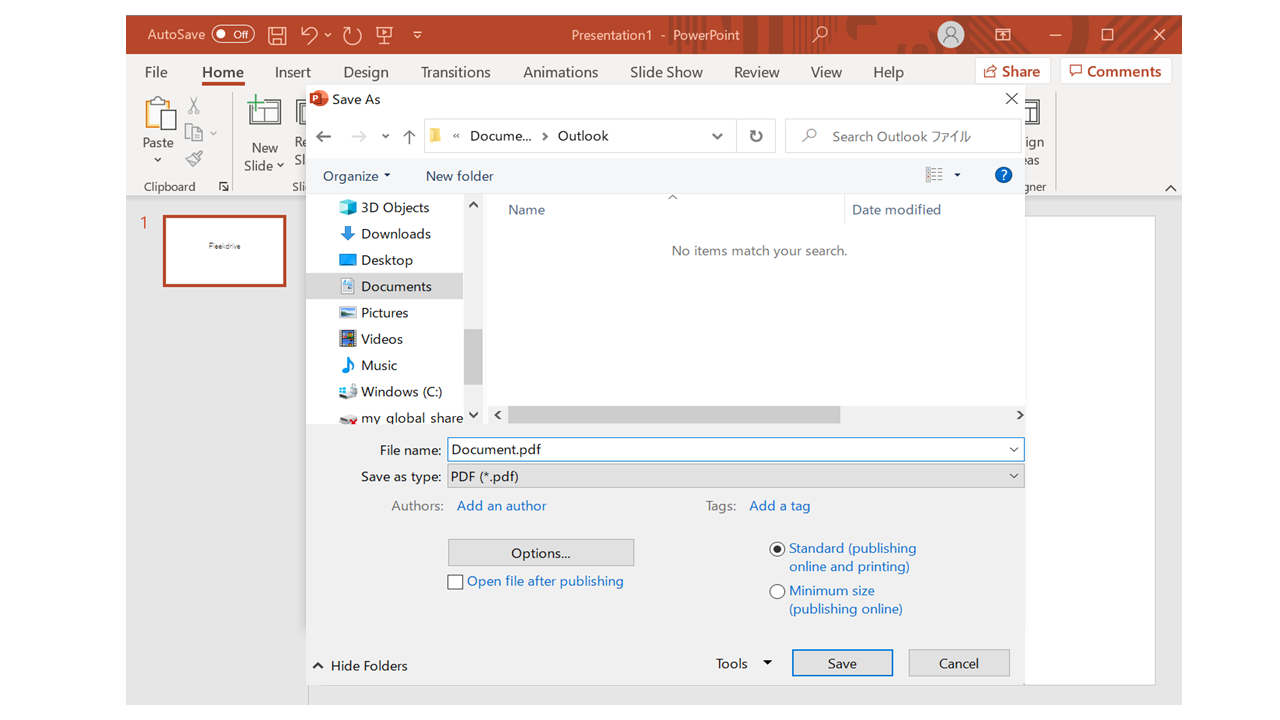Watermark is not inserted even if the file is downloaded from the space where the PDF watermark is set.
Question
I converted the PowerPoint to PDF and uploaded it to the space where the PDF watermark was set, but the watermark is not inserted even if I download the PDF file from that space.
Answer
For PDF saved from the “Export” or “Save As” menu of PowerPoint, if “Insert on Background” is selected in “Insert Watermark”, even if you insert a PDF watermark, a watermark will appear behind the background.
Therefore, it will be hidden and invisible.
To add a PDF watermark (make it visible), save PowerPoint from “Print” to PDF format by following the steps below.
- Click “File”.
2. Open the “Print” tab, select “Microsoft Print to PDF” on the Printer, and click the “Print” button.
3. Enter the file name, specify the save destination, and save it.
* If "Insert as stamp on forward" is selected in "Insert watermark", the watermark will be inserted even in the PDF saved from the "Export" or "Save As" menu.
Last Updated : 29 Jun 2021
Was this FAQ helpful?
Thank you for your response.