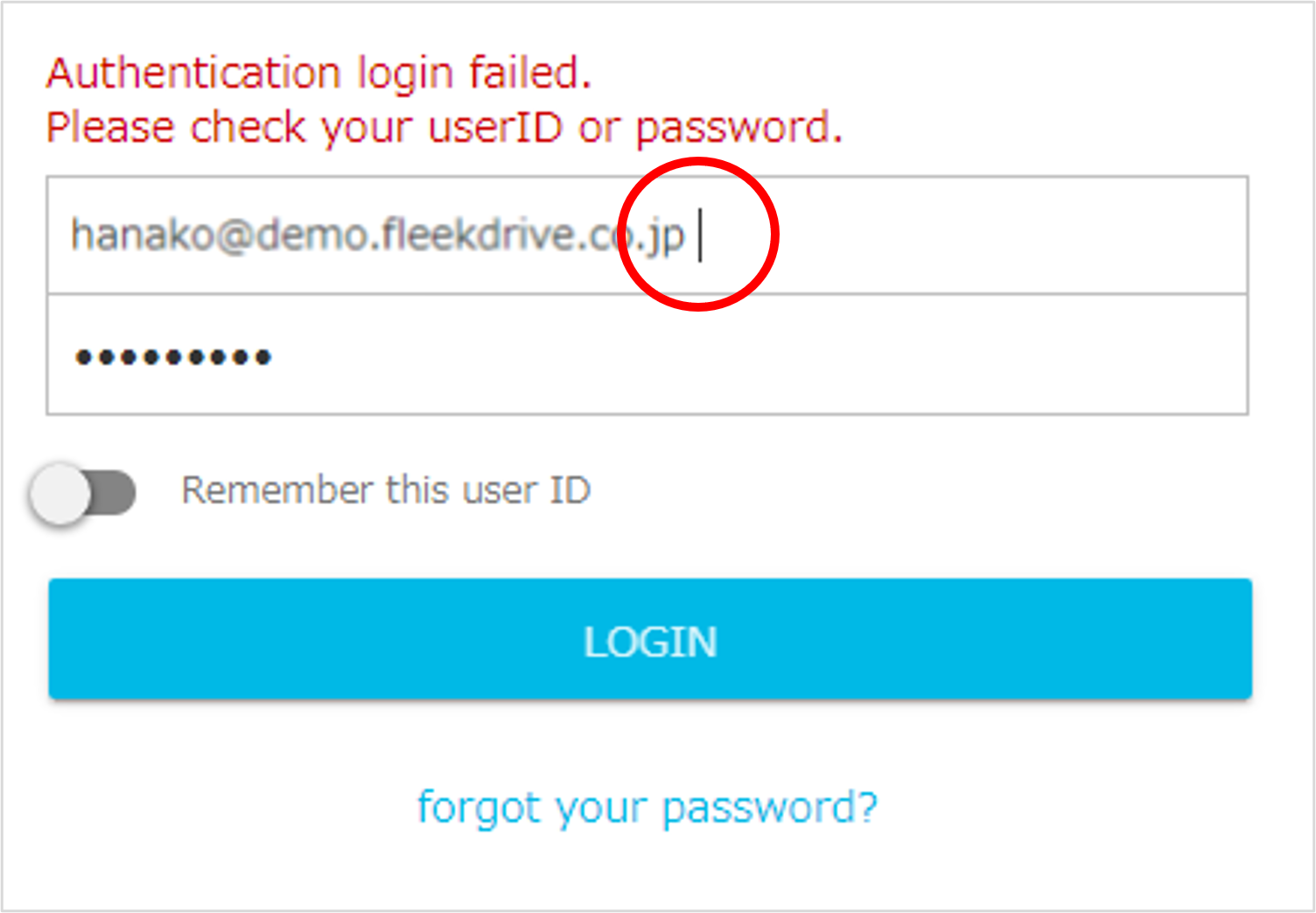The cause of the login failure is not recorded in the Trail.
Question
Some users are having trouble logging in.
On their login screen, “Authentication login failed. Please check your user ID or password.” is displayed.
However,when the administrator checks the login history on the Trail,there is no history of login failures.
What caused it?
Answer
The user ID which entered may be incorrect.
In that case, history of authentication failure is not recorded in the Trail.
Check the user’s input contents to make sure that the user ID is entered correctly and that unnecessary spaces are entered before and after.
Half-width space are also recognized as characters.
If there are extra spaces before and after the user ID, it may cause login failure.
If the toggle button for “Remember this user ID” is turned on with the wrong user ID entered in the browser, the wrong user ID will be retained and the same error will be repeated even if the password is reset.
Last Updated : 15 Oct 2021
Was this FAQ helpful?
Thank you for your response.