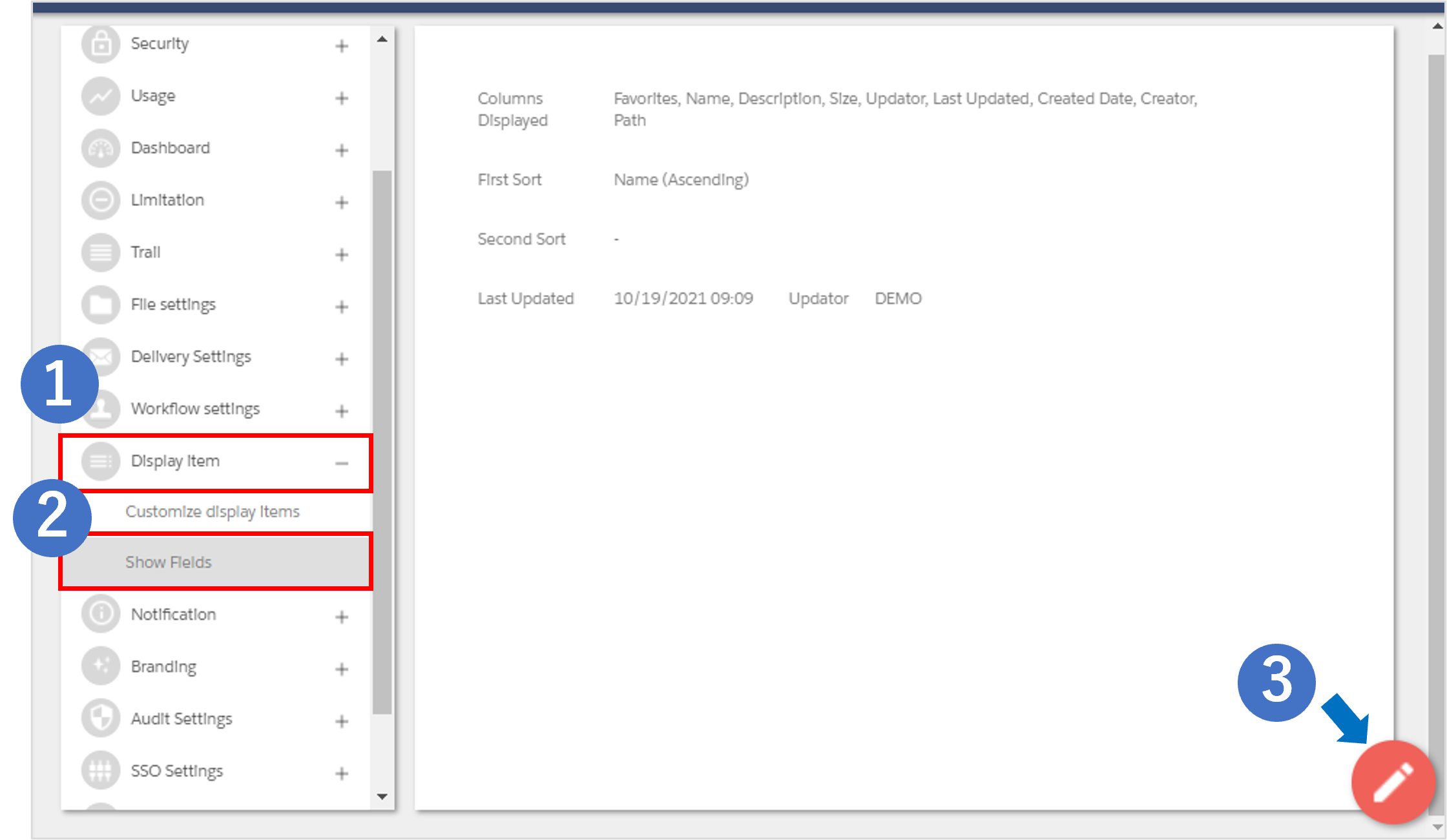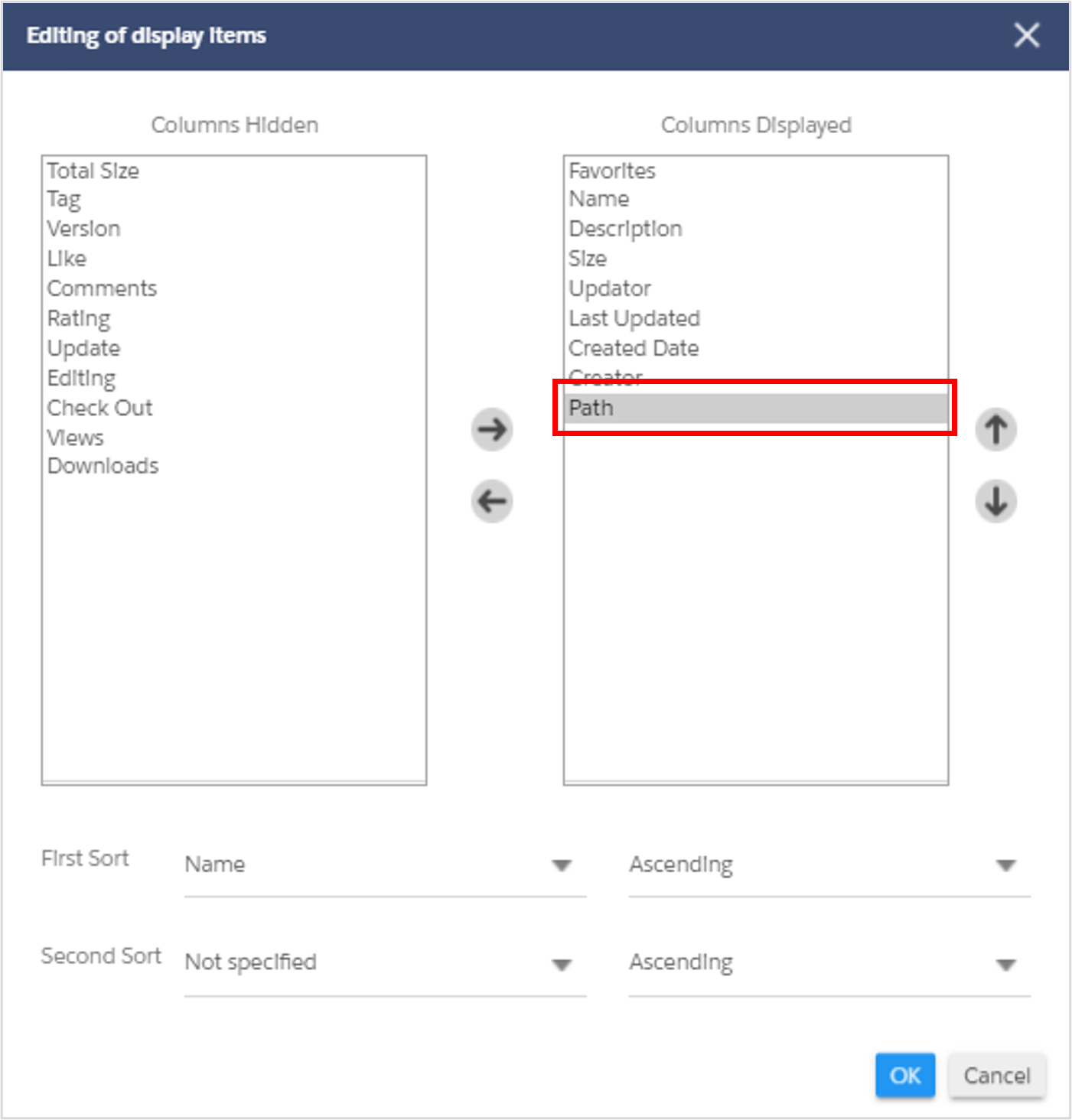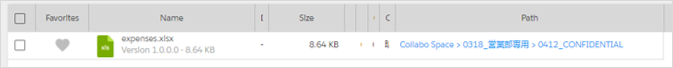How to display the file path in the search results?
Question
Is it possible to know in which space the target file is stored by displaying the file path on the file search result screen?
Answer
The administrator can change the display item setting to display the file path in the search results.
(It cannot be set from “Customize columns” on the search result screen.)
Settings > Display Item> Show Fields, and click the floating button at the bottom right.
Editing of display Items will be opened.
Click “Path” under “Columns Hidden”> Click the left arrow (→)> Go to “Columns Displayed” and click “OK”.
The path of the space for the file will be displayed in the search results.
Last Updated : 28 Oct 2021
Was this FAQ helpful?
Thank you for your response.