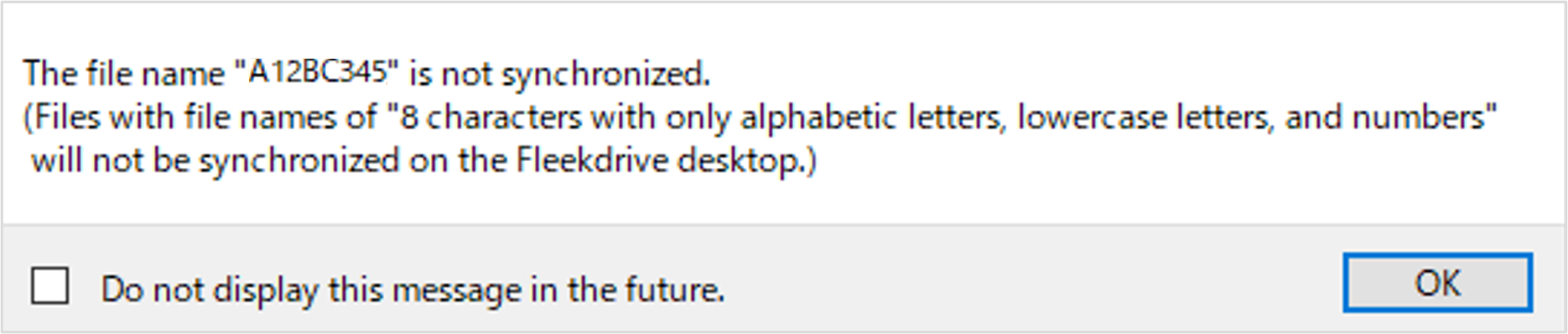When using a desktop app version 7.0.0 or later, the message “not synchronized ” is displayed
Question
When I was using the latest Fleekdrive desktop, “Filename” ******** “is not synchronized. “was displayed.
Is there something wrong?
Answer
If users are using Fleekdrive desktop version 7.0.0 or later, they may see a warning message.
This message is not an error message.
This file is the file created when you edit the Office files in the local synchronization folder.
Temporary files have the characteristic that the file name is “8 characters with only uppercase letters, lowercase letters, and numbers”.
Since synchronization may fail when these files are synchronized, we do not synchronize temporary Office files.
These files are not temporary files, and a message is displayed so that they can be identified in case the customer intentionally created the files under these conditions.
Therefore, if you do not dare to create and save a file with the file name of this condition, you do not need to take any action.
If you don’t know the file name, you don’t have to do anything.
If you do not need the message, check “Do not show this message again” and click OK.
If the file is not a temporary file but an arbitrarily created file, move the file from the synchronous folder to the asynchronous folder and upload it from the browser.
Last Updated : 25 Nov 2021
Was this FAQ helpful?
Thank you for your response.