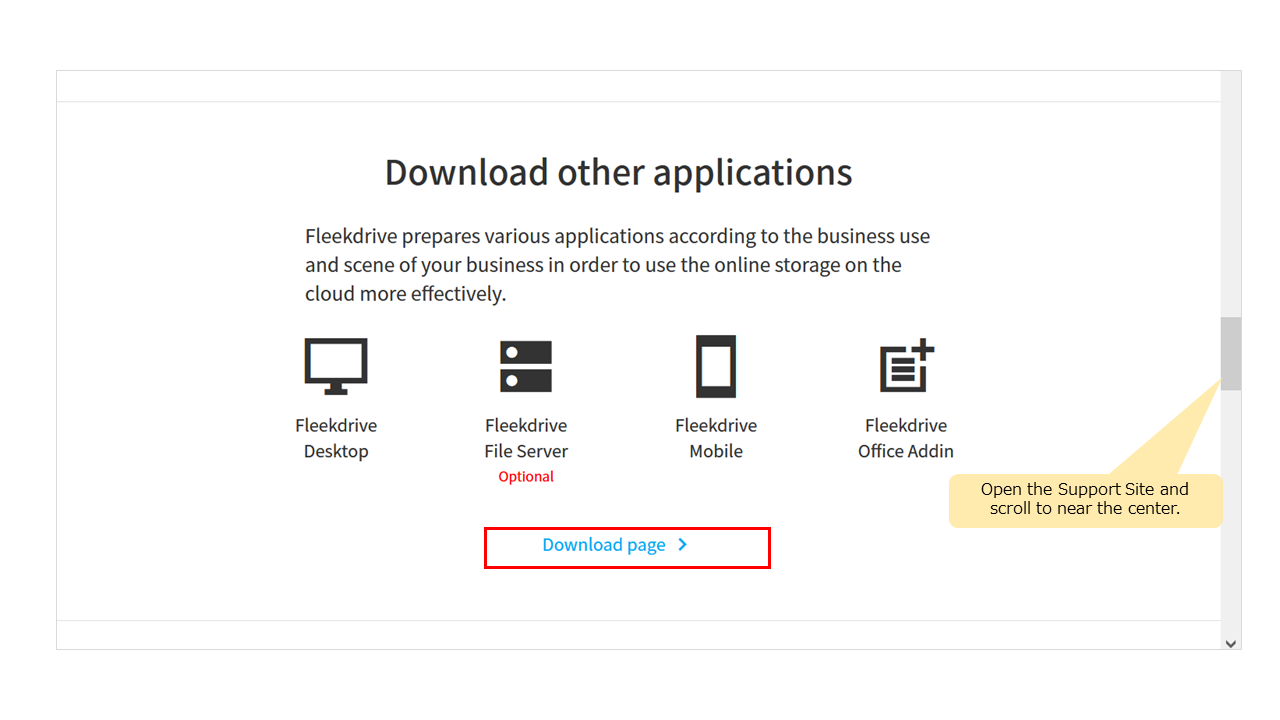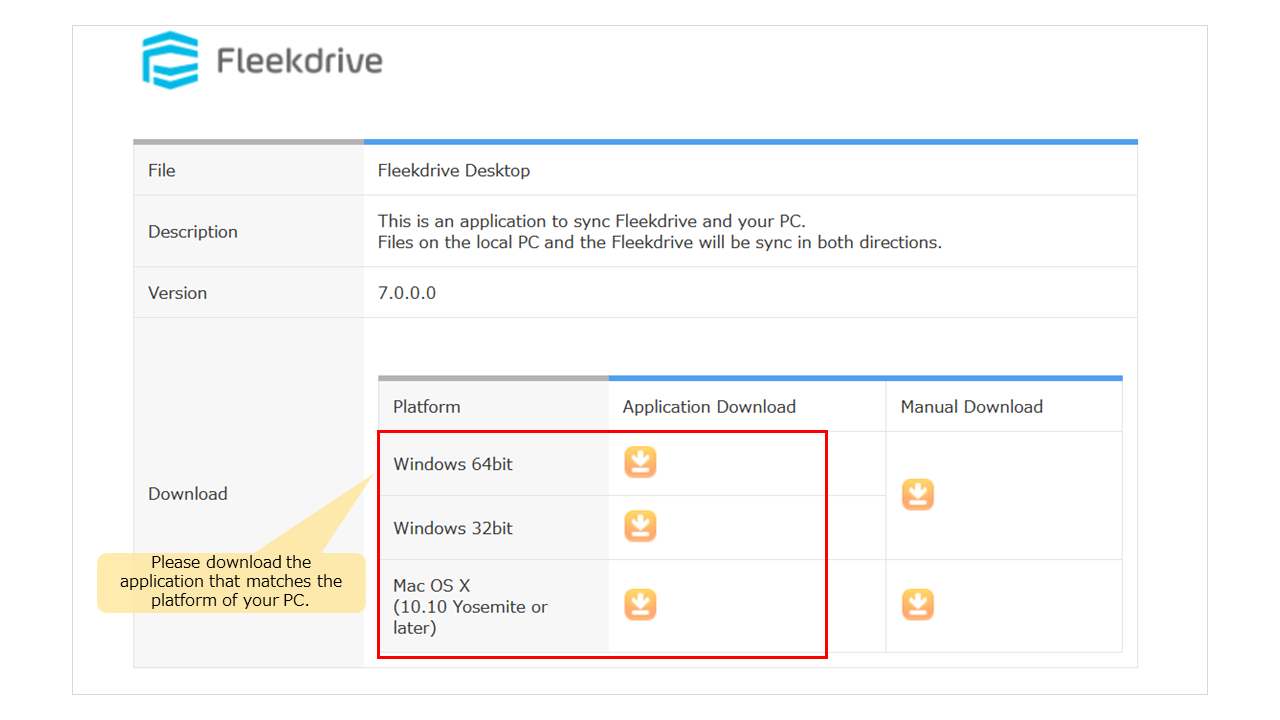Where can I get the Fleekdrive Desktop App?
Question
Where can I get the Fleekdrive Desktop App?
Answer
After opening the Support Site, scroll down the screen and click the “Download page” link from the “Download other applications” section near the center.
The download page will open.
Then, download and install the app that matches the platform of your PC.
* The operation manual for Fleekdrive desktop users can be obtained by clicking the "Manual Download" arrow on the same download page.
* To use the Fleekdrive Desktop, the administrator must assign a license in advance.
* If the update method of the Fleekdrive desktop is set to "Release new client by administrator, apply by each user ", the user must release it by the administrator in order to use the latest version of the app.
Last Updated : 08 Feb 2022
Was this FAQ helpful?
Thank you for your response.