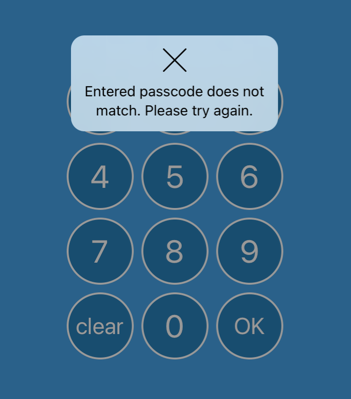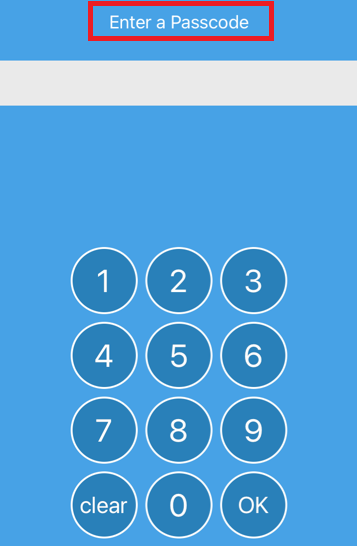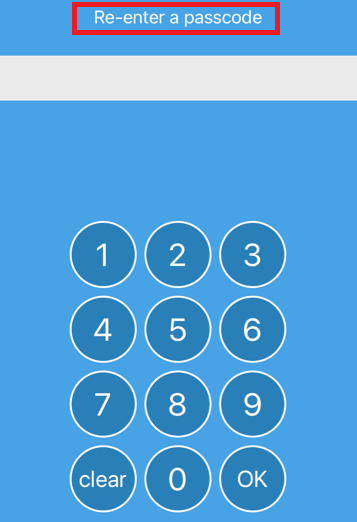I forgot my Fleekdrive Mobile’s passcode, what should I do?
Question
I set a passcode for Fleekdrive Mobile.
When I logged in at a later date, I was asked to enter my passcode, but I forgot the passcode I had set before.
What should I do?
Answer
The “passcode” for Fleekdrive mobile login can be registered even if it is not the same as the previous one.
If you make a mistake in entering the passcode beyond the number set in “Possible Number of times to make a wrong password” in “Basic settings” of Settings > App settings > Fleekdrive Mobile, a new passcode setting screen will be automatically displayed.
* If the login screen is displayed due to an incorrect passcode input, the passcode setting screen will be displayed after logging in again.
When “Enter a Passcode” is displayed as shown below, set a new passcode.
On the next screen, “Re-enter a passcode” will be displayed, so you can access Fleekdrive Mobile by re-entering the passcode set on the previous screen.
Last Updated : 30 Mar 2022
Was this FAQ helpful?
Thank you for your response.